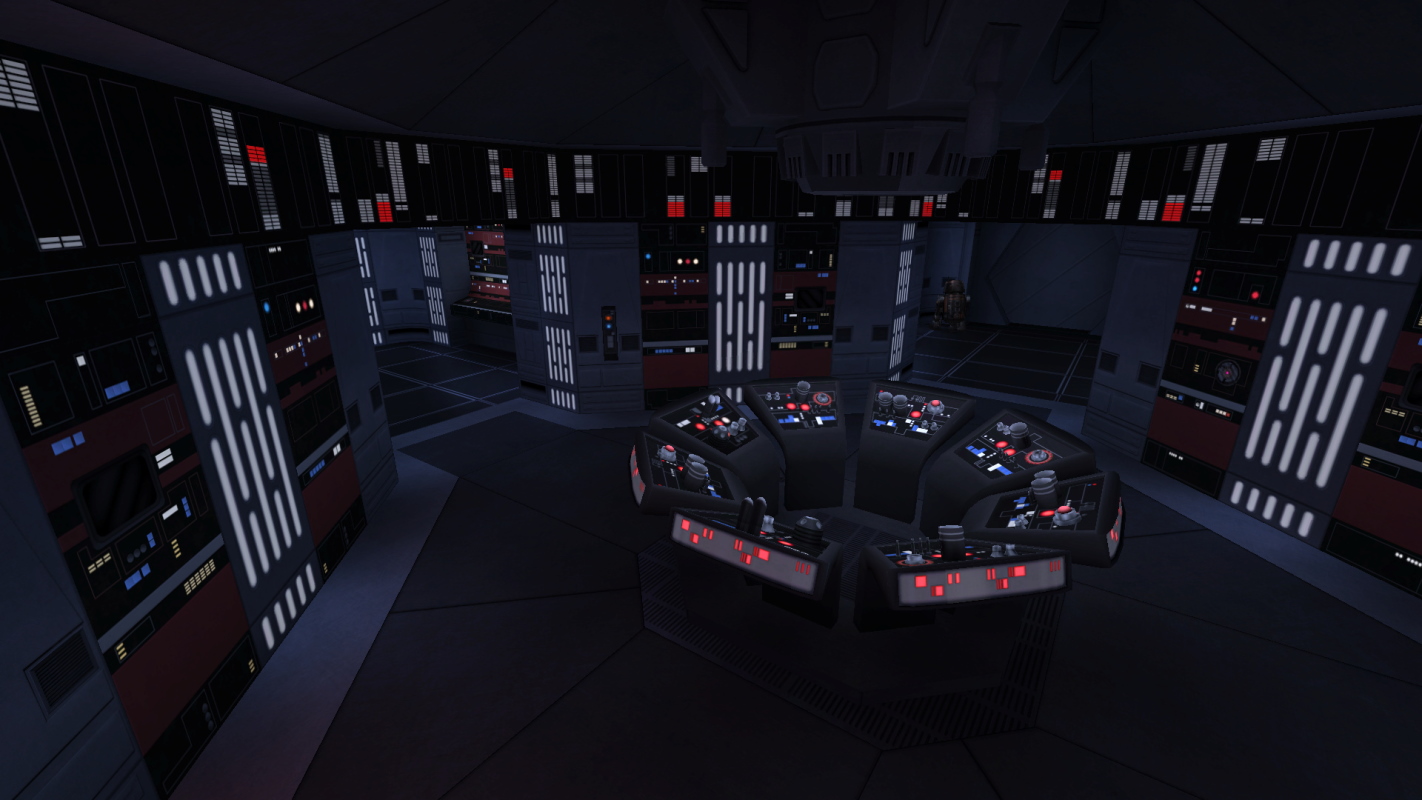-
Posts
2,046 -
Joined
-
Last visited
Content Type
News Articles
Tutorials
Forums
Downloads
Everything posted by Langerd
-
Many thanks
-
This model looks Awesome. Cant wait seeing it in jka
-
It is in the files section - Hello btw ! I am Langerd Always wanna help if i can http://jkhub.org/files/file/2214-kylo-rens-lightaber-adx/ - just click download and You have it
-
New sewers section. This is the second site of the sewers. I decided to make the map half symmetrical and second half in the diffrent way. In this site we will go to the lower part of the stomach by the .. hmm : 1.Waterfall 2.A cave that is just the part of the sarlacc stomach Here are screens: Also i made a little changes to the weequay texture (in the movie he was ... brown and i prefer him that way) and changed the human_mercs to the mandalorians. I also made it randomize colours Maybe for SP someone would like this change. (The npc is harder because player cant pull his weapon from his hands)
-
Does this show adding a NEW stuff not a franken to the model? O.O I am turning the computer right now!
-
To check default options just type the commands in the console but without any value. The console will show You the options you can make It works even with helpusobi cheat
-
something is wrong with quote function
-

[Request] Original Anakin Skywalker (Episode VI)
Langerd replied to Lancelot's topic in Mod Requests & Suggestions
He he Well i like to play as the Kel Dor jedi and i am not a big fan of these young cute looking OP in some way guys. I thinking about that maybe because these 3 characters are VEeeeery popular and many skins , models (good and bad) were made. About Palpatine there are many skins and models too and probably because there were made in the same reasons as You In my opinion Sidious is one of the best characters in the Star Wars and one of the best vilians in the history of film. And Yeah XD unlimated powaaah is very funny. I remember a video on Youtube called : How to lightsaber. There is a hilarious moment with this taunt -
Many thanks i found out how to do it. I used the tint texture to make things that i dont want to be coloured.
-
Hmm how to make a random colored npc? I want to make this effect on my mandalorians
-
I didint know but i checked in the Assets that weequay has 4 types of npc. The diffrents is that the tunic is full in the 3 of them and the belts are changed a little. Wow... Am i the only person that didint know that?
-

[Request] Original Anakin Skywalker (Episode VI)
Langerd replied to Lancelot's topic in Mod Requests & Suggestions
In my opinion this change was totally screwd up... I mean his look doesnt changed after 20 years? (or more?) Wha??? And yeah .. lets kill the actor that has ... i dont know 5 minutes in the entire trilogy? (dont know if it is true but... as Vader yeah) About the skin hmm I think that the reason that nobody made it was that nobody needed it. And maybe one of the most ipmortant reason was that nobody wanted to play as the grandpa. They would choose younger stronger jedi. (look starkiller,anakin ep3 and even maul... Good lookin in some way XD and more appearance in the games and movies) -
If army of nomads with faces like this would attack me ... i would be scary as hell
-
-
-
I also found out that the author of this tusken model also made well known Han Solo model for Jk2.
-
LOL Nope ok... I defenetly made this skin on my own He he... have files in the old academy folder
-
I remember that removing the metal parts on his mask will show an awesome made skin under the mask! This model is great. And the imaginary of tusken without the mask looks rly cool here I was making some skins, npcs of tusken (a tusken with blue cloth that use force lightning. A'la Shaman ) And i also find out that the author made the skin UNDER the silver parts! Awesome stuff i must say NOPE MY MISTAKE! !! I saw one mod in the jkfiles. It was called Tusken Jedi http://jediknight3.filefront.com/file/Tusken_Jedi;60285 I took the part of this skin and paste to the original model. I gave it a glowing shader and the effect was rly cool Or maybe i made it whole on my own :/ I dont remember guys XD
-

A wing - cant find any model .. good one
Langerd replied to Langerd's topic in Mod Requests & Suggestions
Hmm if the files is in the JKhub does it mean this file is free to use in some way? -

A wing - cant find any model .. good one
Langerd replied to Langerd's topic in Mod Requests & Suggestions
Nice ! I checked them in the files section I will check it now . But i think this is the same A - wing model. Than in the Deathstar trench map Yep this is the same model. I found it before but it is kinda.. low quality in the textures The body textures is 512x512 resolution where the back of it is 1024x1024... I dont know why. In my opinion it is little weird O.o Many thanks for answers!!! -
Legalize of the same sex marrieges in the entire USA ^^ . I have friends Who want the same rights in our country so i made this rainbow :3
-
This armor is so awesome! ^^ I rly like the way they mix the parts of the armor on him.
-
There is a model of the tusken for JK2 and it looks nice. I always prefered this Jk2 version than JKA one. found him He is better in my opinon than original one .. Dont know why it has only two stars O.o