-
Posts
790 -
Joined
-
Last visited
Content Type
Profiles
News Articles
Tutorials
Forums
Downloads
Posts posted by Psyk0Sith
-
-
-
I don't use Zbrush for hard surface modeling but i might have older zbrush tutorials introducing some of the tools, i'll have to take a look. For character modeling in zbrush i suggest you take a look at "Introduction to Character Creation for Games by Raphael Boyon" i think he covers pretty much the whole process in zbrush, some stuff in Maya but whatever, still applicable to other apps.
For better retopo performance i decimate or use a lower level division, once the topo is completed and setup for bakes i simply swap the decimated mesh with the higher res version, at that point the high poly can be displayed as a simple box so no viewport lag obviously. Max has wrapit or graphite tools to take care of retopo and that's what i use. I've used topogun in the past, it was good but it created some odd glitches sometimes, i'm pretty sure they sorted those issues by now. The Zbrush retopo tools aren't that bad and it does feature zremesher so worth a look.
-
It's been so long i don't remember if he grunts at all in the original DF2He does grunt randomly, like a Gammorean death metal singer and a death sound that's it. A jaw bone and maybe two eye lid blinkers could be added if mini wants to do it. -
I don't think he added them for the following reasons:
-He doesn't talk except wiggle his ears *i think*
-You wouldn't see anything move with that helmet, except visible portions of the lips: the head itself is partially modeled, there's nothing under the helmet!

-No eyelid meshes have been made (easy to add if needed)
-
AKA the 3 feet tall terror...
 DT., Kualan, swegmaster and 7 others like this
DT., Kualan, swegmaster and 7 others like this -
Might want to cut down that polygon count or rebuild it from scratch. 61k tris is 20 times the count of a stock player model.
ooeJack likes this -
Force push does have some kind of rumbling sound tho.
-
But it's a great Jaws rendition!
 Langerd, KyleKatarn1995, Archangel35757 and 1 other like this
Langerd, KyleKatarn1995, Archangel35757 and 1 other like this -
Not only do I need an INCREDIBLY easy interface, but I'd also need a great and very easy-to-follow tutorial.
I don't have the time to put in all of that work, nor the motivation.
The point is, its nearly impossible to put together a model in a day or two, not even counting how long it'll take me to learn how to model in the first place.
Half the time I have no idea what the tutorial is talking about. "First, open the time-space continuum, do this and this." WHERE ARE ALL THESE THINGS THAT YOU ARE TALKING ABOUT.
The way I would do a tutorial, is teaching each insignificant step. I remember showing some guy simply how to open a file in winrar and editing an npc file, it was a very long and detailed tutorial, but I made it so that even a 5-year-old would understand it.
Learning the tools is the easy part, it takes years to improve your artistic skills. A day or two is pushing it for a beginner, aim for a week minimum, it could take as much as a month when i started (from modeling to rig, no textures)
-
Wait so i could pay people to make models for me?

If you want, there's nothing wrong with donations.
-
Wouldn't it be great if we had an advanced AI to make all of our JKA models for us?
Just look into kitbashing and ports, it's almost a make art button!

-
So cool man, i can't wait for more.
-
The model's polys are around 4k.
All thanks to my work, not his!.
 Jeff, JAWSFreelao and Tompa9 like this
Jeff, JAWSFreelao and Tompa9 like this -
Tags aka bolts, are the triangle objects that are placed "inside" the model to indicate specific areas, which can be used to define a bounding box or a bolt-on target. The sabers are bolted to the players hands using tags for example, so the game knows exactly where to place the hilt. The orientation and placement of the tag has an effect on the orientation of the bolted object, hence the need to NOT mess around with their orientation.
-
I'm not trying to be rude but like... c'mon man...
He looks like a pruney old man.
You could improve it to fit your own artistic vision.
Noodle likes this -
Unless you get someone to animate it properly you won't see it as a vehicle, only a prop.
-
Gorc will beat you to death with it if he can't slice your head off.
 Ramikad, NumberWan, swegmaster and 4 others like this
Ramikad, NumberWan, swegmaster and 4 others like this -
Gorc's hilt.
 minilogoguy18, DT., Archangel35757 and 1 other like this
minilogoguy18, DT., Archangel35757 and 1 other like this -
It will improve the shading, as long as the file format supports it.
DT. likes this -
I mean normal maps are best generated from a high poly source modeled with fat bevels, your high poly source could be improved in that area. I can tell you that because when you show the model without normals all you get is superficial details that could've been hand painted in a few seconds. For a game like JA your best skill is knowing how to paint light and shadows the traditional way. If you plan to do a high poly source you need to go overboard with bevels and still paint some light sources into your textures.
-
I could do it, there's few references tho.
-
-
No, you can take the blue channel from normal maps and add them to your AO, depending how much detail you have modeled / baked, it can really help, it also helps to mask out some glitchy cavities in the AO. Your normal map is pretty basic here and honestly wouldn't make much of a difference with or without it.
eezstreet likes this -
Damn that was quick and better than expected






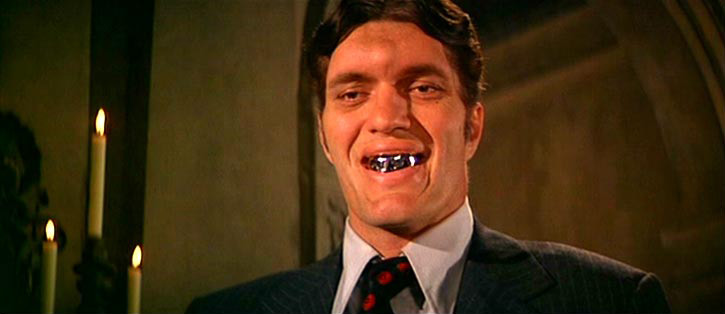


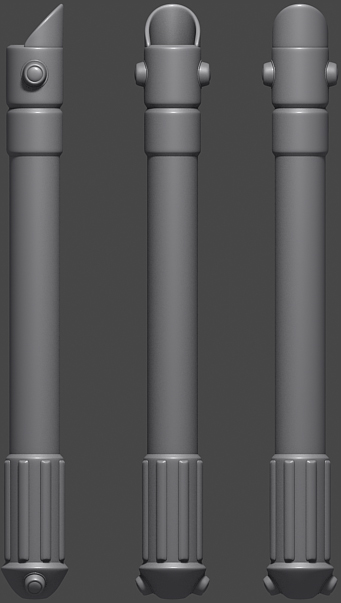
Jedi Academy Of Weird New Things
in WIPs, Teasers & Releases
Posted
Uh yeah i'm aware of that