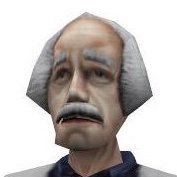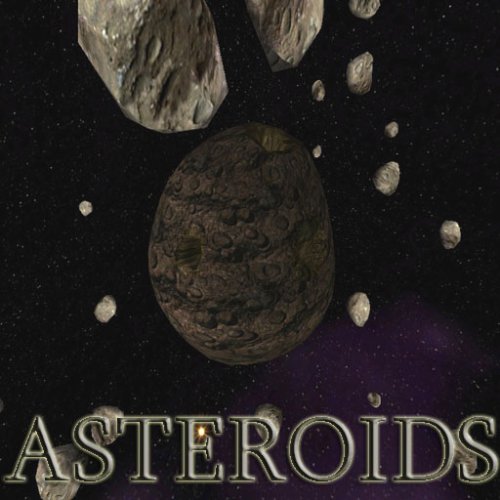-
Posts
120 -
Joined
-
Last visited
Profile Information
-
Modding Interests
Coder
-
Gaming Specialty
Dueling
Competitive Play
Capture the Flag
Siege
FFA
TFFA
Full Force
Speedrunning
Singleplayer -
Operating System
Windows
Recent Profile Visitors
5,704 profile views
MGummelt's Achievements
Collaborator (3/10)
-
Rare
Recent Badges
-
Merek liked a file: Asteroids Mod (Siege_Destroyer2)
-
Rave Blitz started following MGummelt
-
CansecoDev liked a file: The Ladder
-
Smoo liked a file: Asteroids Mod (Siege_Destroyer2)
-
Smoo liked a file: The Ladder
-
Padawan1138 liked a file: The Ladder
-
Padawan1138 liked a file: Asteroids Mod (Siege_Destroyer2)
-
Lwkill liked a file: The Ladder
-
GamerRedNeck started following MGummelt
-
376 downloads
Originally released: 11-26-2003 Melee Mod v1.0 by Slice & Dice (new .sab files and sounds by Slice, new weapon models by Dice, some misc art and .efx by partner-in-crime, Mince) NOTE: This mod ONLY works if you'd updated Jedi Academy to version 1.01 (the first patch) or later! WARNING: This mod adds blood (lots of it) to Jedi Academy! This isn't really much of a full mod in that it doesn't have any new maps (uses JediNight's ancient Ladder map from Jedi Outcast) or enemies, it's more of a weapon mod demonstrating what can be done with the new .sab files. I think this mod even works in multiplayer (I haven't tested it in MP much...) We had a whole idea for an entire Ninja mod with new textures, skins, levels, cinematics, etc., but we just don't have time right now due to work demands, so we figured we'd release this anyway so that other modders could see what we were up to and draw inspiration (or, if they want, pilfer directly) from it. All the source files for the map and scripts and even the weapon models are included. NOTE: all of the new weapon models are not skinned (though they have a metallic color with an environment map and a very nice specular if you have r_DynamicGlow set to 1. If you do, I recommend turning seta r_overBrightBits to 1, also, as it makes the hot spots on the weapons stand out nicely. Some of the weapons *do* have skins, but they weren't made by us. I adapted them from a melee weapons pack made for Jedi Outcast by laghima (squigamawho@cs.com). INSTALLATION: Just place the melee.zip into the GameData folder (where your jasp.exe and jamp.exe files are) and unzip it right there. It should extract 4 .bat files into that directory and make a subdirectory named "melee" containing this readme and the melee.pk3. If it doesn't make that subdirectory, you probably didn't have "keep folder names" checked when you unzipped using Winzip. RUNNING THE GAME: I included 5 .bat files to start up the game: melee.bat - This will load up the singleplayer game straight into the ladder_melee map. You'll start only with a single katana (but you can pick up your slain enemies' weapons). melee_low.bat - This is the low-end version of the mod that does *not* automatically turn on certain options that may chug lower-end machines. Basically, it does *not* turn on the cut and blood marks on Ghoul2 models (including the weapons you hold) and does *not* turn on overbrightening and dynamic glow. Use this one only if you have framerate problems running the normal version. melee_lethal.bat - All this does differently is turn on the "realistic" damage mode we're all familiar with. Only, in this mod, it's not realistic because melee weapons don't do damage when they're not being swung! I prefer that you *not* use this one because it actually ruins the balance the weapons have normally. In this mode, every weapon is a one-hit killer, even at the slightest cut. If you just want to cut everything to pieces, use this, otherwise, play the normal way for the proper experience. melee_lethal_low.bat - The lethal mode with low-end settings. meleeMP.bat - This will start up multiplayer with the melee mod loaded. You should be able to play MP with other people (who are also running the mod) using the melee weapons! NOTE: You can also load the melee mod like any other mod - just start up Jedi Academy normally (SP or MP) and load the mod through the mod menu. If you want to then run the map manually, bring down the console ("SHIFT"+"~") and type "devmap ladder_melee" NOTE: This version of the ladder map still supports all the music selections that the original did - so if you have the ladder music pk3 file, you should hear the music in this version, too. HOW TO PLAY: Kill stuff! There are a few changes to normal lightsaber combat: - Melee weapons are solid and, so, will bounce off of architecture if you swing at it. - When someone is killed and drops their weapons, you can pick them up by standing over them and hitting the "use" key. If you have 1 weapon already, it will put the new one in your left hand. If you pick up a two-handed weapon, it will drop any you already have. If you are already carrying a two-handed weapon, it will drop it and pick up whatever you were standing over. If you pick up 2 weapons, it will put each one in the hand that was closer to the weapon. - Some weapons let you change saber styles, some don't. Experiment. - I didn't disable force powers altogether, but some weapons don't let you use certain force powers. - Some weapons don't let you do certain moves. - There are a *lot* of different kinds of weapons, try them all! - There is a shield "weapon". It doesn't really do damage, but it can block attacks pretty well. Good for using in the left hand. - debugmelee is enabled, you so can hold onto walls as long as you want, switch to fists and punch, kick or (by pressing fire & alt-fire at the same time) do one of the three grapple moves. - Any weapon that can't be thrown (experiment) will let you do kicks instead. NOTE: I also included a bind_melee.cfg for singleplayer. If you type "exec bind_melee.cfg" at the console, it will bind all of your function keys (F1-F12), number keys (1-0) and the keys -, +, "[", "]", "\", ";", "'", ",", ".", "/", (basically, all of the non-alphabetic keys on the main keyboard) and L to different weapons so you can quickly equip any of the weapons/weapon combos you like! It also binds "dropsaber" to "backspace" so that you can drop your weapons at any time. WEAPONS: Okay, here is the huge list of weapons and a general description: (note: unless otherwise indicated, assume the weapon is two-handed... also note that you can use any 2 one-handed weapons at the same time) You can equip any of these by using the key bindings in the bind_melee.cfg (see above), or by typing "saber <weapon>" at the console (where <weapon> is the name listed below). To use 2 at a time, type "saber <weapon1> <weapon2>" (where <weapon1> is the right-hand weapon and <weapon2> is the left-hand weapon). katana1, katana2, katana3, katana4 - Simple, straightforward katanas. Decent damage and range, can use 2 at a time if you like. naginata1, naginata2 - One is short, the other is long. It's a short blade at the end of a stick and is kind of hard to hit with, but can do decent damage. lirpa1 - This the the ceremonial Vulcan weapon that Spock and Kirk fought with in "Amok Time"! One end is a sharp cutting blade and the other end is a blunt bludgeoning weapon. fan1 - Cool-looking, but not very effective. Decorative fans that cut. shinai1 - This is a training weapon - a bamboo sword used in Kendo. We were going to use it for our SP mod (in a training sequence with your sensei), but... anyway, fun for practicing with others. ji1 - A long, spear-like weapon with 3 sharp blades on the end. Awkward and hard to hit with, but does a *lot* of damage. nodachi1, nodachi2 - Like a very long katana. Has a nice, long range, but doesn't have a whole lot of power behind it. sai1 - A short, 3-pointed weapon, is very good at parrying and disarming. Can use 2 at a time. hammer1 - A small hammer, can pack quite a whallop. Can use 2 at a time. sickle1, sickle2 - Crescent-shaped, extremely sharp and dangerous weapons. Can use 2 at a time. kama1 - Like a miniature scythe, short weapons with a beak-like short blade at the end. They don't seem dangerous, but they hurt pretty bad when they hit. Can use 2 at a time. torch1 - It's a torch! Does burning damage (but, no, doesn't set people on fire, sorry...). The effect can be pretty expensive and it isn't a very effective weapon, but it looks kinda cool. Can use 2 at a time (but goes well with a shield). spear1 - A long, trident-like spear, heavy, awkward, hard to hit with, but hits with a lot of force. battlehammer1 - A HUGE hammer! It can smash people with a good, solid hit and it can send them flying if you hit the ground near them. Pretty fun... sword1 - The giant Conan/He-Man sword... like a Greatsword. Huge, slow, but massively dangerous. Put in the "Conan" soundtrack if you're going to use this one. The trick is to time you swings just right. Since it slows down both your running speed and your swinging speed, it makes you pretty vulnerable to thrown weapons or rapid-attack weapons, so watch out! shortsword1 - Kind of like a Roman shortsword. Short range, decent damage and attack strength. Can use two at once, but goes best with a shield. axe1 - A gigantic axe that is utterly devestating! Faster than the sword and, even though the blade is much smaller, much more effective (if you ask me) in combat. The best of the large, 2-handed weapons. axe2 - A hand axe that has short range but does a lot of damage. Can use 2 at once (goes well with a shield). mace1 - A heavy, spiked ball at the end of a short pole. Short range, but does a heck of a lot of damage and has a lot of force behind it. Can use 2 at once, but best with a shield. spear2, spear3 - Not really spears, actually, but more like a staff with blades on the end. Fighting with them is like fighting with a saber staff. Can be extremely deadly! blade1, blade2, blade3 - Three variations on what you may recognize as a bat'leth, the Klingon weapon from Star Trek: The Next Generation. Very deadly! claw1 - Basically, like Wolverine's claws! Best used as a pair... snikt! starblade1, starblade2 - These are like giant ninja stars. They can be used in melee (very short range) or thrown (devestating!) shield1 - The shield should always go in the left hand because it makes you use the Tavion style, which does all of it's attacks with the right hand. The shield can actually hit someone and knock them around, but it's not meant to be used as a weapon. It can actually block or deflect some attacks. That's it! Have fun!-
- new effects or textures
- non star wars related
-
(and 1 more)
Tagged with:
-
147 downloads
Originally released: 04-08-2002 The Ladder is pure, nonstop combat. There are three files for two download options: ladder.pk3 - the full package - the map and the music ladder_nomusic.pk3 - A small download for dial-up users. Everything but the music. ladder_music.pk3 - just the music, for those who got the map and now want the music. To install: There is no "install"! Just move the ladder.pk3 file (or whichever version you downloaded) into your "GameData\base" subfolder wherever you installed your game. To load The Ladder do either of the following: 1) Bring down the console (SHIFT+~) and type "map ladder" OR 2) Go to your load menu and load the savegame named "ladder". Be warned, however, that I saved the game on hard difficulty, if you want to play on an easier difficulty, either set it in the menu or on the console (set "g_spskill" to "0" or "1"). You will have to fight your way through endless waves of reborn (54 of them), each wave progressively tougher than the last. But, you start the map with full saber and force powers (except saber throw 3 because level 3 saberthrow is better for fighting stormtroopers than jedi). You will even fight Tavion and, at the very end, Desann! IF YOU HAVE NOT FINISHED THE FULL GAME, DO NOT PLAY THIS AS IT WILL RUIN THE ENDING FOR YOU! The music is a bit tongue-in cheek, but I think it increases the fun level, so crank it up!!! It is also just a fun level to mess with as far as spawning in friendly jedi and watching them go at it. Try binding these console commands to whatever keys you want, then you can spawn in allies on the fly: (note: first enable cheats by bringing down the console with the SHIFT+~ (tilde key) and typing "helpusobi 1" on the console) npc spawn jedi npc spawn jedi2 npc spawn jeditrainer npc spawn luke npc spawn jediF I think that last one works, I found all of these in the NPCs.cfg that's in the .pk3 file. A fun thing to do, sometimes, is to turn on "notarget" mode and spawn in some goodguys and see how well they do at the ladder. "notarget" makes enemies ignore you - bring down the console and type "notarget" to toggle this on and off. Also, to try saber combat with a different feel, use these console variables: g_saberRealisticCombat - from what I can tell, setting this to "1" makes sabers a little more dangerous, setting it to "2" makes the saber *always* do damage! Warning: this makes enemy sabers more dangerous, too! g_saberAutoBlocking - Manual blocking! Set this to "1" and you have to bind a key to "+block" to effectively block anything. Your saber may still block stuff, but it won't do it well and it won't auto-move to block hits... I don't think you can attack while holding the block button. g_saberMoveSpeed - This seems to slow you down when attacking with the saber. Kind of cool if you want more movie-like walking saber-battles... "1" is normal speed, less than that is slower, higher than that is faster. g_saberAnimSpeed - seems to speed up or slow down the speed of saber animations, for faster or slower paced combat, I guess. "1" is normal speed, less than that is slower, higher than that is faster. g_saberAutoAim - I'm not sure, but I think this turns off some of the special moves that you can do without actually trying? Like backstabs - in the game, if there is someone behind you and you hit the attack key, it automatically backstabs. If you turn this off (set to "0"), you have to hold the move backwards key plus attack to backstab. I guess it just gives you more control by not doing some stuff for you. Also, I highly recommend setting your Slow Mo Death to level 3, the slow-mo after killing a reborn gives you a good view of the other enemies around you and gives you a chance to plan your next move. The map, itself, is based on the "pit" map that was in the JK2 assets0.pk3 file for some reason (I am *not* a map-maker, so sue me... Strategy Note: Don't feel bad if you have to save a few times to finish this map, I went nuts with the enemies and I can't get through it without saving, either... MCG (JediNight) -
56 downloads
Originall released: 02/19/2003 Asteroid Field (version 1 and 2) by MCG (gameplay, sounds), Mike Majernik (map), Manquesa (vehicles) & 7IM (vehicles) thanks to Andy867 & Kurgan of jediknight.net for their server, testing and suggestions! thanks also to Amidala for the use of the linux server (and for writing an awesome manual!) and to Jim Drews for compiling the mod for linux! Found and uploaded by @keta Title: Asteroids Authors: ChangKhan, Zer0-L0gic, Manquesa, 7IM File Name: asteroids.zip File Size: 14.10 MB Date Released: 2/19/03 Description: This is the Asteroids map that has the new vehicles, new maps and new hyperspace effect. OS: Windows and Linux Mod Type: TFFA ONLY *YOU CANNOT RUN THIS OUTSIDE OF THE TFFA gametype* Included in Asteroids Mappack: - Imperial TIE Interceptor - Imperial Prototype TIE Advanced (Vader's TIE) - Rebel A-Wing - Rebel Y-Wing - YT-1300 (Millenium Falcon) - .Map files for Mappers to see the structure of Asteroids ************************************ Installation: ************************************ Method 1(WINZIP): Just unzip into your gamedata directory with the option Use Folder Names enabled. It will create a directory asteroids which is the directory of the MOD. Method 2: Create a folder in your gamedata folder called asteroids and unzip the contents into that folder. Either way, the .pk3 and .cfg files should end up in GameData/asteroids and the .bat files should end up in GameData. ************************************ Running the mod: ************************************ Start up your JKA server with +set fs_game asteroids in the startup line. OR Use the Asteroids.bat that is enclosed with will essentially do the same thing, but more convenient and is located in the gamedata folder. ************************************ START FILES EXAMPLE For Beginners ************************************ USING THE RAVEN DEDICATED SERVER ****FOR WINDOWS : Use the supplied asteroids.bat file that will be extracted to your gamedata folder to start up JA with the Asteroids Mod .\jampded +set dedicated 2 +set fs_game asteroids +exec "server.cfg file" ****FOR LINUX : Create a file asteroids in your gamedata directory then write in this file ./linuxjampded +set dedicated 2 +set fs_game asteroids +exec server.cfg For linux don't forget to give execution right to all ==> chmod +x start_asteroids READ THE MANUAL PDF HERE Two simple TEAM FFA asteroid-field vehicle combat maps. asteroids - Has 2 spawn hangars that hyperspace into the asteroid belt. There are small asteroids (which you can shoot) and one big asteroid (which you can't shoot, but can fly through). asteroids2 - Has small asteroids but no large asteroid in the middle (for those who just want to dogfight without a bunch of asteroids getting in the way). Included is a asteroids.bat file that will start MP with the asteroids mod loaded. Max of 16 players at one time (only 8 ships for each team). Ships will respawn when one is destroyed. As a bonus, a re-tweaked version of Siege Destroyer (with 5 new ships!) is included. It is "Siege Destroyer 2.0". NOTE: if you are not running a professional server, read the rate_readme to see how many players your server's upload bandwidth can support! NOTE: space vehicle combat is pretty CPU-intensive (lots of long, large ghoul2 traces, heh...) so running it on a commercial server that is running 7 other servers is not going to be pretty. You'll notice that the game isn't eating up lots of bandwidth but people are still getting laggy performance. This is because the server has no more CPU cycles available to it and it's running at *less* that 20 frames a second, which is very bad. A dedicated machine or a very robust machine is recommended for hosting more than a few players. NOTE: even though the map appears as a playable FFA map, it is *not* playable in normal FFA, only *Team* FFA. I had to make it available in FFA for it to show up in the Team FFA map list... Also included are the A-Wing, Y-Wing, and TIE Advanced (Vader's TIE) vehicles made by Gregory (Manquesa) Birmingham and the TIE Interceptor vehicle made by Tim (7IM) Oliver. I tweaked the stats on these ships, though, to balance it with the other ships and to make them more like other games have described them (the A-Wing, for example, is super fast and maneuverable, but very fragile). To keep things clear, I left the awing and other vehicle files in seperates pk3 files from the asteroids maps. Finally, I included the working YT-1300 vehicle in a pk3 file, but it's not placed in the map as it's a bit crazy and very unbalancing... But you can spawn one if cheats are on by typing "\npc spawn vehicle yt-1300". Have fun! *VEHICLE ESSENTIALS* First, know your HUD: RADAR: In the top-right of your display. You are in the center, allied ships are green and enemy ships are red. The larger they are, the more likely it is that they're above you. The smaller they are, the more likely it is that they're below you. Sometimes you will see an asteroid on the radar and you'll hear a collision alarm sound. That means you're very close to an asteroid. Also, enemy tracking missiles show up on the radar as a red star or dot. The closer the missile gets, the faster the missile alarm will beep. If you don't see a radar, bring down the console and make sure cg_drawRadar is set to 1. HUD: In the bottom center of your display is the vehicle HUD. This displays the armor, shields (if you have any) and ammo of your ship. All Rebel ships have shields. Only Rebel ships with Astromech droids (X-Wing and Y-Wing) can recharge their shields (the shields will slowly regenerate unless they're completely gone). The only Imperial ship that has shields is the TIE Advanced (Vader's prototype TIE Fighter). All Rebel ships have a secondary missile weapon of some sort. Only the Z-95 cannot lock its missiles onto a target (straight-fire only). The only Imperial ship that has a secondary weapon is the TIE Bomber. It, too, can lock it's missiles onto a target. DAMAGE INDICATOR: On the bottom left of your view is a diagram of your ship. The green ring around the ship is your shields (if you have any). It will flash red when hit and fade to white as they are depleted. Your ship, itself, it divided into 4 quadrants: front, back, left and right. As a part of your ship takes damage, the color will change from green (undamaged) to yellow (lightly damaged) to red (heavily damaged) to black (completely blown away). CONTROLS: Move Forward - accelerates Move Backward - slows down Strafe Left - moves left Strafe Right - moves right Jump - Turbo boosts. The small red vertical bar on the bottom left of the HUD (see the vHUD.jpg for a diagram) indicates green if the turbo is ready to use, red if it's recharging. Turbo lasts different lengths on different ships and has a different top speed for different ships. Crouch - Brakes (if you need to stop very quickly, you can use this in addition to Move Backwards) Use Item - Toggles the weapons into synchronous firing mode. What this means is: if your ship has more than one muzzle for a weapon (like the X-Wing, it has 4 muzzles for the laser cannons), they will all fire at once instead of one at a time. But they will fire at a slower rate than normal. Good if you know you have a good shot - more shots will hit and you'll do a lot of damage. Use Object - Gets in/out of a vehicle Attack - Fires the primary weapon Alt-Attack - Fires the secondary weapon (if there is one). If the weapon can lock onto a target, hold down the button with the crosshair over the target and you'll see a sectional red disc appear over the target. When the circle is complete, let go and the missile will track. Some missiles track better than others, so a good pilot may be able to lose the missile. Firing a locked-on missile at someone moving directly towards you has a good chance of being evaded. Note that, once you take a good amount of damage on part of your ship, the controls may be less responsive or you may lose speed or even wobble as you fly. TARGETING: Enemy ships are bracketed in red and there is a lead indicator on them. A dotted line will connect to a red circle. If you line your crosshair up with that circle and fire, your shot has a good chance of hitting the enemy ship. Enemy ships, if they pass under your crosshair, will also display a damage indicator, on the bottom left of your display. STRATEGY TIPS: * Different ships are better/worse for different kinds of missions. Fast, rapid-fire ships are the best interceptors & dogfighters. The A-Wing and TIE Interceptors are about equivalent in this respect. But for objective-based missions where you have to take out a target, bombers are better (the TIE Bomber and the Y-Wing are tough and have a lot of firepower, but are very slow). The remainder of the ships fall somewhere in-between (The Z-95 and TIE Fighter are generally more interceptor-style fighters, the X-Wing and TIE-Advanced can inflict damage but have decent value in a pure dogfight as well). So you may find that the A-Wing and TIE Interceptor are the best for the asteroids dogfight, but the Y-Wing and TIE Bomber are more valuable on a map like the Siege Star Destroyer map... * Mix it up and take a wingman. A good tactic may be to take a Y-Wing for heavy firepower and damag absorption and have an A-Wing escort it. Often, the enemies will hone in on the Y-Wing because it's a nice, big, slow target and leave themselves open for an A-Wing to sweep in and wipe them out. Working together is a definite advantage. If everyone gets into one-on-one dogfights, you'll all just end up in a bunch of two-man endless circular fights. * The A-Wing is a super-fast, super-maneuverable rapid-fire ship (with tracking torpedoes). It may, at first, seem unfair, but remember that it is a very, very fragile ship. One good hit can take it out. The TIE Advanced is kind of the "A-Wing killer" due to it's higher-power, center-mounted blaster cannons. The TIE Interceptor also is a good balance for the A-Wing since it is to maneuverable and fast. * When going head-to-head with someone, you'll find you're both spraying blaster fire all around each other. One of you may be trying to get a missile lock. Generally, it isn't worth it to wait for the lock because, if the missile slightly misses and passes behind the enemy, it will probably lose the lock. Don't be afraid to fire off a dumb-fire missile in a head-on confrontation, it could really surprise the enemy when he doesn't see it until it's in his face... * Remember to use the synchronous firing mode (the key you bound to "Use Item") when it suits your needs. If you have a good shot on your target, it's better to fire all of your cannons at once than one at a time. But if your target's moving a lot, you're better off firing them sequentially and hoping one of them hits as you track them. Note that your synchronous firing setting also applies to your missiles! * Don't be afraid to use the asteroids to shake a pursuer. If you get good at navigating, you can cause the enemy to smash themselves to bits trying to pursue you (or, you may be able to lure them into a trap - get just out of sight, spin around and wait for them to show up and blast them!). Most of all, have fun! -
Full Video: https://www.twitch.tv/videos/486308187 For those who missed it live!
-

Jedi Outcast devs livestream Q&A 3pm EST 9/25/19
MGummelt replied to MGummelt's topic in General Modding Discussions
Full Video: https://www.twitch.tv/videos/486308187 For those who missed it live! -
MGummelt liked a post in a topic: Jedi Outcast devs livestream Q&A 3pm EST 9/25/19
-
Hey everyone, 3-4 of us original Jedi Outcast developers are going to be on a Twitch livestream with Gamasutra today answering questions about the game. 3PM EST Join us! https://twitter.com/Official_GDC/status/1176884282054168576 https://twitter.com/RavenSoftware/status/1176886571976581120?s=20 https://gamasutra.com/view/news/351066/Chat_with_the_developers_of_Jedi_Knight_II_Jedi_Outcast_at_3PM_EST.php
-
Hey everyone, 3-4 of us original Jedi Outcast developers are going to be on a Twitch livestream with Gamasutra today answering questions about the game. 3PM EST Join us! https://twitter.com/Official_GDC/status/1176884282054168576 https://twitter.com/RavenSoftware/status/1176886571976581120?s=20 https://gamasutra.com/view/news/351066/Chat_with_the_developers_of_Jedi_Knight_II_Jedi_Outcast_at_3PM_EST.php
-

Cannot get Dismemberment to work in OpenJK
MGummelt replied to MomokaChan's topic in Jedi Knight Tech Support
Looks like the fix has been submitted to OpenJK. The next build should have it working properly! -
- 18 comments
-
- team support
- npc support
-
(and 5 more)
Tagged with:
-

Cannot get Dismemberment to work in OpenJK
MGummelt replied to MomokaChan's topic in Jedi Knight Tech Support
Hmm, not sure what that would have done for you - my OpenJK didn't come with any .cfg files. -

Cannot get Dismemberment to work in OpenJK
MGummelt replied to MomokaChan's topic in Jedi Knight Tech Support
FYI, the correct cvars to set are: These are cheats, so you need to set helpUsObi to 1 first - best way to do this is in an autoexec.cfg in the base folder (it gets automatically executed). I'm not sure if OpenJK runs autoexec_sp.cfg in SP instead, but if so put these in there instead. This enables cheats:seta helpUsObi 1 The first cvar enables more kinds of dismemberment (0 = none, 1 = arms and hands, 2 = legs, 3 = waist and head)seta g_dismemberment 3 The second one makes the saber do more damage (1) and in all parts of the animation (2)seta g_saberMoreRealistic 2 The third one allows a character to be dismembered more than once - and even when already deadseta debug_subdivision 1 The last one ignores the dismemberment probabilities defined in the NPC ext_data .npc files and just always allows all kinds of dismemberment. 0 = ignore probabilities, 1 = use probabilitiesseta g_dismemberProbabilities 0 Of course, with the bug still in OpenJK, these won't enable super-dismemberment, but once it's fixed, they will. -

Cannot get Dismemberment to work in OpenJK
MGummelt replied to MomokaChan's topic in Jedi Knight Tech Support
Oh, and it's fixed. -

Cannot get Dismemberment to work in OpenJK
MGummelt replied to MomokaChan's topic in Jedi Knight Tech Support
Totally reviving this thread to say I found the bug in OpenJK that is making dismemberment not work. -

Ask me anything about the Jedi source code
MGummelt replied to MGummelt's topic in Coding and Scripts
That‘s why I showed you the RocketThink() function above. That will point the fighter at the target and chase it, like a homing/tracking rocket. I only showed that function for the math/logic in it. I don’t think you could call that on an NPC as you probably want to set the velocity directly on the NPC, not the pos.trDelta (which is for networked general entities). I would copy that function and make the new one work for vehicle NPCs by storing the resultant velocity in the correct field on the NPC. -

Ask me anything about the Jedi source code
MGummelt replied to MGummelt's topic in Coding and Scripts
Thanks, Raschu!




.thumb.gif.042a88ff2af74090e4b3977f82882855.gif)