-
Posts
534 -
Joined
-
Last visited
Content Type
News Articles
Tutorials
Forums
Downloads
Posts posted by Link
-
-
I was wondering if anyone had a link to download The Academy V2 by Virtue? I can find V3 everywhere, but V2 seems very elusive. Hoping we can get it added to JKHub
 ?
?
I checked the usual sources such as Wonko, Google etc but nothing turned up.
-
You don't often see the use of fog in a lot of JKA maps, this one is really nice! I can see it being used in some Halloween style events etc.
scp_chaos1 likes this -
@ESSCyan I remember ESS very well
 I used to go by (JAWA)LeaderSiLink. We had a ton of clan matches together.
I used to go by (JAWA)LeaderSiLink. We had a ton of clan matches together.
Here's a page with all our clan matches etc
https://jawaclan.com/wiki/index.php/Elite_Sith_Saberists
Hope you've been well!
-
This game changed my life and I wanted to share my experience of the game after playing it since late2004 =)
Hope you guys like it!
 Lizfizz, BenSlzak, GamerRedNeck and 7 others like this
Lizfizz, BenSlzak, GamerRedNeck and 7 others like this -
Found this while looking up special editions of Jedi Academy, thought others might find it pretty neat. It's from the US version of PC Gamer magazine, issue 116 apparently.
It's the best quality one I could find, I thought you guys might like it

Click for full resolution
 Aldro Koon, NumberWan, Droidy365 and 7 others like this
Aldro Koon, NumberWan, Droidy365 and 7 others like this -
-

Introduction
This will be the third installment of the JK:JA Anniversary Tournament, where the aim of the tournament is to bring together the entire community for one big event to celebrate the anniversary of the release of Jedi Knight: Jedi Academy, so we will start the tournament on the weekend before this date, so the event will begin on the 15th September 2018. This will be a 2v2 team based tournament and the bracket will be completely randomised but, you can choose your teammate. Due to how tournaments work, there is likely to include qualifying matches to round the tournament to a power of 2 bracket (32, 64, 128 etc).
The tournament is open to everyone that plays Jedi Academy and there is no limit on the number of players that can take part, so potentially we’ll have quite a large tournament like the past two events (Up to 79 players), which will span several weeks. Every match will be recorded and put on our YouTube account in glorious 1080p for everyone to watch as the tournament progresses over the weeks.
For rules, an overview of how the tournament will work and how to sign up, see our Arcadia news post for full details.
What to do next!- Register on the Arcadia website
- Join our Discord.
- Post on our news page here in the comments section with the information at the bottom of that news article.
-----------------------
This is user-submitted news by SiLink. If you'd like to submit your own news to the front page of JKHub, follow this guide to get started, or ask a member of staff for more info.
Click here to view the article -
For our first Podcast, we sat down with one of the more famous competitive players in Jedi Academy, Shake! From his early days learning the ropes in social communities to competing at high level, we go in depth about his time in the game and what is in store going forward for Shake.
You can follow Shake on plays.tv and also Twitch:
https://www.twitch.tv/ShakeThatSalt
-
Thanks Circa, really appreciate that. A LOT going on right now with Arcadia, so it's worth checking out =)
Our discord has tripled in size so it's worth checking outWhen do we officially launch?
We will be launching on the day of the Epoch officially, which is the 30th June. On that date, I'd like to encourage Arcadia hosted clans to use us as their main server, so that our server activity will kick off.Awards
I have added awards to the forum, which should start appearing on your profile, side panels in posts etc See below for a list of awards I've put together. More to be added but this is the baseline prior to launch.



"Clans" Changes
Over the next week or so, I'm going to be expanding our Clans area so that Leaders have more control over their sections and can do A LOT more. More details in another thread later.
I've also added another section to your profile area. See below. I'm hopefully going to look at making this automatic in the future so there's less manual work involved when updating your clan status.
The Base Academy
This is on hold as Water is on a LOA. We're looking to get another teacher in his place until his return.Arcadia Epoch Changes
During the CTF/Siege test runs at the weekend, a lot of issues came up which may result in me having to scrap these events from the Epoch. Hopefully I won't need to do this, but if I do I'll replace it with some good events.Movie Nights
Big thanks to Dai for hosting some amazing movie nights the past 3 weeks. We've seen Bladerunner, American Psycho, John Wick. These are a lot of fun and I encourage people to attend one to see what you're missing out on.New Staff
Unsure if I've announced one or two of these already, however please welcome MrDJSilva to advocates and Leonhart + Arluen to Event Hosts!Servers
So far our servers have been well received by those using them. Our base server has gone through a few tweaks. If you have any suggestions then by all means shout and I'll have a look.
Advertisements
Big thanks to everyone who has advertised for us over the past week, our numbers have tripled in a very short time which is really impressive. We've got a LONG way to go though, so if you have any JKA friends who aren't aware of Arcadia, then you're our best way of advertising!Smoo likes this -

The goal behind Arcadia.gg is to provide a means for new clans to start without having to worry about expense or exposure. We provide both a base and a JA+ server that you can use as your clans home, as well as your own unique clan section on our website. The benefits of having a communal server that is shared with other clans is more exposure on an active server, with the alternative being purchasing your own server with no activity to start with, which are both main reasons for clans not getting very far off the ground.
We also host monthly event called The Arcadia Epoch. It's a large event spanning a couple of hours, where the the winners from each event will be awarded points, and a the end of the Epoch, the points will be added up until we have a 1st, 2nd and 3rd place... who will then be awarded prizes via PayPal, Steam, whatever method you prefer.We have a lot of things we'd like to advertise e.g. training, podcast, the epoch, but I don't want to overflow you guys with information. So I'll just leave a thread from our website which explains everything We also have a discord for anyone who is interested, you can find that here:
We also have a discord for anyone who is interested, you can find that here:
https://discord.gg/BrYUgdMI look forward to working with some of you, so far we've gathered a lot of interest. If you'd like to contact me directly on Discord, my username is Link#5548 -
Life far outweighs clan drama. He obviously enjoyed his time on JKA and we have to remember that despite our differences we all share JKA and how we each enjoy that is each to their own.
I hope his family find strength to deal with the loss of their loved one.
Life is precious. I didn't really know Binny except from the times ive met him on my server, May he Rest in peace.
Yeah 100% this. I'm not at home right now, but maybe we should post something on our forums so that people are aware.
-
-
-
Done!
Bracket reveal and more info:
Good luck to all those who entered
 Smoo likes this
Smoo likes this -
Awesome, we're at 63 participants now. Judging by the rate of people joining the tournament, I'd say we'll have between 65-75 within the next 5-6 days.
Smoo likes this -
One week to go until registrations close! We're a couple short of 60 so far =D I'm aiming to get between 64 and 128 before the 17th, so if you're interested then please head on over to the thread and post!
 Circa likes this
Circa likes this -
Kyleball map lol also ffa_cloudshark
Can't seem to find this one. Do you know where I might find it?
-
Oof perfect, thank you guys =D I'm still not finding the original map I had in mind, but these might do the trick.
Circa likes this -
Approaching 40 people now in a couple of days =D aiming for 64-128 !
Circa likes this -
Hello all,
Over at JAWA we're making a football style event using NPCs as a ball. I've seen lots of maps over the years which feature areas that allow you to run events like this... essentially a big football field, ice hockey rink, those sorts of maps/areas.
Here is an example:
https://jkhub.org/files/file/525-stadium/
Could I perhaps get suggestions on similar maps =D? I remember there being a big ice hockey area on a larger map, but I can't find it anywhere >_>
-
-

Hello all,
We have just announced the creation of a rather large tournament and we're inviting everyone from around the JKA community to take part
 For all the information, please see this page:
For all the information, please see this page:
https://thejawaclan.com/topic/42346-jedi-knight-jedi-academy-anniversary-tournament-17th-september-2016Hope to see lots of you participate!
SiLinkSmoo likes this -
Very weird solution, but it works!
For any one else with the same issue in the future, set these cvars:
r_stencilbits 8
r_depthbits 0
r_colorbits 0
Somewhere along the line, these values got set to 32 32 32 which doesn't work too well with JKA.
Many thanks to Xycaleth and Ensiform for providing this fix

-
Can you post the console log again with that cvar set?
Also, do you have one of those laptop GPU chips which automatically runs for games, but doesn't get used normally? I think it's called Nvidia Optimus for Nvidia chips.
Sure, here you go. Also, I have an All in One Sony Vaio. Pretty sure it's used when I'm in other high usage apps like Photoshop/Illustrator.
logfile opened on Tue Aug 23 21:30:30 2016
----- Initializing Renderer ----
Trying to load "rd-vanilla_x86.dll" from "."...
QKEY found.
SDL using driver "windows"
Initializing display
Display aspect: 1.778
...setting mode -1: 1920 1080
Using 24 color bits, 32 depth, 0 stencil display.
Available modes: '1280x720 1366x768 1920x1080 1768x992 1176x664 1360x768 1280x768 1440x900 1680x1050 664x440 640x480 800x600 1024x768 1400x1050 664x528 1280x1024'
GL_RENDERER: GDI Generic
Initializing OpenGL extensions
...ignoring texture compression
...GL_EXT_texture_env_add not found
...GL_EXT_texture_filter_anisotropic not found
...using GL_EXT_texture_edge_clamp
...GL_ARB_multitexture not found
...GL_EXT_compiled_vertex_array not found
...GL_NV_register_combiners not found
...GL_ARB_vertex_program not found
...GL_ARB_fragment_program not found
GL_VENDOR: Microsoft Corporation
GL_RENDERER: GDI Generic
GL_VERSION: 1.1.0
GL_WIN_swap_hint GL_EXT_bgra GL_EXT_paletted_texture
GL_MAX_TEXTURE_SIZE: 1024
GL_MAX_TEXTURE_UNITS_ARB: 0
PIXELFORMAT: color(24-bits) Z(32-bit) stencil(0-bits)
MODE: -1, 1920 x 1080 fullscreen hz:N/A
GAMMA: hardware w/ 0 overbright bits
rendering primitives: multiple glArrayElement
texturemode: GL_LINEAR_MIPMAP_LINEAR
picmip: 0
texture bits: 32
lightmap texture bits: 0
multitexture: disabled
compiled vertex arrays: disabled
texenv add: disabled
compressed textures: disabled
compressed lightmaps: disabled
texture compression method: None
anisotropic filtering: disabled Dynamic Glow: disabled
------- sound initialization -------
SDL_Init( SDL_INIT_AUDIO )... OK
SDL audio driver is "xaudio2".
SDL_AudioSpec:
Format: AUDIO_S16LSB
Freq: 44100
Samples: 1024
Channels: 2
Starting SDL audio callback...
SDL audio initialized.
----- Sound Info -----
1 stereo
32768 samples
16 samplebits
1 submission_chunk
44100 speed
0xa4f75c8 dma buffer
No background file.
----------------------
------------------------------------
--- ambient sound initialization ---
Sound memory manager started
VM_Create: uix86.dll succeeded
--- Common Initialization Complete ---
Winsock Initialized
Opening IP socket: localhost:29070
Requesting motd from update updatejk3.ravensoft.com (104.40.23.123:29061)...
jawa.jk3.in resolved to 198.50.210.64:29070
Current search path:
C:\Users\Si\Documents\My Games\OpenJK\japlus
.\japlus\sh_lua.pk3 (6 files)
.\japlus\sh_animations.pk3 (3 files)
.\japlus\Mod Chat Icon.pk3 (9 files)
.\japlus\JAWA Loading Screens.pk3 (32 files)
.\japlus\cl_bins_win32.pk3 (2 files)
.\japlus\cl_assets.pk3 (52 files)
.\japlus
C:\Users\Si\Documents\My Games\OpenJK\base
.\base\Mod Weapon FOV Fix.pk3 (17 files)
.\base\Mod Unlimited Vehicles.pk3 (3 files)
.\base\Mod Transparent Flags.pk3 (2 files)
.\base\Mod Swoop Texture Fix.pk3 (3 files)
.\base\Mod Sniper Scope Replacement.pk3 (5 files)
.\base\Mod Saber Sounds.pk3 (64 files)
.\base\Mod Russian String.pk3 (53 files)
.\base\Mod Rocket Flash.pk3 (3 files)
.\base\Mod Red Saber In SP.pk3 (3 files)
.\base\Mod R2D2 Reskin.pk3 (24 files)
.\base\Mod OpenJK Rewards.pk3 (10 files)
.\base\Mod New Jaden Taunts.pk3 (68 files)
.\base\Mod Missing NPCs.pk3 (29 files)
.\base\Mod Luke Replacement.pk3 (73 files)
.\base\Mod Lightsaber Cusror.pk3 (6 files)
.\base\Mod Lightsaber Blades.pk3 (17 files)
.\base\Mod JK2 Taunts.pk3 (300 files)
.\base\Mod Jawa Sound Fix.pk3 (9 files)
.\base\Mod Jaden Rodian Voice Replacement.pk3 (4 files)
.\base\Mod Jaden Grey Head Fix.pk3 (31 files)
.\base\Mod JA+ Animations.pk3 (6 files)
.\base\Mod Hoth Gear MP.pk3 (23 files)
.\base\Mod HD Team Icons.pk3 (8 files)
.\base\Mod HD Radar.pk3 (5 files)
.\base\Mod HD Levelshots.pk3 (61 files)
.\base\Mod HD Fonts.pk3 (8 files)
.\base\Mod Grey Console Background.pk3 (6 files)
.\base\Mod Fixed Voice Chat.pk3 (777 files)
.\base\Mod Fixed Saber Holding.pk3 (26 files)
.\base\Mod Bespin Texture Fix.pk3 (34 files)
.\base\Map Whoville.pk3 (128 files)
.\base\Map The Academy V3.pk3 (94 files)
.\base\Map The (JAWA) Temple.pk3 (288 files)
.\base\Map Sith Council V2.pk3 (285 files)
.\base\Map Massassi Temple.pk3 (539 files)
.\base\Map Massassi Temple - Guard.pk3 (49 files)
.\base\Map JK2 FFA.pk3 (296 files)
.\base\Map JK2 Duel.pk3 (143 files)
.\base\Map JK2 CTF.pk3 (152 files)
.\base\Map Jedi's Home JL II.pk3 (120 files)
.\base\Map Jedi Council GCX.pk3 (318 files)
.\base\Map JAWA Meet And Greet.pk3 (17 files)
.\base\Map JAWA Darts 2015.pk3 (575 files)
.\base\Map Bonus Maps.pk3 (80 files)
.\base\Map BlueIce Twilight.pk3 (159 files)
.\base\Map Bespin.pk3 (75 files)
.\base\Map Bespin Christmas.pk3 (186 files)
.\base\jawalavatrials.pk3 (159 files)
.\base\JAWACentralAlpha.pk3 (299 files)
.\base\JAWA Zu.pk3 (95 files)
.\base\JAWA Wolfy.pk3 (120 files)
.\base\JAWA Vultax.pk3 (46 files)
.\base\JAWA Veilor.pk3 (62 files)
.\base\JAWA Valis.pk3 (81 files)
.\base\JAWA The Koo.pk3 (180 files)
.\base\JAWA System.pk3 (88 files)
.\base\JAWA Stormie.pk3 (29 files)
.\base\JAWA Starkiller.pk3 (68 files)
.\base\JAWA SiLink.pk3 (87 files)
.\base\JAWA Shogun.pk3 (72 files)
.\base\JAWA Sherwood.pk3 (26 files)
.\base\JAWA Shadow.pk3 (297 files)
.\base\JAWA Sehtii.pk3 (94 files)
.\base\JAWA Rylo Ken.pk3 (13 files)
.\base\JAWA Qyzen Hunter.pk3 (30 files)
.\base\JAWA Pepsi.pk3 (93 files)
.\base\JAWA Orion.pk3 (164 files)
.\base\JAWA NitRzr.pk3 (47 files)
.\base\JAWA Nightwing.pk3 (54 files)
.\base\JAWA Nick.pk3 (20 files)
.\base\JAWA Mocowbell.pk3 (61 files)
.\base\JAWA Misun.pk3 (72 files)
.\base\JAWA McFish.pk3 (67 files)
.\base\JAWA Matoro.pk3 (27 files)
.\base\JAWA Legion.pk3 (104 files)
.\base\JAWA LeGenDaryX.pk3 (189 files)
.\base\JAWA Lacey.pk3 (12 files)
.\base\JAWA KwanJo.pk3 (54 files)
.\base\JAWA JustAJedi.pk3 (36 files)
.\base\JAWA Jazzy.pk3 (62 files)
.\base\JAWA Jacobie.pk3 (49 files)
.\base\JAWA IronSkull86.pk3 (47 files)
.\base\JAWA Helena.pk3 (3272 files)
.\base\JAWA Frosty.pk3 (133 files)
.\base\JAWA Fente.pk3 (52 files)
.\base\JAWA Edo.pk3 (22 files)
.\base\JAWA Duster-Man.pk3 (465 files)
.\base\JAWA Duncan.pk3 (38 files)
.\base\JAWA Dragon.pk3 (112 files)
.\base\JAWA Diab.pk3 (98 files)
.\base\JAWA Dace.pk3 (14 files)
.\base\JAWA Cronus.pk3 (20 files)
.\base\JAWA Chemist.pk3 (63 files)
.\base\JAWA Bloop.pk3 (7 files)
.\base\JAWA Beggsy.pk3 (15 files)
.\base\JAWA Aya Solari.pk3 (58 files)
.\base\JAWA Arlu3n.pk3 (51 files)
.\base\JAWA Arios.pk3 (99 files)
.\base\JAWA Anoek.pk3 (19 files)
.\base\JAWA AgentB.pk3 (60 files)
.\base\JAWA Agent.pk3 (93 files)
.\base\JAWA Ace.pk3 (38 files)
.\base\gotm_tx_fix.pk3 (3 files)
.\base\gotem.pk3 (56 files)
.\base\gonk_trials.pk3 (308 files)
.\base\Cyan Trials.pk3 (3 files)
.\base\chandrila_halloween.pk3 (221 files)
.\base\assets3.pk3 (16 files)
.\base\assets2.pk3 (62 files)
.\base\assets1.pk3 (8320 files)
.\base\assets0.pk3 (15346 files)
.\base
handle 1: qconsole.log
handle 2: video/ja01.roq
----------------------
37368 files in pk3 files
WARNING: You are missing some files referenced by the server:
japlus/zzz_botroutes.pk3
JA+.pk3
base/The.pk3
(JAWA).pk3
Temple.pk3
base/Massassi.pk3
You might not be able to join the game
Go to the setting menu to turn on autodownload, or get the file elsewhere
GL_VENDOR: Microsoft Corporation
GL_RENDERER: GDI Generic
GL_VERSION: 1.1.0
GL_WIN_swap_hint GL_EXT_bgra GL_EXT_paletted_texture
GL_MAX_TEXTURE_SIZE: 1024
GL_MAX_TEXTURE_UNITS_ARB: 0
PIXELFORMAT: color(24-bits) Z(32-bit) stencil(0-bits)
MODE: -1, 1920 x 1080 fullscreen hz:N/A
GAMMA: hardware w/ 0 overbright bits
rendering primitives: multiple glArrayElement
texturemode: GL_LINEAR_MIPMAP_LINEAR
picmip: 0
texture bits: 32
lightmap texture bits: 0
multitexture: disabled
compiled vertex arrays: disabled
texenv add: disabled
compressed textures: disabled
compressed lightmaps: disabled
texture compression method: None
anisotropic filtering: disabled Dynamic Glow: disabled
VM_Create: uix86.dll succeeded
VM_Create: cgamex86.dll succeeded
Not logging console to disk.
Not logging chat to disk.
Not logging debug messages to disk.
Not logging security events to disk.
Server support hints: 0x25




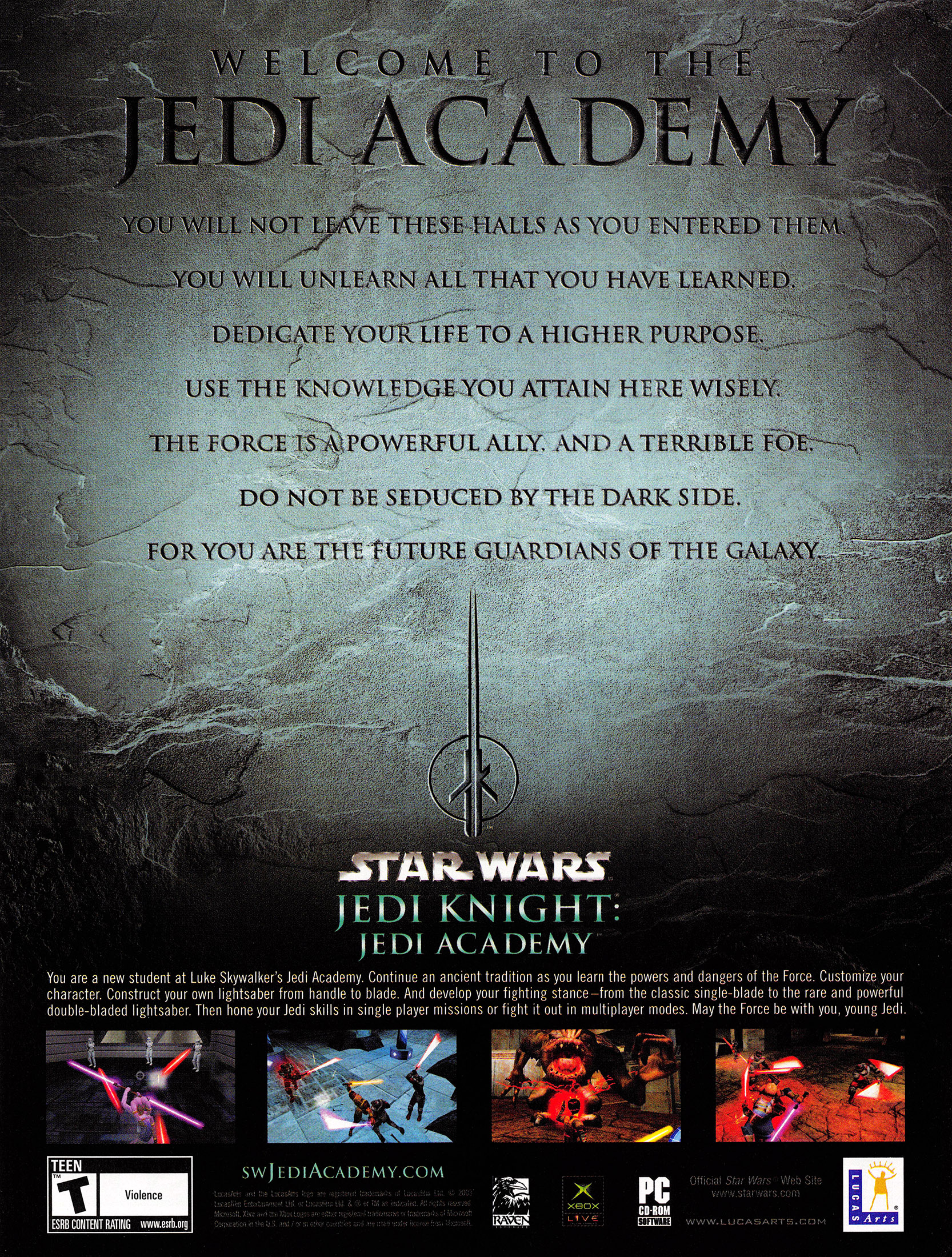















The Academy V2
in General Modding Discussions
Posted
Amazing, thanks a lot Circa!