-
Posts
140 -
Joined
-
Last visited
Content Type
News Articles
Tutorials
Forums
Downloads
Everything posted by mjt
-
This must not become abandoned! Beautiful use of Radiant Also of blending shaderlights and probably switchable styled lights seems superb :)-
-
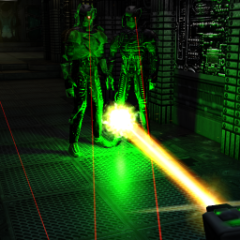
Work in progress: New Republic Prison Ship from The Mandalorian
mjt replied to OCD2's topic in WIPs, Teasers & Releases
Sadly there is no lift trigger and the ladder texture in system/ladder is not implemented correctly or at all. Crashes SP, does nothing in MP. The above .map file should give you a good starting point. trigger_multiple for limiting the activation of going up to when you look up (additionally you can leave or take the condition of use_button) and the only other thing to take into account is that linear spawnflag does not take into account what speed you set. It uses the vector from brush center to target_position as direction AND speed vector - here I let the player be pushed against the clip brush which has base friction. Certainly worth a try to see if the multiple spawnflag on trigger_multiple and the trigger_push can be left out so only one player can use the ladder at once. This configuration doesn't work in SP - it seems that some of the features such as setting speed and so on work differntly in SP - I'll try to adapt it one day. -
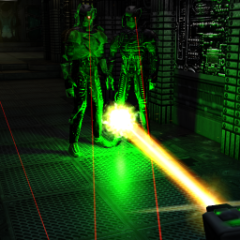
Work in progress: New Republic Prison Ship from The Mandalorian
mjt replied to OCD2's topic in WIPs, Teasers & Releases
Do you currently try out your map in SP only? AFAIK there is a ladder surfaceflag inherited from SOF2 / EliteForce prior to when Raven did JK2 and JKA - as q3map2 parses the headers one after the other if I'm not mistaken, it should still be possible to put this surface flag into a map - based on a shader keyword. How the engine reacts to it is another thing altogether. You can make a lift trigger brush close to only the ladder - instead of being a volume, the bounding box of the player would only need to touch it. And you can specify direction based on wheter the player comes from below or above by setting the trigger push inactive for the desired direction based on a separate trigger. I'll try to make a little sample for it and push it here. -
- 11 comments
-
- contest entry
- mandalorian contest 2020
-
(and 1 more)
Tagged with:
-
When you say compatible with OpenJK - does that include rend2/gl2 .mtr shader and textures? I haven't seen this quality much in a game such as JKA! Impressive to the last detail. Also did you make sure no surface has more than 500 vertices, to ensure that cg_shadows 2 and 3 actually work for projection shadows? I'll give this a try soon Cheers! PS How about modding Boba NPCs Jetpack with a new model to suit your Mando model... I'd help out with new .EFX to match the Mandalorian series amount of smoke and thrusters glow...
-
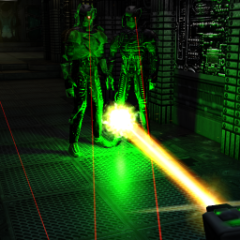
STAR WARS: Movie Duels (Remaster of Movie Duels II)
mjt replied to General Howard's topic in WIPs, Teasers & Releases
Takes a shit ton of trial and error and I nearly hung myself over transferring UV Unwraps for the lightmaps between one version and another - sadly this took out a lot of my time for another project I had hoped to help out with - but maybe I'll be able to keep up with the pace now that I got back into it properly. Btw... Movie Duels Developers - did your coders change anything with regards to dynamicGlow / rendering of Fog / OpenGL blendFuncs? Because I had tried to make this map look good in BaseJKA / OpenJK - not with the Movie Duels fork. If so and you remember what it is, PM me and I might be able to work around it. EAGLE Soundmesh also works now. FPS I presume is still horrible though with all the fog and EFX - I'll try my best to make this run on potato PCs -
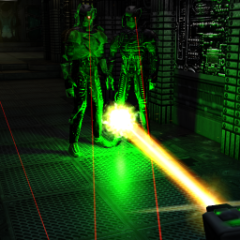
Work in progress: New Republic Prison Ship from The Mandalorian
mjt replied to OCD2's topic in WIPs, Teasers & Releases
Check out how smooth the TIE moves in the beginning!? That's what you get with ROFF - also in MP it's smooth enough. You can ROFF certain entities and the cinematic camera should be ROFFable by script as well. However I'm not sure if in MP the camera can be captured globally as it would in SP. Maybe you only have the info_player_intermission POV that you have to work with. Not a problem if this is just about showing a scene as you could use a misc_skyportal with your ships as func_statics and move those instead of the fixed intermission POV. In BehaveED: //(BHVD) camera ( /*@CAMERA_COMMANDS*/ PATH, "folder_inside_scripts_folder/roff_filename_without_extension" ); -
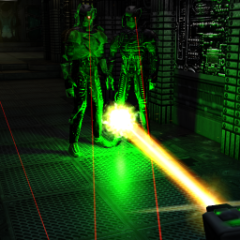
Work in progress: New Republic Prison Ship from The Mandalorian
mjt replied to OCD2's topic in WIPs, Teasers & Releases
Seems like you need a lesson in utilizing ROFF files for your splinepaths for cameras and models instead of path_corners or ref_tags via script. I would love to help you out with lighting but it's hard to find time to write it up for you - if you can find a timeslot for a screenshare session where I can fully explain stuff and also have the ability to correct misunderstandings straight away, I'd appreciate that If not it'll have to wait a bit longer. -
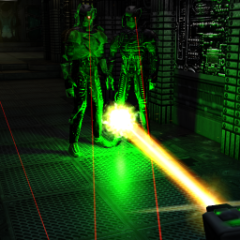
Work in progress: New Republic Prison Ship from The Mandalorian
mjt replied to OCD2's topic in WIPs, Teasers & Releases
Shader / Arealights cannot be used to cast switchable lights in RavenSoftwares idtech3 branch. At least not with q3map2 - there's some trickery where you can bake your own light with blender and use whatever of those 4 lightmap UVs you want to. What I usually do is make light entities in q3map2 to cast the lightstyles to the surfaces and then redo the lighting in Blender. I'll be thinking about the best way for your scenario within the limits of q3map2 and come back to it later. -
Sampleshaderfile coming up... textures/yourfolder/yourtexturesshadername { //q3map_normalimage textures/yourfolder/yourtexturesshadername_norm q3map_lightimage textures/yourfolder/yourtexturesshadername_lightimage qer_editorimage textures/yourfolder/yourtexturesshadername_colormap q3map_backSplash 0.25 0.125 q3map_surfacelight 250 q3map_lightsubdivide 0.125 q3map_lightmapFilterRadius 4 8 { map $lightmap rgbGen identity } { textures/yourfolder/yourtexturesshadername_colormap blendFunc GL_DST_COLOR GL_ZERO rgbGen identity } { textures/yourfolder/yourtexturesshadername_glow blendFunc GL_ONE GL_ONE glow rgbGen identity } } Check this path if you have NetRadiant Custom set up: netradiant-custom-win64/netradiant-custom-20200320/docs/shaderManual/contents.html
-
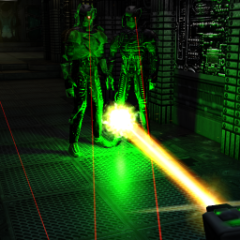
Work in progress: New Republic Prison Ship from The Mandalorian
mjt replied to OCD2's topic in WIPs, Teasers & Releases
Also ShaderEd2 does screw with the parm order that q3map2 relies on - that's something to take into account depending on what advanced features you use. It's good for previewing but not good to author shaders for production. When using switchable and styled lights, remember that each style (also style_off) counts as one style. The bsp. will have 4 UVmaps for lightmaps. Each surface can thus far only have 4 styled / switchable lights on it. If you want to mix flickering with non flickering but still switchable it will cost a few of those. Take that into account. q3map2 does some optimization as in that it looks what surfaces are hit by what lights and only unwraps those surfaces to the extra UVmaps - which means you can use more than 4 lightstyles through your map, but never on one surface. -
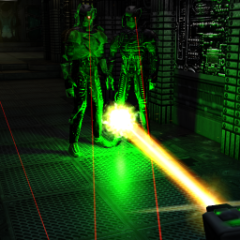
Work in progress: New Republic Prison Ship from The Mandalorian
mjt replied to OCD2's topic in WIPs, Teasers & Releases
@fullkevlar How many levels does this ship have? You can utilize the lightgrid brush to set mins and maxs for that and set densitiy of the lightgrid probes in the worldspawn prior to light compilation. If you want good visuals with q3map2, tweaking the map requires knowledge on how the lightmapper works and what surfaces should have high resolution lightmaps, which ones should be vertex lit and how to set lightmap resolution per shader or brush. I can give you a lesson on that. PM me incase you're interested. Also utilizing @SomaZ Blender Plugin would be an option depending on the complexity of the map and will give much quicker bounced results than with bounce 8 on q3map2. Great map you have there. Just scrolling back through the thread right now. -
Cel-Shading would require twice the amount of tris rendered at all times - how complex is the model? I'm not in any reach of modeling software right now but might assist with the shader itself lateron...
-
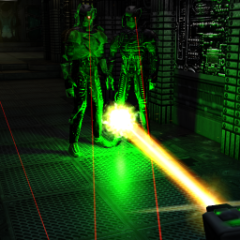
Thrawn - Heir to the Empire - An Animated Movie
mjt replied to secvieh's topic in Art, Media & Technology
So many places to check out - I did miss this, but DarthValeria sent me the link to YouTube so I tried googling you and endet up here ? If you need some help with Mapping, be it just intel or small parts, DM me ? Spreche auch Deutsch, falls das einfacher ist. Klasse Projekt für Machinima! -
Damn, now the Patchinspector seems better than the one from NetRadiant... ? I will definitely give this a try. What platforms will you deploy this on?
-
I'm very thrilled about the balancing with full teams. This looks massive ? Can't wait to try it out!
-
Looking very good! Keep it up ?
-
Are you planning to do this for SP or for MP? There are a few key differences regarding the functionality of func_train in MP and SP... SP does support changing angles between path_nodes like yaw, etc. in MP this cannot be achieved the same way. If you're doing this for SP you're lucky, because you can also make the moving platforms rotate around a N° Corner if set up properly. Also considering splitting up the physics and visual part... You can have path_corners trigger something, when they are reached. That way you can let each visual platform trigger the teleportation of the physical platform, when that was blocked realligning both.
-
Cool effort so far, having an eye on this next to netradiant custom...!
-
That is unless you only use a physics_clip brush and an origin brush for your escalator steps and bind a model2 key with an escalatorstep and a shader with rgbgen lightningdiffuse? that way you could even have moving soft shadows / fake ambient occlusion with each step... On another note... it would be wise to even have one entire conveyor belt with physics_clip or nodraw_solid and another one with nodraw and the model2 key, that way when you accidentally block one step from moving, the animation will seem non broken, because you cannot block the moving models... the physics clip will get stuck but you can have a timer trigger each step when it does not reach it's path_corner in time - basically teleporting to the next path_corner and restoring the clipping parts. That's how I did it for my ringtransporter. It's a crusher now, but will never glitch its animation
-
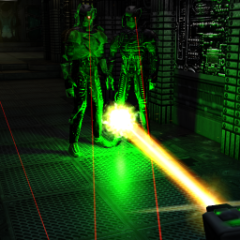
Looking for (female) Voice Actors: Holocrons of the Sith
mjt replied to brushworks's topic in Mod Requests & Suggestions
As this is WIP I would suggest you also go for more variation wrt. sounds... not so dominant saberhumm and a little less agressive crushing sounds when corpses drop. I really like the artstyle - keeps in line with JKO a lot more than JKA ever did! -
253 downloads
This file accompanies the setup guide for NetRadiant Custom from Garux here: It includes modified preferences and configuration files needed to have NetRadiant Custom work for JKA Mapping You should modify the following lines to match your game executables and paths: file: "games\ja.game" lines: 6 - 9 instruction: modify gamepath and executable names to match your environment file: "settings\1.5.0\ja.game\local.pref" lines: 41, 49 - 57, 69 instruction: modify gamepaths to match your environment -
Are you talking about SP or MP? In SP there is: g_saberLockRandomNess to affect the rate at which saberlocks occur. I've set it to 1.5 - as for blocking I'm only aware of g_saberRealisticContact but I'm not sure if that really affect blocking or something about the sabertraces... For MP I was hoping there is a similar command that a dedicated server can be set to globally?
-
- 26 comments
-
- Episode 7
- Botroute Support
-
(and 1 more)
Tagged with:
-
seta helpUsObi "1" seta broadsword "1" seta cg_g2Marks "1" seta cg_g2MarksAllModels "1" seta cg_saberEntMarks "1" seta com_blood "1" seta g_corpseRemovalTime "0" seta g_dismemberProbabilities "0" seta g_dismemberment "3" seta g_saberDamageCapping "1" seta g_saberLockRandomNess "1.5" (does this accept only integers or fall back to an integer?) seta g_saberMoreRealistic "1" seta g_saberRealisticContact "1" I don't think any of those should be an issue.





.thumb.jpg.5dcb19c4514c273ccb909b62bb79a3e3.jpg)
