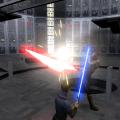-
Posts
140 -
Joined
-
Last visited
Content Type
News Articles
Tutorials
Forums
Downloads
Everything posted by mjt
-
Really @@redsaurus, where's your defense speech? jk jk - nothing to respond there^^ Entitlement much? Oh my, so much effort for such little message transported. I wonder how the author of above rant fares irl, especially when faced with anything rigorous with regards to autodidactic experience. Btw... Idle animations fixed for me, regardless of cg_trueguns. That did not affect the issue prior. I think openjk introduced a few issues wrt to dismemberment that might have slipped in to JK:E not on your behalf. I will verify if my hunch stands the test. So far thank you a lot for keeping up the updates! BR mjt
-
I have compared all versions I could find with regards to this issue: The one offered here: https://jkhub.org/files/file/2550-jedi-academy-enhanced/ is the latest I could find with both idle animations and dismemberment working. Anything from github will have an issue with both. It's not my config as the same cvars are set and it works in none of the github releases. By the way all my npc files are edited to have a high probability to dismember and g_sabermorerealistic is set to 1. That usually lets me dismemeber anything I like even after killing an NPC thanks to broadsword I guess. I hope it's not something really nasty. Thank you for the updates! BR
-
I'm amazed this is getting an update. Thank you redsaurus! I'm experiencing an issue with dismemberment. It does not work for me and I'm currently in the process of ruling out config issues. A big thank you for allowing r_subdivisions lower than 4! I've set it to 0.5 to have smooth curved surfaces BR mjk
-
Thank you a lot for updating this again! I wanted to ask if anyone else aside from me has no longer been able to get dismemberment and blood to work with the latest build. Can you look into it at some point? Much appreciated :-) Awesome work - my de facto standard way to enjoy JKA and JO now :-)
-
I also tried that. I copied the base folder with extracted Assets to C and installed the GTK to C:\GTK however the paths settings of the apps seem to be stuck in the registry somewhere.
-
So to describe what was happening. I installed GOG version of JKA to the stock path provided from GOG, then I unpacked the SDK to the GameData Folder as ..\GameData\GTK and set the paths inside EffectsED. Then I proceeded to unpack the assets from 0 to 4 overwriting the older content. I then proceeded to open r5d2head.efx That file links to some md3 of a droids head to pop off when destroyed. The model should load in EffectsED and follow the physics simulation and the sound should play along. Sadly EffectsED cannot handle mp3 files only wav and that aside the md3 model isn't loaded. I have no experience with models in the id Tech 3 Engine and no idea where to check for relative paths inside md3 files. I am not using any 3D program at the moment and just wanted to check what's wrong with the model not rendering in EffectsED. I was planning on loading a model through an emitter that would stay static and build my actual efx around the model base. That apparently is not so easy after all. BR
-
So after all some paths remain hardcoded and will not respect their newly set base paths? That's interesting, I will give it a try. Thank you already.
-
I'm starting this topic as a call for assistance on how to get EffectsEd to render md3 models attached to an emitter. While the produced effects work fine ingame, I only get a black box placeholder in EffectsEd. Is this behaviour correct or the result of misconfiguration of my setup? Thanks in advance BR mjt
-
Looks really odd. Could you by accident have mixed up height and width? What's your laptops resolution? r_fullscreen 1? Do you have any hacks running for borderless apps support? Maybe the config is write protected and doesn't let you change things? Try with r_fullscreen 0 and a lower resolution like 320x240. Up it in small steps to see if it approaches native resolution and set r_fullscreen 1 if you succeed. Otherwise I'm out of ideas. Latest driver installed? Also are you sure you edited the correct cff? If you use mods or different binaries the config might not be in the base or respective mod folder... Do you modify the custom stuff via config editing or by typing it into console as say "seta r_fullscreen 1"?
-
Hmm I remember that I once had an issue with Elite Force 2 on my laptop. It's also a game based on enhanced id tech 3 (Quake 3) engine just as JKA is. My Laptop resolution was 1366 x 768 but it would only work with a slightly lower one of 1360 x 768. Could you make a photo of your screen and show us your result? It's kind of hard to debug a situation without knowing how it actually looks. Also did you set the r_custom* stuff to your exact screen specs? The native resolution of your display and r_mode -1? I assume you did judging by your initial post...
-
Check your NVIDIA control panel: https://m.imgur.com/ZkrlERu Could it be set to no scaling? Hope it helps...
-
Yes, I meant hardware :-)
-
On Intel integrated graphics as well as on NVIDIA there's a setting for display scaling. It can be set to downscale or upscale the resolution to fit the screen size but if it is turned off things like you describe can happen. What's your graphics solution on your laptop?
-
I just tried all three servers without any significant FPS drops. Maybe some of your HW is faulty? Are you sure you tried running vanilla to make sure the HW actually works and it's down to some mod?
-
I'm writing this from a JKA POV g_dismemberprobabilities 0 ignores the probabilities from the respective npc files that might originally have different values for hands, arms, heads, torso and whatnot. If you want maximum dismemberment I think this is the way to go instead of setting it to 100 which should in theory give a 100% probability that it happens but still uses the values from npc files as a base. A wild guess here: npc file has head 40% hand 0% arm 10% g_dismemberprobabilities 0 will cut off anything upon contact and damage g_dismemberprobabilities 100 will cut off head and arm, but not hand because of the 0%. Then again I've never looked at the sourcecode. But I get proper dismemberment all the time with that. (In GOG JKA) There also is a difference in how dismemberment is handled between SP and MP I think g_dismember is a setting for MP while g_dismemberment is for SP For my immersion requirements I set stuff to: seta g_corpseRemovalTime "0"seta g_dismemberment "3"seta g_dismemberProbabilities "0" seta g_saberDamageCapping "1"seta g_saberMoreRealistic "1.25" seta g_saberNewControlScheme "0"seta g_saberAutoAim "0" seta g_debugSaberLock "1"seta g_saberLockRandomNess "2" seta d_slowmodeath "6" seta cg_marks "1"seta cg_marktime "999999" seta cg_g2Marks "1"seta cg_g2MarksAllModels "1" seta com_blood "1"seta cg_saberEntMarks "1"
-
Thanks! So does this only occur on multiplayer servers that run modded? Have you compared running with r_fullscreen 1? seta cg_renderToTextureFX "1" also works fine? I mean I really can't find anything in the config that should cause FPS drops or any other form of trouble. Can you point me to the servers? Where do I find them? I'm willing to start with a fresh GOG JKA installation and let the servers download stuff and see if I come out with the same issue...
-
Hmm that config file is way overloaded with cvars from multiple mods I think - can you start from scratch with an unmodded JKA installation and we can track things down?
-
- 26 comments
-
- JK2
- JKHub Exclusive
-
(and 1 more)
Tagged with:
-
I was wondering if it had anything to do with the agressiveness set in the *.npc files - but nope. Maybe the ladder map was scripted to specifically attack the player based on him being kyle or something else JK2 specific. Or you're right about the AI in general. It felt MUCH better in JK2 but I guess a lot of the AI part was scripted and less 'AI'. Maybe there's a way to tweak the AI range in JKA?
- 11 comments
-
- contains maps
- star wars related
-
(and 1 more)
Tagged with:
-
I can't find the culprit within the r_ part of the config. Can you paste your config file? I suspect a driver/dll issue instead. As newer games seem to work fine. Maybe some other programs interfering like flux...
-
I can't find the culprit within the r_ part of the config. Can you paste your config file? I suspect a driver/dll issue instead. As newer games seem to work fine. Maybe some other programs interfering like flux...
-
Displayrefresh, Colourbits, texture and lightmap bits set to zero? Is that possible? They don't need to be set that low...
-
Well it certainly is fixable, but it depends on the amout of time you want to invest. As you are just starting modding I guess a task as big as recreating a stormtrooper model with the same properties of the skin matching kyles so as to be able to have a torso texture including arms that can be interpreted by the engine as aforementioned file might not be the most motivational one to begin with. But I might be wrong. It'd be best if someone with access to the sourcecode of JK2 could scan the files for above filename and see how this is loaded into the game. Maybe it's much easier than I assume, then again maybe not I think this project is very cool as it allows for modification of the skin in stealth missions for JK Enhanced e.g. Good luck!
-
I was referring to control panel settings - you may alternatively use the NVIDIA Inspector to check them out: https://www.guru3d.com/files-get/nvidia-inspector-download,4.html By the looks of it your hardware should be capable of running the game in SP with more than 400FPS I think... how can it be so low? Do you use ReShade or QFXPros modified opengl32.dll? Are you playing multiplayer or singleplayer? Why your hard drive may account for long loading times but not low FPS, that's down to either CPU, RAM or GPU. What's the speed of your RAM?
-
So I only know how to create alpha channel sporting textures with photoshop but I think gimp does it as well. Just remember to export as TGA. It basically is 3 channels for RGB and another one for alpha. They are all greyscale images that define the intensity of the colours and the alpha channel defines the transparency. For the kyle fade one I basically looked at the original file and tried to remake it with the new skin and in higher resolution. That's something you'll find out how to do in less than 30 minutes for the original kyle texture. But for the stormy? Huh