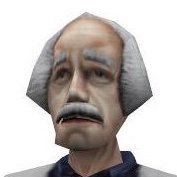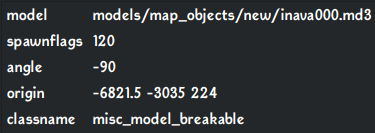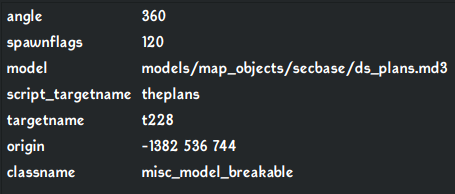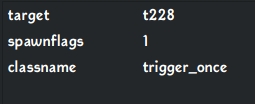-
Posts
555 -
Joined
-
Last visited
Profile Information
-
Pronouns
Male
-
Modding Interests
Coder
Mapper
Scripter
Shaders
General Modding
Recent Profile Visitors
12,311 profile views
NAB622's Achievements
-
Untold Prophecy liked a post in a topic: How to change the music in a multiplayer map?
-

How to change the music in a multiplayer map?
NAB622 replied to Untold Prophecy's topic in Modding Assistance
I hope you're not actually opening the PK3 in Wordpad Use any .zip file editor, or rename the PK3 to .zip for the duration of your editing. Entity modding is a form of editing the .BSP file, found in the maps folder inside the PK3. I have never done it, but here are two tutorials that should get you on your feet: -
Untold Prophecy liked a post in a topic: How to change the music in a multiplayer map?
-
NAB622 started following Weird glitch when using grid shader , How to change the music in a multiplayer map? , Problem with fog and 2 others
-

How to change the music in a multiplayer map?
NAB622 replied to Untold Prophecy's topic in Modding Assistance
If no music is included in the PK3, then it's probably using existing assets, or the music file is (Incorrectly) located in a different folder. If you just need to change the music once or twice, you can open the console and use the /music command to change it as needed. If there are indeed no music files present in the PK3 and you need a permanent solution, I believe you can use entity modding to change the music value in the worldspawn of each map. -
NAB622 liked a post in a topic: Problem with fog
-
NAB622 liked a post in a topic: Problem with fog
-
Sounds like a case for some creative solutions. Something to know, although it's probably out of your scope here.....a sky can be made seamless with the map. Here's a map that uses this technique (I think the source files are included, not sure):
-
I don't believe there is any way around this. I always used corners and hallways to eliminate the visibility of those fog walls. If anyone else has a solution, I'm all ears too!
-
Kessno liked a post in a topic: music and jka (sp)
-
NAB622 liked a post in a topic: music and jka (sp)
-
If the MP3 file is truly 128 kbps stereo, it should work. Triple check that. Otherwise, we need a sample of the file to examine. Also, how is the music being triggered? If it's the general map music, what is the value being used to play it?
-
cookie jar liked a post in a topic: Can't make custom skybox work
-
The reason it works on other shaders is probably because there is a map { } section in them. Skyboxes do not have one, therefore just one brace is needed to close the shader.
-
NAB622 liked a post in a topic: Can't make custom skybox work
-
Let's start with the obvious, it looks like you have a tailing brace at the end of your shader. I'd start by removing that.
-
cookie jar liked a post in a topic: Weird glitch when using grid shader
-
Yeah, if you don't properly use detail brushes it will happen. There's a threshold of portals that triggers it, I forget what the number is. If you do intend to make larger maps in the future, look up a tutorial for visibility, or post here and someone can point you in the right direction. It's very simple to do, and it saves time if you use it correctly from the start. Either way, I'm glad your stuff is all working now!
-
cookie jar liked a post in a topic: Weird glitch when using grid shader
-
Actually, your shader is good! This is a vis issue. The fix is easy, you just need to make your fence brushes detail. Assuming you're using Radiant, Select the fence brushes and press ctrl+m. Recompile and all should be well. (Edit: You can toggle detail brushes on/off in Radiant by pressing Ctrl+D to verify it worked.) As a rule of thumb, any brush that has a transparency shader on it must be made detail to avoid this. How large is the map you're making? You may be well on your way to MAX_MAP_VISIBILITY and long compile times, and a little understanding now will help a lot in the long run.
-
All right, sorry about all the confusion. Here's what you need to imitate what is present in the sample. At the start of the level, this happens: info_player_start | | (targetname level_start) | V target_scriptrunner (usescript secbase/start) (I included the targetname value used in the samples so it's easier for you to double-check this on your own. Also, as a side note, I'm 99% sure this same effect can be achieved by adding spawnscript secbase/start to the worldspawn) The secbase/start script contains: set ( /*@SET_TYPES*/ "SET_OBJECTIVE_SHOW", /*@OBJECTIVES*/ "SECBASE_OBJ1" ); set ( /*@SET_TYPES*/ "SET_OBJECTIVE_SHOW", /*@OBJECTIVES*/ "SECBASE_OBJ2" ); set ( /*@SET_TYPES*/ "SET_OBJECTIVE_SHOW", /*@OBJECTIVES*/ "KOR1_OBJ1" ); set ( /*@SET_TYPES*/ "SET_OBJECTIVE_SHOW", /*@OBJECTIVES*/ "KOR1_OBJ2" ); These four lines set up each of the four objectives in the level to be used later. Next, for the item(s) to be "picked up," set up a trigger in the appropriate area for the player to activate: trigger_once | | (targetname t228) | V +--------------------+----------------------+ | | | V V V target_activate misc_model_breakable target_scriptrunner (usescript secbase/secbase_goal) | | (targetname ende) | V trigger_once (On the last objective, this enables the trigger at the end of the level. This function can also be performed inside the script if you like) The secbase/secbase_goal script contains: set ( /*@SET_TYPES*/ "SET_OBJECTIVE_SUCCEEDED", "KOR1_OBJ1" ); This line clears the desired objective. Hopefully this is actually helpful If you have any other questions or if anything is unclear, let me know.
-
My apologies....with that being straightened out, I think I understand what you're asking now. You copied the misc_model_breakable entity into your map, but it doesn't do anything. Your question is how to finish setting it up to clear an objective, yes?
-
I think I got my wires crossed somewhere, let me make sure......narshadaa is your map, and secbase is the sample you are using?
-
I got Radiant set up correctly now, so I can see what's going on a little better. Let me make sure I understand this all correctly: trigger_once | V +--------------------+----------------------+ | | | V V V target_activate target_scriptrunner misc_model_breakable | V trigger_once (To end the level) From what I can see, the misc_model_breakable will not work as configured. The issue is with the spawnflags. Remove the USE_NOT_BREAK flag (Or set spawnflags to 56). The documentation is a bit ambiguous because both firing an entity by targetname, and a player "Using" an entity, are both referred to in the documentation as "Using" the entity. Bearing in mind that "Using" the entity likely refers to the entity being fired by targetname in this instance, here are the relevant bits in the misc_model_breakable documentation, emphasis in red: In your case, both of these options are set. I believe they are canceling each other out, which prevents the misc_model_breakable from working as desired. If anything else is not working, test it in-game with debug messages on (In the console, type developer 2 to turn them on). It should be fairly easy to see what parts are not working from there.
-
Sorry, got sidetracked and forgot to respond. It's been ages since I played Jedi Outcast, and I never looked into SP mapping. Someone else would have to chime in on how that stuff works. All I can tell you is that I don't see anything being triggered directly by the misc_model_breakable. I also don't have Radiant set up properly, since I no longer have a workflow for JA, so I'm having a hard time seeing anything. Here's what I see on the misc_model_breakable on the Nar Shadaa map: On Secbase, here's what I see on the trigger_once: And here's the misc_model_breakable: In Secbase, you have it set up such that the trigger_once is firing both the misc_model_breakable and the target_scriptrunner. When you activate the trigger, what happens? Specifically, does the script run? The misc_model_breakable should destroy itself when the trigger is activated, but I don't know anything about that particular entity, since I've never used it before.
-
The misc_model_breakable entity appears to be SP only, and I am used to MP mapping, so I don't actually know much about it. That being said, I did notice a few things. Most importantly, neither of the misc_model_breakable entities is actually firing anything. I don't know exactly what is causing Nar Shadaa to trigger a level objective, but it is definitely not that. In secbase, there is a targetname and a script_targetname on the misc_model_breakable, but both of these are for triggering things on the misc_model_breakable, not for causing some other effect. That said, if you remove the targetname, it should behave normally again. According to the entity definition: This implies that the presence of a targetname will disable the player from "Using" the entity in game.