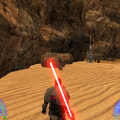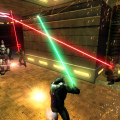-
Posts
823 -
Joined
Content Type
News Articles
Tutorials
Forums
Downloads
Everything posted by The Punisher
-
Not sue why you guys are going in circles. Is easy, you just need to have the correct folder structure: model\players\ModelName You also need to have an icon file for each skin file. In this case, you need icon_default.jpg icon_2.jpg icon_gun.jpg If you want single player menu support, then is a little bit more tricky but really easy once you understand how it works. In that case you will need at least 3 icon with 3 matching skin files for the default model and an additional pair of icon/skin file for any additional outfit. https://jkhub.org/topic/10013-how-to-make-a-singleplayer-species-with-variants/
-

Galen Marek / Starkiller Pack with backhand Animations (JA)
The Punisher commented on The Punisher's file in Player Models
- 26 comments
-
- JKHub Exclusive
- Star Wars Related
-
(and 2 more)
Tagged with:
-

Galen Marek / Starkiller Pack with backhand Animations (JA)
The Punisher commented on The Punisher's file in Player Models
- 26 comments
-
- JKHub Exclusive
- Star Wars Related
-
(and 2 more)
Tagged with:
-

Galen Marek / Starkiller Pack with backhand Animations (JA)
The Punisher commented on The Punisher's file in Player Models
- 26 comments
-
- JKHub Exclusive
- Star Wars Related
-
(and 2 more)
Tagged with:
-
Back then we didn't had much exposure to movies or even movie trailers so I didn't knew what the movie was about but they had R2D2 and C3PO in life size on the front of the theater and when my parents gave me a choice of a gift for great grades I choose them. So on a Saturday night my uncle was visiting from out of town and he took me with my cousin to watch it and I took R2 and 3PO with me and when we got out, even though I could barely speak because of the emotion, I was the envy of the kids that night.
-
Star Wars, now "A New Hope" back in '77 in a local theater.
-
May the 4th be with you.
-

Trying to add a new part on my model but...
The Punisher replied to Basil Bonehead's topic in Modding Assistance
You should be able to see all vertices including those hidden. Make sure all of them are weighted. -

Trying to add a new part on my model but...
The Punisher replied to Basil Bonehead's topic in Modding Assistance
Sorry, got home late. When you swith to weight paint, it should be to the left of the button with a camera icon. Note: i am using Blender 2.72, some older versions of blender don’t seem to have it (or at least not were it should be). -

Trying to add a new part on my model but...
The Punisher replied to Basil Bonehead's topic in Modding Assistance
I am not at my computer but is on the bottom menu bar. Around 7 or 8 icons to the right of the dropdown where you select weight paint or edit mode. -

Trying to add a new part on my model but...
The Punisher replied to Basil Bonehead's topic in Modding Assistance
When you switch to weight paint mode and click on the cranium (on the vertex groups), does the entire mesh turns red?Is cranium all in lower case? When you weighted it, was the option to show non-issue vertices selected? -
Have you tried the prefab section? https://jkhub.org/files/file/1976-map-models-pack-01/ https://jkhub.org/files/file/549-terrain/
-

Trying to add a new part on my model but...
The Punisher replied to Basil Bonehead's topic in Modding Assistance
https://jkhub.org/topic/10172-blender-jka-frankenstein-modelling/ See the video tutorials, especially: Skyrim to JKA Click here to learn how to do it -
It means you haven't property setup you working folder structure and Blender can't find the default skeleton file in the _humanoid folder. Check this: https://jkhub.org/topic/10172-blender-jka-frankenstein-modelling/
-
I guess, should be the same or at least similar issue (I don't play MP).
-
Most of those "duplicate slots" is caused because different versions of the same model. For example. the Starkiller Jedi Adventurer robe file includes 2 versions, one for SP with Custom Animations (that is the one that looks as if it walks faster in the menu selection) and one for MP with standard animations. You can go to https://jkhub.org/files/file/2876-galen-marek-jedi-adventure-robes/?st=50#commentsStart and read all the messages for a full explanation.
-
Exactly what @@Lancelot said. It could be intimidating at first and for sure will be frustrating, but the best way is to determine a model or skin you want really bad and put all your efforts on that (forget about other models for the mean time). When I started here, I saw the amazing work of people like Scerendo, Seven, Jeff, Kualan, dark_apprentic just to name a few and thought the same thing about myself. But I turned that intimidation on inspiration and gave a try and haven't stopped since. Furthermore, I am a fan of certain character (now considered Legends). Although there are a few good models here, I felt those models were starting to show their age and wanted newer or improved versions. Unfortunately not too much people no was interested in this character so i thought I would have to settle with the old versions. Again, I turned that into inspiration and started some kitbashes until I felt more confident and tried to Port some models with practically no knowledge, just studying other models). At times it was so frustrating I even quit and stopped playing JKA and went back to other games for a few months. Then came back with a fresh mind and ideas, and now have almost every version of that character to play with. So, give it a chance, you might - be better than you think - learn a lot in the process - have some fun For sure won't be easy, but you will enjoy the satisfaction in the end.
-

Creating something similar to Jedi_Random
The Punisher replied to bigphil2695's topic in Modding Assistance
I might be wrong but i think this might require some changes to the code. I always wanted this, especially to have random mercenaries, stormtroopers (different stortrooper models/skins, scout troopers, shoretroopers,, etc) and droids. -

All the TFU lightsabers?
The Punisher replied to the_raven's topic in Star Wars Franchise Discussions
Sith Stalker should use the one Ashura DX Posted above. https://jkhub.org/files/file/254-starkillers-lightsaber/ or this https://jkhub.org/files/file/624-sith-stalkers-hilt/ -

All the TFU lightsabers?
The Punisher replied to the_raven's topic in Star Wars Franchise Discussions
As far as I remember, the only costumes that come with light sabers are: - The Ceremonial Outfit that comes with the Jedi light sabers found here https://jkhub.org/files/file/253-jedi-galens-saber-kotas-saber/ - The Sith/Hith/Lord Stalker that has the sabers around the belt, which includes the original Starkiller saber (there are a few around), Kota's saber (also found on the link above, Vader's (there are a few around) Saber and Maul's broken saber found here https://jkhub.org/files/file/1125-final-duel-maulsabers/ -
-

Stun-baton lightsaber anyone?
The Punisher replied to the_raven's topic in Mod Requests & Suggestions
Thanks Jeff!!!! Is the file complete??? I only see the ".sab file and 1 (the idle) sound.....