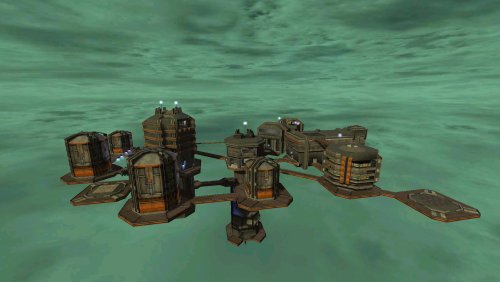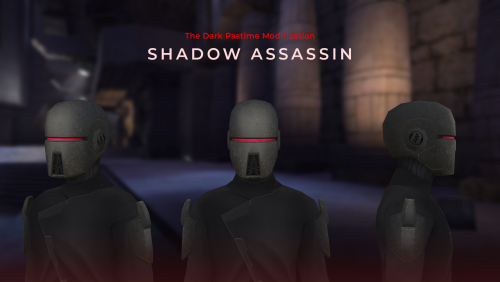-
Posts
1,312 -
Joined
-
Last visited
Profile Information
-
Pronouns
Male
-
Interests
History, Art, Design, Travelling, Photography, Myths and Legends, Ancient Worlds, Sci-Fi, Fantasy, Science Fantasy, Star Wars, Mass Effect, Half-Life, LOTR, drawing, 3D modelling
-
Modding Interests
Modeler
Mapper
Scripter
Texture Artist
General Modding
Skeleton Rigging -
Gaming Specialty
Singleplayer
-
Operating System
Windows/Mac
Recent Profile Visitors
84,416 profile views
NumberWan's Achievements
Veteran (9/10)
-
Rare
Recent Badges
-
Smoo liked a post in a topic: The Dark Pastime
-
NumberWan liked a post in a topic: Mod Box Zone
-
NumberWan liked a file: Phindian - Moralo Eval
-
NumberWan liked a file: Modern Stormtrooper
-
NumberWan liked a post in a topic: Mod Box Zone
-
NumberWan liked a post in a topic: Mod Box Zone
-
Alvar007 liked a post in a topic: Nightbrotherly Alvar007's stuff
-
NumberWan liked a file: Oasis Mesa - Experimental Duel Map
-
NumberWan liked a file: Pandora's Dash Rendar
-
NumberWan liked a file: TFFA Brutal
-
- 1 comment
-
- contest entry
- duel map contest
-
(and 1 more)
Tagged with:
-
Looks amazing. So vivid and even some simple moves add so much to the atmosphere!
-
NumberWan liked a post in a topic: Nightbrotherly Alvar007's stuff
-
bigphil2695 liked a file: CZ Comm/GL Vendor Droid (SP)
-
Torki liked a post in a topic: The Dark Pastime
-
Goosto liked a file: CZ Comm/GL Vendor Droid (SP)
-
I came across a similar issue in SP on one of my maps – it included too many func_doors and other entities, so the game would have problem processing the NPC movements. This affected walking and running animations only, but not jumping, talking, etc. And OpenJK was also installed.
-
NumberWan liked a review on a file: CZ Comm/GL Vendor Droid (SP)
-
The Unguided liked a file: CZ Comm/GL Vendor Droid (SP)
-
cNightshade liked a file: CZ Comm/GL Vendor Droid (SP)
-
DarthValeria liked a file: CZ Comm/GL Vendor Droid (SP)
-
Circa liked a post in a topic: The Dark Pastime
-
December was a busy month, even though the work on the mod didn't stop (one particular remaining map is quite the challenge, I must admit). But we wanted to release some minor bonus, so as Luke Skywalker would put it: As a token of our goodwill, we present to you a gift: these two droids. Both are hardworking and will serve you well.
-
45 downloads
CZ Comm/ GL Vendor Droid for Jedi Academy (SP) | January, 2025 While our work on The Dark Pastime mod for JA is continuing, we thought it would be nice to share this model with the JK community. The droids work in Single Player and can be used by other JK members for new mods and stories alike. A model with 2 switchable heads/skins and 2 NPCfiles are included inside this PK3, but no new voice sounds. For Installation check the ReadMe file: simply put the PK3 into your JA base folder and use the Console to spawn the droids. The models might work differently depending on the game version and/or other mods installed.- 1 review
-
- npc support
- droid
-
(and 2 more)
Tagged with:
-
RebornKyle liked a comment on a file: Green t2_wedge (Kril'Dor) Sky
-
I've never thought about this one, but sounds legit – the planet is most likely a green gas giant, so yellow looks somehow odd. Green is more suitable, while the original map lighting might need some update as well. In any case the JA map reminds me of how Rogue Squadron video game introduced Taloraan in one of the missions and it looked exactly as Bespin.
-
I know this bug, but I came across it in JA. This happens if you added new files into game base folder and used the old Save. In you case – you installed a new game and used save files from a different game build/version/installation file. The effect would be the same. I had this problem, when I loaded older saves with new files, affecting the game, like an updated Player model. Thus the lightsaber was misplaced. The only way I could fix that was either using a console and a cheat (in JA this was 'playermodel Player', or 'playermodel jedi_hm1', depending on the model used), or by loading a map via a console 'map mapname' (in both cases this could affect your Force powers, weapons and inventory). Not sure if this can be fixed by other means.
-
Well, JA and Radiant not always come on easy. For example if you have textures/robo/water – this could be different, if there are robo/water.jpg, robo/water.png and/or robo/water.tga in a single folder. Also I must say, that texttures from robo folder could be affected not just by robo.shader, for example, but by other shader files, if the textures are mentioned there. You could try making you own shader, simply by copying these lines, and making the very first somehow unique: textures/robo/waterfall24 – in this case this would probably work. An important notice: if you have robo.shader at base/shaders folder and you also have the same robo.shader inside a pk3 (e.g. base/assets1.pk3, but see for DF) – the ones inside the archive would override the ones in your folders.
-
Yes, the Origin brush must be part of the elevator. You can select the elevator brushes and the origin brush, then right-click > func > func_static (then add script_targetname). It's also possible simply to add the origin brush into the elevator entity (in some versions of Radiant there is such an option, not sure if it's in older ones). DF textures – aren't from JA, so they are new in any case. Water shader is complex – it relies on several textures, so should at least one be missing in textures/robo folder – the whole texture would be gone missing. I once had an issue with my own texture – it was in the folder, but the game couldn't see it. The problem was with the JPG type – by accident I saved the file with a CMYK profile, while it must be RGB only. Outside Photoshop I couldn't see the difference.
-
Func_Static and many other entities of this kind must have an Origin brush inside them – it's a small cube, covered in Origin texture (orange one from System/origin folder), which is part of func_static entity (thus it would include 2 brushes minimum). This serves as the centerpoint for it, when moving via a script command, The elevators, platforms, in some cases ships and even some doors use this, otherwise they'll spawn elsewhere in the map. Func_trains use Origin brushes as well, if I'm correct, though I rarely use them. As for Ice and Water textures, here are many options: are these from standard texture packs, or are they the new ones, which you've made by yourself? In either way, you should check the files inside your folders, also the shader files for these textures and the lines inside them. A minor mistake in the path could also be the reason.
-
A minor update on Chapter I – a pack, that replaces the old model for Shadow Assassin in the mod. It also changes the Shadowtrooper model in base JA. The model can be downloaded here.
-
NumberWan started following Shadow Assassin (DP)
-
Version 1.0.0
187 downloads
Shadow Assassin for The Dark Pastime mod for Jedi Academy | July, 2024 This is a small pack, that we decided to release as part of our larger project – The Dark Pastime mod for Jedi Academy Single Player. Previously we published Chapter I and this character – the Shadow Assassin appears in one of the first missions there, but the model was a reskinned one of Mace Windu for Jedi Outcast. Later we decided to make most of our new characters unique, thus a Shadow Assassin was made. This PK3 includes the model with Team colors, NPC support for DP Chapter I and Jedi Academy (replacing shadowtroopers), voice sounds from JK2 and a Shadow artefact, which serves the purpose of Force gem from Outcast. Currently the model has no unique saber hilt, but we plan to make one for the SP campaign. The model can also be used in JAMP (but no bot files at this time). For Installation check the ReadMe file: putting PK3 into your JA base folder would do the trick. The model might work differently depending on the game version and/or other mods installed. The ReadMe also includes a backstory, which in short describes the Shadow Assassins as former prisoners of Belsavis, with their hands cut off due to Mou kei technique sentence (hence the mechanical hands), who managed to escape and now roam the Galaxy. Being the followers of the Dark Side, these assassins avoid the New Republic and the Jedi Order, igniting their red lightsabers only in certain occasions. -

Useable func_bobbing or func_pendulum
NumberWan replied to Plague-Angel's topic in Modding Assistance
I haven't tried what you seek myself, but it's best to check the properties. While there is a description within GtkRadiant, when you press N, sometimes more information is revealed in general articles about Radiant and Q3 engine specifics. Possible func_bobbing can be turned off via certain triggers, target_delay or target_activate. Or via a script – certain commands can render entities inactive. While func_bobbing moves are more smoothly, scripts allow similar ones for func_static, -
SpeedyJDFox95 started following NumberWan
-
I would agree, that this is quite an interesting post here, and looks like fun! I also introduced a few people to the JO at one point and JA later, mostly friends, but some relatives too. This caused some interesting discussions, as non-fans were surprised to know, that besides A New Hope, The Empire Strikes Back and Return of the Jedi – there were more stories to tell.
-

Searching for some seemingly lost mods
NumberWan replied to DJ_Zephyr's topic in General Modding Discussions
I've been looking for a few things from old JO/JA files as well. And unfortunately they aren't in the net, but I got some rare PK3s from CD/DVDs from video games magazines. Those included demos, maps, weapons, skins and other things. But finding a disc is a more difficult thing to do these days, even though not impossible, as some fans made copies of old magazines and DVD content. I I even thought of uploading a few of those to JKHUB, even though the content isn't very good for the most part.






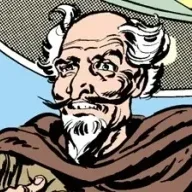
.thumb.png.23ec0cd11fffd6b417abf915294d5a78.png)