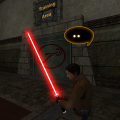-
Posts
6,537 -
Joined
Content Type
News Articles
Tutorials
Forums
Downloads
Everything posted by Circa
-
Version 1.2
2,194 downloads
This is a mod that updates the chat icon in multiplayer to be of higher quality and animated. I was tired of seeing a really ugly pixelated one, and it was about time for an update. I used Ruxith and SiLink's animation shader for the animated dots. All credit goes to them. -
That JPEG compression! You know ModView has a screenshot feature? Shift + C I think? Saves to your C drive. Nice work though! Love all of it.
-
Yeah, the ring looks cool, but remember that you have to put one on every saber.
-
That didn't help. Changed them all, and renamed in the skin file as well. Didn't change. I'm stumped. It's only the arms too, I think. Legs look fine.
-
Up to you, but keep in mind not all sabers have rings like that. Most prequel-era Jedi had special locking mechanisms for their belt and saber. Obi-Wan, Qui-Gon, and Anakin all had these for example. The black thing on the sabers like so: Fit into the silver thing on the belt and are locked in to place: Just a thought. Maybe if a saber looks like it could use a ring, add it but if it makes the design look odd, keep it off. Without proper physics and animations, the ring will be stiff and look odd anyway.
-
Of course I did. They were obnoxious.
-
http://jkhub.org/topic/2650-posting-images-from-dropbox/ Applies to any file, not just images. You just need to replace the www with dl.
-
And we have lives outside of this website. Two days isn't that bad.
-
So I made a model in Blender and it turned out fine at first. But now the caps are acting weird. Half the time I get the grey missing texture thing, and other times it works fine. I noticed that some caps don't have _off on them. Should they? Those were already named in the original model, so I wasn't sure. Looking at the base models, they have _off on all caps.
-
It should be there. Its in the hidden Library folder. Go to Finder and Hold the Option key and click Go at the top and go to Library/Application Support Making aliases for all this stuff is tons of help, including the app itself.
-

*MOD* JK 4: Rise of the Shadow (Suggestion)
Circa replied to dark_apprentice's topic in Mod Requests & Suggestions
What will you offer to this project? Sorry if you mentioned above, didn't feel like reading it all at the moment. -
playermodel doesn't exist in JK2 at all, if I remember correctly. That's why there are so many SP mods for JK2 on jk2files.com.
-
Cool. I'll probably leave it off then, until I run into issues. Thanks guys.
-
I found a compromise with the person I was making it for, and it turned out alright, though I had to sacrifice some detail for completely black areas of the texture. All those were set as above. Though turning r_ext_compress_textures off helped other areas of this new version that had green on them. Perhaps that would have fixed the purple. Testing it on other models with a similar problem fixed that. So the game compresses textures to save load times and FPS, I'm assuming? I might just keep that off from now on. Here's the skin in question by the way:
-
You've seen the other model, right? 110% better than that. Probably the best 3D model of Qui-Gon made for a video game in history. Can't think of a modern game that has a Qui-Gon.
-
But the original video file takes up the whole space? No black strips? YouTube would only do that if it's not 16:9.
-
Stealth would be amazing. Those are my favorite kinds of games.
-
I've been playing on pure OpenJK for about a year now and haven't noticed any difference than base, and neither has anyone else that have actually tried it (who would notice even more than I). The big uproar about it changing gameplay and mechanics should be laid to rest by now.
-
PNG helped a bit, but it's still purple. I've desaturated everything to make sure. I want this guy to be black, not grey, which I've seen done without this issue. Hmm.
-
Yeah, no twirl. Just nice and smooth and simple like in MP.
-
Because I brightened the screenshot because it was too dark, even though in-game it looked brighter. So would changing from JPG to PNG help at all? I guess I should have tried that sooner.
-
@@redsaurus are you going to change the saber_off and on function to that of MP? Would be tons better.
-
Looks exactly like Battlefront II Obi-Wan.
-
So I'm pretty sure I've asked this already before but can't find anything on it. When I make dark textures, the game makes them look awful, and sometimes purple. Occasionally I'll fiddle around with it to get to look decent, but is it possible to have an "almost-black" texture without it doing that? I took a screenshot but it didn't show it without me brightening it up. Any ideas? @@DT85 @@AshuraDX perhaps?