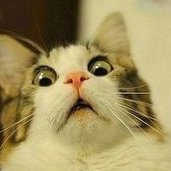-
Posts
12 -
Joined
-
Last visited
Clan
-
Current Clan
JEDI
Profile Information
-
Pronouns
Male
-
Modding Interests
Modeler
Mapper
Shaders -
Operating System
Windows 10
Recent Profile Visitors
1,989 profile views
S3rafim's Achievements
-
-
S3rafim liked a file: Ruined Jedi Sanctuary
-
I used your sab exactly as you pasted it. And yes, I tested it on mp, not single, but not in openjk, but I don't believe the latter is an issue
-
Sorry, I got a little occupied and didn't have time! So, the trailstyle works perfectly, but noblade and noDlight doesn't seem to work. Both blades are normally visible and have a light.
-
That's awesome, I'll test it out first thing when I'm at a pc and I'll feedback you! Thank you!
-
No worries, thank you again for trying! It would have been awesome if we can figure out how to work the noblade independently, at least, it could give great opportunities. I'll keep messing around, if I find anything I'll keep you posted to know!
-
Thank you, man! I'll be waiting for your update with crossed fingers!
-
What I'm trying to achieve is one side to have a real sword. Meaning no lightsaber blade and a sword trail. The other side will be an actual lightsaber blade, a normal one, with its default settings (blade, glow, lightsaber trail, etc) I don't mind if they both turn off and on.
-
I did a few tests with what you said, but I didn't come up with a successful outcome. My original sab (From the first post) was this: testsaber { saberType SABER_STAFF saberModel "models/weapons2/testsaber/saber_w.glm" saberLength 28 numBlades 2 saberStyle "staff" singleBladeStyle "strong" saberRadius 2 saberColor random bladeStyle2Start 1 trailstyle 2 noblade 1 } ______________ I tried this one, but nothing happened (The hilt is at default settings) testsaber { saberType SABER_STAFF saberModel "models/weapons2/testsaber/saber_w.glm" saberLength 28 numBlades 2 saberStyle "staff" singleBladeStyle "strong" saberRadius 2 saberColor random bladeStyle2Start 1 Blade2trailstyle 2 Blade2noblade 1 } ____________ In the following one, weirdly enough, it did made a difference but not what intended. The first blade got a sword trail, while the second remained default. testsaber { saberType SABER_STAFF saberModel "models/weapons2/testsaber/saber_w.glm" saberLength 28 numBlades 2 saberStyle "staff" singleBladeStyle "strong" saberRadius 2 saberColor random bladestylestart 1 trailstyle 1 bladeStyle2Start 1 Blade2trailstyle 2 Blade2noblade 1 } _________ I also tried this one, just in case. As it seems, it gives both blades the noblade variant, while the first blade has a sword trail and the second has a default trail. testsaber { saberType SABER_STAFF saberModel "models/weapons2/testsaber/saber_w.glm" saberLength 28 numBlades 2 saberStyle "staff" singleBladeStyle "strong" saberRadius 2 saberColor random bladestylestart 1 trailstyle 0 bladeStyle2Start 1 trailstyle 1 noblade 1 } I'm a little out of ideas here. I would appreciate if you could give me a working example of how a sab with BladeStyle2Start should be constructed! I should note that all tests are done in base game.
-
Thank you, but I am completely aware how to work a .sab file ? My problem is that whatever parameters I add after the "bladestyle2start", either doesn't work, or work wrong. For example: saberLength 28 numBlades 2 saberStyle "staff" singleBladeStyle "strong" saberRadius 2 saberColor random bladeStyle2Start 1 trailstyle 2 noblade 1 This should supposedly make the second blade invisible and with a sword trail. Instead, I get both blades invisible and a normal lightsaber trail on the second blade, while the first blade has none.
-
Hello! I am trying to make a double-bladed hilt, which has a lightsaber blade on one side and a sword-blade on the other. I understand the only way(?) that something like this can be done is with bladestyle2start parameter, but I cannot make it to work. It is the first time I'm using this parameter so I'm not even sure if I'm doing this correctly, but I tried a tons of different ways to apply it but at vain. Any help would be appreciated. Thank you!
-
Yes, sure. Also, I haven't been receiving any leak errors at all. The map is yet incomplete, I am aware, but doesn't explain the error, dunno.
-
I checked sithcouncilv2 for the reference. I am actually -aiming- for something more detailed, but I started simple to get an idea of how it looks and I got the error. So what I am trying right now is pretty much like the bedrooms in the sithcouncil, but no colored lights or anything. The room right now that the error occurs have only a single light. To be more precise: (It is not connected with the trigger in this image. Also top view)
-
S3rafim changed their profile photo
-
Hello everyone! I have been working on a map lately and I attempted to add switchable lights via a trigger_multiple. When I do so, though, I receive spam warning while compiling. "WARNING: Hit per-surface style limit (4)" Whenever I compile without the trigger, it is done normally and there are no issues. Whenever I test the map in-game with the Warning, the room that the light is located have other surfaces receive lighting as normal and others appear totally black, like there's no lightsource at all. I have to note that while the map has several rooms, this is tested in one room with a single light entity. Also, that light entity has no additional styles, but the targetname. I have tried: - With and without start_off. - Adding an extra always active light entity with low light. - Tried with stronger light. - Tried different textures on the surfaces that are "black" - Tried on other rooms, same issue. Note: The weird thing is, that I have added first in another room, two small spotlights with trigger on their own that work just fine. Beyond that point, any other light gives me the error. I would appreciate if anyone has any idea ?