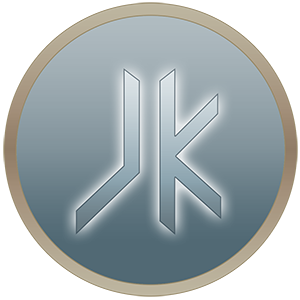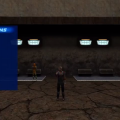-
Posts
1,521 -
Joined
-
Last visited
Profile Information
-
Pronouns
Male
-
Location
America
-
Interests
Modding, Scripting, Video Editing, Film Cinematography, Dungeons and Dragons, Star Wars
-
Modding Interests
Scripter
General Modding -
Gaming Specialty
Moviebattles 2
Singleplayer -
Operating System
Well it's a long story. I'm caught in the middle of a love triangle between MacOS and Windows XP.
Contact Methods
- Website
-
Steam
therfiles
- YouTube
Recent Profile Visitors
42,232 profile views
therfiles's Achievements
-
therfiles liked a post in a topic: Chloe's WIP Thread - Jedi Knight: Reborn
-
therfiles liked a post in a topic: Easter family camp gaming
-
therfiles liked a post in a topic: Easter family camp gaming
-
Loral liked a comment on a file: Eve of Redemption
-

CamSP Range Reset "80" zooms in way too close.
therfiles replied to Omega1's topic in Jedi Knight Tech Support
Very interesting. I don't think I've heard of anything quite like this before. It may be some other mod or configuration file causing the issue. One work-around (not really a solution) would be to manually edit camsp.menu to set it to 80 directly, rather than use the reset command. I've gone ahead and put this file together for you, and you can download it here. You'll need to use Pakscape or another .pk3 viewer to replace the camsp.menu in the ui folder of the mod. Best of luck! -
therfiles liked a post in a topic: CamSP Range Reset "80" zooms in way too close.
-

CamSP Range Reset "80" zooms in way too close.
therfiles replied to Omega1's topic in Jedi Knight Tech Support
Hello friend! I'm sorry this is happening to you. The reset button simply uses the command "reset." This will restore the cvar (something that stores a number, in this case, the third person range) to its original setting. The console command it uses is "reset cg_thirdpersonrange." You can find all this by opening the .pk3 and going to ui/camsp.menu. I would be curious to see if you were to edit your cg_thirdpersonrange setting in the console (to something random), then manually type "reset cg_thirdpersonrange" to see if it works as expected. If so, it would be some strange bug with the mod. Otherwise, something else is causing the issue. Good luck! -
therfiles liked a comment on a file: Twilek Background Mod
-
dan992 liked a post in a topic: Rosh Penin SP Saber change
-
GamerRedNeck liked a comment on a file: Katrya, Cathar Jedi
-
therfiles liked a post in a topic: Playing Jedi Academy in 2023
-
therfiles liked a post in a topic: The story of the cavern and SCP Chaos Ops WIP Advances
-
GamerRedNeck liked a comment on a file: Crash on Tatooine
-
SHIELD_Sniper liked a file: SP Character Chooser
-
Aldro Koon liked a post in a topic: SP: Escape Taspir [HORDE SURVIVAL GAMEPLAY]
-
GamerRedNeck liked a post in a topic: SP: Escape Taspir [HORDE SURVIVAL GAMEPLAY]
-
DarthValeria liked a post in a topic: SP: Escape Taspir [HORDE SURVIVAL GAMEPLAY]
-
DarthValeria liked a post in a topic: SP: Escape Taspir [HORDE SURVIVAL GAMEPLAY]
-
therfiles liked a post in a topic: Ruxith's Repository
-

SP: Escape Taspir [HORDE SURVIVAL GAMEPLAY]
therfiles replied to therfiles's topic in WIPs, Teasers & Releases
(Still need to seek permission for all external media used) -
therfiles liked a post in a topic: Progress Report: May 2021
-
therfiles changed their profile photo
-
- 20 comments
-
- Star Wars Related
- NPC Support
-
(and 3 more)
Tagged with:
-
- 13 comments
-
- Custom Sounds
- Jedi
-
(and 2 more)
Tagged with:
-
- 26 comments
-
- Episode 7
- Botroute Support
-
(and 1 more)
Tagged with:
-
- 24 comments
-
- halloween
- contest entry
-
(and 1 more)
Tagged with:
-
-
- 40 comments