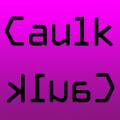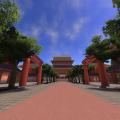-
Posts
98 -
Joined
-
Last visited
Profile Information
-
Pronouns
Male
-
Location
Denmark
-
Interests
star wars of course ;)
plus video games and stuff like that
Recent Profile Visitors
4,314 profile views
Delta_135's Achievements
Collaborator (3/10)
1
Community Answers
-
- 28 comments
-
- Star Wars Related
- Contains Cosmetic Changes
- (and 4 more)
-
- 2 comments
-
- Contains maps
- Star Wars Related
-
(and 2 more)
Tagged with:
-
-
I guess, i have never tried to change the size of a lightmap before importing it
-
You can export the lightmaps from a compiled bsp via the -export switch in q3map2 (and import with the -import switch) but this only gives you a .tga image that you can edit You can't re-render the light on the map itself unless someone knows of a way to extract the compiled map geometry with the lightmap uv's intact
-
Smoo liked a post in a topic: Asia Mod Contest Results
-
Langerd liked a post in a topic: Asia Mod Contest Results
-
Artemis liked a post in a topic: Asia Mod Contest Results
-
This was a really fun contest. I hope we can do more like it in the future.
-
Delta_135 liked a post in a topic: Asia Mod Contest Results
-
219 downloads
Contest Entry for the JKHub Chinese New Year 2018 So here is my entry for the Chinese new year contest. It's a Asian temple inspired, somewhat big, duel map. The map has a mirror disigen with a big temple on each end. Between the temples are 4 small mini "dojos", they are mostly empty but each have a different wall design. In between the dojos is a big path connection the 2 major temples. The environment around the temples are a bit empty, but you get to enjoy a custom skybox made in blender3D. The map has bot support, bit it's somewhat wonky. I'd like to tanks Szico for his modelpack - https://jkhub.org/files/file/1976-map-models-pack-01/ All custom textures are from Textures.com To install: Put the PK3 file in your gamedata/base folder -
Delta_135 liked a post in a topic: Scarif - small test map - checking the terrain making. + little tutorial ;)
-
Hmmm i use gimp myself and that has an option to RLE compress a tga image that i always disable, try do the same thing in photofiltre or play around with some other save settings.
-
What do you use to save the tga's with? And does jka show an error?
-
So the optimal thing to do would be to have all non-transparent textures as jpg's and transparent textures as tga's? any other fun facts about how the game handels textures?
-
Delta_135 liked a post in a topic: Texture formats
-
Does the progressive jpg option have anything to say?
-
I think this was once asked on the old filefront forums but i couldn't find anything on google or here. So basically i just want some infomation on the pros and cons on the different texture formats supported by the game (.jpg, .png, .tga). Stuff like, whats best to use on transparent texture (png or tga) and a normal texture (jpg or tga). I seem to remember something about png being smaller file size on disk but taking longer to load compared to tga and jpg, but is there other infomation worth mentioning?
-
- 1 comment
- 3 reviews
-
- contest entry
- non star wars related
-
(and 1 more)
Tagged with:
-
Delta_135 liked a post in a topic: I suppose now is as good a time as any for a proper reveal...
-
Delta_135 liked a post in a topic: [Request] Smooth Criminal
-
Delta_135 liked a post in a topic: What I'd like to see in a JK2 SP mod
-

Having a problem opening/importing .map into GtkRadiant.
Delta_135 replied to CaptainCrazy's topic in Modding Assistance
only the brushes and entities patch meshes like curves and cylinders will be deleted