-
Posts
2,046 -
Joined
-
Last visited
Content Type
News Articles
Tutorials
Forums
Downloads
Posts posted by Langerd
-
-
I have always problem when connecting the fog brushes. Is there any way to do it?
-
Very very very early preview. Lots to be done.

Stupid i ... Great Start! Is this Your first player model wrom scratch?
JAWSFreelao likes this -
Very very very early preview. Lots to be done.

Remember that object's pivot should be always set to x 0 y 0 z 0. It should be in the middle of the model_root.
JAWSFreelao likes this -
Whoever played one of the Rogue Squadron games will probably know that by activating a cheat code, you will get a Buick, which replaces the A-Wing.
It might be a crazy request, but I was wondering why nobody ever thought of bringing this one to Jedi Academy. That would be awesome.


(Sorry for the not topic related... Is it possible to get that skybox form this game?)
Lol it is like Harry Potter car.
-
Look on the walls in the room with the circle window.I'm stuck on first level. I have no idea how to activate elevator. I even found 2 secret areas. D:
Ps. White panel exactly

-
Wouldn't in that scenario be preferable to create a .md3 file with the body parts scattered around to be used as a misc_model entity? If you edit the code, think how much resources it will take to keep rendered all the body parts all the time.
I dont want to make them stay forever but much much longer. I know that i can make MD3 bodies with flesh and body parts all over the place.
-
I think it's cvar related. See in cvarlist if there's anything that rings a bell
That is not the case here. There is only bodies removal time.
I found the code lines that when limb is in solid it is removed. BUT if the limb is rotating or moving - it wont be removed from the game. Maybe some of You saw that limb of the enemy that was cut off - if it will fall on the mountain or the edge - it will slowly go down and limb will roatate. I found out that if this happens - the limbs stay in the game forever until they stop moving.
I just want in my map to walk with the bodies laying around and body parts to make everything so much more brutal.
-
This part in g_combat.c:G_Dismember()
G_SetOrigin( limb, newPoint ); VectorCopy( newPoint, limb->s.pos.trBase ); limb->think = LimbThink; limb->touch = LimbTouch; limb->speed = level.time + Q_irand(8000, 16000); limb->nextthink = level.time + FRAMETIME;limb->speed is time when a limb will disappear.
That is for MP only.. I am looking for SP code.
-
Need to fix a lot of things,BUT not bad for a first try
 ....i think
....i think 

https://youtu.be/C4J7flRx_l8?t=14
For a start it is rly nice! but there are some things i want to point out:
-Be careful with this big box map. Sometimes we cant avoid this but most of the times we can. Complex maps are boxes that are connected to each other - not one big box..
-The lighting placement - i think that You put too many of these. Check the scene one more time and see where are the true lightning sources and also how much they light this area. The most of the room specially top is dark. Dont be afraid of complete darkness - contrast is a good thing.
-Learn to make Your own textures and shaders - Your map is mixed styles.
-Look for some architecture and building concepts from star wars. I dont know how the top of this room looks - but it is not flat ceilling. Be creative
 Creating something that nobody saw before is very cool and yeah challenging but fun! Specially if these places are movie based.
Creating something that nobody saw before is very cool and yeah challenging but fun! Specially if these places are movie based.-Not sure about this cloud texture. Use the weather effect instead because You can put this into the entire area. Also put some fog here and there
-
Started working on a new map


Nice start and cool to see Someone actually want to do this!
I suggest some things -
-Make sure to make map to the scale of the player. Making it too huge or too small will ruin the effect.
-Check for the light sources in this location (from the movie scenes of course). The lighting should has its own source (lamp, fire etc.) Of course You can play with this because light is bouncing in a natural life.
-I also suggest to make Your own textures. Not exactly Your own from scratch but use default ones and change them a little.
GPChannel likes this -
I Rly thanks to All of You! I rly enjoyed making this map. Many of Those on the graves inspired me and helped me to achieve all of this!
Also i want to congratulate all other Modders Who made Awesome maps, models and mods this year! Hope we will fight in the contest on christmass ! Cant wait (I also suggest .... MOVIE Content! After the premiere of the Last Jedi)
Keep modding and playing JK series!Noodle and PreFXDesigns like this -
Ok! I contacted Him . Here is the reply :

I will put new screens in my Cloud City Topic - I replaced the Merr Sonn with this gun. Normal fire and Alt fire fire the same projectile. The shooting is similar to bowcaster.
Many Thanks to him I will put his name in the credits.
I will put his name in the credits. -
Remember i wanted to make the terrain from patches too. Sadly i think that they will not work well. You can always import and export it as the Ase model and just leave the patches that You made and give them clip like texture that will use material like snow or sand (depend What You want to do )
-
I found his email: monsoontide@gmail.com. Try to contact him.
Because he was one of the most respected modders in the community, I imagine contacting him would be like this.

I just found the stuff He made.. HE MADE A LOT!!!... Thanks for email
 Hope i will contact him.
Hope i will contact him. -
Anyone knows how to contact this author?
The License:- License: Other players may not share or modify this work without permission from the original author.
Want to add it in my mod - edited by my too.
- License: Other players may not share or modify this work without permission from the original author.
-
I would vote for Halloween Town but it's made by Langerd and he won last years competiton, let's make someone else win for this year instead

p.s: I'm not trying to offend you or anything - I want to make that clear xD
I may sound like an asshole but i had a lot of free time (not rly true but i spent a lot of time making all of this) .. maybe more time than the rest of You :C I rly put a lot of effort and free time to make this.
I am amazed by Your work Guys!!!
A great atmosphere in pumpkins patch (I AM AN ANGRY MOTHER F@CKIN FARMER!!! STUPID EVIL PUMPKINS!! Also i LOVE that Poncho @@Ramikad and this mysterious ending O.O)
Cornmaze is rly spooky too! One of the best maze maps i have played .. maybe because fog and atmoshpere are well made but .. Everywhere we see corn and some gravestones <3
in Soul Edge i rly like the texture and design. This flesh eye monster that is also a sword. This funny effect that eye is looking on Us XD simple but effective
Slender map is also cool and Slenderman in some way rly scared me - i didnt know You can do that in JKA!
Scary Zombie has rly nice texture work and he rly looks scary. This blood and dark dirty skin and clothes
But for me the most fun gave me the Haunted Halls (Dont know if i should have force powers here) The atmosphere is EPIC (i would put fog here and there because i rly love the fog XD) and mini games are fun and in some way they are challange!!!
I RLY Cannot wait for CHRISTMASS CONTEST!!! This Year Halloween was phenomenal!! Amazing work You all
Ramikad likes this -
As i looked in the game limbs are disapearing after 15 seconds. Cant find anywhere a time to remove those from the game.
-
I made something like this in my hyperblast map
Just make a skybox (the other box outside your main map) inside this box make a cilinder with the flashing texture that scrolls. I will try this now on my executor map and see how it looks
EDIT: OK!!! Now how to do this because it went better than i expected:
1. Texture i made - some blue and in some places white splatters.Just this blue hyperspace energy
2. Shader like this -
textures/executor/hyper{q3map_nolightmapsurfaceparm nomarkssurfaceparm nonsolidcull twosided{map textures/executor/hyperblendFunc GL_ONE GL_ONE_MINUS_SRC_COLORtcMod scroll -1.5 3.5glow}}
3. In Your map you made a box with the black texture around. In the middle You put your ship. The ship will be in the cilinder that verts are merged together on both sides. You leave the middle part of cilinder like it was at the start. In the end You put the misc_skyportal. Everything You see here will be in the skybox and we want this to be very huge and be part of the background.. not the map.
4. add the blue light in the skybox
5.compile the map and:


These two pics shows how i made this.

Noodle, ZanderNao, minilogoguy18 and 3 others like this -
I am rly enjoyed my first try in the haunted halls ! I must finish it tommorow because today i am too tired...
I checked all of the mods and i must say! I am Amazed how fun these mods are ^^Smoo, PreFXDesigns and Rooxon like this -

You must add and edit it like this - property name to md3shader and property value to the path of Your texture. -
Hello everyone, in Blender how do you change the path of the shader for the first person? I tried going to objects, and went down to custom properties but nothing is there. I select on different parts of the gun, but nothing came up that I could change. I already know how to do it for third person (.glm), but not for 1st. Thank you for your time.
You must go down in the object options - custom properties - select add - edit - rename "prop" to the "md3shader" - propert value rename to the path of the texture. It should work now.
-
That is cool stuff! Thjere ae many ways to make terrain now. Now i found out how to use alpha shading on the terrain to make that smooth effect.
I used the MD3 models with texture that has large resolution for better looking texture. It worked out very nice but i dont know if it is not memory consuming and not very optimazed.. Still amazed that there are more and more options to mod this game!
Great work @@AshuraDX -
that looks like a great start!
The overall shape could use some more refinement, I feel the eyes are a little too large and the eyebrows are too "bushy" compared to this picture
You should also revisit the Noseshape.
The eyebrows will not be so sharp. It looks that way in blender. I made a planes that are on the head. They are not part of the head texture.
His head (face) is totally messed up. There are in some way disproportion here and there as i saw on some pics. But yeah eyes are a little too big.

I was making this model looking on this pic and some others.. Thing i screwed up is not making the neck ...
Like i said it was a test.. i just wanted to sculpt for myself to be honest. If i will find free time i will come back to this model.. but i dont want make entire snoke.
therfiles, AshuraDX and dark_apprentice like this -
I am not.. in great mood but in the free time i was doing this for test...

And i thought... why the hell to not make something new.. Here are the resaults -

 Scerendo, Noodle, swegmaster and 9 others like this
Scerendo, Noodle, swegmaster and 9 others like this


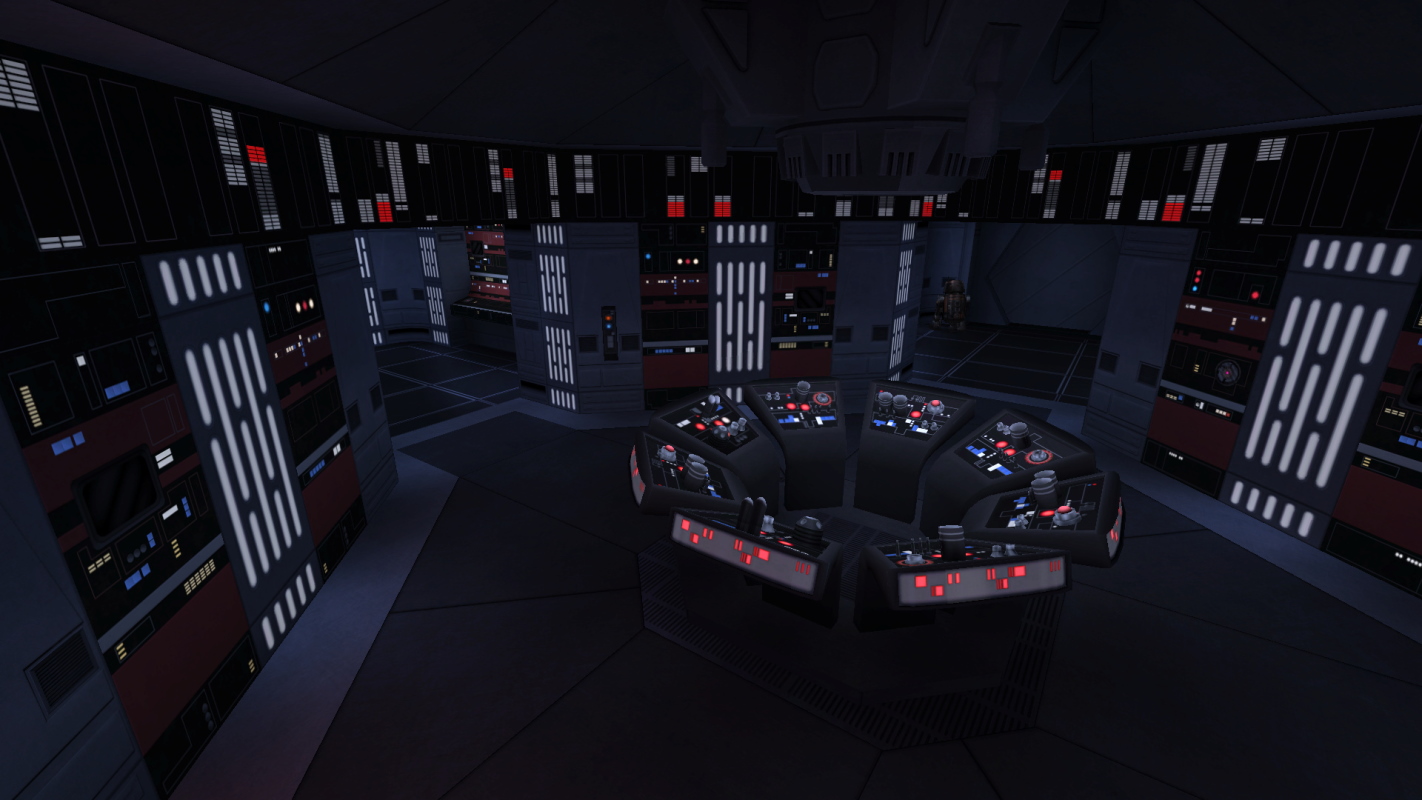


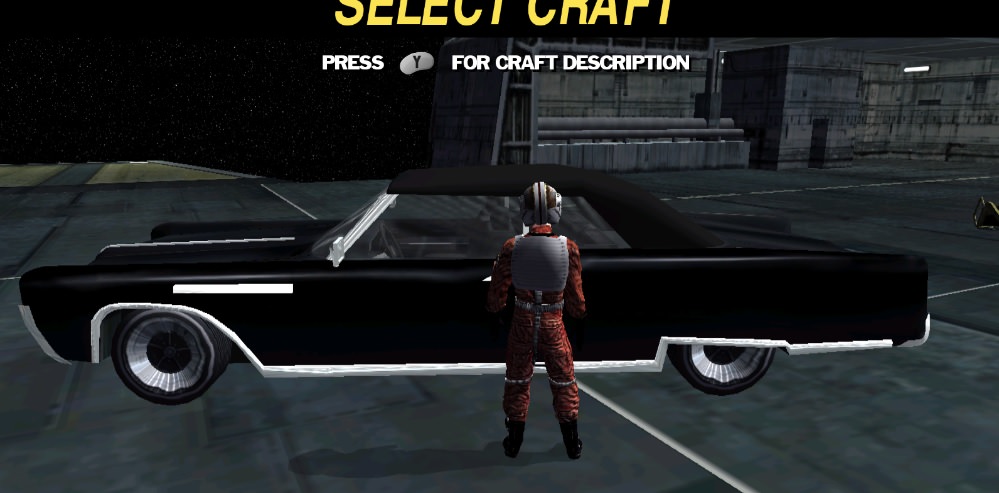


















SW Battlefront rebel outfit
in Mod Requests & Suggestions
Posted
Yeah i agree (but i heard that this story is a piece of crap .. it is now cannon)