-
Posts
2,046 -
Joined
-
Last visited
Content Type
News Articles
Tutorials
Forums
Downloads
Posts posted by Langerd
-
-
1. I jump into the pit (because i am clumsy as i am stupid)

2. I press use button (in my case r on keyboard) and my character grabs the cone ^^

3.About 2-3 seconds later the jump animation plays and we are in the air safe (but remember !!! The only issue here is that we must quickly take out lightsaber because we wouldnt grab the cone)
 Noodle, Pickles256, Wasa and 4 others like this
Noodle, Pickles256, Wasa and 4 others like this -
A little update. After many tries and issues with scripts i managed to achieve wimething cool!

Everyone remember how fight with Maul went for Obi wan. After he was pushed into the generator shaft he luckly managed to catch one of those red cones. And that is what i am talking about!
If player will fall into the pit he have one last chance to survive - we can now catch one of thos cones! We simply spam the use button to catch it. It is trigger multiple with the use option. After use the script runs - on it teleports player (i will come back to it later in this post ... teleport topic) to the cone with the different animation - like player is hang on this red cone. After 2 seconds player jumps out the pit because platform under the player (invisible .. everything is set up to look realistic as possible) and he is pushed by trigger_push. The last trigger multiple that is above the player gets activated. He will active this trigger because he will be pushed out the pit. This last trigger deactivate all triggers that were activated for this gameplay effect.
It was very tricky to achieve and i rly would prefer to use new animation for this but the end result is nice!
I will send images today or tommorow
Siegfried, Noodle, Pickles256 and 3 others like this -
Hey guys, I recently downgraded my Blender to 2.64 for the glm importer, and I can't seem to find the Triangulate Modifier that was in the later versions. Is there a way to get it back, or an alternative? Thanks

Edit: Never mind, just delete this post lol @@Circa
No... no delete. If someone will have similar problem You should give us the answer and someone later will just find solution here
 just my suggestionAshuraDX likes this
just my suggestionAshuraDX likes this -
They say behind every great man.....

Side by Side *
 Black☆Fox likes this
Black☆Fox likes this -
I figured out a way to make the effect play as they die/disappear! Firstly, I added this line underneath every death animation in animevents.cfg:
BOTH_DEATH1 AEV_EFFECT 83 sao/death_sparks.efx *pelvis 0
Then I made it so that the death animation only had 1 frame in animations.cfg, as the effects were only playing after the death animation was finished.I told ya before
 cool that it worksDroidy365 likes this
cool that it worksDroidy365 likes this -
Ok I Have a big annoucment to all JkHub'ers... And personal too.
I made a lot of stuff .. a ton lot of stuff. And i had a lot of fun making it . I Love creating maps.. stories.. characters animations. I shared with you with the lot of my content but what exactly i want to tell you. ...
That i didnt tell you one of the most important messege that hides behind .. every .. thing i managed to create through these years through these hours of hard work.....
One Person in my life .. She Is my Muse.. She Is my inspiration .. She gave me a ton AA TOOON of ideas like making fogs in my maps, warm and cold colors (the coloring contrast).. She Inspired me to create a modification based on my story .. giving me mental support and showing me that my world story .. characters are worth anything.. Even if She is not much in Star Wars - She always give me cool ideas and talk with me about some map changes texturing or shapes of the models. She always suggest and Have a lot to say.
Without My Love i wouldnt create so much.. i wouldnt change my point of view on creating all of these stuff. Star Wars and Some authors here on hub helped me and they are inspiration for me too.. But My Lovely Fox -( I call my Lovely Girlfriend Fox .. She calls me Wolf ) Her help and Ideas are most important for me. She is most important Person to Me.. She looked at every project before all of you ..So everything you guys see - Put Her in the credits too
Just Keep on mind that every screenshot, change or information of modification i dedicate to Her (To my Fox). Just my words of truth here I wanted to share
I wanted to share
-
I work in J.A.C.K. When trying to move the model by 30 degrees, the textures begin to disappear. Can you advise something?

Never used this program. What are the diffrence between this program or gtkradiant?
Why this texture looks different in the program ? Check the texture window or surface inspector (dont know how it is called) . Not try to be rude but this texture in the game looks rly.. stretched and ugly.
Maybe it is bug because of structular brushes or you have bugged brush. Brushes should always be on the grid. There is a hotkey in radiant to fit verts of the brushes to the grid - ctrl+g
 What are your settings in this window?
What are your settings in this window? -
It's been two years since I first posted this map. I went back and revisited it and realized it was quite bad, badly optimized and just plain ugly. Thus, I decided to give it a make over and now it's finally near to be finished!
I'll keep most of it secret, so people can explore, but these are some of the areas that were completely re-worked.
Main hangar:
Old:

New:

Corridor:
Old:

New:

Elevator room:
Old:

New:

More corridors:
Old:

New:

R&D room:
Old:


New:


Hopefully, I'll release the non-siege/mbii version of this map this week Stay tuned!
p.s: Can the title of this thread be changed to [WIP] Imperial Space Station?
Never liked the byss textures but you use them nicely! Great work. Also the ( @@Circa witness this!) LIGHTING ekhm.. works wonderful and it came from the light Sources.
It is very important for me in terms of Star Wars like because in movies lighting has a very big part of the atmosphere. Specially Episode 3 5 and 6
-
This are the commands that I use to force the player to look at a certain direction. The numbers at "SET_ANGLES" depend on where do you want your character to look at.
affect ( "player", FLUSH ) { set ( "SET_ANGLES", < 10.000 90.000 0.000 > ); set ( "SET_PLAYER_LOCKED", "false" ); }Maybe you could try to loop that for a couple seconds to see if the player can move his camera during that time, or if the game crashes because of the loop.Hmm i cant make it to work because i also want the camera lock when upper and lower parts of the player moves. Maybe if i would fit all commands at once but i cant figure out how... some changes turned off animation for some reason and i needed to use a loop already (for one animation to loop) not sure what should i do here :/ i will try scripting. If it will still not work i will send you script i have made
Noodle likes this -
I thought it was only for the player and NPCs!
Hmm i might measled you @@Noodle. set_angles is only for npc and player - https://github.com/JACoders/OpenJK/wiki/ICARUS-Scripting#npc-only-set-fields
But if you want to set the angles of the brush enitity you use rotate - https://github.com/JACoders/OpenJK/wiki/ICARUS-Scripting#brush-manipulation-commands instantly i think you just set seconds to 0
For people who start to script or are not scripters in general but has many times problems with icarius i will leav this link - https://github.com/JACoders/OpenJK/wiki/ICARUS-Scripting
Noodle and Mandalorian like this -
It does indeed. Fun fact: you can rotate the player pretty much without limitations, even turn it upside down or on one side.
O... key.. i NEVER saw this before. My character is standing on his head...
Ramikad likes this -
This are the commands that I use to force the player to look at a certain direction. The numbers at "SET_ANGLES" depend on where do you want your character to look at.
affect ( "player", FLUSH ) { set ( "SET_ANGLES", < 10.000 90.000 0.000 > ); set ( "SET_PLAYER_LOCKED", "false" ); }Maybe you could try to loop that for a couple seconds to see if the player can move his camera during that time, or if the game crashes because of the loop.
Lawl... set_angles works for a player? thought it works only for brushes type entities.
Noodle likes this -
You could try to create a loop that affects the player that makes him constantly reset his angles to a specific direction.
do you have script like this? Can you show us here?
-
If not, you could always activate a cinematic with the camera where the player is locked. That may not be ideal for what you are trying to do but it's an option.
Cinematic removes the player from what i remember.. so this is not what i am looking for. I want it to be like it is a gameplay function.
I maybe found the answer -
SET_LOCKYAW "off/auto/float" Locks the legs yaw angle of the entity. The head and torso will turn freely but only so far as their tolerance off the leg's angles will let them. That way it will move one direction and look another. "Off" turns off lock angle. "Auto" locks it the current yaw angle, a float value forces it to a specific yaw.
But dont know how script should look like for this one. Any ideas?
-
I want to lock the player movement completely for some time . I can achieve that with the SET_PLAYER_LOCKED script. But what about camera movement? I can still not only move the camera up and down but i can rotate the player model. Is there any script or option to stop everything for player?
-
Yeah i am working on Ambient Occlusion Bakes and i just give a texture i use multiply with bakes on the textures and before flattening whole image i play with effects, change texture to remove visible seam and try adding some scratches dirt etc.The thing I find the hardest to do is shadows, though it seems AO bakes can solve that problem.
I don't think your work looks unprofessional. Sure, it's not what you'd see in a modern game made by a big studio, but your assets are easily better than some of the Star Wars Mobile Games I've seen (and those mobile games have nice assets!)
-
Thank you so much, man. There's always speculation to how high it goes in the code.
Back in the day people were saying "Max saber offense and defense is 5".
Then I had one guy on this website say it goes as high as 7.
Nice to finally get closure on it.
When i was looking in the code and i was trying things in the game with force and lightsaber
-Saber offense is shown to be from 0 to 7
-Some force powers on level 4 act diffrent mind trick on level 4 control the oppenent completely, force grip on level 5 (which i couldnt found in the code) deals 10000dmg . Force protect on level 4 makes us invicible on all dmg.
-
Do I need a drawing tablet to do some good hand painting, or is it possible to achieve good results with a mouse?
I used the simpliest basic programs to do these models. I used basic textures and change them in paint.net or photoshop - for simpler things i prefer paint.net rly. If i can achieve great effect with simple little program . No substance painter or other things. I used old noobish methods to do this. Just some basics and knowking how texture acts on the model and how to make it looks.. kinda good.
Practice and a ton of time of sitting on my ass to achieve all you can see.. I dont recommend my techniques for the later or professional projects because ... all you see is not proffesional.
-
No tablet needed. I use default jk3 textures and mix them change them or found some on the internet... but now it is harder because google remove the - show the image button...
Noodle likes this -
This looks absolutely wonderful, how did you accomplish such level of detail! Doesn't even look similar to JKA!
Misc_models - these small brown columns . These other props and boxes doesnt look as good as i wanted. The lamps on the floor are these lamps from mos eisley campaign map (the one with Chewie) but i changed their textures.
Also Pit is MD3 model too but i made segments - i made one column with the rings and multiple
It is amazing what we can do with the MD3 models. If used well we can even make entire map using just models and later just use clips. I rly recommend using them and learn even basics. Even simple models can make everything so much better than chairs and tables that are made with brushes.
BLENDER

GTKRADIANT

GAME

Some shader work and there ya go. Also pay attention on the lighting - light should only come form the light sources! Of course not always because light bounce from the walls and floor in real life and we can simulate this too but it requires trail and error and we must plan it wisely. That is why we also add the ambient light to kill the contrast but i rarely use big amount. And .. i will be honest with you - if i see a colored textures like metal that should be gray but it is blue a little because some mapper decided that envoirment in his map creates blue light i am pissed. Jedi Academy style of mapping killed contrast and dark atmoshpere like the jedi outcast had. They used those shaders ... poorly in many maps... The best looking SP Maps for Academy for me are Ord Mantell and Yalara. They payed attention on the lightning and shadows in these and they dont look blend. Vjun maps are for me.. maybe very detailed and great in atmoshpere but there are many places that look awful...
swegmaster, Wasa, NumberWan and 2 others like this -
I like it.
Do you have any plans to add different environments to this? Such as in dmc's bloody palace. After every 20 Waves you would revisit a bossfight and the environment would change to match tolhose from the next bosses level. You could warp through different SW Eras/Movies.
I planned that !!!
My main inspiration is of course - Pit in the middle! Every arena will have that. You can of course win with the cheap move - force grip or pull into the pit.
1Darth Maul - normal version as You see maybe the doors i will change into the red forcefields like in the movie
2Count Dooku - some geonosis arena with the pit in the middle
3Grevious - Utapau with the pit with the water at the bottom (i thought that nice thing would be a hole in the ceiling that give a little source of light
4Anakin/Vader - Simple rock with lava pit in the middle
5Vader - a carbonite
6Boba Fett - only one boss with the guns. The pit in his case will be sarlacc pit. I want to make player to actually throwing him into the sarlacc to win
7Emperor there will be pit like in his throne room
8Kylo Ren - snowy forest with the lava pit in cracked earth.
9and for last maybe .. preatorian guards duel - i think this will be first fight - and pit here will have the effect of this electric shaft that we saw one preatorian guards fell - he was completely mauled.
My plan is like this -
Level 1 2 3 - reborns/ new reberons / cultists / shadowtroopers and all bosses from jk2 and jk3 (lightsaber)
after that there will be a level called INSANE - I will not spoil level designs but after beating level insane the new map will load. And that map will be Movie Arena with all bosses that i showed at the top.
Or Maybe i will do like you said @@AshuraDX but the gamestyle of the jedi academy is a little different than the DMC series. I want to focus on overall gameplay with these 3 arenas for now and later i will make something like this.
I just counted how many levels i would have to do .. and I see 90 stages.. 90!!! and 9 boss battles. That would be insane!!!
Of course Player will start with the full force powers and all lightsaber styles - all MAX 3 (and 3 lightsaber styles. No Desann and Tavion for a player). I also thought that Jaden is now a Jedi Master so his force points are regenerating much much faster and we have 200 points of force (We are regenrating like RebornMasters... it was stupid for me that player is always weaker than the other enemies)
You may think that this will make everything so much easier. You are wrong. It is hard as shit later on i played and without the tactics you will die.. a lot. It is also important who you will attack first - for example this situation :
Cultist using force grip is a joke when he is one on his own.. but with the 2 reborns next to him - if you will not kill him or you will not use force absorb in the right moment.. these two reborns will have you very easy to kill.
And Remember guys ... 1 .. Life .. Only. You die you start from the beginning. No Saves. No Checkpoints. Just you and 30 (or later 99) stages.
Wasa likes this -
I love the creativity of this, great idea with the pit.
Looks interesting.
Thanks!
Holy mother of god! That amount of details!
To be honest? That is one of my simpliest projects. It is .. very "young"
Tompa9 likes this -
I want to share with you with my newest project.
It is still WIP and it is my break project from cloud city modification.
I choose one of my favourite duel locations as my inspiration.



I proudly introduce you to the Langerd's Arena


For now we have 3 Levels of difficulty and every level has 10 stages. In Total we have 30 stages.


Our goal? Kill every enemy on the stage. After killing all of them the : STAGE COMPLETE messege shows up and than we can jump into the pit because the teleporter will show up. It will lead us to the next stage!


There are 2 optional features before going into the arena (i want to add more.Give me some ideas pls). Buttons that change the arena gameplay :


-Objects/platforms - when turned on every arena will have objects or platforms. I want to add something more complex but believe me - this small change makes a big difference while fightning enemies.
-Kyle Katarn's Help - we can decide if we want Kyle Katarn as a helping npc. If it turned on Kyle will spawn next to the player on the arena BUT one thing - he dies - we lose him. He can be easly killed by pushed into a pit or if too many enemies will attack him so! Pay attetnion on him


About the visuals i rly payed attention on the episode 1 lightsaber duel scenes , the hangar the theed etc. Also the generator Shaft which i wanted to be the most iconic part of this mod.





Hope you will like it! Maybe i will upload the beta soon. -
are you talking about the Praetorians or the clones in this sentence?
For the Phase 1 clones it's mostly the helemts and some very, very, very minor differences in the rest of the armor. Some of the hard creases on the surface of the armor follow a different path, the Troso armor has rounder pecs and the shoulder pads are a little different aswell.
For the Praetorians it's just the helmet that varies between them
I meant a praetorian guards here. Sry for confusing post but thanks for both ansers btw

The lower part connecting the main chestplate to the hips part seem to have more vertical details than the Phase 2 version, at least according to this image. The straps connecting the front and back parts of the chest armor are also a bit different, they look more "flexible" than just hard pieces. The armor parts covering the arms also seem longer, giving more cover. Overall, minor details.
I see .. i didnt catched that . Interesting that Star Wars has always pay attention on details.


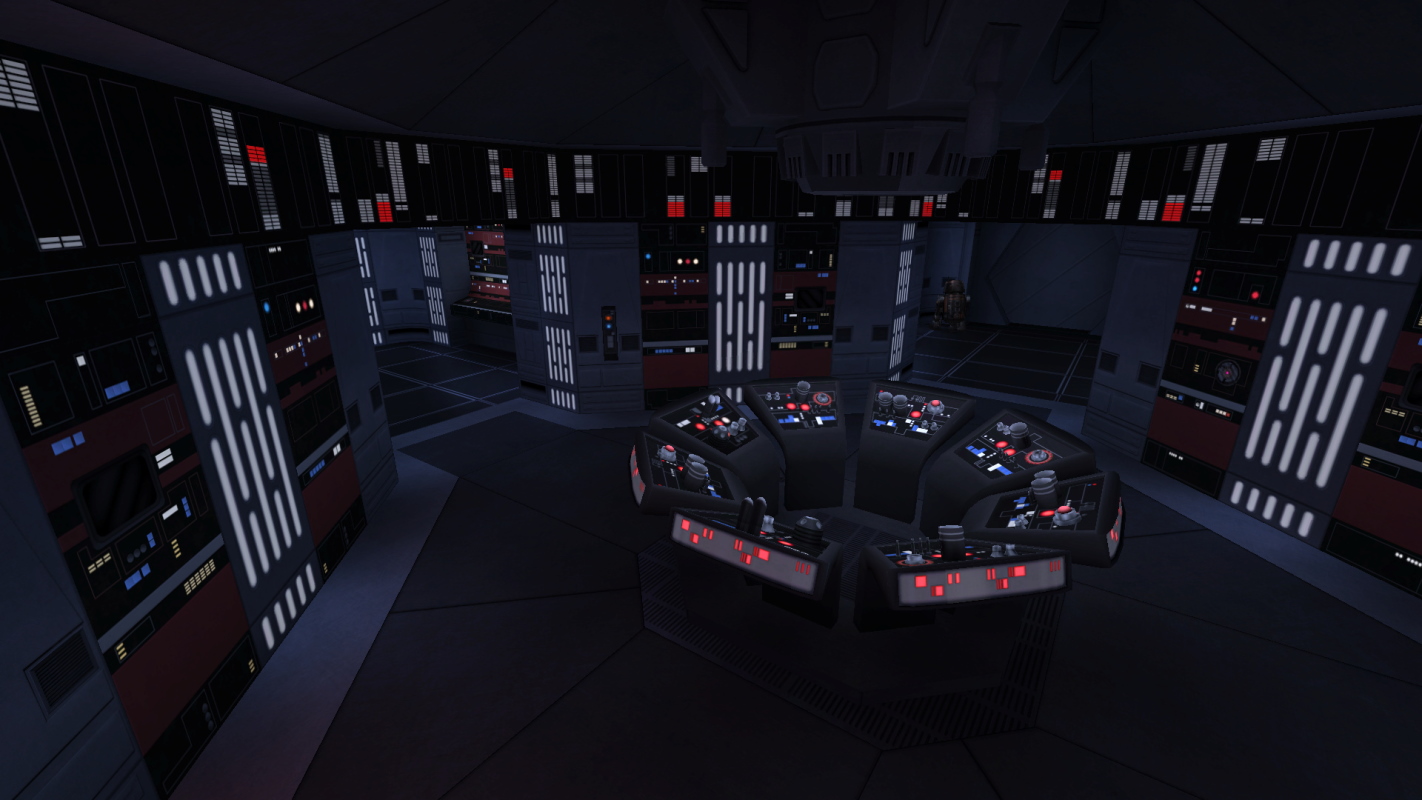






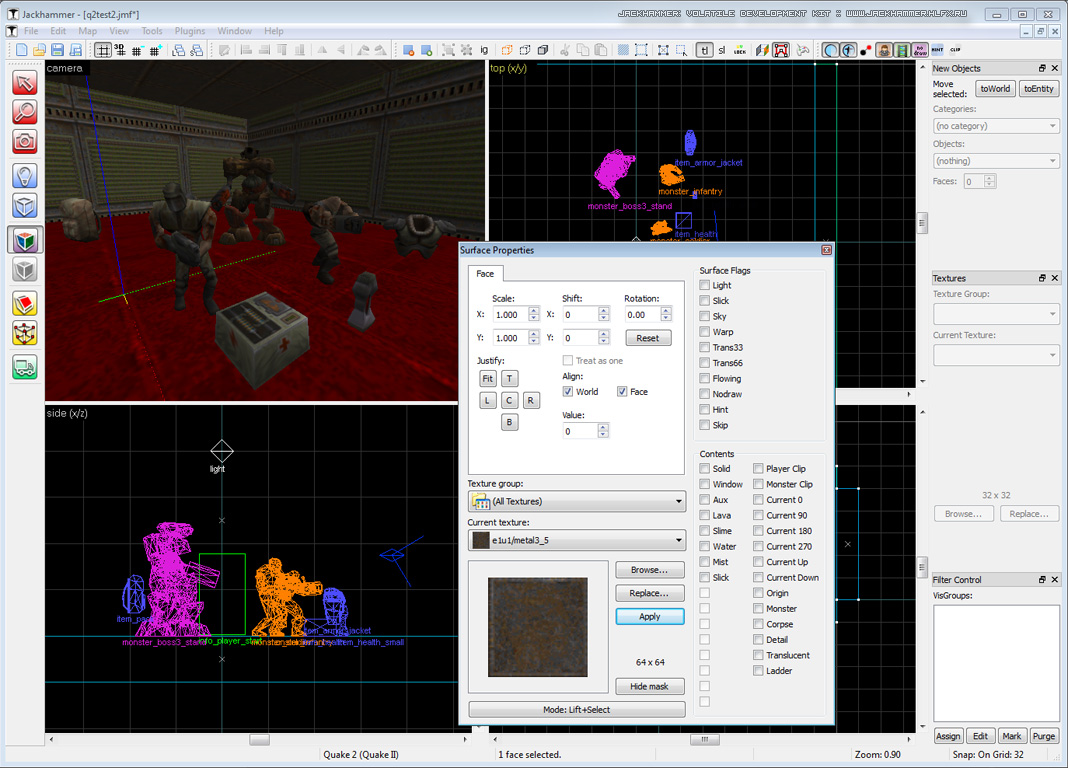 What are your settings in this window?
What are your settings in this window?
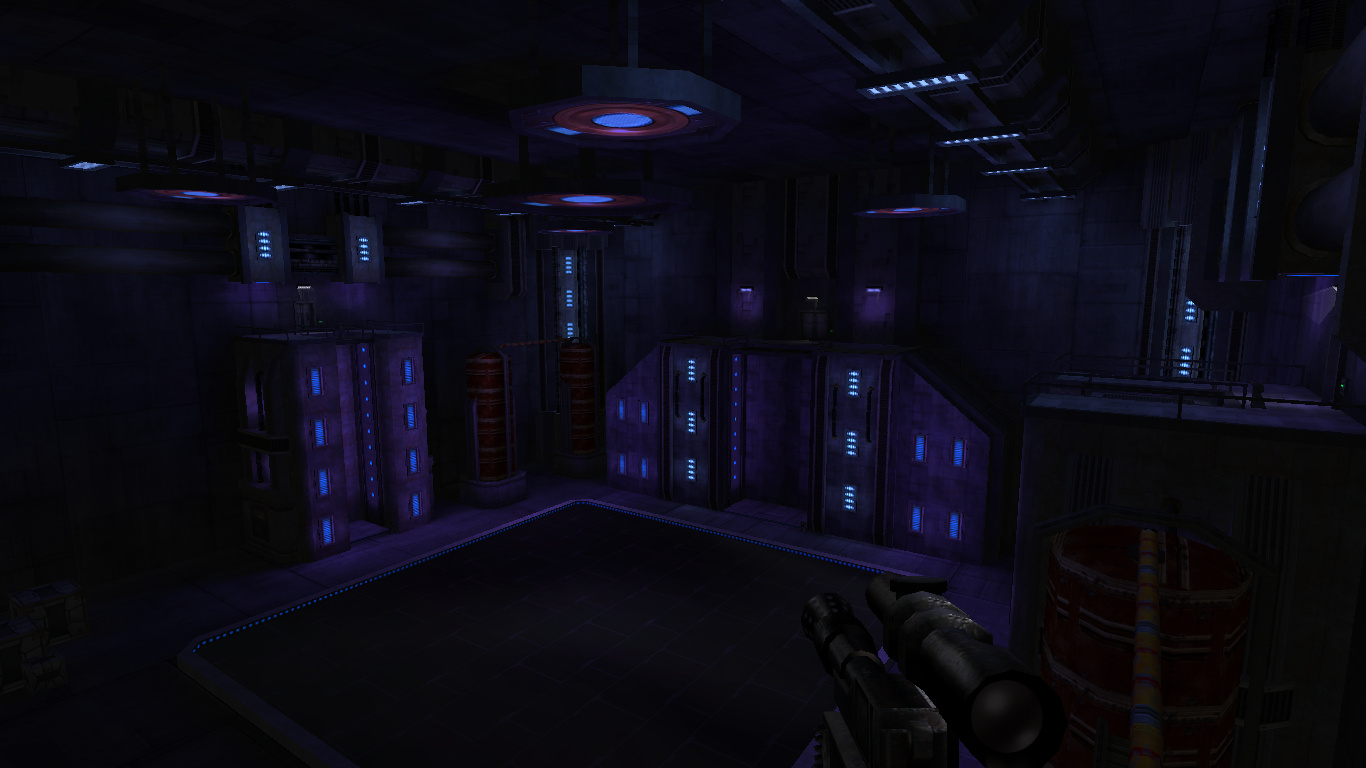

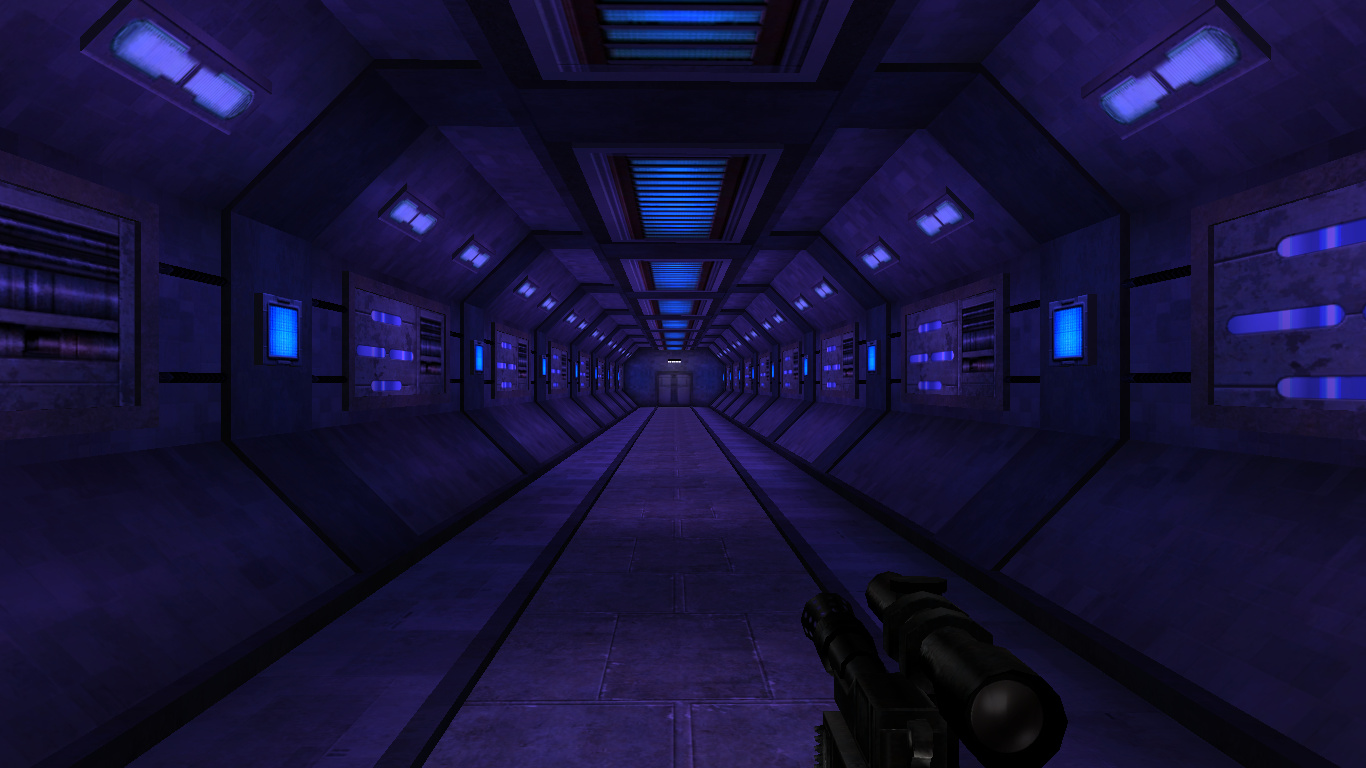

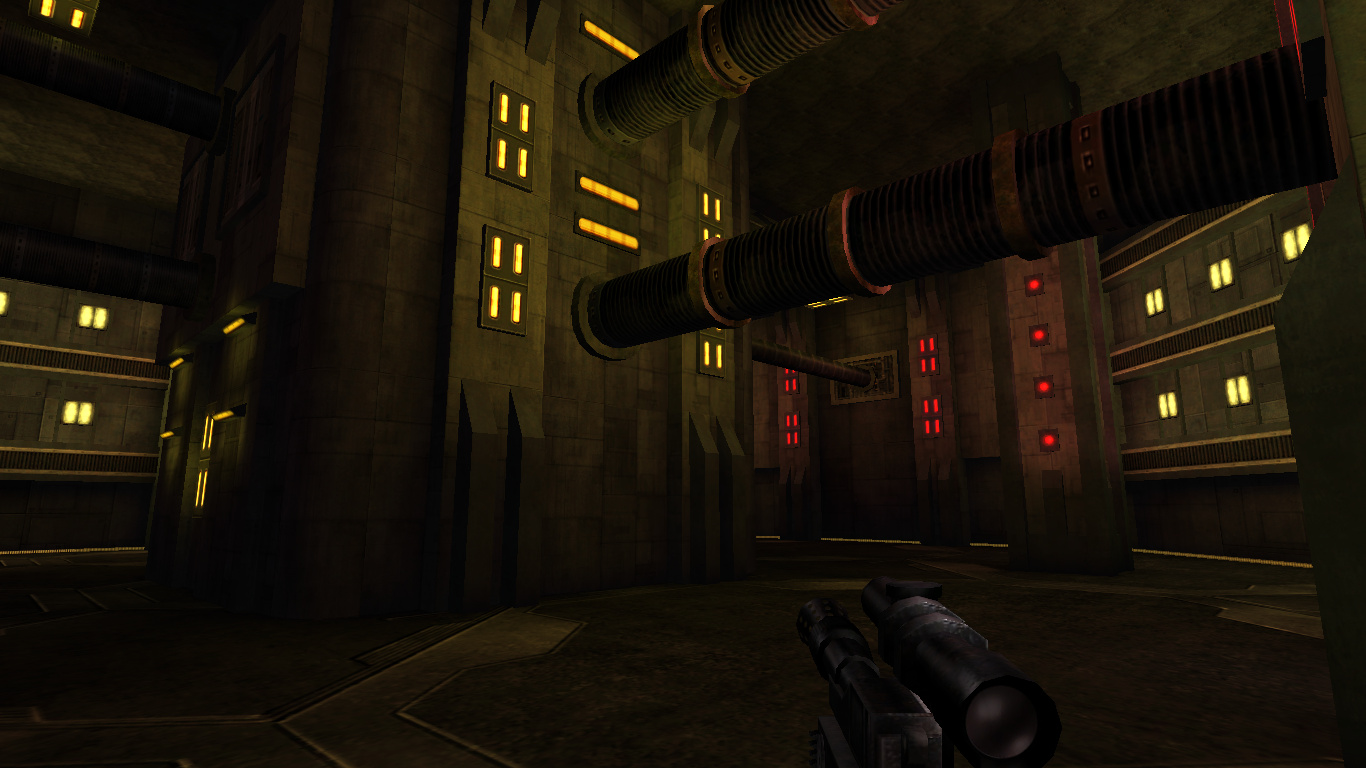

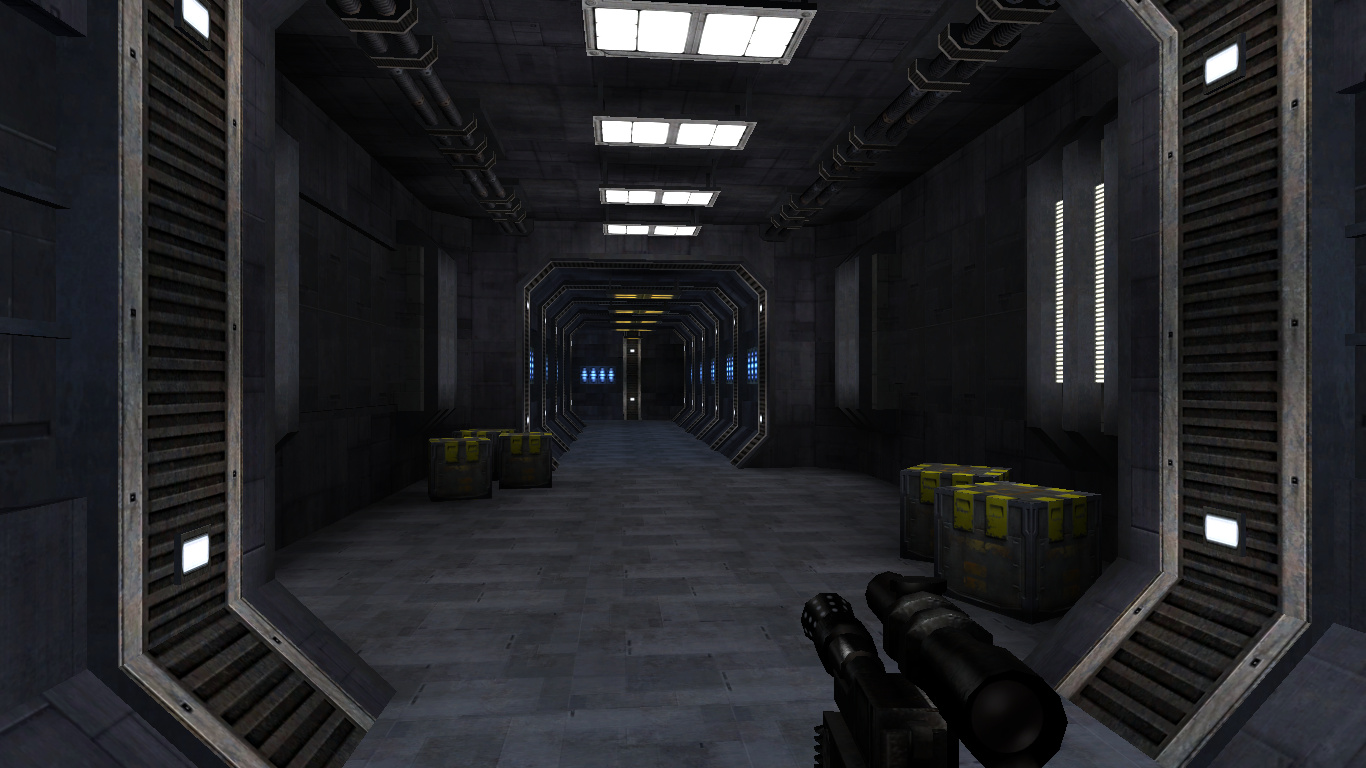


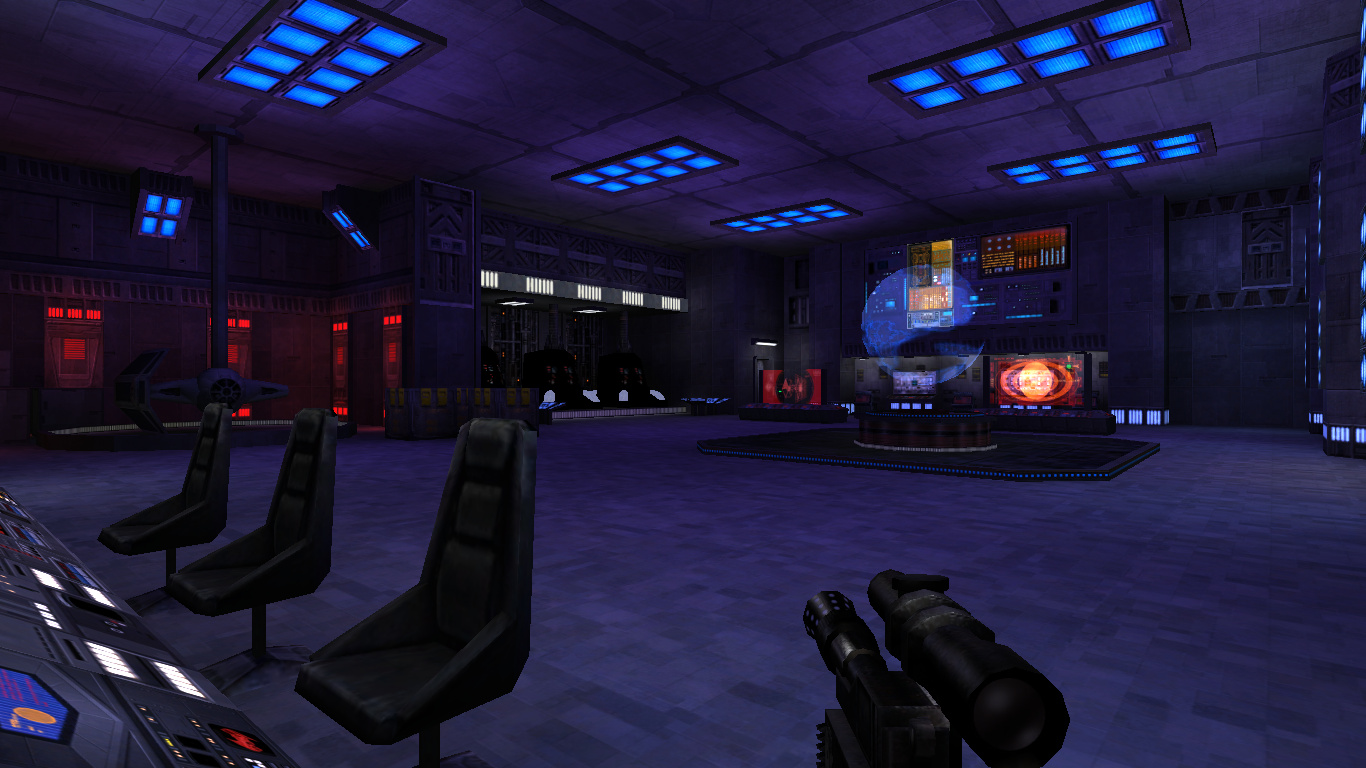
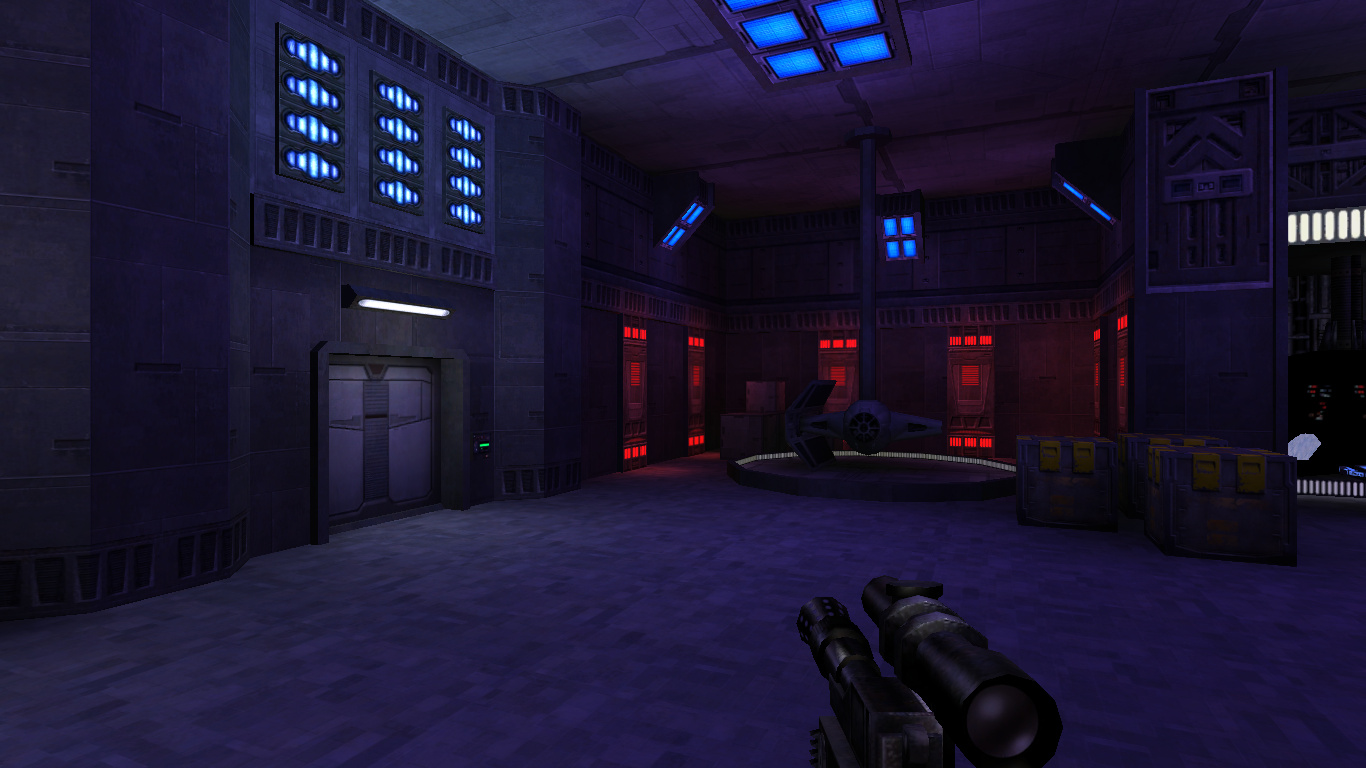

























Prototype Boba Fett
in WIPs, Teasers & Releases
Posted
Will You edit it or add something different?