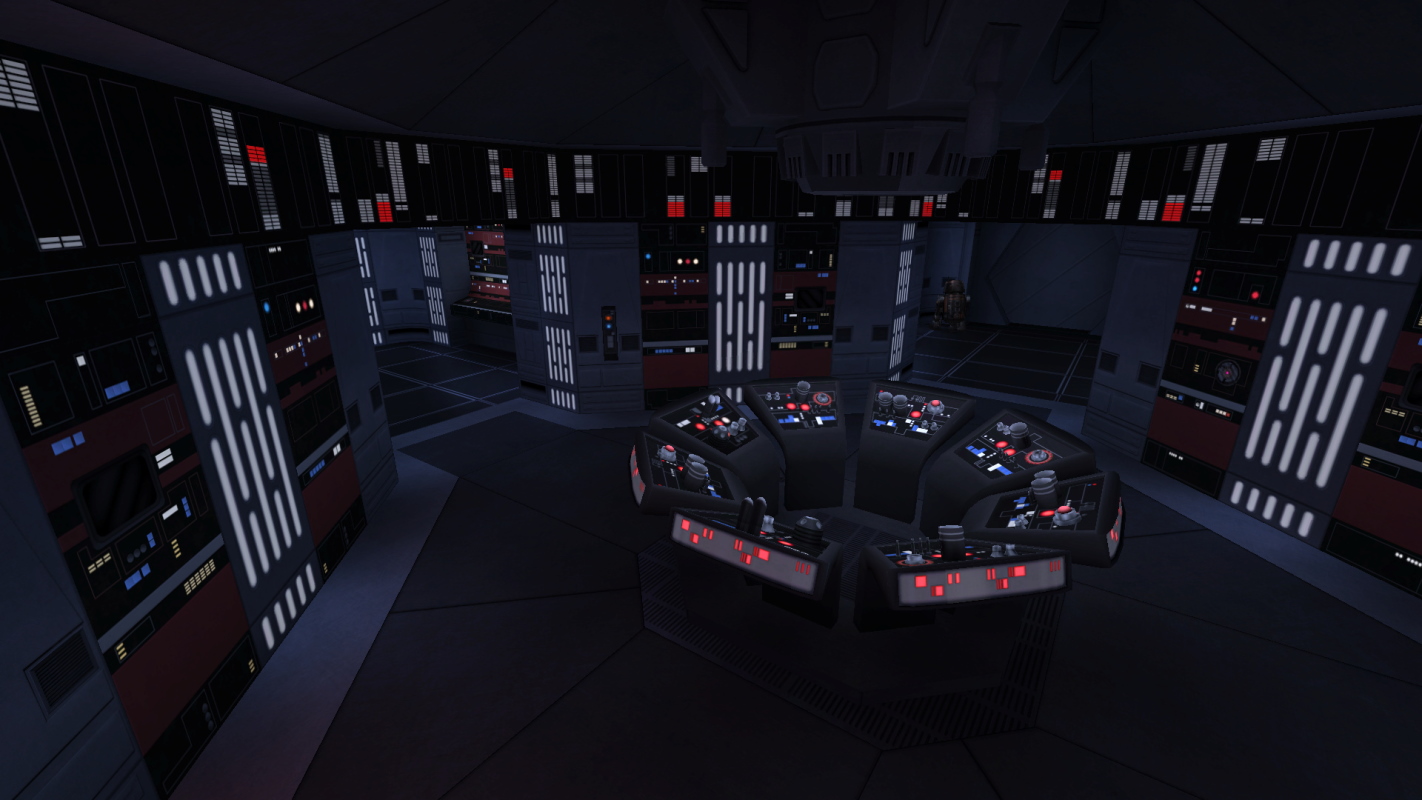-
Posts
2,046 -
Joined
-
Last visited
Content Type
News Articles
Tutorials
Forums
Downloads
Everything posted by Langerd
-
-

The Force Awakens Conversion Mod for SP
Langerd replied to GPChannel's topic in WIPs, Teasers & Releases
Try to find better shader options for the sky . The lightning from it should be very low and weak... Also everything should be a darker Also i think You should add to the whole map a fog. Not white and not gray but ... blue mixed with a little green but the tone should be grayich so not very saturated color of the fog. Lasty i suggest You one thing... Try to to make a one - just one model of the tree of the dagobah and while making the map add a lot of them and mix them with rock and terrain. The cool effect would be if the top of the trees would just disapear because of the fog. The trees that You made in the background are a little pixalated and would work only when the 3d models would be around.. They would be in the background with the fog effect (Als It would be cool to make them textured in the artistic fog way). -

Luke Skywalker in Sand Poncho and Bucket Hat
Langerd replied to KyleKatarn1995's topic in Mod Requests & Suggestions
I need that hat!!! AAAaaaaaa -
NOOOOOOooooo It would be so cool to see... I hope that improving ragdoll physichs would be somewhere... in the note .. not on the main list but still i hope . Join these cubes to the playermodel bones or something and it would move like normal body
-
Oh no.... Is It MP support only?
-
Maybe i am wrong but... it could be use for better ragdoll for the game.. this box physichs... I am immpressed.. Is it possible to change the look of these cubes to the rocks or othere small props?
-
@@mrwonko Maybe You know what is the problem here?.. You are the Blender Expert
-
I am hitting assign (I never used this method before) and whole cube is red.. but i would prefer to fix the weight paint tool :/ Because i checked and yeah... it doesnt work.. the paint tool..
-
No... I know how to weight but what i want to say is that I CANT paint. There is somethig wrong with Blender or drivers... When I want just paint it doesnt paint anything.. i dont care abeout bones .. i just cant make this tool work right... Here is the video with my problem... - http://sendvid.com/wkgkfqbo Yes i am clicking the lef mouse button whole the time...
-
I opened other Blender... SAME THING... What the hell is going on ....
-
Well everything worked fine... Because i moved all my files to the new computer. So today i wanted to do some animations ^^ But ..... for some reason - weight paint doesnt work properly... I tried to google the problem but no help. So i am making this topic.. When i want to use the weight paint tool it doesnt fill many vertexes... it is just doing it randomly.. some are covered the other just stay blue... So i thought - maybe something is screde up with my blend files or models? I started new file made a cube... and just wanted to paint it completely full on red... I CANT.. Half is blue and half is red... i cant paint blue part.... It is for some reason... the top i cant and lower part i cant... it is strange ... Pls Help me! I wanted to animate something today but without this i cant...
-
weapontype WP_BRYAR_PISTOL weaponclass weapon_bryar_pistol weaponmodel models/weapons2/briar_pistol/briar_pistol.md3 worldmodel models/weapons2/briar_pistol/briar_pistol_w.glm weaponIcon gfx/hud/w_icon_briar missileFuncName bryar_func altmissileFuncName bryar_alt_func ammotype 2 ammolowcount 15 energypershot 1 firetime 400 <---- Lower value means faster shooting range 8192 altenergypershot 1 altfiretime 400 <---- Lower value means faster shooting for alternative fire altrange 8192 muzzleEffect bryar/muzzle_flash altmuzzleEffect bryar/altmuzzle_flash altchargesound sound/weapons/bryar/altcharge.wav altchargeforce fffx/weapons/bryar/altcharge selectSound sound/weapons/bryar/select.wav selectforce fffx/weapons/bryar/select
-

How can I move around gtkradiant faster
Langerd replied to Acrobat's topic in General Modding Discussions
Ramikad Always save the day -

Bespin Cloud City Vader SP Mission - WIP
Langerd replied to Langerd's topic in WIPs, Teasers & Releases
A Little update.. Map is finished and i think i will just send Here Beta Version soon. I am just... one guy... And sadly i will not be able to finish it completely.. It is a lot of work.. I dont know How Living Dead Jedi and Eike Legien made their awesome maps... I tried but i made this map with some cutscenes and Boss Fight in the End. It is my longest and biggest project ... I dont know i will finish it completely. Now to be honest i am focusing more on the Morin Modification. I prefer working on it. But i am not leaving Cloud City Guys.. it is just very big.. project.. -
These modifications and works like Yours @@Noodle show us that guys making Jk3 were lazy ... sooo lazy. With so much things and creativity...They didnt use full potential .. Many modders on Hub are using what they had on the table.. And they are making amazing stuff (Like You here) Wish more idea will come to Your mind and more stuff We will see Happy Modding
-
AIRBORNE clone OqO CANT WAIT!!!
-
Speculars doesnt work on the md3 models that are parent with the func_doors or func_trains.. dunno why.. (they sorta doesnt work.. sometimes i see the _spec texture but it is bugged) Maybe it doesnt work on other func_'s as well.. :S
-
You can add some cutscene where You put something in the drinks that will make all gangsters fall asleep It would be cool to see! Or their accuracy would be the lowest one because there would be drunk XD
-
I Agree ! I Rly Liked that characters and his death scene... was very sad for me..
-
Holy Shiet! @@Noodle You just made KOTOR in THE JK3 !!! This is amazing ! I hope more Sp stuff like this will be coming out here
-
Wtf ?? threads like that should be closed immediately ಠ ∩ ಠ
-
You mean making maps like Unreal Tournament 4? -I mean,, it is the newest engine.. but i mean making maps.. First creating everything with cubes,shapes to create clip brushes.. sketch of the map. But all of them would be only blocking player and enities but later we would turn them to be invisible. And later on we would create whole map using models. http://kotaku.com/watch-sketches-turn-into-an-unreal-tournament-map-1691093242
-
As i remember... The Lower animations for Npc are diffrent then the player. Player is using lower animation from stand1 animation but npc's are using diffrent . Look at the Cultist's legs. His right leg is not centered to the middle. As i remember he is using frames from from stand_guard animation or something.. (i am in te school). So animations for npc to the lower part are diffrent. The same goes with the multiplayer characters. Look at the standing animation in SP and MP.. they are diffrent.
-

Gtkradiant 1.6 crashes.. when loading the models
Langerd replied to Langerd's topic in Modding Assistance
Well it works... It was this stupid window about blocking connection .. local connection etc. I have two monitors and it showed on the second one while it was turned off. If any issue will come again i will report the bug. -
Well.. It first crashed with the maps... I thought that they are broken.. but i thought that maybe program is not working good with the models.. I found option that changed every model into the bouding box. But.. I dont want to work like this for entire modding time :S I clicked to the normal model showing and.. not responding.