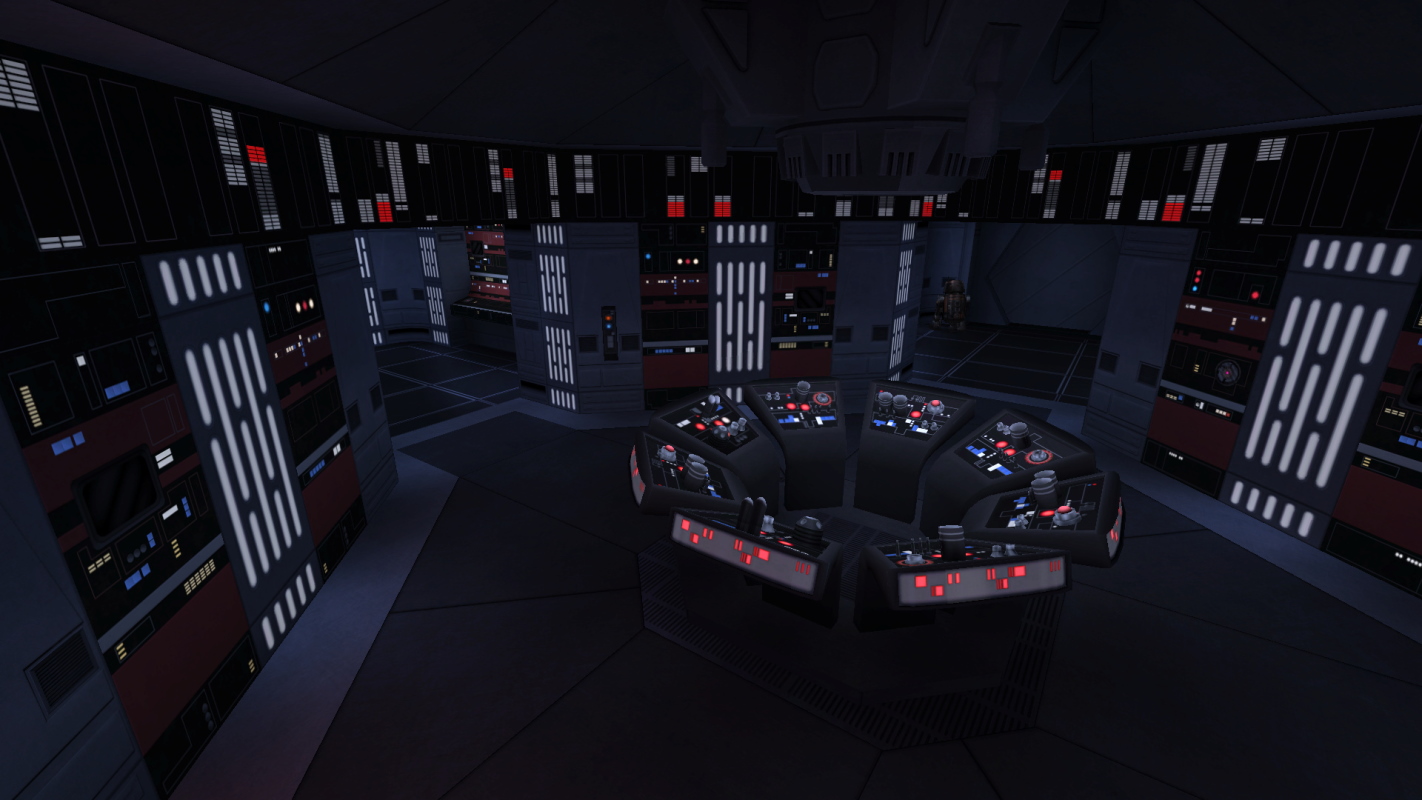-
Posts
2,046 -
Joined
-
Last visited
Content Type
News Articles
Tutorials
Forums
Downloads
Everything posted by Langerd
-

Bespin Cloud City Vader SP Mission - WIP
Langerd replied to Langerd's topic in WIPs, Teasers & Releases
Guys Rly... when creating maps - make sure You will use fog at some point... the atmosphere is now amazing. Also i made md3 models - the box model and these wall panels. Fast made and they look nice i think -
Well i just ;.... saw the model in the modview and i must say... it looks bad... i know it is old and for old game but for jk3 standards it is awful... the hands are funny too 8 tris plane with the texture .. Some one should make or upload the skeleton model for everyone that would be use as the character model and also obj file to be later use as the md3 model - prop on the map
-
Can i use the model for the Cloud City Modification ? ^^ I think i can found it useful.. Low poly or not i can change textures a bit
-
The screen is white or grey ? had that problem too. You must open it as the administrator
-

Bespin Cloud City Vader SP Mission - WIP
Langerd replied to Langerd's topic in WIPs, Teasers & Releases
Here are new screens of the second map! It will be a maze type of map... the other parts will be shorter i think.. but not too shorter -

lost rancor skin, anyone know where to find it?
Langerd replied to Sonarwave's topic in Modding Assistance
@@MusicForThePiano first You can add images on the forum like this Second I suggest to look in the Mrwonkos side.. he has some file storage from jk3files i think. -
Holy....Shiet Dude.... Looking at this i imagined changing jk3 into the look from bird eye perspective empire at a war or star wars battlegrounds
-

PierceDoughty's Porting and Model Requests
Langerd replied to PierceDoughty's topic in Mod Requests & Suggestions
Day Of The Tentacle -

PierceDoughty's Porting and Model Requests
Langerd replied to PierceDoughty's topic in Mod Requests & Suggestions
This is the weirdest and the most awkward topic i have seen on jkhub this year... Recommend Grim Fandango too! But pls.. wrong section for posting something like this! -

Bespin Cloud City Vader SP Mission - WIP
Langerd replied to Langerd's topic in WIPs, Teasers & Releases
I think i catched the atmosphere This is for tesing ! [imghttp://i.imgur.com/tJDtO6W.jpg][/img] I hope You will like it -

Bespin Cloud City Vader SP Mission - WIP
Langerd replied to Langerd's topic in WIPs, Teasers & Releases
Yep ^^ i am looking at battlefront for the refrences This is the part two of the story The plan of the map is 70% over .. the plan on the paper. -

Bespin Cloud City Vader SP Mission - WIP
Langerd replied to Langerd's topic in WIPs, Teasers & Releases
*trying to make something movie like again* Vader + corridors = Dudes with blasters are dead.. -
Holy Snacks ! That looks rly amazing!
-
@dark_apprentince can You PM me and send me the model? Maybe i will try to do it and make textures look a little better
-
@dark_apprentince can You PM me and send me the model? Maybe i will try
-
The textures seems nice and can be used for the game .. maybe some fixes. But the shape seems rly too basic. I suggest to make a better mesh and use these textures. I dont know if this method works but it could. Make higher poly model and bake textures from low poly version on it
-
Holy .. F@ck... amazing isnt it ? ?? 15 years... i remember old maps and models made for jk2. I bet there are Guys here on Hub Who knows models which areeven older l
-
-

Bespin Cloud City Vader SP Mission - WIP
Langerd replied to Langerd's topic in WIPs, Teasers & Releases
Pulse Cannon with effects is finally over ! ^^ I will make this green line a bit bigger -
Is it possible to make flying vehicle in Single Player that is shooting? Or it only works with code work?
-

Bespin Cloud City Vader SP Mission - WIP
Langerd replied to Langerd's topic in WIPs, Teasers & Releases
It works in the game! Now maybe i will add some new details also change textures. To be honest i thought it will be more detail than the Tl-50 model i made.. but it is not so i can add some details -
Well Yes the helmet is very detail. I made this model very quickly but to be honest i wanted to focus on the model itself so i wanted that effect. Question - is it important to follow count of the vertexes in the entire model ? The mode has 2866 verts and 3592 tris count. In my other models i am always looking on it and pay attention
-

Bespin Cloud City Vader SP Mission - WIP
Langerd replied to Langerd's topic in WIPs, Teasers & Releases
WIP -
Found it ! It is called : gfx/effects/blueline and gfx/misc/whiteline2
-
In the effect file i change everything but in game there is still a purple laser (i want to replace everything with green). The game loads some effects with the codes but i think they are still using files from gfx. For example in gfx/effects/bluline is used for the laser in the middle but it is not written in the efx file. Can someone check for me in the codes which files this weapon use?