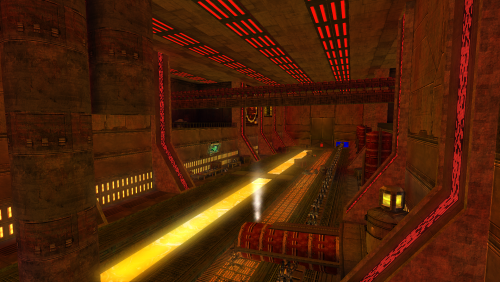-
Posts
473 -
Joined
-
Last visited
Content Type
News Articles
Tutorials
Forums
Downloads
Everything posted by Droidy365
-
Version 1.0.1
56 downloads
This is a map inspired by the Single Player campaign's assassin droid mission on Coruscant, where Racto mentions his droid factory on Nar Shaddaa. This map features moving conveyor belts, a bucket that comes down from the roof to scoop molten metal and several workplace health and safety violations. Bugs: Noclipping into the conveyor belts will break them, due to the nature of the engine. The bucket might get de-synced with the molten metal with some things, but will re-sync on its own. Botroutes not included.- 2 comments
- 4 reviews
-
- duel map contest
- contest entry
-
(and 2 more)
Tagged with:
-
It has limited ragdoll with the broadsword command, but that's no-where near as advanced as something you'd find in say Garry's Mod or most games since then.
-
Holy crap, I thought that was a skybox at first! That's actually nuts mate! This'll be such an awesome map.
-

Is there any way to make staff style saber throwable?
Droidy365 replied to Chen_tu's topic in Modding Assistance
Technically you could change the animations for the fast style to be the staff style animations, but that would be a long, tedious process that probably wouldn't work that well, and it would affect every saber (essentially replacing the fast style as a whole) Needless to say, that's not really an ideal solution. Other than that, not really sorry. As @Bart said, saber throwing would probably be possible to enable if you were to go with the coding route, but that's a whole other can of worms. -

Is there any way to make staff style saber throwable?
Droidy365 replied to Chen_tu's topic in Modding Assistance
So after more testing, I've determined that saberStyleLearned doesn't work for Staff style, for some reason. My best attempt is making a hybrid style, of sorts. A mix between fast and staff (fast, but with staff abilities and stance) I know it's probably not what you were hoping for, but I hope it works well enough. -

Is there any way to make staff style saber throwable?
Droidy365 replied to Chen_tu's topic in Modding Assistance
If I recall, the weapon being SABER_STAFF also affects things like that. Try changing it to SABER_SINGLE; This won't affect the blade count. Afterwards, add in the line: saberStyle staff Note that saberStyle will lock it at the set style. If you still want to be able to use medium style when one blade is off (requires noManualDeactivate to be set to 0/not set), instead put this: saberStyleForbidden fast saberStyleForbidden strong saberStyleLearned staff singleBladeStyle medium I believe that should hopefully fix the issue. Also set noKicks and throwable to 1 and leave twoHanded and singleBladeThrowable unset. EDIT: I've just tested this out in Multiplayer, I think MP might have some sort of hard code against staff style throwing. I've also tried just setting a single saber to use saberStyle staff and it has the same issue. -
If it's only the taunt sound that's missing, it's likely that there's no base taunt sound. NPCs use "taunt1", "taunt2", "taunt3", "anger1", "anger2" and "anger3" for taunts. In vanilla multiplayer, taunts only use the one file named "taunt".
-
Just to make sure, does your sounds.cfg file just say the folder name and the sex? For example, Kyle's sounds.cfg file looks like: kyle m And not: sound/chars/kyle/misc m Or anything like that. If it is correct, laid out like the top one, check if there are any errors popping up when you load the character model.
-
-
-
Excellent mods everyone! Unfortunately I couldn't really participate in the contest for this one due to real life circumstances, though I had a few ideas in mind. Regardless, everyone made some fantastic stuff.
-
There doesn't look to be an NPC with this mod, so how you'd do it is by typing: playermodel dagan_gera model_[skin] model_[skin] model_[skin] Replace [skin] with one of the valid skins: default jedi noarm E.g: playermodel dagan_gera model_jedi model_jedi model_jedi Note that all three will have to be the same one, depending on which one you pick. Hope this helped!
-
Here are the swords made by @Rooxon. However, there still isn't really a proper playermodel available. There is a port available, but it's admittedly not the highest quality.
-

Sword Art Academy: A Jedi Academy SAO Mod
Droidy365 replied to Droidy365's topic in WIPs, Teasers & Releases
I haven't worked on this mod for a fair while. Honestly, I've considered taking the assets I've made and starting anew with it - making it multiplayer based, rather than single player. However, there are a lot of complicated things that I'd like to add if I did that, such as: A skill tree (using the Force Power menu system) A level system for unlocking higher skill mastery (based on the amount of kills a player has) An inventory In-depth character customisation Items giving you different armours for customisation and stats Custom playermodels Large maps And perhaps the most interesting (but implausible) one; interconnected servers for a pseudo-open world - loading into a new map with the same stats, and loading back again without issue. That's just to just name a few features I'd like to have. Sadly, I don't know how to go about adding anything like this. It was already an ambitious project to begin with, but honestly I feel like it would be much better as a multiplayer project than as a single player one. That's just my thoughts on this though, feel free to share your own. -

20 Brush or Minimalist map challenge?
Droidy365 replied to ZeroRaven's topic in General Modding Discussions
Nice. -

Is there any simple way to replace texture path on existing map?
Droidy365 replied to zahar's topic in Modding Assistance
The simplest way would be to edit it in a HEX editor. I'd recommend HxD, as it makes life a lot easier. So to demonstrate, I'm using the academy1.bsp map, renamed to acasky.bsp. Make sure you backup your file when you do this. Open up your BSP file with HxD and search for the textures you want to replace with CTRL + F. I'm searching for textures/skies/yavin. What you want to do is replace the texture name with something with the same amount of characters. My texture, yavin, has 5 characters. I'm going to replace it with space, since that's a base texture that conveniently has the right amount of letters. Before: After: In your case, you'll want to rename your new texture to something slightly different, but make sure it has the same amount of characters. If it has a different amount, the map's file size may change, and the map may become corrupted. You may encounter multiple instances of the texture you want to replace, it'll probably be a matter of trial and error finding out which lot of textures you want to replace. Hope this helped and wasn't too confusing -
Congrats to the winners! Well deserved, both of them. Amazing work everyone
-

Removed Dialogue Hints at Removed Features
Droidy365 replied to Circa's topic in Jedi Knight General Discussions
assets0 > strings > English > hoth2.str Going through different files, I've noticed there's quite a bit of unused hints and dialogue. -
Uploaded my submission! Hope everyone enjoys my movie-accurate Boba Fett voice mod
-
Version 1.0
1,513 downloads
This mod gives Boba Fett a voice more accurate to Temuera Morrison's voice heard in the movies and shows. I was never truly happy with Boba's voice in the original game, as it's not the voice I grew up with. It's not a bad impression of his original voice from 1980, but I did always prefer the newer one. And so, I give to all of you, a really damn good voice impression done by the Shape Shifter VA! You may recognize his work in many Star Wars fan-films involving either clones or Boba Fett himself. It was a pleasure to work with this legend in the making of this mod. Features included in this mod: - All of Boba Fett's voice lines redone. - New voice lines reacting to the player detonating the bombs and other interactions. - A new animation of Boba cautiously pointing his blaster at you after killing you. You can never be too careful with Jedi. - 15 possible voice lines after killing you (some being alternate takes, others completely original). - (Optional) Custom dynamic music from Empire Strikes Back to make the level's music feel unique and more appropriate to Boba Fett. - Bug-fixes for the level: * Fix in the opening cutscene where Boba would shoot his blaster, but no fire sound would play. * Fix for the start of the level where Boba would be grounded, but his jetpack would still be active. This simply deactivates his jetpack when starting. - Known bugs: * About 20 seconds after you die, Boba will just pop out of existence. I tried doing all sorts of shenanigans with scripting to make it more exciting and cinematic, but nothing I tried worked. Note that this is a problem already in the vanilla game. Please let me know if you find any more bugs!- 4 comments
- 1 review
-
- contest entry
- star wars related
-
(and 1 more)
Tagged with:
-
Not gonna lie, that might be a much better choice of a model. I'm not quite sure if I can really do this model justice, as I'm a beginner modeller who insists on using an outdated version of Blender, since that's what I've learned. I'll probably still give it a shot, but I don't know how good it'll be. Sorry if it seemed like I was ignoring you, I was simply seeing what it would look like if we did go ahead and use that model. I totally get it; if you're gonna have something made for you to play as, you want it to be something you'd actually play as.
-
The model I suggested was more for the actual outfit, than the head. I definitely think you'd need to Frankenstein a new head onto her. If you remove the cloak, the general shape of the outfit is pretty similar, it would just need a little bit of tweaking. Here's a crappy photoshop job of the proportions adjusted to be like SWTOR (please excuse the poor quality) Ignoring the head entirely (as Rey obviously looks nothing like the Miraluka) the general body shape is very similar. You'd just have to cut the dress in half, model a belt and a few other details - and of course, find a suitable head replacement. The Black Cat model ported by HUM-3154 works surprisingly well. https://www.dropbox.com/s/ibuz0ng0zn7axgi/Black_Cat.pk3?dl=0 Simple concept I made in GIMP (without retexturing): Note that it's not actually a model, I just photoshopped them together. I also just realised how disproportionately small the head is, but I'm too lazy to fix it.
-
One model in particular that I found that looks kinda similar is @Doughnuts' Dark Rey model. Re-skinning it and re-modelling it to have a new head and extra details should work pretty well, I think. Could even keep the cloak as an optional skin.
-
Some things that should help: - Source of the picture: - In-game SWTOR Screenshot: Additional artwork (made by the same artist, Arideya) Additional information about the female Miraluka in question: With this information, we can have more reference pictures (or a port, if anyone can do that) Nightlife Operative Armour: https://torf.mmo-fashion.com/nightlife-operative/ Unstable Peacemaker's Dualsaber: https://swtorista.com/weapon/unstable-peacemakers-dualsaber