-
Posts
4,085 -
Joined
-
Last visited
Content Type
News Articles
Tutorials
Forums
Downloads
Posts posted by Tempust85
-
-
Thanks, I look forward to see what you come up with.

I'd like to welcome you into the DF2 Mod team. Now instead of having your name added to the DF2 hidden forums access list, I've decided that hiding them away was not really that good of an idea. I've asked staff to make all DF2 forums public once again.
dg1995, minilogoguy18, Username and 1 other like this -
JayJay21 had begun this level as I forgot to update level assignments. He's now moved to the Boc map, but has done some work that you may find of use:
https://jkhub.org/albums/5cApV
Please contact him if you would like to integrate his portion of the Sariss map into your own.

-
-
After a very long search, I've finally found the source for the radiant importer - too bad it's in pascal, delphi or whatever instead of c. I'll see if I can at least compile it for use with newer versions of radiant.
Anyways, looking forward to see your Sariss level.
 minilogoguy18 likes this
minilogoguy18 likes this -
I recommend opening up the original jk1 map in ZED (jk1 map editor) as this will give you a 3D reference.
Could really use a tool to convert jk1 maps to q3 map format. I know there's one or two tools out there, but they aren't perfect and source isn't available.
-
If you're interested, I've added custom saber blades. Modders can load custom blade textures (eg. Kylo's unstable blade, Rebels blades, etc) & set a custom dlight color, when saberColor is set to custom. I've only added it to single sabers, not double-bladed sabers though it wouldn't take much to do it.
Here's the code: https://github.com/DT85/OpenJK/tree/Custom_SaberBlades TheWhitePhoenix, Archangel35757, Ramikad and 5 others like this
TheWhitePhoenix, Archangel35757, Ramikad and 5 others like this -
Nah, just protein shake. The steroids are coming.
Circa likes this -
It would end up the exact same as it is now game-wise, just that it's split up into parts for easier modding. Personally, I'd rather just have every animation loose like Quake 4 does with MD5anim but I'm pretty sure this appending code has some sort of memory limitations and appending 1,000+ GLA's would kill something.

-
You couldn't just export to ase/md3 and load it in as a misc_model?
-
what I'd like to do with this is break up the main gla into parts like so:
- Core (runs, walks, crouch walks, jumps, stands, idles, deaths, legs, swims, face)
- Guns (all gun animations)
- Saber (all saber animations)
- Force (all force animations, including acrobatics)
- Misc (any animations that do not fit in any other category)
-
Good, cuz we wants to see moar of the physax.
-
-
Yes, it would override the existing animation in either the base _humanoid.gla or a previously appended GLA.
What would be the point of making anims.h external? Any new animations would still need to be coded in to actually do something, unless of course you mean for ICARUS where you can just play an animation.
-
Long answer: The initial thought was to have an easier way for modders to add new animation in (though it would require code edits for them to be added to the animtable, and to actually do something). But I noticed that the last appended GLA will override the main GLA's (and any other previously appended GLAs) animation, which is great because people like to make stance mods.
Short answer: It works to add and/or replace animations.
Side note: Might be possible to do this per class, not sure.
-
So I've figured out how to load another GLA ontop of the base _humanoid GLA and the cinematic map GLA. Here's the code:
NPC_stats.cpp - Game
Find line "if (Q_stricmp(skeletonName, "_humanoid")==0)" and put this in after the cinematic GLA stuff.
// loading the "modder" animation GLA for new animations, so animators don't need to edit the base _humanoid GLA. char _humanoid_mod1Name[MAX_QPATH]; Com_sprintf(_humanoid_mod1Name, MAX_QPATH, "_humanoid_mod1"); const int mod1_animsGLAIndex = gi.G2API_PrecacheGhoul2Model(va("models/players/%s/%s.gla", _humanoid_mod1Name, _humanoid_mod1Name)); if (mod1_animsGLAIndex) { assert(mod1_animsGLAIndex == normalGLAIndex + 2); if (mod1_animsGLAIndex != normalGLAIndex + 2) { Com_Error(ERR_DROP, "_humanoid_mod1 GLA was not loaded after the normal GLA. Cannot continue safely."); } G_ParseAnimationFile(2, _humanoid_mod1Name, fileIndex); G_ParseAnimationEvtFile(2, _humanoid_mod1Name, fileIndex, mod1_animsGLAIndex, false/*flag for model specific*/); }tr_ghoul2.cpp - Renderer
Find line "if (!strcmp(mdxm->animName,"models/players/_humanoid/_humanoid"))" and put this in after the cinematic GLA code.
// loading the "modder" animation GLA for new animations, so animators don't need to edit the base _humanoid GLA. RE_RegisterModel("models/players/_humanoid_mod1/_humanoid_mod1.gla");This "modder GLA" takes preference over the base _humanoid & cinematic GLAs in-game, so modders can do easy animation replacements. You can make stance mods or add new animations (would need code edits obviously for new animations) without having to touch the base _humanoid GLA.
ent, Archangel35757, dg1995 and 4 others like this -
I'd rather see someone enable the use of other file formats for player models and animations. Wouldn't mind giving IQM a whirl for player models.
eezstreet likes this -
Honestly, I just feel a bit robbed.
I wanted to see Luke in one, if not final REAL lightsaber battle.
We needed more Jedi temple flashbacks of a younger Luke teaching others including Ben, to really drive home what got destroyed. We needed to see Luke as he was before snoke corrupting Ben.
Speaking of Snoke, why the hell is he dead? He was cut about the same place as Maul. I'd very much like to see Hux somehow bring him back to life, if only to kick Bens ass.
R4D1C4L, TheWhitePhoenix, z3filus and 3 others like this -
Poly counts must be through the roof.
-
More thinking of the PBR textures, though yeah photoshop would work.
Still, extra work to be done.
-
To port these, you'd need either rend2 to be completed to use the textures or someone needs to take the time to bake them. The poly count will need to be lowered either way.
You will never get battlefront quality even with the models ported but in saying that, rend2 would bring it pretty close.
Wasa, JAWSFreelao and General Howard like this -
Looks good but needs moar rend2.

-
Still would be better off with a model, for best results.
-
If you're having lightmap issues, I suggest giving the brush model a "nodraw_solid" shader and load an MD3 using "model2". I've had to do this with lifts/elevators before. You won't need to make a clipmodel either, as your brushwork will be solid but not visible.
-
Finished the campaign, was good. Billy Dee Williams is hands down the best part about it.
Pissed that I had to use 1152X864 res and everything on low just to play it. MP However, I can play @ 1080p with medium settings. #wtfdice




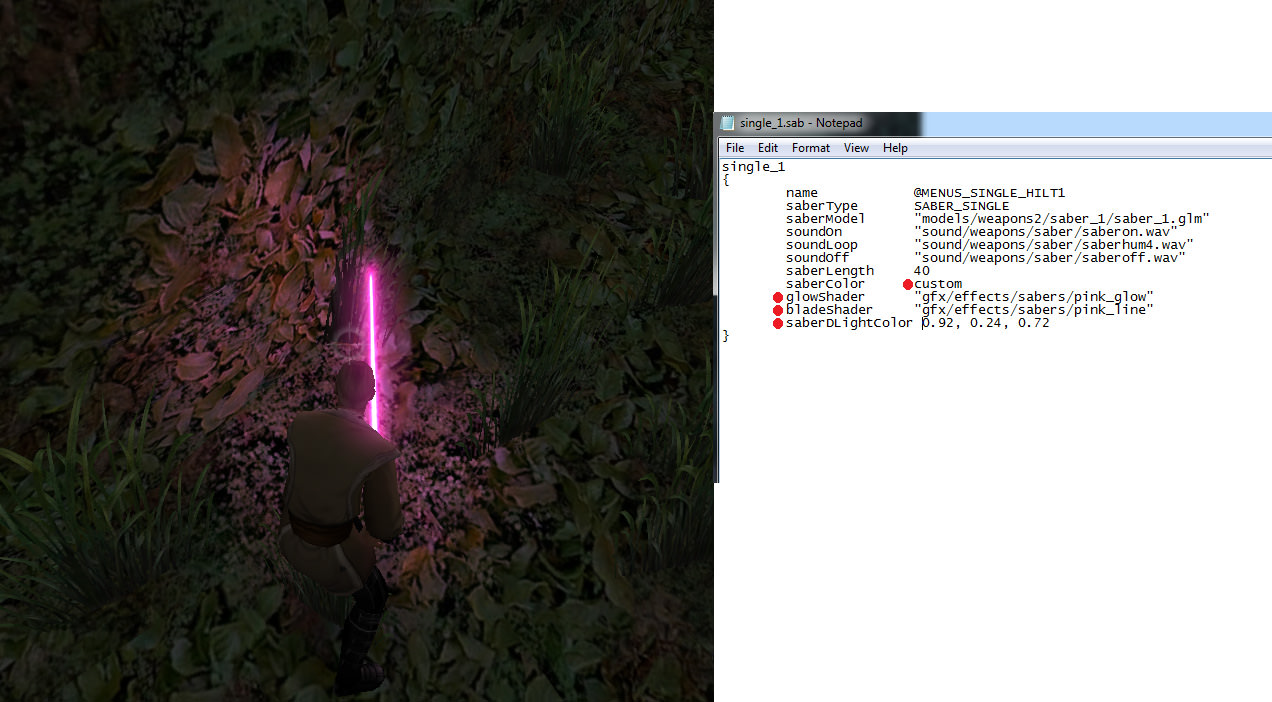
HUMANOID SKEL NPC: Gamorrean
in Dark Forces II Mod
Posted
Thanks, but most of what you see in this section of the forums is old and was posted in a time when we didn't have access to a modern renderer. We do now, which means all art assets will need to be redone with the modern renderer in mind.