-
Posts
1,087 -
Joined
Content Type
News Articles
Tutorials
Forums
Downloads
Posts posted by MagSul
-
-
^ Basically, I've been compiling a level and running around without an issue. However, if I /devmap to restart the same level while I'm in it, the level doesn't load. More worryingly, if I load this level from a target_level_change in a previous level, I also get this error, as demonstrated in the video.
I'd just like to know what directly causes this and what I can do to ensure it doesn't happen. If anyone's able to steer me in the right direction, it'd be appreciated.
-
-
Some fantastic submissions!
Circa and GamerRedNeck like this -
Thank you so much for the work that you put into this, Circa. Some interesting questions and interesting answers. It's been great listening to these guys chat about the game.
 Circa and GamerRedNeck like this
Circa and GamerRedNeck like this -
That's a really neat find!
 Link likes this
Link likes this -
-
I tried a scan over ye olde search engines this afternoon and came up short as well. Glad to know it's not just me!

-
Popped open my map to see if I'd left anything out! I noticed you mentioned the stun_baton flag. Do you not have the "noweapon" option shown here? Spawnflags 64.

When I don't tick it, I get given a lightsaber in addition to whatever I dictate my script.

After ticking it, all worked fine. I added the melee weapon in addition to the bowcaster in this example. -
I've two levels for this example. The first level provides the observant player with an opportunity to snag a holocron granting Force Jump level 2. In another level, the player is in the same location at a different time of day with other things happening, but I wanted to leave the holocron there as a second opportunity to the player if they didn't pick it up the first time. What I would like to know is - is it possible to perform a Force Power level check through script/mapping that would remove the holocron if the player already has Force Jump level 2.

-
To do this myself, I had the info_player_start targetting a target_scriptrunner which ran "intro.ibi"
At the end of the intro script, I put a command to use a target_scriptrunner with a targetname of "forcepowers"

My "forcepowers.ibi" was just a list of what Force powers I wanted the player to have and at what level. At the bottom is also a command to specify a lack of weapon. You could change that to a blaster or such if you preferred, of course.

I hope this visualisation helps. Flashfearless likes this
Flashfearless likes this -
1) How do I change what player model is used in game?
This particular post lays out the answer to this question quite nicely.

I'm not sure how to get around your second question, but for your third, you'll have to elaborate a bit on what exactly you were trying to do.

-
A lot of the questions you're bound to have are answered in this tutorial, which I can't recommend highly enough as it started me on the path to a similar project. I'm looking forward to seeing what you put together!

-
I've appreciated the inclusion of Dash and Kyle in SW:GoH recently. A little acknowledgement's just nice IMO.
 g-viral, Maksman and GamerRedNeck like this
g-viral, Maksman and GamerRedNeck like this -
I thought I'd share a portion of my work from this weekend!

This is a new bonus level accessible via the menu in my SP mod. This one takes place between the first tier of missions in the original game. A separate cutscene will play if the player succeeds in besting Rosh.
Circa, Aldro Koon, DarthValeria and 4 others like this -
I use BehavEd to do all of my scripting, which comes with the Software Development Kit. The scripts are included in their .icarus (pre-compiled) form too.

-
On 10/20/2021 at 2:56 PM, NumberWan said:
Theoretically it's possible. Especially if they have unique NPC_targetnames, then they can be replaced with other skins or even models via a script.
I attempted this method a moment ago!
All I had to do was add a SET_SKIN line to the academy1/intro script for each of the Jedi Master NPCs.

"npc_master3/4/5" have a spawnscript enabled by the academy1 map that tells them what animation to perform in the cutscene. There is no reference to them in the academy1/intro script, so I added them with just a line each to specify their skin as seen below.

Here is the result:
Spoiler
I did try the SET_PLAYERMODEL command as well, but that crashed my game.

-
I followed RichDiesal's tutorial this morning and put together a tiny map with a working func_train entity. I've uploaded a compiled map you can access with /devmap train_example, and an editable func_train.map file so that you can see how it was put together. Hopefully this will help you to identify the cause of your problem.

Download Link: https://drive.google.com/file/d/1c-X6RcwepSUEx-VnYVUi5RrVIEl60hNe/view?usp=sharing
Circa likes this -
@undeadslayer Thank you for sharing the file to allow me to look at the problem!

Good news! At first glance, it looks like a straight-forward fix. Your "target_secret" entity is targeting "trigger_once1" instead of the other way around.


 NAB622 likes this
NAB622 likes this -
You could .zip the file and create a share link from a cloud storage service such as Dropbox, Google Drive and so on. There're a few free options out there and it's always worth backing up things like maps online - you never know what could happen!

-
On a "target_secret" entity, you should set the key as "count" and the value to the total number of secrets on all of them. That said, I didn't do it on a recent map of my own and it still worked, which implies that your issue is being caused by something else. I can take a look at the map directly, if you want to send it over in a DM.

-
It's not uncommon for some players to have more hard drive space dedicated to mods than the base games of Jedi Outcast and Jedi Academy, so just how many mods do you have installed at the moment?

-
My preferred method for secret areas is just to right-click the grid in GTKRadiant and place a target_secret anywhere inside of your geometry. Then, create a system/trigger brush and set it as a trigger_once. Connect the trigger_once to the target_secret and you're done! When the player then walks through the trigger, the secret area notification is triggered.

-
I made a working example of a door using a switch to open that produces that sound when you use the switch. Just "/devmap example" to a pre-compiled version in-game, or open the included example_door.map to take a look at how it was done.
 NAB622 likes this
NAB622 likes this -
I think I'd be a little embarrassed to share the .map and .icarus files of my projects; they're not the the most efficiently put together!
 Atlas, TheWhitePhoenix, Circa and 2 others like this
Atlas, TheWhitePhoenix, Circa and 2 others like this




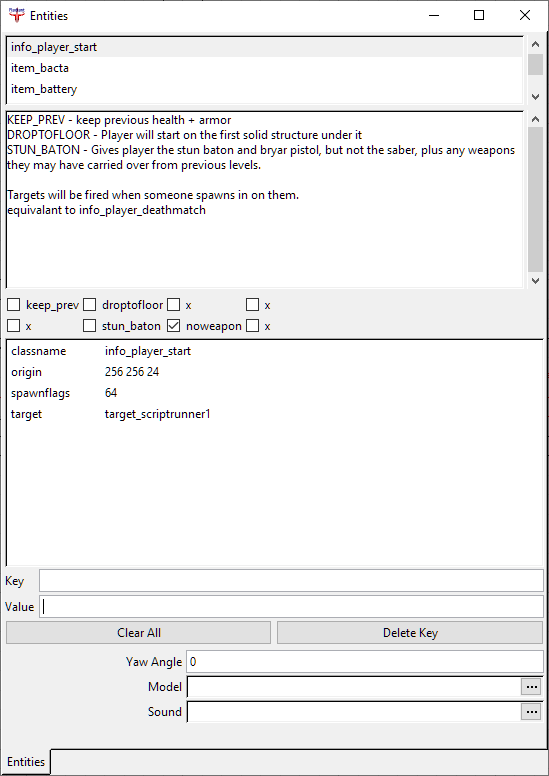
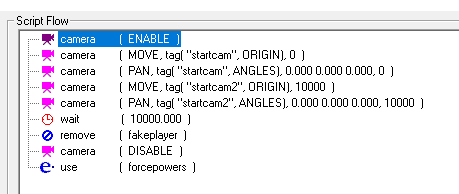
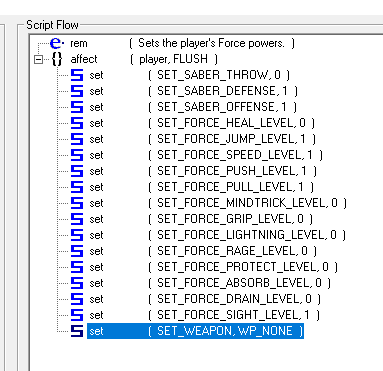
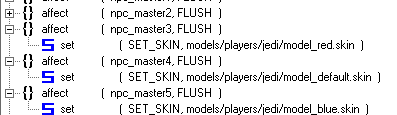

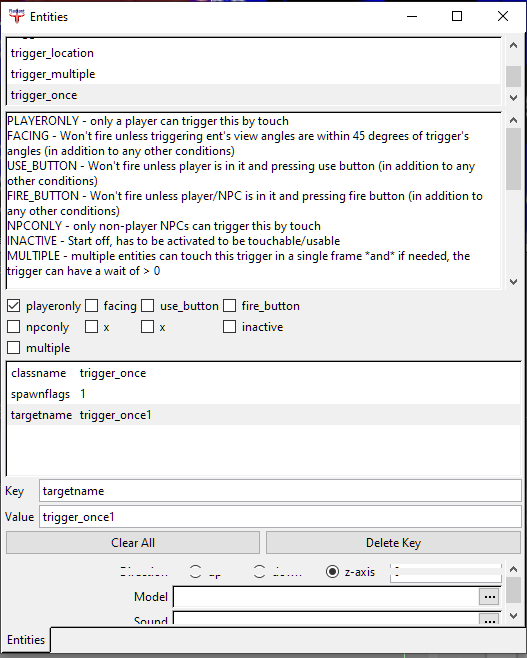
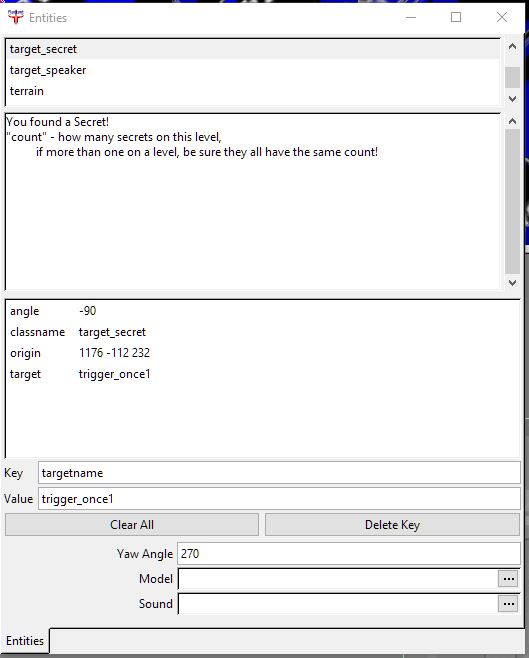
Map Failing to Load
in Modding Assistance
Posted
I seem to have fixed it! My info_player_start is targeting a target_scriptrunner that does the opening cutscene etc. The same script also fires another target_scriptrunner that spawns a load of NPCs. All I did was add a 1 second wait time to the NPCs spawning in and magically it's happy to work.