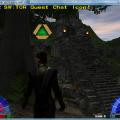-
Posts
1,087 -
Joined
Content Type
News Articles
Tutorials
Forums
Downloads
Files posted by MagSul
-
Jedi/J2 Rodian
By MagSul in Single Player
Title: Jedi/J2 Rodian
Version: 1.1
Author: MagSul
Release Date: 21 September 2013
Filesize: 1.2 MB
Description & Installation:
Following download, unzip the file and place the .pk3 in the base folder of your JA directory. Once installed, the Jedi featured in single player using the model and skin combination "jedi/j2" will be replaced by one of the possible combinations for Jaden (Rodian, see screenshot for details.) On top of this, his dialogue will be overwritten with appropriate dialect. As the Rodian phrases available in the game were relatively short, I've trimmed the subtitles of the character to match. I did have a little bit of fun with this, but resisted the temptation to have him say obscure things to Rosh in T1_Inter and to Luke during Academy2.
Installing this mod will not in any way affect the skins associated with the "jedi" model (including jedi/j2.). If by any chance you do happen to encounter any errors whilst using this mod, let me know. I can't do anything about bugs that I'm unaware of!
279 downloads
-
Alternate Rosh Penin + Extras
By MagSul in Single Player
Author: MagSul
Description:
This mod includes two separate pk3s, one which does not overwrite Rosh Penin and one that does. They are both appropriately named "Rosh_Alternate" and "Rosh_Overwrite" to avoid confusion between them. If you ever encounter any bugs of issues, please let me know!
Rosh_Alternate.pk3
---------------------
Included with the Rosh_Alternate.pk3 are several other outfits which can be accessed via the following commands:
/model alt_rosh
/model alt_rosh/blue
/model alt_rosh/red
/model alt_rosh/1
/model alt_rosh/2
/model alt_rosh/3
/model alt_rosh/4
Check the screenshots to see what they look like!
Rosh_Overwrite.pk3
-----------------------
Included with the Rosh_Overwrite are a few minor tweaks to the Single Player experience. Firstly, the levelshot for the T1_Inter cutscene has been changed to display Rosh's new appearance. On top of that, Rosh's "dark" NPC file has been adjusted to make him a more formidable foe when you encounter him on Vjun. Another change is the Lightsaber which Rosh uses against you during this encounter. He no longer shares a saber model with the majority of enemies encountered in the game, he uses a backhanded Lightsaber stance and his Lightsabers colour is now blue. Credits to AshuraDX for the TFU2 Lightsaber hilt.
Lastly, several snippets of Rosh's dialogue have been cut entirely. Other pieces have been replaced (along with one or two lines from Kyle and male/female Jaden to match.) I tried to overwrite the subtitles, but that caused weird and wonderful errors, so they've been left untouched. Hopefully, with these changes you'll find Rosh Penin more endurable when playing single player.
Special Thanks to AshuraDX for allowing me to include his TFU2 sabers!
1,140 downloads
- Team Support
- Star Wars
- (and 5 more)
-
Secluded Alcove
Thanks for stopping by to check out my map! Intending to polish off the construction of an old project, I wound up creating some extra modifications resulting in this update! Firstly, we no longer have the blocks that rise and fall with Push and Pull. Instead we have a gaping pit in the centre of the arena, so watch your step! I've sacrificed the secret area in this release. It may return in the future, or something entirely new may appear in its former place if I come back to it. Who knows! The music has also undergone a change. Bastila Shan's theme is no more! It has been replaced by a track from the Base assets, better suited for a duelling atmosphere. This also greatly reduces the file size for a friendlier download! The map also includes bot support, so if desired you may enjoy offline multiplayer without bots jumping about left, right and centre!
I've chosen to distribute this as a new file without overwriting the old one, just in case there are still those who prefer their duelling maps pit-less.
The map can be accessed by entering the following command: "/devmap mp/duel_custom1" or, via the menus under the Duel and Power Duel categories if you're playing a solo game.
Thanks for downloading. Don't forget to let me know what you think in the section below! If you experience any issues whilst using this map, please do not hesitate to drop me a message. I can't do anything about bugs if I don't know that they're there! Lastly, feel free to offer up any suggestions for the map if you have them.
Enjoy!
284 downloads
- JKHub Exclusive
- Botroute Support
- (and 2 more)
-
SW:TOR Chat Icons
By MagSul in Cosmetic Mods
This mod contains two .pk3s that once installed, will change the appearance of your chat icon in Jedi Academy multiplayer to resemble the quest icons found in Star Wars: The Old Republic.
Place SWTOR_IconComplete or SWTOR_IconQuest.pk3 in the Base folder of your JA directory to install. You may only have one of these installed at any one time.
222 downloads
- JKHub Exclusive
- Star Wars Related
- (and 1 more)
-
Base Vehicles Hover-Tweak
Description:
Once installed, this mod enables the following Base JA vehicles to come to a complete stop whilst in still in flight.
X-Wing (/npc spawn vehicle x-wing)
Tie Fighter (/npc spawn vehicle tie-fighter)
Tie Bomber (/npc spawn vehicle tie-bomber)
Tie Bomber 2 (/npc spawn vehicle tie-bomber2)
Lambda Shuttle (/npc spawn vehicle lambdashuttle)
Z-95 (/npc spawn vehicle z-95)
Note that this .pk3 overwrites the originals, so no new commands are required to spawn them. If you choose to upload this .pk3 to your server, your clients shouldn't actually have to download this for themselves, having tested that. Placing this in your Base folder will not allow you to hover on a server that does not have the pk3 uploaded. If you'd like to use the vehicles for solo games, then you only need to place this in your Base folder!
402 downloads
- Flying Vehicles
- JKHub Exclusive
- (and 1 more)
(4 reviews)0 comments
Submitted
-
Byss NPC Room
Description:
This was a small map built as something of a challenge to myself. The entire thing was built in a day, the map, npc files and the .sabs they use - all in a few hours! I really enjoyed trying out the Byss theme, so let me know what you think of the results! If you encounter anything unusual, any bugs, feel free to drop me a message and I'll see what can be done about 'em. The map itself is a single room with a viewing window into outer space. Two consoles occupy the room which trigger unique .npc files which use the Boss Reborn skins. Watch out, as they've been issued unique Lightsabers which give them a little bit of an edge sometimes!
The music playing in the background of the level is Ahto City, composed by Jeremy Soule from the first KotOR soundtrack. Everything else uses Base materials. Enjoy!
Comments:
Odd though it may seem, the inspiration for this map actually came from The Academy V2, by Virtue, whom I'd like to tip my hat to. To this day, every so often I'll spend a few hours in the NPC room there. I love the atmosphere of the level, and so I took the concept and applied a different theme, which happened to be Byss in the end. Weird, huh?
245 downloads
- Containing NPCs
- JKHub Exclusive
- (and 1 more)
(2 reviews)0 comments
Updated
-
Alternate Rebel Pilot
Description:
This mod includes two separate pk3s, one which does not overwrite the Base Rebel Pilot and one that does. They are both appropriately named "zAlternate_Pilot" and "zRebel_Pilot_Overwrite" to avoid confusion between them.
zAlternate_Pilot.pk3
---------------------
Installing this pk3 will not overwrite the Base Rebel Pilot in any way. The default outfit differs greatly from the Base skin, as well as providing a new face. The team options are more or less the same, with the exception of the face and icons.
zRebel_Pilot_Overwrite.pk3
-----------------------
This pk3 completely overwrites the Base Rebel Pilot. Like the other pk3, team support barely differs, the face and icons being the only change made. The default outfit differs greatly from the original, see screenshot for details. I also noticed that the Base Rebel Pilot does not have a sounds.cfg in assets1.pk3, so I've provided him with the same sounds as the Rebel. (Ironically, the Rebel draws his sounds from a folder named "Rebel_Pilot1")
Enjoy!
431 downloads
- Male
- Star Wars Related
- (and 1 more)
(6 reviews)0 comments
Updated
-
SW:TOR Cursor
By MagSul in Cosmetic Mods
Description:
This is a simplistic little mod that does nothing more than change the appearance of the cursor whilst playing Jedi Academy. Once installed in your Base folder, your cursor will change so that it resembles the design from the MMORPG, Star Wars: The Old Republic.
598 downloads
-
The Sims - Chat Icon
By MagSul in Cosmetic Mods
Description:
When placed in your Base folder, this mod overwrites the default chat icon in Star Wars Jedi Knight 3: Jedi Academy. I highly doubt that I'm the first to come up with this concept, but I was in a mood for the Sims and decided to piece this together after noticing that no similar file was up already on this site. So take a look at the preview and give it a download if you're interested!
Included are two files, zSimsChatIconStatic.pk3 and zSimsChatIconAnimated.pk3. The names are pretty self-explanatory, one is animated and one is not, you may only install one of these at any time, enjoy!
55 downloads
-
World of Warcraft Chat Icons
By MagSul in Cosmetic Mods
This mod contains two pk3s, either of which will replace the default chat icon in multiplayer Jedi Academy once installed. Their design is based on the quest icons found in the World of Warcraft MMORPG. You may only install one of these at any one time, so make sure that you only place one of them in your Base folder!
41 downloads
- JKHub Exclusive
- Non Star Wars Related
- (and 1 more)
-
Alek Squinquargesimus
Alek Squinquargesimus or "Squint" as he's referred to on occasion, is the man that existed before becoming Darth Malak. There have been numerous different adaptations on his appearance before becoming a Sith Lord, both in and out of game, with and without hair. I drew my inspiration from a piece of art I stumbled across by DancinFox. As you can tell from the screenshots, this design is based on what Malak looked like before he tattooed his head. Anywho, the NPC has been appropriately scaled to accurately depict his height. Included is a bot file and team support, though I skipped on the custom sounds. If anyone's able to track down something suitable, that'd be awesome! For now he shares sounds with the base Jedi.
That's it, download and enjoy!
This mod uses content from the following files:
https://jkhub.org/files/file/1120-%7B%3F%7D/
322 downloads
- Team Support
- NPC Support
- (and 5 more)
(1 review)0 comments
Updated
-
Jedi Splash Screen
By MagSul in Cosmetic Mods
Author: MagSul
Description:
I decided to convert one of my old Picture of the Day submissions for JKFiles to a splash screen for Jedi Academy. Take a look and enjoy!
Skins:
JEDI Customisation Plus (Spanki)
Female Customisation Pack
402 downloads
-
Scarred Spider-Man
Author: MagSul
Original Skin: Skin by Elandain
Original Model: "Gray Fox" by ksk_h2O
Description:
This is a reskin of Elandain's well-known Spider-Man 2.0! I have only provided an extra variant to the skin, therefore, team support and the likes have been dropped.
Give it a try!
331 downloads
- Custom Sounds
- Celebrity Skin or Model
- (and 3 more)
-
Hydroball Cosmetic Pack
By MagSul in Cosmetic Mods
Description:
This pack contains a handful of files, all of which require placement in your Gamedata/Hydroball folder, not your Base folder. I started putting this together simply so that when I glanced at the main menu, I could tell if the mod was running or not. Whilst I was making the change, I decided to make a couple more. The effects of installing each of the files are listed below.
Note: Only install one of the zConsole files, as they will conflict with one another.
zAnimation.pk3
This mod ensures that your hands are placed by your sides when unarmed, rather than raised in front of you with clenched fists.
zConsole.pk3
This alters the Base console to display my new Hydroball logo without affecting the transparency.
zConsole_Transparent.pk3
This mod makes the console fully transparent, with the addition of a unique Hydroball logo I designed.
zHud.pk3
Installing this pk3 removes unnecessary clutter surrounding the in game HUD.
zMenu.pk3
This replaces where it reads "Multiplayer" with "Hydroball" just above the video on the main menu.
zSplashScreen.pk3
This changes the loading screen for the Hydroball mod.
73 downloads
- New Animations and Stances
- New HUD or Console
- (and 2 more)
-
Fully Transparent Console
By MagSul in Cosmetic Mods
Description:
This mod makes the console menu fully transparent when placed in the Base folder of your JA directory.
594 downloads
-
Hydroball - Ball Pack
By MagSul in Cosmetic Mods
Description:
For the sake of variety and increased visibility, I've provided several alternatives to the default blue used for the ball in the Hydroball mod. The ball itself is apparently not seamless, otherwise I would have attempted the obvious choice of a Blitzball from FFX. Please note that you may only have one ball installed at any one time.
The variants include: Cyan, Green, Orange, Red, White, Yellow
A special English football variant has been included. Whilst not perfectly seamless (something beyond my control), it looks the part well enough to be used.
66 downloads
-
Jaden Korr (Male Rodian) Multiplayer Sound Fix
Description:
Placing this file in your Base folder will ensure that whilst playing as the male Rodian Jaden in multiplayer, you will hear appropriate Rodian sounds.
184 downloads
(2 reviews)0 comments
Updated
-
Smaller Character Menu Icons
By MagSul in Cosmetic Mods
Description:
Placing this pk3 in your Base folder will adjust the size of the icons displayed in the model selection screen of Jedi Academy both at the main menu and during gameplay. I personally find that less scrolling is better. If you decide to try out this modification, please bare in mind that this pk3, whilst in your Base folder, will not work if you are playing in a multi-player mod that alters the ui/JAMP/player.ui file.
Please view the included screenshot if you would like a preview.
619 downloads
(3 reviews)0 comments
Updated
-
Alot (Hyberbole and a Half)
Description:
This mod is a reskin of Mars' old Bantha model, converting it into an Alot from the blog and web comic, Hyperbole and a Half.
To spawn the Alot, open the console and enter: "/npc spawn vehicle alot", then jump on his back to ride him!
Any bugs, let me know in the comments section!
Credits:
Thanks to neomarz1 for the Bantha model, as well as Light NInja for animating it.
Uses content from the following mods:
https://jkhub.org/files/file/645-%7B%3F%7D/
103 downloads
- Animal
- JKHub Exclusive
- (and 1 more)
-
JKHub Launcher (JA)
By MagSul in Cosmetic Mods
Description:
If you have Jedi Academy installed via Steam, you may as well overlook this mod. If you have JA installed the old fashioned way, then maybe this mod is for you! This launcher has a few more things going for it than just a redesign. For a quick idea of just what is included, take a swift look at the screenshots provided.
Firstly, the buttons have undergone some redecorating, and have been provided with new sounds. The dead link to the Jedi Academy website has been overwritten to take you straight to JKHub. There is also a new links directory file, which is essentially a condensed version of the information found on the JKHub Directory page. Most of the text has been altered from the original launcher, too. So quite the overhaul! If you're interested, why not give it a try? Just be sure to backup the original, first!
Installation Instructions:
A standard Jedi Academy directory (i.e. Not purchased via Steam) has a file path similar to this:
C:\Program Files\LucasArts\Star Wars Jedi Knight Jedi Academy\GameData\Base
Inside the "Star Wars Jedi Knight Jedi Academy" folder, is "Gamedata" and "Install"
Back-up the "Install" folder somewhere. Then, take the "Install" folder from the file you just downloaded, and drag it into the "Star Wars Jedi Knight Jedi Academy" folder. You should be prompted as to whether or not you'd like to overwrite 14 files or so, hit yes.
There, the launcher is installed.
Additional Comments:
If you become aware of any issues regarding this mod, don't hesitate to drop a comment in the section below!
201 downloads
-
Jedi Outcast Cursor for Jedi Academy
By MagSul in Cosmetic Mods
Description:
This mod provides the player with the same cursor that was used in Jedi Outcast, the predecessor of Jedi Academy. The cursor takes on the appearance of a blue, single Lightsaber.
Installation:
Unzip this file and place it in the Base folder of your JK3 directory.
Useful Notes:
If you are running a mod such as JAPlus, then you may find that the shaders for the cursor will not function properly. This simply makes the blade on the cursor look thinner, and less aesthetically pleasing. To counter this, copy and paste the zJOSaberCursor.pk3 from your Base folder to the relevant mod folder of your JK3 directory.
E.g. Star Wars Jedi Knight Jedi Academy/Gamedata/japlus
A note of warning if you try this, however: Any mod that alters the shaders/ui.shader file in any way will likely be incompatible with this mod.
What would happen if you were to try it anyway? The cursors glow won't function properly. You will still see a Lightsaber hilt, only the blade will be thinner and not pulse as it should.
That's all, and thanks for downloading!
816 downloads
-
JA Self Defense Class Parody
Luke Skywalker offers unusual classes at the Jedi Academy...
YouTube Version
50 downloads
-
Jawa Icons + Team Support
Description:
To install this mod, simply place it in the Base folder in your JKA file directory.
All I have done is provided team support for the Jawa model, as well as icons that are consistent in design to the Base icons provided by Raven Software. See screenshots for details. Enjoy!
304 downloads
- Team Support
- Star Wars
- (and 1 more)
(2 reviews)0 comments
Updated
-
JKHub Desktop Wallpaper
JKHub themed desktop wallpaper @ 1920x1200
Click the download link for the full size image. Enjoy!
99 downloads
-
Yavin Retreat
By MagSul in Free For All
Description:
This is a small FFA map that I put together in my spare time. There are four places for you to go about duelling: the garden, the pillar room, the dojo or the interior garden.The pillars in the pillar room may be raised and lowered with the use of Force Push and Pull.
See screenshots for more!
224 downloads
(1 review)0 comments
Updated