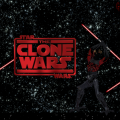-
Posts
265 -
Joined
-
Last visited
Content Type
News Articles
Tutorials
Forums
Downloads
Everything posted by GustavoPredador
-

GustavoPredador's The Clone Wars Darth Maul
GustavoPredador commented on GustavoPredador's file in Player Models
- 5 comments
-
- Alien
- Star Wars Related
- (and 7 more)
-

Force Arena models (with model download links)
GustavoPredador replied to Daedra's topic in Mod Requests & Suggestions
Darth Vader cool model -

GustavoPredador's High Priest Imhotep
GustavoPredador commented on GustavoPredador's file in Player Models
- 3 comments
-
- Male
- JKHub Exclusive
-
(and 1 more)
Tagged with:
-

GustavoPredador's The Clone Wars Darth Maul
GustavoPredador commented on GustavoPredador's file in Player Models
- 5 comments
-
- Alien
- Star Wars Related
- (and 7 more)
-
- 25 comments
-
- Team Support
- NPC Support
- (and 6 more)
-

GustavoPredador's Darth Vader Tie fighter
GustavoPredador commented on GustavoPredador's file in Vehicles
- 5 comments
-

Ryu Hayabusa in Jedi Academy
GustavoPredador replied to KyleKatarn1995's topic in Mod Requests & Suggestions
http://mrwonko.de/jk3files/Jedi%20Academy/Models/Celebrities/43985/ -
Version 2.0
426 downloads
I hope you enjoy Darth Maul this new version Title : GustavoPredador's The Clone Wars Darth Maul Author: GustavoPredador (Darth Lord Vader) Credits: Hoodz, Mogs Original File: https://jkhub.org/files/file/633-cybernetic-maul/ Installation: Place GustavoPredador'sTheCloneWarMaul.pk3 into the "StarWars JediKnight Jedi Academy/GameData/base". Steam "C:\Program Files\Steam\steamapps\common\Jedi Academy\GameData\base". Instructions: In order to use NPC's you will need to activate cheats here's how you do it. Singleplayer- Once your in the game, hit "shift and tild (~)" to activate the console. Next type "helpusobi 1"...hit enter (cheats are now on)...next type "npc spawn (the npc's name)" Example: npc spawn DarthMaul. Here are the npc model names for this model... For Playermodel: DarthMaul For Npc:DarthMaul- 5 comments
- 8 reviews
-
- Alien
- Star Wars Related
- (and 7 more)
-
- 25 comments
-
- Team Support
- NPC Support
- (and 6 more)
-

Has anyone made this baton yet?
GustavoPredador replied to bigphil2695's topic in Mod Requests & Suggestions
I never see a mod with this weapon, but it would be cool -
- 25 comments
-
- Team Support
- NPC Support
- (and 6 more)
-
Version final
551 downloads
Title : Clone Wars Grievous Texture Author: GustavoPredador (Darth Lord Vader) Credits: Mars Marshall, NeoMarz1, George Lucas, Disney, Mike Lorenz, DennisH, Daybreak Game Company and DT85 Cape modeled by NeoMarz1, edit by GustavoPredador Four Armed: https://mrwonko.de/jk3files/Jedi Academy/Models/Star Wars/63565/ By Mike Lorenz Original File: https://jkhub.org/files/file/638-general-grievous-vm/ By NeoMarz1 DT85 helped with a bug in lightsabers Animation is done by DennisH original model by Daybreak Game Company Installation: Place Clone_Wars_Grevious.pk3 into the "StarWars JediKnight Jedi Academy/GameData/basefolder". Steam "C:\Program Files\Steam\steamapps\common\Jedi Academy\GameData\base" Instructions: In order to use NPC's you will need to activate cheats here's how you do it. Singleplayer- Once your in the game, hit "shift and tild (~)" to activate the console. Next type "helpusobi 1"...hit enter (cheats are now on)...next type "npc spawn (the npc's name)" Example: npc spawn grievous4. Here are the npc model names for this model... grievous grievouscape grievous4 grievous4cape Note: you must enter one of the above names when spawning your npc.- 13 reviews
-
- npc support
- custom sounds
-
(and 6 more)
Tagged with:
-
96 downloads
I hope you enjoy High Priest Imhotep this new version Title : GustavoPredador's High Priest Imhotep 1.0 Author: GustavoPredador (Darth Lord Vader) Credits: Chryonic, Shady-D screen-, BuffyTheSlayer, SPANKI Installation: Place GustavoPredador's High Priest Imhotep.pk3 into the "StarWars JediKnight Jedi Academy/GameData/basefolder". Steam "C:\Program Files\Steam\steamapps\common\Jedi Academy\GameData\base" Instructions: In order to use NPC's you will need to activate cheats here's how you do it. Singleplayer- Once your in the game, hit "shift and tild (~)" to activate the console. Next type "helpusobi 1"...hit enter (cheats are now on)...next type "npc spawn (the npc's name)" Example: npc spawn imhotep. Here are the npc model names for this model... For Playermodel: imhotep robedmummy robed mummy darkrob themummy For Npc: imhotep robedmummy robed mummy darkrob themummy Note: you must enter one of the above names when spawning your npc.- 3 comments
- 10 reviews
-
- Male
- JKHub Exclusive
-
(and 1 more)
Tagged with:
-
Version 1.0
161 downloads
////////////////////////////////////////////////////////// STAR WARS JEDI KNIGHT MODIFICATION ////////////////////////////////////////////////////////// I hope you enjoy Darth Vader's Tie Fighter this new version Title : GustavoPredador's Darth Vader Tie fighter 1.0 Author: GustavoPredador (Darth Lord Vader) Credits: NeoMarz1 all credits for NeoMarz1 Original File: https://jkhub.org/files/file/649-vaders-tie-vm/ By NeoMarz1 Installation: Place GustavoPredador's VaderTiefighter.pk3 into the "StarWars JediKnight Jedi Academy/GameData/basefolder". Steam "C:\Program Files\Steam\steamapps\common\Jedi Academy\GameData\base" Instructions: In order to use NPC's you will need to activate cheats here's how you do it. Singleplayer- Once your in the game, hit "shift and tild (~)" to activate the console. Next type "helpusobi 1"...hit enter (cheats are now on)...next type "npc spawn vehicle (the npc's name)" Example: npc spawn vehicle tievadervm. Here are the npc model names for this model... For Vehicle: tievadervm Note: you must enter one of the above names when spawning your npc.- 5 comments
- 3 reviews
-
-
looks like cheshire model http://mrwonko.de/jk3files/Jedi%20Outcast/Models/Star%20Wars/3951/
-
- 25 comments
-
- Team Support
- NPC Support
- (and 6 more)
-
I could not change howlers head for the alien face because howlers skeleton any blender edition of this model, this error appears on the screen
-
I was trying to do this more I would exchange the skeleton and skin, to appear more with neomorf
-
is not the same helmet, it is reduced the poly, and I used the texture of the cape, I am creating new textures
-
-
-
- 25 comments
-
- Team Support
- NPC Support
- (and 6 more)
-
Version 3.0
254 downloads
Enjoy ! and I hope you enjoy this Terminator new version Title : Terminator 3.0 Author: GustavoPredador (Darth Lord Vader) Credits: LucasArts,James Cameron,Raven,AnKura KyouOso,Fox,Disney,Malice,jkhub Installation: Place GustavoPredador'sTerminator.pk3 into the "StarWars JediKnight Jedi Academy/GameData/base". Steam "C:\Program Files\Steam\steamapps\common\Jedi Academy\GameData\base" Instructions: In order to use NPC's you will need to activate cheats here's how you do it. Singleplayer- Once your in the game, hit "shift and tild (~)" to activate the console. Next type "helpusobi 1"...hit enter (cheats are now on)...next type "npc spawn (the npc's name)" Example: npc spawn T800. Here are the npc model names for this model... For Playermodel: T800 For Npc: T800 For Playermodel: Arnold For Npc: Arnold Note: you must enter one of the above names when spawning your npc.- 2 comments
- 9 reviews
-
- Non Star Wars Related
- Droid
- (and 4 more)
-
- 25 comments
-
- Team Support
- NPC Support
- (and 6 more)