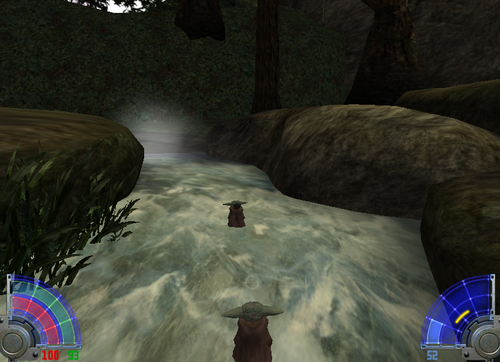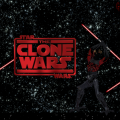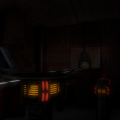-
Posts
265 -
Joined
-
Last visited
Content Type
News Articles
Tutorials
Forums
Downloads
Everything posted by GustavoPredador
-

GustavoPredador´s WIP thread
GustavoPredador replied to GustavoPredador's topic in WIPs, Teasers & Releases
Baby Yoda -

GustavoPredador´s WIP thread
GustavoPredador replied to GustavoPredador's topic in WIPs, Teasers & Releases
:) -

GustavoPredador´s WIP thread
GustavoPredador replied to GustavoPredador's topic in WIPs, Teasers & Releases
Mod Gameplay Test https://www.youtube.com/watch?v=DPQYsClOYsQ&feature=youtu.be -

GustavoPredador´s WIP thread
GustavoPredador replied to GustavoPredador's topic in WIPs, Teasers & Releases
-

GustavoPredador´s WIP thread
GustavoPredador replied to GustavoPredador's topic in WIPs, Teasers & Releases
-

GustavoPredador´s WIP thread
GustavoPredador replied to GustavoPredador's topic in WIPs, Teasers & Releases
-

GustavoPredador´s WIP thread
GustavoPredador replied to GustavoPredador's topic in WIPs, Teasers & Releases
-

GustavoPredador´s WIP thread
GustavoPredador replied to GustavoPredador's topic in WIPs, Teasers & Releases
fixing it :) I'll finish the rest -

GustavoPredador´s WIP thread
GustavoPredador replied to GustavoPredador's topic in WIPs, Teasers & Releases
yeah -

GustavoPredador´s WIP thread
GustavoPredador replied to GustavoPredador's topic in WIPs, Teasers & Releases
i'm making a new mod for predator jka in modview looks normal in the game needs shaders, well a shader toshi code does not seem to have any effect on models created in blender Shader: Armor test -
Link to all Models https://mega.nz/folder/qkl0VSxa#w9qeyZ0kC4AgzzlJDvs1UQ -Give credit and all will be fine. -Models are set-up for SP and have not been tested in MP they may or may not work in MP.
-
665 downloads
*************************** JEDI KNIGHT ACADEMY MODIFICATION *************************** Title : Four Armed Darth Grievous fix Texture Author: GustavoPredador (Darth Lord Vader) Credits: Mars Marshall, NeoMarz1, George Lucas, Disney, Mike Lorenz Four Armed: https://mrwonko.de/jk3files/Jedi Academy/Models/Star Wars/63565/ By Mike Lorenz Original File: https://jkhub.org/files/file/638-general-grievous-vm/ By NeoMarz1 Installation: Place Grievous.pk3 into the "StarWars JediKnight Jedi Academy/GameData/basefolder". Steam "C:\Program Files\Steam\steamapps\common\Jedi Academy\GameData\base" Instructions: In order to use NPC's you will need to activate cheats here's how you do it. Singleplayer- Once your in the game, hit "shift and tild (~)" to activate the console. Next type "helpusobi 1"...hit enter (cheats are now on)...next type "npc spawn (the npc's name)" Example: npc spawn grievous4. Here are the npc model names for this model... grievous4 Note: you must enter one of the above names when spawning your npc. *********** Legal Stuff *********** THIS MODIFICATION IS NOT MADE, DISTRIBUTED, OR SUPPORTED BY ACTIVISION, RAVEN, OR LUCASARTS ENTERTAINMENT COMPANY LLC. ELEMENTS TM & © LUCASARTS ENTERTAINMENT COMPANY LLC AND/OR ITS LICENSORS. -
-
- npc support
- custom sounds
- (and 5 more)
-
459 downloads
******************************** JEDI KNIGHT ACADEMY MODIFICATION ******************************** Title : GustavoPredador's BabyYoda Credits: Cold Danda Sine helped me fix a mistake on Baby Yoda's head Head Remodeling by GustavoPredador Original obj head by Lewj Original Yoda Body by neomarz1 Installation: Place BabyYoda.pk3 into the "StarWars JediKnight Jedi Academy/GameData/basefolder". Steam "C:\Program Files\Steam\steamapps\common\Jedi Academy\GameData\base" Instructions: In order to use NPC's you will need to activate cheats here's how you do it. Singleplayer- Once your in the game, hit "shift and tild (~)" to activate the console. Next type "helpusobi 1"...hit enter (cheats are now on)...next type "npc spawn (the npc's name)" Example: npc spawn BabyYoda. Here are the npc model names for this model... BabyYoda Note: you must enter one of the above names when spawning your npc. -
-
427 downloads
******************************** JEDI KNIGHT ACADEMY MODIFICATION ******************************** Title : GustavoPredador's DarthVader Credits: Helmet and remodeled Cape by GustavoPredador(Darth Lord Vader) Body and original cape by Kartoon Darth Vader's Saber by Akane Syria Old Version: https://jkhub.org/files/file/3362-darth-vader-the-force-unleashed/ Installation: Place DarthVader.pk3 into the "StarWars JediKnight Jedi Academy/GameData/basefolder". Steam "C:\Program Files\Steam\steamapps\common\Jedi Academy\GameData\base" Instructions: In order to use NPC's you will need to activate cheats here's how you do it. Singleplayer- Once your in the game, hit "shift and tild (~)" to activate the console. Next type "helpusobi 1"...hit enter (cheats are now on)...next type "npc spawn (the npc's name)" Example: npc spawn Vadertfu. Here are the npc model names for this model... Vadertfu old version: VaderDamaged Note: you must enter one of the above names when spawning your npc. -
374 downloads
*************************** JEDI KNIGHT ACADEMY MODIFICATION *************************** Title : Ultimate Darth Grievous Texture Author: GustavoPredador (Darth Lord Vader) Credits: Mars Marshall, NeoMarz1, RJW_ca, George Lucas, Disney and Darth Dizzy Ultimate: https://jkhub.org/files/file/900-ultimate-general-grievous/ By Darth Dizzy Original File: https://jkhub.org/files/file/638-general-grievous-vm/ By NeoMarz1 Installation: Place Grievous.pk3 into the "StarWars JediKnight Jedi Academy/GameData/basefolder". Steam "C:\Program Files\Steam\steamapps\common\Jedi Academy\GameData\base" Instructions: In order to use NPC's you will need to activate cheats here's how you do it. Singleplayer- Once your in the game, hit "shift and tild (~)" to activate the console. Next type "helpusobi 1"...hit enter (cheats are now on)...next type "npc spawn (the npc's name)" Example: npc spawn grievousfoursaber. Here are the npc model names for this model... grievoustwosaber grievouselectrostaff grievousfoursaber Note: you must enter one of the above names when spawning your npc. -
- 28 comments
-
- Bot Support
- Star Wars Related
-
(and 2 more)
Tagged with:
-
- 3 comments
-
- JKHub Exclusive
- Non Star Wars Related
- (and 5 more)
-

GustavoPredador's The Clone Wars Darth Maul
GustavoPredador reviewed GustavoPredador's file in Player Models
- 5 comments
-
- Alien
- Star Wars Related
- (and 7 more)
-
-

Vader's Castle Duel Map ( from Rogue One )
GustavoPredador reviewed GPChannel's file in Mixed Gametypes