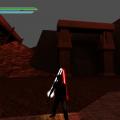-
Posts
1,169 -
Joined
Content Type
News Articles
Tutorials
Forums
Downloads
Everything posted by dark_apprentice
-
Originally we are talking about Force Repulse, my idea was to try combine it with Dark Rage animation from Level 1 and a shockwave saber, but @@Xeby wanted to do it with a weapon instead of saber, so he can explain you more about this I just made the topic, because the only thing left is to change the Concussion (or crate a whole new weapon), that will blast the explosion and must be invisible so when the explosion blows up all the opponents fly away and simply die, even if there is someone as strong as Tavion/Desan or anything like that of the force users and won't be able to push it back at you.
-
Yes, exactly. Is it possible to be modified, would it work out if the .dll file is modified or is there any way to do this, or maybe to create a new weapon similar to the Concussion Rifle, that gives you a direct blast/explosion, without the blue projectile, and other force users in the game won't be able to push it away?
-
607 downloads
This simply turns your basic red blade into more Star Wars 7: Force Awakens blade-look-a-like and also as bonus it replaces your yellow blade into the black saber from TFU (Force Unleashed). With all my respect to Xeby for his amazing work, but since there are people, who want to have red blade I give you this version. Also his blade effect is a bit gray-ish fire, while I choosed to stay with the basic red-blade as from the teaser video, with some red lightning around it as it is. Look the screenshots for more details on how it looks, before you download it. INSTALL: Put the "SW 7 Blade - Dark_Apprentice.pk3" into your: JediKnight\GameData\Base folder and you are ready to go UNINSTALL: Remove the .pk3 file from your "Base" folder _______________________________________________________________________________________________________________________ THIS FILE OR THIS LEVEL IS NOT MADE, DISTRIBUTED, OR SUPPORTED BY LUCASARTS, A DIVISION OF LUCASFILM ENTERTAINMENT COMPANY LTD. ELEMENTS ™ & (©) LUCASARTS, A DIVISION OF LUCASFILM ENTERTAINMENT COMPANY LTD. -
I guess so
-
Hi guys, together with @@Xeby we're working on a small mod and atm we got stucked on this problem. We need modding assistance for: Concussion weapon (for direct blast/explosion without projectile!!). How is possible to modify this weapon? It seems the weapon.dat file can't change the blast of a weapon without a projectile. At the moment we don't have a solution for now.. We need a weapon to fire a direct blast like a bomb.. However, that blast can't be pushed by a force user.
-
@@Xeby here you can try maybe this version would work for you?
-
That was a pretty nice SP mod! Finally something new, that gives a little bit of experience of what would it be, if player chooses the Light Side of Korr and he becomes a Jedi Master lol. I am already looking forward for much more missions on this mod and some new stuff maybe? Also I really loved the idea of training the player's character before he/she is able to reach the lightsaber. Something like in the good SW movies: you must learn and work hard to get your lightsaber, young padawan xD
- 38 comments
-
- star wars related
- contains maps
- (and 3 more)
-

Dark Apprentice Costume from TFU2 End of Dark Side
dark_apprentice replied to Xeby's topic in Mod Requests & Suggestions
@@Xeby awesome work as always. I was thinking for the shoulder pad to try making it a bit better texture, but will see if i can do it not only by words does it have shaders? -
So far, I have managed with a saber file to make the repulsing effect from Concussion Rifle. The problem with this saber is, that I need to make it invisible because if I take out the .glm saber file it won't show you the effect of repulse. And still need to get it into Dark Rage animation level 1, or maybe would work with a new custom animation? I am wondering if it's of any use to put the Single Player SourceCode in my JKA and how to do it correctly, assuming that it's not just copy/paste or is it?! Saber here
-
Ok, long ago I've got an idea, that turns out that @@Xeby also have and reminded me for, so... I think it's possible to create something that resembles very much the Repulse effect, by combination of the original "Force Rage" Lev. 1 Motion,together with the primary fire explosive energy ball (from Concussion Rifle), but i need a command - for example: bind F9 exec repulsesetforcerage 1wait 10+FP_RAGE (or the actual code, that will cause the character ingame, to do the force rage motion)wait 20unbind F9 somehow it could be possible, to remove the draining effect of Rage (or just to make it invisible) and replace it with the blasting effect of Concussion Rifle, so when the player uses Rage/Repulse it blasts instantly the opponents around. However! The all 190-console-commands for SP/MP didn't gave me any help, because if I'm going to use the "exec repulse", than "setforcerage 1" I need to know how to make it load/run/use the force Rage (just by using the key that was bind to the Rage/Repulse effect, instead of the regular one). So when the game calls up the exec of Repulse, it hits all together "setforcerage 1 + *nameofcomand*" (causing to start rage), so that it can stand for few seconds/minutes or as long as we want it to be (like for example: 2 seconds - it blows up the opponents and stops). The main thing remains: how could the blasting energy ball from Concussion Rifle go to the Force Rage, so when the player use it, it simple leads the command of Repulse/Rage, to explode (bringing it out) and make us all happy with the result? Here is one GIF to download and see what i've come up with so far in game.
-
Well, I think you got my point very good and I was thinking to ask MB2 team if they would like to share their Repulse with me as a standalone mod. Also I do not need it for mods or making one that will have it, I just want it for personal use and mostly fun, but I assumed they wouldn't do it That's why I thought of asking you guys here if it's possible to re-create it or just re-use it even if it can be somehow copy/paste-ed from there into a not MB2, basic JKA Single Player game
-
I've just wanted to keep it on the tops, so that people can see it easily. Thanks Futuza, I am willing also to try it myself, of course I will still need help and suggestions from people, who are much more familiar than me with the coding. Little bit stupid question - not really sure, but does this lesson you've send me requires to have the Source Code of SP, I am assuming it does, since it says "compile the engine as well as the DLLs". Also I guess it will be more of C++ or some knowledge with this?
-
Sounds great, but it seems to take more time and be released with the entire mod, and my idea was to bring this power as a small mod, that everyone can use if they want to. Problem is, that after I tried to make a new .pk3 with all the files/items from the "destruction" force power from MB2 and use test it in JKA SP even with "bind F exec destruction" still not working. Also tried to replace the files and base folder from the JKA Source Code zipped file (not sure if that's how you do it or if it helps). Will need more help with this. Thanks!
-
Hi guys, Since many of us here are willing to have the Force Repulse in JKA, and most of the players want it also for SP I got an idea last night. As I was messing around the internet and forums over here or at ModdB, I've noticed, that the good team from Movie Battles II, have released in their full version and also in the latest Patch ver. 1.0.1 the very same Repulse power. If I'm not wrong inside MB2 it's called "Destruction" (as a new force power), with it's own icon and ability. Also I've found just one video over YouTube showing this Repulse effect in the MB2 Mod. Ok, so what can be done at the moment and where comes my idea. As we all (or at least most of us) know, LucasArts have released the JediAcademy SinglePlayer Source Code, which as I am familiar give us the chance to learn from and play with (as mentioned in the Readme file of Activision and Raven). Well in this way of thoughts, I guess, that the "Force Repulse" can be coded for JKA SP right?! What do I actually want/ask for (?) - I would like to know, what is needed to be done to recreate and make Force Repulse for Jedi Academy SinglePlayer, based on the one that Movie Battles II Team, have made. *Added Force Repulse ability. Requires Jump 3, Push 3, Pull 3 and is restricted to Defence 0. Activated in melee using MB Special 1 (Saberthrow) for 60fp, Force Repulse will Super Push enemies who are too close, while acting like a normal Force Push to enemies slightly further away. Force Repulse bypasses the Force Block ability.* - NEW Idea to improve the Repulse effect, as it is in original SW Force Unleashed-2 game: * After the Repulse force power is recreated and based on the one from MB2, it will need the Tenloss Disruptor Rifle effect, (when you shoot with it's laser mode it attacks targets at the molecular level, effectively disintegrating them) SO the Repulse effect, will need this effect on it's shield a.k.a. --> when player uses Force Repulse it brings the repulse force-shield, that causes the circle of stormtroppers to get blown away, BUT - when it reaches/touches the opponent's body it switches to the "Tenloss Disruptor Rifle" Effect, causing molecular disintegrating from Repulse shield. Any suggestions, help would be appreciated and specially will be very thankful to the guys behind MovieBattles2, who have managed to make it there for MP gameplay!!
-

Dark Apprentice Costume from TFU2 End of Dark Side
dark_apprentice replied to Xeby's topic in Mod Requests & Suggestions
Ok man, looking forward for the finished DarkApprentice model, even that i would love to play it even now as how it is. -

Dark Apprentice Costume from TFU2 End of Dark Side
dark_apprentice replied to Xeby's topic in Mod Requests & Suggestions
Not if you do it the right way mate, it depends on what you do with your "blurcore.jpg" and "blurglow.jpg" files, also you will need "saber_icon_yellow.jpg" (in the gfx/menus/) and the "menu/art/" folders with the "saber_yellow_glow.jpg" + "saber_yellow_glow2.jpg" That will help you to keep all the sabers as they are, except for the yellow turned to the TFU Black saber (you will have to miss the orange one, because it can change the effect on your Sith_Unstable saber blade), you need to make the right "yellow_line.jpg" and the rest color_lines than the only problem left ingame will be when you use the yellow saber, it will look like the TFU black saber, but when you want to hit something or just throw it, the blade will still have the yellow slide-glow and glowing on the ground (this i cannot say how to fix, because i have no idea myself) -

Dark Apprentice Costume from TFU2 End of Dark Side
dark_apprentice replied to Xeby's topic in Mod Requests & Suggestions
I would like to see this model of Dark Apprentice with the black TFU saber blade as in this JAU screenshot I've made last night -

Dark Apprentice Costume from TFU2 End of Dark Side
dark_apprentice replied to Xeby's topic in Mod Requests & Suggestions
PM in few mins -

Dark Apprentice Costume from TFU2 End of Dark Side
dark_apprentice replied to Xeby's topic in Mod Requests & Suggestions
I would say it's the Lord Stalker costume from Hoth mission of the TFU:USE saw it a while ago here, but some people say it's ripped from the original one (?) I have no idea is this true or not, but it seems no one is willing to make a new/better one for JKA. The Dark Apprentice is the one you work on and that I asked you when's gonna be released xD -

Dark Apprentice Costume from TFU2 End of Dark Side
dark_apprentice replied to Xeby's topic in Mod Requests & Suggestions
@@Xeby I am pretty sure it was DarthStevanus's pack that i was talking about, too sad that i don't see this saber blade with lightning in here: http://jkhub.org/files/file/1016-darthstevenuss-lightning-enhancement-pack/ -

Dark Apprentice Costume from TFU2 End of Dark Side
dark_apprentice replied to Xeby's topic in Mod Requests & Suggestions
If I am not wrong, it was like 6-7 years ago or so, don't remember the name but it was more of force-lightning effects pack, and there were some bonus stuff, like saber that hits the ground and makes something like a big shield of lightning and the other one was the saber blades with lightning covering the blade. If anyone here have idea or know where to find it, would be really cool. -

Dark Apprentice Costume from TFU2 End of Dark Side
dark_apprentice replied to Xeby's topic in Mod Requests & Suggestions
Well i vote myself for the orange one, but if I must be honest from what I see on the original teaser video with the new lightsaber and it's blade, well I think someone years ago made something very similar. I am not familiar how to and what to do, but it seems pretty much traditional red lightsaber blade + very thin lightning overlapping the blade if I am not wrong.