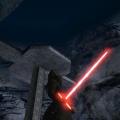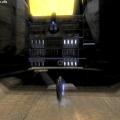-
Posts
1,169 -
Joined
Content Type
News Articles
Tutorials
Forums
Downloads
Everything posted by dark_apprentice
-

Dark Apprentice Costume from TFU2 End of Dark Side
dark_apprentice replied to Xeby's topic in Mod Requests & Suggestions
@@Xeby I can help you out with the sounds, cuz that's what i do the best xD (also can make some special FX if you want). Btw I remember when I and one other friend of mine have made the very first black saber from TFU. It had the same problem, that other sabers at first were all black bladed, but than we made it only the orange to be "black saber" with the white glow, but i guess it can be made better. Keep the Kylo Ren lightsaber with the orange blade as the first one, but checkout the video from Lucas I send you (not sure if it's fake), but it seems like dual staff saber with x2 mini blades. I've saw yesterday somewhere one member have posted a really nice animation for the 2 backhand sabers, but it would be cool if it's possible when the player turns off, one of the sabers the other one is still on the backhand animation, you know? -

TFU-2 *HUD* for JKA by Dark Apprentice
dark_apprentice commented on dark_apprentice's file in Cosmetic Mods
@GojiraGamer those two skins are simply the Lord Stalker (Lord Sith Stalker) from SW Force Unleashed: Ultimate Sith Edition bonus gameplay on the Hoth map and the other one is the Starkiller's costume from the SW Force Unleased-2 DarkSide ending, after the original Starkiller kills the main clone and is sent to destroy Leia and Han Solo on the Ewok's homeland. Costume that for my personal opinion reminds a lot of the good old Reborns in Jedi Outcast, but a bit improved you know. -

Xeby's - Kylo Ren - Unstable Saber (S.W. EP.7)
dark_apprentice commented on Xeby's file in Lightsabers & Melee
- 46 comments
-
- Episode 7
- Lightsaber Based Weapon
-
(and 1 more)
Tagged with:
-

Dark Apprentice Costume from TFU2 End of Dark Side
dark_apprentice replied to Xeby's topic in Mod Requests & Suggestions
Would you two guys release this model? I also love this skin of Galen Mare from TFU2's ending and was looking forward for it. Also @@Xeby if you are good with skinning, try some more HD textures or some shaders? Great work to both of you -

*MOD* JK 4: Rise of the Shadow (Suggestion)
dark_apprentice replied to dark_apprentice's topic in Mod Requests & Suggestions
Ok, I'm ready with the moving, just some small stuff left to do, but I am working on some ideas to put down on a paper, about the first map and to refresh my thoughts. Btw I have joined @@Jason Black team in JKB. I assume that I'll be able to get some real work in the next few weeks and keep you updated. Greets to all! -

*MOD* JK 4: Rise of the Shadow (Suggestion)
dark_apprentice replied to dark_apprentice's topic in Mod Requests & Suggestions
Ok, I am moving out of the city and into my new house after 4 days, so I'll not be able to answer/talk/work etc. Also it is very possible the first 1-2 weeks of February 2015 to be offline, till we get the internet and the other sh*t done, so I will be back ASAP. -

*MOD* JK 4: Rise of the Shadow (Suggestion)
dark_apprentice replied to dark_apprentice's topic in Mod Requests & Suggestions
@@Rooxon at the moment I don't have much time, but I can at least start to put some sketches on a paper, so I can bring my thoughts in a good ways before sharing any new ideas, around levels/missions. Just right now I'm packing my entire house and mostly the home-recording studio, to move it into the new house, where I'm moving with my lady and wanna build a bit bigger studio in one of the rooms. Also I agree with you about the working progress, I myself have never worked before in a modding team here or anywhere else, but I might use my experience from my band, because we are mostly working on the comps and do lots of traveling so i guess it can be helpful here too. I'm working lately on some soundtracks (like for movies), in my free time, I am not able to show right now, still in the learning process, but I can do my best on this, to provide some good Star Wars themed tracks for the mod, or some special effects (like for weapons/force sounds). I am studying sound engineering, BUT that does not make me one yet (for now). And I am open to learn as much new stuff in music as possible to become better, so maybe SW themed music will be very hard and yet pleasure to learn ;3 @@Jason Black with pleasure, tomorrow will do that and I will be glad to get into your world and talk with you on what's to be done and what's needed. -

*MOD* JK 4: Rise of the Shadow (Suggestion)
dark_apprentice replied to dark_apprentice's topic in Mod Requests & Suggestions
At first I want to make sure that at least 5 people are interested and agree, also now I want to see what Jason would say about my other comment above so that we can talk about JKB and I could get more into it, see what's done already, what have to be done etc. And after that I can try to bring here some personal ideas of like: mission 1 is this, i see it on this map, etc etc.. do you agree, if yes why and if not - what must be changed or scrap or just do a new one. @ well you could be right about that and so much people working on from long time, but as I said, I am not really familiar at the moment with this project and mostly with it's story-line. The idea I gave on the beginning of this topic, is based on a wiki-story (i guess a fan-made), that I personally find atm, as the best for a continuing of the dark side ending of Jaden Korr. And I really would like to see a continuing of the story, that is like "10-20" years later or whatever, but with old Kyle (white hair, white beard, black clothes) cuz I'm a little bit tired from the usual Kyle and maybe a bit older Luke (not as much old as it seems to be in the new SW-7 movie lol) and Jaden Korr with some new outfits, a chance to choose more saber hilts (perhaps not only the regular JKA hilts), but some of the already released packs have good models inside and it's red + the Sith Scepter with some more effect, cuz I tried one scepter that gives you the same one that Tavion uses, it works like a lightsaber with f-ing long blade, that just kick the enemy away... and I want to see it more useful like what Tavion do in the final battle with Korr, like the bombing effect (or the repulse-a-like whatever), the re-loading your character's health with the red waves. (damn i really must go drink my morning coffee finally) -

*MOD* JK 4: Rise of the Shadow (Suggestion)
dark_apprentice replied to dark_apprentice's topic in Mod Requests & Suggestions
@@Jason Black @@Lazarus I agree with both of you, turns out most of us here in this forum (at least as from what i've noticed), we're all busy in some ways, some having family or moving in a new house (like me), or study/working etc. There is no real dead-line for this am I right? It depends on a good promoting and so on, yes we all do want to have something new ASAP, but maybe it can happen in a longer time and still be good piece of work. About what @@Jason Black said above, well I am not really familiar with the JKB project (sorry for that), I've saw few months ago something on ModDb's webpage. I can say I am willing to join your team, but before that I want to discuss with you and let me know what's up with JKB, because I am not sure if both of our ideas are similar, we may talk about different projects atm, that have just few common lines. The question is - can we really manage to getter forces (assuming if i join the JKB team) and what can we produce as a whole new ideas, that makes all of us equally unsatisfied, so everyone's happy with the final result, that can bring us to start working with a good story line, that will give the players the pleasure of "falling into another good JKA adventure" continuing the story with the Dark Side. -

*MOD* JK 4: Rise of the Shadow (Suggestion)
dark_apprentice replied to dark_apprentice's topic in Mod Requests & Suggestions
So something about the topic? -

*MOD* JK 4: Rise of the Shadow (Suggestion)
dark_apprentice replied to dark_apprentice's topic in Mod Requests & Suggestions
I agree with most of you, that during time it happened that some of the good idea projects were led nowhere else, but to a dead project in time. I myself think that it's perhaps the missing person who keeps an eye on the team and also i guess missing open discussions. It seems to be a big mod project and perhaps it is (since I am not making mods i cannot give a good answer), it will be concentrated in 3 levels, as simple as possible and I also like the idea of the episodes, do not expect me to make a masterpiece work, but if you all agree I can try my best to sit down and write some scenario for the missions and the levels, like what characters, how they look, weapons, etc. Just don't think of it as something way new-ish, because I want to stick to the basic JKA. If there are some "new" characters, they'd be more of re-textured models (like old Kyle). I'm understanding all of your worries and position of your opinions and I cannot argue for that + the fact that most of you here are amazing artists and make really fucking awesome work!! But... I guess it would be better to let you know one common thing about my idea and here it is: I am not pretending to take a leader place, to say what you should do and not, I don't really want to push people for something they won't like to do at all, BUT if you all agree, that it will be better as I am the person giving this kind of idea and you really want me to take the leading roll of a team for this mod, than I'll do my best. It would be great, if this idea/project/mod - stays an open discussion all the time, because I cannot do all the work. If I am going to write on paper and share with you some ideas of the missions, details etc. I want all of you, who will take a part in this project to be done, to discuss and for good or not it will lead for tones of discussions and arguing, until we all agree on one good point and each of us is unsatisfied equally. Why open project and open discussion and why i am not pretending to take a leader position myself - because, I think we can do it all together with a good team and we can all lead it to it's birth. If we all just ignore it let the time pass it won't come out, even if there is 3 or 1 persons working in the bunch 24/7-365...you know. Yes it is hard to believe and I am not able to make you join a team and start working on this, I am not that type of person. But i will do everything I am able to bring this project to life, if you all stick together with me and collaborate. Yes it seems like "just another mod request, that will die in time". Agree. But it depends on us (those who will agree to become a team and work together). Even if something happens (and it will because shit always happens), I will make sure to make before that good backup plans and to let you know, so that even if I die or something, there will always be at least 1 person, who will be able to finish it with the team and not just let it pass. (Hope, that you didn't get me wrong i sometimes explain thing hard, than they actually are) I may be passionate for this, but I will need all of your knowledge and we will have to discuss lots of things to keep some good SW story, that does not go into other universe, that is just a free-imagination of some crazy artists I mean we have to stick to the JKA story. -

*MOD* JK 4: Rise of the Shadow (Suggestion)
dark_apprentice replied to dark_apprentice's topic in Mod Requests & Suggestions
@@Circa as I have answered in the FAQ and will repeat only that part + anything that I could do with music for the mod or around the scenario or any ideas of the story line, because it can be changed it is not 100% "must-to-do" as it is from the wiki-page. Q: How do you see this mod coming in real life? A: - I have actually no good answer, beside "why not".. but I am sure most of you really love the "good old JKA" and are willing to see/play/feel the full story of this game, and what LucasArts haven't given us. I know this is very big and it will need a team, lots of time will be eaten with hours of hard work, but I am sure, that if we all want to make it and stay together as a team, we can manage to do it. I am not pretending to take a leadership (don't get me wrong), but I am open to discuss this idea and to do anything I am able to support and help others with the work on this mod. -
Hello to everyone and a Happy New Year! I hope you've all had fun during the winter holidays and got what you wanted, spend time with your love ones or if not, than just smile and say fuck it anyway back to the topic. I just had an idea as I was sitting in my room, composing some new demos and I was like: Ok, so now Lucas continues the family story of original SW saga with Disney, people have taste some amazing games like both TFUs, but somehow JA is still very loved game by many of us. I am not really able to help with the modding/scripting etc, but even with the little help i guess it can be brought to life. So here is my idea: ...Since I was searching around the internet some storyline of the basic JKA characters and story, I have read some stories of Jaden Korr, that did not happen to be in the official game (I am talking about, after Jaden takes the path of the Dark Side and kills Tavion). So I thought, why not suggest you some of my ideas and discuss an mod idea for JKA, that brings a new story line under the working title: "Jedi Knight 4: Rise of the Shadow". ** Below I will make something like FAQ of the storyline ** The Dark Jedi made it back to his ship and escaped Korriban's surface unopposed. He then docked with the Star Destroyer Dark Hand above the planet, claiming that Tavion had placed him in command before she was killed by the Jedi. Arriving on the bridge, Jaden killed the captain, who refused to follow him, and took command. The other officers, fearing the Dark Jedi's power, offered no resistance. Jaden evacuated the ground forces, and ordered the Dark Hand to leave the system, knowing that New Republic forces were on the way. While en route to a small Imperial outpost at Thule, Jaden discovered a stowaway on his ship, who identified himself as "Persia", a Dark Jedi who wished to join his organization. Jaden accepted the man into his ranks, since the Disciples of Ragnos had lost many Force-wielders in battles against the Republic. Korr was unaware, however, that the man was the Sith Lord who had been observing him on Korriban, and had planned on using Jaden as an opportunity for his own rise to power. However, the Sith managed to mask his true strength in the Force, and Jaden didn't suspect anything. After recalling his fleet to Thule, Jaden made it known to his subordinates that he was their new leader, mostly through the executions of any of the officers who refused to follow him. After reorganizing the Cult into the Dark Order of Korr, Jaden set out to conquer the New Republic. “No... This is just the beginning...”— Jaden, referring to his deeds on Korriban A few weeks after the battle at Korriban, Jaden himself led an attack against the Jedi Academy on Yavin IV, beginning the Dark Order War. The objective of the battle was to demoralize the Jedi and strike fear throughout the Republic, as well as to capture Jedi apprentices for recruitment into the Dark Order. Despite heavy Imperial casualties, many Jedi were wounded, killed, or captured. After the battle at Yavin, a month passed with a mostly equal number of victories and losses on both sides. As time went on, Jaden realized that he required a large shipyard to repair his worn and damaged fleet, as well as to produce more warships. At the suggestion of one of his generals, he took his fleet along the Hydian Way trade route and attacked the massive shipyards over Kuat, destroying the defending Republic forces and capturing the facilities. For about seven weeks he repaired his fleet and completed the construction of the many Imperial ships there. However, because the Kuat system was strategically surrounded by Republic territory, Jaden had decided that Kuat would inevitably be lost. At the suggestion of General Persia, he ordered his men to secretly place explosives throughout the Orbital Shipyard Array, which was the most important asset in the system. Persia reasoned that there was no reason to let the Republic take the array if the system could not be kept under Imperial control. As expected, the system was attacked by the New Republic fleet soon after. As the battle began to turn against the Dark Order, the explosives were activated crippling the shipyard array. The Imperial fleet then finished off what was left of the facility and retreated. The destruction of one of the galaxy's largest shipyards was a blow to the economy which would not be recovered from for decades. Following what was known as the Kuat Disaster, Jaden's forces executed a series of successful military operations against the New Republic. Much of this was due to the tactical capabilities of General Persia, who led a campaign into Bothan territory and captured three planets in an impressive use of tactical and strategic prowess. In the process, Persia gained much respect from the other commanders. Jaden, wary of a power shift, engineered Operation Dark Disease, which was designed to use dark troopers as a psychological weapon against the Republic. Despite two victories over Coruscant and Taris, the campaign's failure a short time later lost Jaden even more support from his underlings. The Dark Jedi was already not regarded as an entirely competent leader after the Skirmish on Ryloth and other strategic errors. Jaden's last battle:“I wasn’t sent by anyone, Jaden. I came here on my own. Miserable failures always need to be corrected by the ones who caused them.”—Kyle Katarn A few months into the year 15 ABY, New Republic Intelligence pinpointed the location of Jaden and several of his remaining supporters on the Imperial-controlled world of Bakura, overseeing the production of the Dark Trooper Factories there. Hoping to kill Jaden and splinter his forces apart without a visible leader, the Republic dispatched a fleet to Bakura to end the Dark Order War. However, the Imperial fleet which was tasked with defending Bakura from any invading forces was commanded by Persia himself. Using his tactical expertise, the Sith Lord kept the Republic forces at bay. As the battle went on, he realized that with Jaden and most of his supporters on the planet below, his chance to seize power had presented itself. He sent his apprentice Darth Imperious to the planet, with orders to kill Jaden and take his scepter. The Sith confronted Jaden inside the main Imperial Base. All of the guards had gone outside, to repel a massive Republic ground attack. Imperious ordered Jaden to turn over the scepter. Jaden refused, and Imperious tried then to goad him into attacking by revealing Persia's plot, saying that Jaden was a mere pawn in the Sith's plans. As they prepared for battle, they were interrupted by Kyle Katarn, who had also come to stop Jaden, dead or alive. Korr, furious and in no mood for conversation, attacked and a three-sided duel began. With his newly acquired strength in the dark side, as well as possession of the Scepter of Ragnos, Jaden managed to keep both of them at bay as they dueled on a catwalk. The fight eventually reached the roof of the base, which overlooked a huge valley where Republic ground forces were advancing on the Imperial front lines. During the duel, Imperious managed to stun Jaden and take the scepter. He then used the artifact to hurl bolts of dark side energy at his two opponents, overpowering their defenses. However, the Sith apprentice soon began to loose control of the scepter, drastically reducing his accuracy. Using this to his advantage, Jaden threw his lightsaber at Imperious, cutting his left arm off at the joint. The Sith staggered back and completely lost control of the dark energy blasts, which incapacitated him. The Dark Jedi attempted to recover the scepter, but was interrupted by his old master. Katarn and Jaden then traded words for the first time since their first battle on Korriban. Unfortunately for Katarn, Jaden refused to surrender to the Jedi, leaving Kyle no choice but to fight him to the end. As the two dueled on the edge of the cliff, Darth Persia found himself unable to sense his apprentice through the Force, due to his incapacitation. Fearing that Jaden would escape if he waited any longer, the Sith ordered a Base Delta Zero of Bakura, which consisted of destroying the surface of a planet. Jaden fought with all of his strength, but without the scepter, couldn't break through Katarn's defenses. Nevertheless, he managed to push his old master directly onto the edge of the cliff as the bombardment began. Kyle fired a bolt of lightning at the ground, in an attempt to blast a chunk of the cliff off, sending Jaden to his death. However, the Dark Jedi leapt back, and it was Katarn who fell off of the ledge. Jaden then saw Kyle's ship, the Raven's Claw fly to safety, for Katarn had used a homing beacon to summon the vessel to their location. Kyle escaped, leaving Jaden to die with the rest of the planet. “He was an empowered fool who worked a coincidence in his favor. Fortunately, that provided a perfect opportunity.”—Darth Persia Original material used from: http://swfanon.wikia.com/wiki/Jaden_Korr_%28Dark_Order_War%29 FAQ: Q: Why making a new mod, that is based on this story and why another mod?! A: - Because, this is the best story fitting really good to JKA and giving the most JKA feeling of what would've happen, when Jaden Korr turns into the Dark Side and takes the Scepter of Ragnos, after killing Tavion. Q: Why the name "Jedi Knight 4: Rise of the Shadow"??? A: - The name is only a working title for now. It can be changed if anyone ever likes this idea and wants to collaborate with other people here to make this mod possible. And simply this name I personally find for a good title to the story, based on the fact there is another sith that was watching over Jaden and wanted to defeat him, in order to rise in power for his own purpose becoming the Sith Lord. Q: How do you see this mod coming in real life? A: - I have actually no good answer, beside "why not".. but I am sure most of you really love the "good old JKA" and are willing to see/play/feel the full story of this game, and what LucasArts haven't given us. I know this is very big and it will need a team, lots of time will be eaten with hours of hard work, but I am sure, that if we all want to make it and stay together as a team, we can manage to do it. I am not pretending to take a leadership (don't get me wrong), but I am open to discuss this idea and to do anything I am able to support and help others with the work on this mod. Q: What do we get from this mod, JK4: ROTS A: - A brilliant "new look" over the Jedi Academy game, and mainly of Jaden Korr, since this character is the leading one in the JKA story. You will be able to play few more missions on the next levels, but as a Sith Lord with much stronger force powers, ancient Sith Scepter, entire new imperial army behind you, having a new custom Sith Lord saber in red, new adventures and chances t use the Force. Also confronting the old white-haired Kyle. Thanks to all if you manage to read this and if you really spend the time to read the entire topic, than I hope we can discuss ideas and suggestions around the mod idea, to create a team and start working on it. Best regards: - Dark_Apprentice
-
@@Circa Thanks a lot! It's strange that I did not notice that one before on there.
-
Hi there, to all great people here. I got a little bit of "strange" idea for a request. I know, that not everyone would will to make a player model, for someone else, just like that. But I've really wish for a new model of C3PO in JKA and nope, I do not want just a new model, that replaces the original protocol droid inside the SP game. It might be a little bit strange to some of you, but I like the idea to play the game with C3PO as a main character, instead of Jaden Korr. I have tried to play with the original ingame model of the protocol, but he cannot do pretty much anything, beside walk. His arms don't move (or he just turns them up for a while), can't jump at all, not really of a running, nothing happens when you want to use lightsaber or other weapons /or just the force. So I am asking for a request, those of you, who are really interested, can do it and/or share a bit of my crazy idea, to play as main character in JKA SP/MP with the good old C3PO. Thank you to all who would spend the time and patience to make this happen. BTW I have remembered, that you can do this in the TFU games, but at the moment is not really possible to have the same joy in JKA. With all the best to all of you - Dark_Apprentice
-
-

Lord Starkiller (Not the Sith Stalker)
dark_apprentice replied to Daedra's topic in WIPs, Teasers & Releases
Well sadly too much people really want to play/use this character model into JKA game and since this one going around from few years, wouldn't someone try to make a real JKA model, that represents the LordStalker /HothStalker whatever you call it, so that people can use it for fun or into mods without any problem and real risking to get in LT with LucasArts!? -
in my case it spawns the Ben character with the hood and the robe, I tried to change it only to the robe, but at first it didn't work. Don't worry mate it is fixed already ^^ thanks for sharing this great model of Ben Kenobi, amazing work on it!
-
I think I've fixed it last week, but this time it always sends me the NPC of old Ben Kenobi with the hood and not only robed as I wanted it but that will be just a little bug I am gonna fix in the files
-
yes the so called "The Inquisitor" looks like the Son from Clone Wars animation - http://img4.wikia.nocookie.net/__cb20110919044259/starwars/images/1/1f/SonHS-SWE.jpg and with a new kind of TIE Pilot outfit :D
-
oh, btw did you saw the new "jedi hunter" by Disney in the new animation "Star Wars Rebels", doesn't the Jedi Hunter looks familiar?! I bet he has something to do with the "Son" from the Clone Wars animation and maybe even a mixture of the Son, Malak and a new kind of TIE Pilot outfit o.O wow make me rolling on the floor in tearing laugh https://www.facebook.com/video.php?v=327876870702276&set=vb.180356405454324&type=2&theater
-
good point @@Major_Tom but if I was modeller I'd perhaps make a new character/model for JKA, that is the Jedi Hunter himself and not just messing around with some textures on reborns and other models anyway if someone really's gonna start making a new model for the Jedi Hunter I could say only, that he'll need to have the same armor as the Sith Stalker (I am talking about the "rib"-ish part of the outfit)
-

TFU-2 *HUD* for JKA by Dark Apprentice
dark_apprentice commented on dark_apprentice's file in Cosmetic Mods
-

TFU-2 *HUD* for JKA by Dark Apprentice
dark_apprentice commented on dark_apprentice's file in Cosmetic Mods
-
That is just what I said above the links