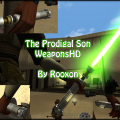-
Posts
1,169 -
Joined
Content Type
News Articles
Tutorials
Forums
Downloads
Everything posted by dark_apprentice
-

The path of the Apprentice
dark_apprentice replied to dark_apprentice's topic in WIPs, Teasers & Releases
Hey people calm your tits. I am making Frankenstein models in order to bring the fans of SW in here something they want to have in game, since the people who can build a model from scratch are busy and not able to take each request! I do it for fun and to escape my f***d up reality cuz I work 3 jobs and on few side projects on my own. JKA just makes me wanna live one more day, so if you Chalk dislike a model or more, than no one can change your mind if u feel like not downloading it. BTW if you think this is not good to be here than you must feel the same way for the Imperial Gunner or for Lt.Claim and many others. So please calm and whenever you are ready to release YOUR OWN version just do it -

First Person Lightsaber Mod Request
dark_apprentice replied to MrHeisenberg's topic in Mod Requests & Suggestions
Not sure if this can work in MP as well, but u can try it: http://mrwonko.de/jk3files/Jedi%20Academy/Mods/Mini-Mods/27567/ -

The path of the Apprentice
dark_apprentice replied to dark_apprentice's topic in WIPs, Teasers & Releases
Starkiller "Galen Marek" Outfit Pack for JKA is uploaded and waits approval! https://jkhub.org/files/file/2818-starkiller-galen-marek-outfit-pack-for-jka/ -
Version 2.0
4,962 downloads
READ ME: ========================================================================================== Star Wars - STARKILLER "GALEN MAREK" OUTFIT PACK FOR JEDI ACADEMY ========================================================================================== Behold the amazing character from the games "The Force Unleashed 1 and Force Unleashed 2" - Galen Marek, also known as Starkiller or Vader's secret apprentice. I recreated some of his main outfits used in both games. Most of all I am thankful for the help on this project to Ruxith. SPECIAL CREDITS: RUXITH - For scaling and weighting the Galen Marek's original head onto the Jedi_HM Model, so that it can be used for this pack. XEBY & REVANKNIGHT: For using the "BETA" model of their "Dark_Apprentice" outfit from the Dark Side ending on TFU-2 and Adventure Robes. HELLKOBRA (user unreachable): For using the belts, chest plate, robes and bandage of his Version 1 "starkiller" model. DARTHPHAE: For using his Starkiller Clone TIE Flight Suit outfit to create the "Training Gear" outfit of Starkiller and for using his outfits (Armor, Arena, Clone) DARTH SHIFTEE: For using his Sith Stalker body. OTHER Credits: Star Wars The Force Unleashed 1/2, Jedi Academy, LucasArts, LucasFilm, JKA Jedi Human Male. BUGS: 1. When playing with the default (TRAINING GEAR outfit), you will notice sometimes when your character moves/fights the chest plate is going deep into his body. 2. When using the RAXUS Outfit (the one with the scarf), dunno why, but the Left Arm datapad is floating in game. I tried different ways to put it on his arm but doesn't work inside the game as it looks in Blender. So keep that in mind!!!! ___________________________________________________________________________ INSTALLATION: Put the ".pk3" file inside your GameData/Base folder. SPAWN IN GAME: NPC SPAWN DARK_STARKILLER (TFU2 Dark Side ending) NPC SPAWN GALEN_ADV_ROBE (Jedi Adventure Robe) NPC SPAWN GALEN_ASSASIN (Sith Assasin) NPC SPAWN GALEN_INDUSTRIAL (Industrial Explorer Outfit) NPC SPAWN JEDIGALEN (Jedi Robes) NPC SPAWN STALKER_DARK (Unmasked Sith Stalker) NPC SPAWN STARKILLER_ARENA (Arena combat gear) NPC SPAWN STARKILLER_ARMOR (Armor outfit) NPC SPAWN STARKILLER_CLONE (Clone outfit) NPC SPAWN STARKILLER_LTG (Light Training Gear) NPC SPAWN STARKILLER_RAXUS (Raxus outfit) NPC SPAWN STARKILLER_TIE (TIE Flight Suit outfit) NPC SPAWN STARKILLER_TRAINING (Default outfit) SINGLE PLAYER SUPPORT: YES Sounds: NO TEAM COLORS: NO- 38 comments
- 20 reviews
-
Head is ported, chest plate and belts with the arm bandages are Kobra's ver.1 model and body is from the TFU2 Skin Pack, that is based on jedi human male torso.
-
What do you mean what's going on with the neck? That one there is an old version, that was not fixed with the textures of the body and the one with the head i fixed it but never updated it on SKFab. Don't worrie i won't release it that way @@ChalklYne I wanted only to help you with a good reference, that might give you a nice look, since personally I think you made one good head once and now you just make new versions that are far from what it is supposed to look like wow.
-

The Force Awakens Conversion Mod for SP
dark_apprentice replied to GPChannel's topic in WIPs, Teasers & Releases
Seems like he filled it up for me while i was away. That is what i wanted to tell you and you just need to fix the bottom of the white blade in Photoshop/Gimp and make it a bit thin, so the rest is good. -

The Force Awakens Conversion Mod for SP
dark_apprentice replied to GPChannel's topic in WIPs, Teasers & Releases
That's some fat blade over there -
On Laptop 1 is my side music project's debut EP cover, that i work on at the moment...... and Laptop 2 is a nice SW landshaft. Both running on x64 Win 7, icons are hide because i like to keep it up clean
-
Seems that those 2 new stormtrooper that everyone hated few months ago are now to be official design in this movie. Can't every move have the same stormtrooper design?! I'm getting tired of all this designs. Now we have a paintball outfits huh?
-

The path of the Apprentice
dark_apprentice replied to dark_apprentice's topic in WIPs, Teasers & Releases
not good, not at all -
Impressive... MOST Impressive @@Langerd
-

The path of the Apprentice
dark_apprentice replied to dark_apprentice's topic in WIPs, Teasers & Releases
Here is a preview of my latest update over the Dark Starkiller outfit from TFU for Jedi Academy. This is made by the "beta" model of what @@Xeby and @RavenKnight have made, before their final release. Mine is just an alternative one. *NOTE* All objects that are in white will not bi visible in game like the 2nd hood, because i wanted to show the model with his hood up. Dark Starkiller by dark_apprentice on Sketchfab -
@ChalkIYne good to see some progress on this model. Not sure if I could help you with my frankenstein and the ported head, but perhaps you could use some reference of the head's proportions I guess? Starkiller Training for JKA by dark_apprentice on Sketchfab
-
Much better ^^
-
Not sure, but perhaps yes. I can see what i can come up with for this one
-
Hey i was thinking about using his model, but i can't come up with how this could work as a statue O.o that's why i thought it would be easy to rebuild or restore the base statue in this map and thanks a lot ^^
-
Could someone bring the JKA Vader's statue into full one and usable as an object in some maps or an object that the player can spawn in Single Player and put around some free spaces in the map. Inside base JKA on the map "vjun3" there is a statue of Lord Vader but i can't find it and i cannot restore it as full statue I just want to fanboy over Vader's statue using my own self kitbash as a Knight of Ren member xD
-

The path of the Apprentice
dark_apprentice replied to dark_apprentice's topic in WIPs, Teasers & Releases
Wanted to improve the unstable blade, so here's how it looks like in game: -
That is nice, but i would turn off in the skin file the helmet's details. Open up the "model_default.skin" with Notepad and search for "head_mask_detail" and than type replace it with: head_mask_detail,*off
-

The Prodigal Son (Luke's Lightsaber) - WeaponsHD
dark_apprentice commented on Rooxon's file in Lightsabers & Melee
- 14 comments
-
- Star Wars Related
- Lightsaber Based Weapon
-
(and 1 more)
Tagged with:
-
I thought that this is a Ep.7 Old Luke Rebels design, didn't come up with Anakin model in mind xD I have searched all my models i got, but it's not the 1:1 model u want, still it might work for you?! @ I am thinking it was from MB2 assets as something like Sith Warrior or Sith Armor....
-
Who knows what they will come up with for Season 3. But if I am not wrong Rebels takes place somewhere before ANH era and after ROTS, but still some years before/after the "Rogue One" story. Also it is possible, that in the new season they might bring someone better than the Grand Inquisitor something more powerful and yet again a part of their group, but who leads into a later creation of the Knights of Ren, assuming that one may survived all this years in the shadows and waits for the right time to come, when Vader and the Emperor die.
-

The Force Awakens Conversion Mod for SP
dark_apprentice replied to GPChannel's topic in WIPs, Teasers & Releases
If you need to change it in a map's cinematics - what @@Torki said and it's not easy as far as I know. Perhaps similar to what you made with BB8 for the "t1_surprise" map. You can use my skins based on TFA/Poe's black X-wing and black Z-95 if you want. -

The path of the Apprentice
dark_apprentice replied to dark_apprentice's topic in WIPs, Teasers & Releases
Thanks a lot man! Can I use the side belts you've made, it's not so important, but I just wanna know if you're ok with the belts