-
Posts
5,207 -
Joined
-
Last visited
Content Type
News Articles
Tutorials
Forums
Downloads
Posts posted by eezstreet
-
-
You still need to know how assembly code works in order to use my "tools" (it's actually mostly just a proxy). They are not a substitute for an SDK, nor are they a magic wand. It's merely a proxy with a set of plugins that can be turned on/off. I had to eventually abandon it because plugin discovery wasn't working properly. Your best bet is to talk to Mr. Wonko, since he's the last known person that I know of that dealt with this.
As far as toughness goes..I'd say it's fairly tough. I'm only just doing some basic memory patches now to change damages and fiddle around with a few things (making repeater spread vary based on standing/crouched/moving, et al). Even just that gets a bit sensitive sometimes, and I often have to use 3-5 different programming tools at the same time in order to solve problems (IDA Pro + Hex Rays plugin = not free, but well worth the money if you know what you're doing; OllyDBG for debugging; Microsoft Visual C++ for the code compilation; the list goes on). When it comes to the code you've written, I wouldn't say it's exactly easy to do, perhaps not even on an MP level (from my standpoint anyway, simply because the only code involving sabers was my more or less from-scratch creation of JKG's saber system). That's subjective though.
Basically, if you have no idea how to program for the MP code, you're better off not trying to start SP until a SP SDK is being released, since code edits are honestly about 20x harder once you introduce the factor of reverse engineering into the mix. I recommend doing these kind of code edits on an MP testbed to see what exactly you need to inject, and then rewrite this in either an ASM naked function wrapper hook (which is probably the easiest way, as BobaFett tells me) or a naked function that contains only ASM. Either way, you're going to have to get your hands dirty.
Though I will admit, not all changes involve hooks. If you want to change one line of code, say:
200C2C8F mov [esp+50h+damage], 2Dh ; Damage for bowcaster = 0x2D = 45
You could patch this using some code similar to this:
// note: unlockmemory and lockmemory are pseudocode, I can't give out code to these functions directly UnlockMemory( DLLA(jagamex86, 0xC2CBE), 1); // most memory is read-only. If you don't set the memory as being writeable, you'll get a shutdown with a console box saying "writing to inaccessible memory" *((unsigned char*)0xC2CBE) = 75; // let's up the base damage to 75 LockMemory( DLLA(jagamex86, 0xC2CBE), 1);
DLLA is a nice little macro I invented that accounts for ASLR and prevents random crashes.
..wait, why am I going off on a tangent.
1:19AM, fock you need coffee
-
Beats me. It's referenced in JK2 and in JKA.
But you wanna know what else is referenced in JKA and in JK2? Howlers.
As it turns out, howlers have mostly functional AI in JK2. They don't do their howling bit, and only their death sounds work. However they're a lot more deadly because of it in all reality, because they don't just sit and spam the howl all the time. They're more like rapid charging enemies once it comes right down to it. They just need a lot more speed to really become volatile.
EDIT: As it turns out, their sounds DO work. Just have to rename animevents.cfg -> animsounds.cfg and change a few things around.
Fighter likes this -
If you've been snooping around the files for a while, you might have noticed that there's a few interesting sound effects: overchargeend.wav, overchargeloop.wav, overchargefast.wav, and overchargeslow.wav. While no references exist in multiplayer, I've been able to figure out what it is that these were originally used for. A few small references in singleplayer indicate that this was originally supposed to be some sort of damage doubling powerup. The powerup in fact doesn't work and I have no idea how the mechanic was supposed to work, but there are a few small references to it in SP. The sounds for it are still loaded by the game, despite not being used.
-
Improving the softness of Bloom, DOF and SSAO shadows. Will post screenshots once in finished.
-
Everything is just so gray and dark though, even in all the pics I looked at in the download section. I think the regular games look better with dynamic glow, dynamic lighting and volumetric shadows all enabled.
So disable all other effects besides Bloom, which:
a) is way better than dynamic glow (visually and performance wise)
b) is the only way you can get anything similar to dynamic glow in JK2, since it doesn't exist in JK2.
All of the things are able to be modified in the various settings. Don't like Depth of Field? Turn it off. Don't like SSAO? Turn it off, or make it less intense. All of the things can be controlled. Hell, you could make the game more colorful if you really wanted to. That's just the settings that I prefer to use.
@@Jango40:
In the OP screenshot, you'd be missing the shadows that the stairs are casting. That's about it. There's a few other small shadows in the OP screenshot which aren't worth mentioning.
As far as F.Lux is concerned, yeah, that's really weird. F.Lux causes issues on other games too (at least for me), like on Fallout 2. I'm not sure what the issue is or who's to blame for that.
-
This is how it looks for me:


My graphics card is ATI Mobility Radeon HD 2400 XT. Oh, and I can't change brightness with this.
Turn off SSAO in the INI file. I haven't had issues with not being able to change brightness, but I know that F.Lux has issues with it (F.Lux has issues with a lot of things though), so if you have it, turn it off.
You might want to turn down the bloom intensity too.
Make sure when you edit, you are in the correct section. There's a section for each executable -- jamp.exe, jasp.exe, jk2sp.exe and jk2mp.exe.
Lemme know how it looks after that, and maybe post a pic of Singleplayer too, since that's what I've been doing the majority of my testing on.
-
Submitted to JKHub. Have fun, etc.
-
updated OP
therfiles likes this -
Did you mean to post a New: image in the above post? Or comparative to the picture in the OP?
I like the OP though. Looks very nice. No plans on making this work in JKA?
Compare the picture to the one in the OP, yes.
This works for JKA (the QEffects mod). It's compatible with JK2 SP, JK2 MP, JKA SP and JKA MP. However, I'm optimizing it for JK2 SP.
-
A bit too gray, the once navy/gray floor is now dark gray almost black.
That was sorta the whole direction I wanted to take with this particular area. The idea was that Kejim in general was to be grey and black, since it's mostly Imperial installations. I am working on probably making each level have its own set of postprocessing effects so that every area isn't the same grey/black drab. Hue/Saturation/Lightness (HSL) color grading isn't going to be enough for what I'm wanting to do though, so I'll have to add some more shaders to the mix. Some other little miniature effects will be added too, like some motion blur, and I would like to tweak some of the existing shaders to look better (cough cough SSAO..)
All of the effects are purely customizable, so you can tweak the blue of the floor to be however you want it to be. My HSL shader doesn't make the contrast go up whenever you alter the saturation, which was the main thing I wanted to show off here.
Here's a comparison of the old shader and the new (note that there's a very slight difference in lightness and saturation in the values, because I went from a 0->255 scale to a 0->100 scale. I'll probably switch back though)
Old:

-
I don't really hang around these parts anymore, mostly because I dislike JA anymore.
However, this applies to JK2 mostly, so I'll share it.
I've decided to mess around in QEffects in my spare time. I altered the color grading shader in it a bit. I can't stress enough though that this was meant more for JK2 than JKA, as the color grading isn't designed around that game as much.
What you'll be seeing is a combination of the following:
- Color grading (improved over QEffects)
- Motion Blur
- Screen-space Ambient Occlusion
- Depth of Field
- Bloom
My eventual list of features that I'd like to see get ingame (more of a wishlist):
- Improved bloom
- HDR
- Lens flare
- Improved SSAO
- HBAO
If anyone has any contributions in the form of GLSL shaders that would be kinda handy.
Anyway, onto the screenshots. Do note that these are done in singleplayer, but the effects are virtually identical in MP.
Baseline:

modified:

 CaptainChar, therfiles, Mysterious Stranger and 2 others like this
CaptainChar, therfiles, Mysterious Stranger and 2 others like this -
BioWa- er, Inyri Forge strikes again.
 CaptainChar likes this
CaptainChar likes this -
-
Raven Software does still care a little about Jedi Knight games. In fact, most of the people I've spoken to more or less said that it was the best game that they had ever worked on.
However, don't let the absence of Raven Software concern you about future Jedi Knight games, since LA made JK1 already, mind you. You know what I find suspicious though? A very popular character in the EU (Kyle) is literally wiped off the face of the earth from future canon entries (not mentioned post 2005 or so), and they're making a new movie which goes straight into the same timeline as when said character would be big. You know, Lucas did something similar to this earlier..Coruscant instantly comes to mind. Though in Coruscant's case, it was kept hush-hush for a shorter length of time than when Kyle would be.
If they put Kyle into the new series of movies, you can almost certainly expect a new Jedi Knight game. Hopefully if they don't give him the Prequel treatment (turning him into a mindless, emotionless, indescribable BLAH character), he'll do good in the new ones as well. It's a perfect storm for things to go well in the new movies, so I doubt that will happen.
-
facepalm.jpg
I'm not sure if that's sarcasm or just plain oblivion.
-
Are you kidding me? Dells have twice that:
-
4 GB to me seems pretty small. The "top of the line" PCs are running with 16 GB of RAM now, so go figure.
-
Just remove those settings from the launch options. I think you can do a desktop shortcut as well perhaps, and remove the launch options in the Target field. I don't have a Steam version of the game so I can't tell you specifically how to alleviate that issue.
-
throw that shit out the window
-
Run it via launch settings, not by the mod menu.
I can't recall what the Movieduels folder is called in Gamedata. I'm assuming it's called MD2 (based on what I remember). Replace MD2 with whatever the Movieduels II folder in Gamedata is called, if necessary.
In Steam, go to Jedi Academy (SP). Right click on it in your library and select properties. On the General Tab (opened by default), go to "Set Launch Options...". Type the following:
"set fs_game MD2"Launch the game via Steam. Should now boot up with a Movieduels II splash screen and animations should be fixed.
therfiles likes this -
Cloud Senatu, Futuza, Ryojin and 5 others like this
-
Can't add new lightsaber colors to SP without a code mod, sorry. I think @Zlyden made a RGB saber mod for SP that was taken off of JK2Files.
-
Just an FYI - We are doing a semi-open beta test. All you have to do is look in the topic of our IRC/chat channel to get the link to a Public Test Realm (PTR) installer.
Szico VII likes this -
join #JACoders now





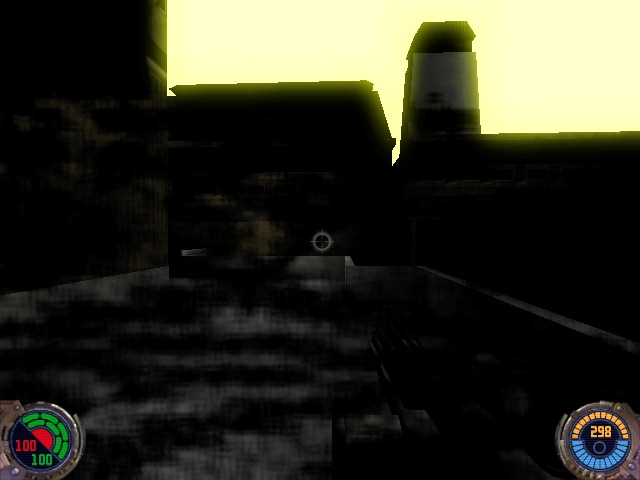




[REQUEST] Some sort of better Jan model
in Mod Requests & Suggestions
Posted
I heard @@Inyri makes nice female models and loves me a lot.
Also, I'm looking for a particular model. You know how much love there is out there for Kyle and not a whole lot for Jan? Yeah...
I've been really looking into these enhancement mods that are out there for various games, notably Brutal Doom (DOOM, DOOM II, Final DOOM), sikkmod (Prey, DOOM III, Quake 4), and FakeFactory (Half Life 2). I've been thinking about making one of my own, but there's something that's really been bugging me.
...those fucking player models.
The one thing I never understood about JK2 is why Jan's model is so...well...clearly unrealistic for starters. Her badonkadonk is as large as the moon, yet I have absolutely no difference in gravity when I get near it ingame. It's not physically possible for someone to be shaped like that, I'm telling ya! I'm almost certain that she must be a mutant also, because her hair and face is well..not really hair or a face. This is a travesty, I tell ya!
So I've been looking at what FakeFactory has done with player models. While I don't expect to get near the fidelity of the FakeFactory stuff, Mars Marshall has proven that it's possible to get models for females which don't look absurd:
http://jediknight3.filefront.com/screenshots/File/43467/1
With that in mind, if this were to be done, I have some criteria that I'd like to see met:
- Works with JK2 rigging (plays in both JK2 and JKA)
- Has facial rigging
I don't have any real requests in terms of look. Feel free to go a bit crazy. I'd suggest a likeness to Olivia Munn or Olivia Wilde, since those both (in my opinion) seem like a good fit in terms of facial likeness. If you could make two different outfits, that'd be great, but not recommended. (I'm thinking one for Artus/Kejim/End, and one for Doomgiver/Yavin Arrival)
I don't expect this to be fulfilled, but if it is, you will
bring great honor upon your familymake me very happy indeed.