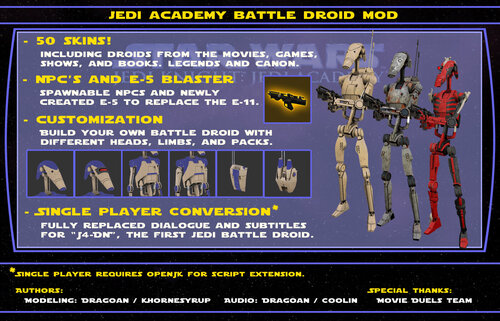-
Posts
6,536 -
Joined
Content Type
News Articles
Tutorials
Forums
Downloads
Everything posted by Circa
-
It’s a feature built into Windows 10 with the Game Bar. Just press Windows key + G while JKA is running.
-

JKChat A.K.A. Jedi Knight mobile application
Circa replied to ent's topic in Jedi Knight General Discussions
Would love to see sorting options for servers, like amount of players and gametype. Peeking player names would be cool too, to see who is on the server before you join it. Then of course rcon abilities will be a nice and helpful addition. -

Any way to reduce the delay on force push/pull?
Circa replied to Inarius's topic in General Modding Discussions
Pretty sure that stuff is hard coded and can’t be changed without altering the game code itself. -

JKChat A.K.A. Jedi Knight mobile application
Circa replied to ent's topic in Jedi Knight General Discussions
That’s pretty cool! I’ll install the TestFlight and try it out. I don’t expect to use it much but still a cool concept. -
Gonna go ahead and move this to Modding Assistance so you get more relevant eyes on it. Textures aren't what emit light in q3, the shaders do. So I think you may have done it backwards, unless you typed it backwards. The shader file should point to the texture you want lit up, but have the light elements. I can't look at what those would be right now, but if you look at one you know should be lit up from the vanilla assets, you should be able to just copy what is there. Someone with more knowledge at their fingertips can be much more help.
-
Bruh. That finale was epic. Still can’t believe we got that scene with Luke. I figured if we did get him, it would be a hologram or something minimal. Seeing him in action with that green saber was incredible. The de-aging was fine, can’t expect perfection in that regard yet, however the de-aging of the voice was the impressive part. He sounded just like he did in the films, nothing like he does now. Very very well done. Seeing Din’s face as he said goodbye was one of the most emotional scenes in all of Star Wars. Superb acting by Pascal for sure. I kinda figured this would give an opportunity for a spinoff show for Luke and Grogu, and his academy startup with young Ben, but none of the announced shows would really apply to that. I don’t think we’ll get much in the next season about Grogu or Luke. I think it’ll probably focus more on Mandalorian related stuff. Bo Katan still needs to face off against Din for the dark saber and take back their planet, so I suspect that’ll be the main premise. Maybe Grogu and Luke will show up in the Ahsoka show.
-
Please stop. There are multiple people that have this habit and it’s obnoxious. It happens way too often, and just results in pissing us off. We already get notifications for submissions. We will get to it when we get to it. It’s not as simple as pressing a button, so we have to set aside a bit of time to take care of them. If you get directed to this thread going forward, you are guilty of this and I, or another staff member, are asking you to stop.
-

How to properly adjust your sword (not lightsaber) length
Circa commented on Xioth's tutorial in General Modding
This won’t change the model itself, only the effective damage radius it has. If you want a sword to be physically longer, the model will need to be edited in a modeling program like Blender. -
Hopefully that’s true! We shall see.
-

"Something went wrong. Please try again"
Circa replied to Apprentice's topic in JKHub Feedback & Help
I’m gonna be hard pressed not to blame Internet Explorer from that screenshot, unfortunately. Do they have the issue in an actual modern browser? -

"Something went wrong. Please try again"
Circa replied to Apprentice's topic in JKHub Feedback & Help
They download fine for me, and appear to be the correct link. Is it just your files or do they have that issue with all files? -
Yep, participation hasn't been great the last couple years, despite many people asking for more contests. We can't do them if nobody participates.
-
It does indeed. JKHub Contests
-
Great episode! Bill Burr did such an amazing acting job, I was really impressed. I wish they’d keep him in as part of the team. Boba still looked great but I gotta say, the scratched up version of his armor looked way better. I was really glad to see Pedro’s face! I really hope they allow him to do that more and more, as the character slowly learned that hiding your face is not necessary to the Mandalorian creed.
-
The answer @Raz0r gave is the only answer, really. Even though OpenJK is open source, it was a result of the source code being released without Lucasfilm's approval, so it's risky. You're better off making it a mod of JKA, use OpenJK as a base, and doing as much work as you can to make it seem like a new game while still requiring JKA's assets to be installed/purchased. The game is cheap nowadays anyway, and anyone interested in your game will probably already have it in their Steam library anyway. Nobody here can stop you though, if you want to risk it, go for it. But the moment your game gets any traction and articles are written on it, the moment Lucasfilm will catch wind and possibly do something about it.
-
Are you asking how to fix the camera so you can actually see properly when using large NPCs? It’s not something you can fix via the NPC itself, you would have to use the camera commands like cg_thirdpersonrange and cg_thirdpersonvertoffset. You could make a cfg and put those in there along with the playermodel command to automate it into one command. Or just use @therfiles’ handy CamSP mod to do those in a nifty menu.
-
@Rmvsallen amazing work! Would you mind if I used the model to update my Prequel Conversion at some point? Replacing that old model would be epic.
-
- 2 comments
-
- npc support
- bot support
-
(and 3 more)
Tagged with:
-
Can't you just add that launch option to the exe shortcut itself? Right click the shortcut, Properties, in the Target box, add it to the end. Like this:
-
You can change the location of all of that via launch options for the exe: +set fs_homepath "." That should set it to whatever directory the exe is in, I believe.
-
Not sure how much I believe spin-off rumors at this point. We hear that about every side character. It would be epic if so. I saw a tweet not too long ago that The Mandalorian could potentially be for Star Wars what Iron Man did for the MCU: be the catalyst for other characters to gain some recognition and footing in the public's eye. This season has definitely been something similar to how the MCU ties in various major characters to one. If we get spin-offs, that'll be exactly what they did, and it would make more sense why they chose Favreau to do it, with his experience doing it for the MCU. I think it's working well so far, so I'm excited to see what we get.
-
What an epic episode, wow. Despite Boba’s pudginess, he still looked so good and was such a compete badass. Completely redeemed his character from canon’s perspective and lived up to his persona, heritage, and Legends/EU name. I really really hope they keep him around for a whole other season or two alongside Mando, or maybe even be some kind of competitor later on. Hearing his voice in the helmet while piloting Slave I gave me legit chills. Seeing Tython was great as well! Even if it was a small area, it was definitely based on the Legends appearance, so I’m glad for that. Dark Troopers looked even more like the Legends version than I expected. So glad. The remaining episodes can’t come soon enough!
-
Do you have dedicated graphics? Your PC may have switched to onboard graphics for some reason. Make sure your graphics card driver is updated and maybe try a reboot.
-
Even more impressive!
-
To clarify, @Asgarath83 is talking about editing the code directly, not simply putting values into an cfg file. You need to fork OpenJK or whatever mod you are going to be using, assuming it’s open source, and edit what he references above. If you have no prior knowledge of this, it’s probably best to learn basics of how programming works first.