-
Posts
317 -
Joined
-
Last visited
Content Type
News Articles
Tutorials
Forums
Downloads
Posts posted by RAILBACK
-
-
So, is the mod still on, or what?
When I have more time, yes.
ZanderNao likes this -
Its here:
https://jkhub.org/files/file/487-ffa-helms-deep/
If you or anyone else wanted LOTR skins or skin packs or models, I have some. The readmes are all gone, sorry. But really, if you are including a readme, please put it in the PK3 as well. And don't just leave it as readme, REname the same as your file. I always end up renaming tons of readme files because quite a few people just leave it as a conventional name.
Here are the files I have from JK2, with no readmes:
BoromirGilgaladKnight_of_Gondor_skinLegolasLurtzNazgulStriderUrukhaiThey all have skin and bot support with sounds. Every file is from 2002!! And I believe I got them from pcgamemods.Found for JA: https://jkhub.org/files/file/2742-saruman-lotr-hobbit/Smoo likes this -
Hi there. Sorry for the delay but I'm super busy with another child to take care of. Although, I am trying to teach younger children the magic of modding.
So, uhhh... yea, due to another HD crash (WINDOWS 10 SURPRISE! I'mgoingtodeleteawholebunchoffilesthatIfeelyoudon'tneed!!) I have lost every scrap of this model and map I was working on. THANK YOU MICROSOFT! So, my laptop HD was severely damaged with 30,000 bad sectors!! I told the repair guy to just throw it away and put a new Samsung SSD in. My PC was recoverable but I lost a lot of recent files from JA and other programs. All the old programs I had like PSP, PHOTOSHOP and others are gone. It was nice having those programs for free but MS decided I didn't need them or my highly labored files! My PC is working again. Laptop is working great and I've started to put things back the way they were for the last 5 years. Soooo... luckily for me, I still had my back up on the portable HD. I thought I had backed up the entire contents of everything on both computers, not so. I soon realized that I backed up only the essentials, like, anything JK related..LOL! Next was pictures, important legal documents, music and some notes. What you are looking at here is the only record I have of Yodas home. The last back up of data I did was in May of 2018, before I started this thread. In the near future I'm going to buy 2 more SSDs and have them as the new back up. The days of storing things on a spinning disc are over.
I will start on this again in the Winter when I have more time.
Tompa9 likes this -
Interesting. So upon further examination, how did you manage to eliminate repeating textures? I see some but, most of your shots look like HL / CS textures to me. Is this mapped in Radiant? If so, you either did a crap-ton of extra brushwork or you did this in.... hammer...?
If you say this is from scratch, this is a MOUNTAIN of work displayed here.
-
Elaborate?
Sure. Scale your textures. Stretch/fit/ move coordinates. Sometimes brush resizing helps as well.
-
This is looking quite impressive. The only thing that bothers me a bit (which is an issue I've had when mapping cities) is that the windows textures always look so small compared to the relative height of a character.
_scale
-
This still looms over my head. I would have a playable map if it were not for the Blender export battle I was having.
I'm on a bit of a break because well... RL hit me hard and I now have to look after my youngest child full time. So, I'll be back from time to time to update.
-
I know you hand blended that terrain. I think you can do better to get rid of that 'wallpaper' repetition. You can add totally separate brushes covering your terrain at random spots. Small groups of tri-soup, here and there.
-
Star Wars, now "A New Hope" back in '77 in a local theater.
Me too. My dad was with me. The lines were 2 blocks long. At the end of the movie, there were people cheering. I have never experienced a movie like that again.
The Punisher likes this -
Dude.. what kinda sick terrain stuff you got going on there? Will you have sprites as well? I would love a plant planter. Radiant doesn't have one for JK games.
-
I just watched this. Its pretty cool. I would LOVE to see a SW movie like this where you can actually see just how powerful Darth Vader really is. Who scripted the ball lightning Splash Damage? Holy hell it's crazy!
Langerd likes this -
I always wanted smaller diameter stuff that was actually round. Radiant sucks in that regard.
I love any diameter stuff that's actually round! Phong shade helps.
The poly count on all Ravens models are low. When I make models, you can see the difference in file size as soon as you double the polys. Going from kb to mb if you use MD3! The ASE files are much smaller.
It makes sense as to why they did it that way.
If we can do away with Radiant all together, I think building without limitations is preferable.
-
Thanks for the reply. Sounds like something that's beyond me, at least, at this point

Its not beyond you. Should you open up a .map file you want to copy ( for example purposes), just make a large brush around the area in question, then under 'edit', scroll down, click: select inside. Radiant will ignore the new brush and most of the brushwork you want will now be highlighted. Hold shift to select any remaining brushes and then: save as.
the_raven likes this -
Okay cool, thanks.
-
Yea, I know there is lots of tutorials for Blender on You Tube. That's fine. But what I would like to do is just list a shortcut menu as well as a.. ..like an 'error' thread with explanations on how to fix Blender hiccups. @ Langerd gave me a few tips already. Believe me, I'm very grateful. I would have a map up and running by now if I didn't have to fight with Blender half the time. Sooo... what I've been doing is taking notes and pictures of mistakes I've made because sometimes the solution just isn't there. Blender is always being developed and there are lots of old tutorials for older versions. So my last hiccup (which I will post later) I had to figure out on my own through trial and error. If you have things to add, by all means, please post them here.
-
@@AshuraDX "anvigationm"?? Navigation? Lol
I use radiant for speed since navigating in other programs is much slower. I'm gettin better though.
-
2. as far as I know you could always use both of those for misc_models. misc_model_static does not accept .ase but other than that I can not think of any further limittations and that is again something I can not change without having to edit other applications.
3. what help menu? Radiant has a help menu?
Sorry, I meant model_static. Yeaa... it has a basic help menu. Was that a test?

-
Make sure you have both a .jkb file and a .bot file for your model.
<--- That's why. It depends if all of the files in a mod are complete or not. Make sense?
-
@@AshuraDX, For features, most definitely. I would like it if you could edit patch meshes on a finer level. It would be nice to merge mesh or even separate them. You could do so much more with meshes if you could manipulate them more. Unless thats an engine limitation... Having an ASE / MD3 option when it comes to misc_models. UPDATE the old help menu with some more (forgotten) shortcuts that still exist. Sheer repetition over the years that I remembered them.
As far as tutorials, I'm not sure. I'll think about that one.
-
The weird thing is that... i kinda looked how Jedi academy works and i found out that models with high poly count are not making lag issues if used correctly. Mostly this happens with big amount of entities or with high poly model that are moving. Even very detail MD3 models that are just static are not that much laggy. I dont make very high poly models but i dont pay attention on lowering the poly count on them that much. This problem is starting to get out of hand when map is very open area and there are very low chances to optimalize it - my Hallowean map for example or jabba sail barge for MB2 for example
This is very true @@Langerd. If you look at the previous Endor screenshots, you can see that map is loaded with MD3s, yet the framerate is high and stable. The background is actually a sky_portal below the map loaded with trees. Then the foreground has even more trees.
In my previous post, file size started at almost 6mb!! It's now down to 2.1mb. Most MD3s are below 200kb.
ZanderNao, Langerd and TheWhitePhoenix like this -
Okay so heres Yodas home. Just a matter of asigning texture and export. It's a big file even though I cut the polycount.
 dark_apprentice, z3filus, swegmaster and 4 others like this
dark_apprentice, z3filus, swegmaster and 4 others like this -
@@colonel-the-general sure, it's called an NPC
-
Sry but my biggest Interest was always Jk3 Singleplayer and Multiplayer was never my area.
I like both aspects so that multiple players can experience the same environment. Don't get me wrong, I prefer SP.
-
I just wish we had more creators that also considered adding some SP-like maps to MP. I know the NPCs can be jerky, but the co-op aspect of bringing JK3 "levels" to MP is practically what I consider to be JK4.
So you mean like siege maps, co-op. It takes a HUGE amount of time to mod, trust me I know. I think we're dam lucky to have all these guys around to make these.




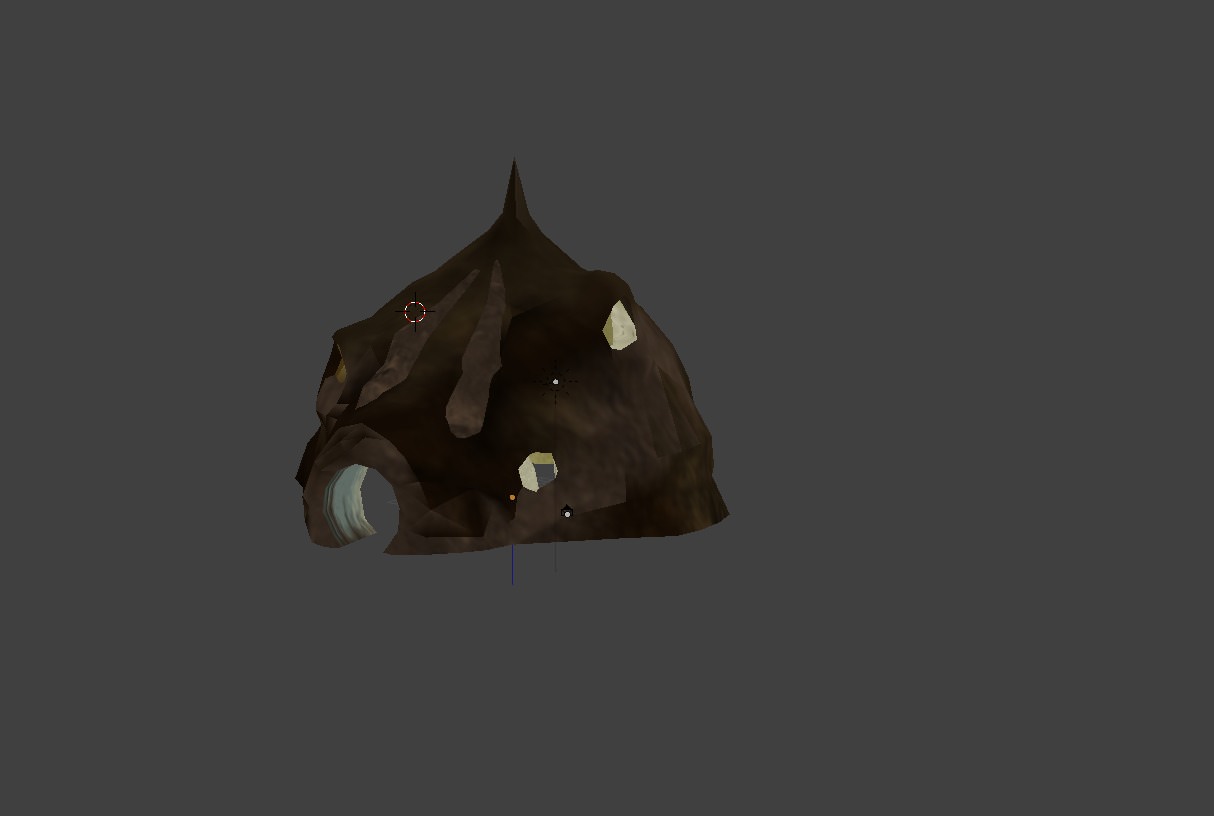
Eternal Home map by HiddenSpy
in WIPs, Teasers & Releases
Posted
This reminds me of ffa_conundrum from DKS. I have this level for JK2, with readme if anyone wants it