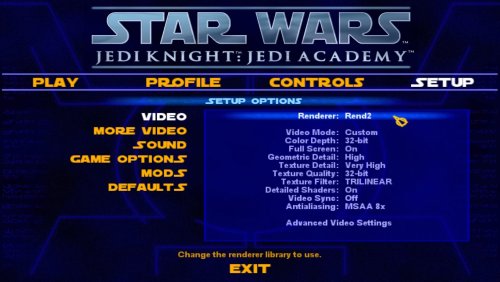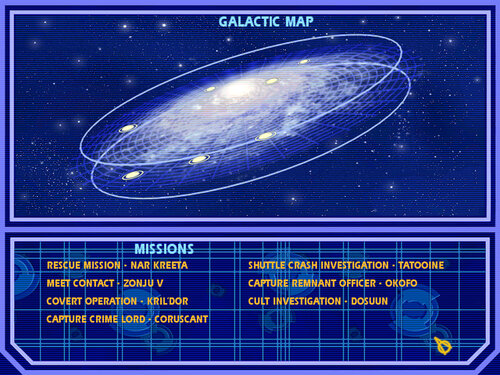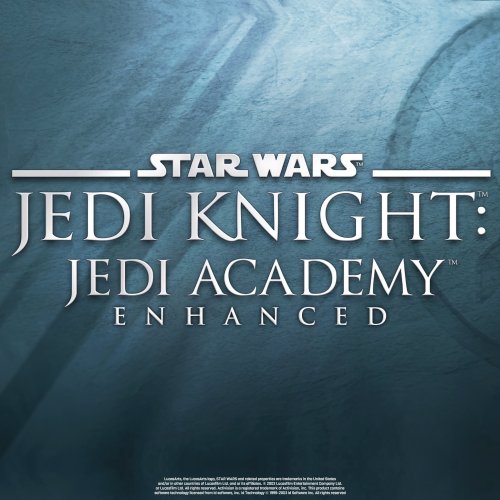-
Posts
31 -
Joined
-
Last visited
Content Type
News Articles
Tutorials
Forums
Downloads
Everything posted by JC Denton of UNATCO
-
-
The problem here is that it's AI upscaled, so allot of detail is lost because it's being done by what the AI sees and not what SOMEONE sees, therefore some grit and dirt on female Jaden's boots and the poors on Rosh's face are less detailed/less apparent now. It's okay to use AI, but next time try modifying the textures to keep that original look. So much is lost with only using AI, and that can be seen with the Scarface AI upscale mod and the HL2 AI upscale mod.
-
-
-
- 3 comments
-
- icon changes
- jkhub exclusive
- (and 2 more)
-

Denton's New(er) Dismemberment Caps
JC Denton of UNATCO commented on JC Denton of UNATCO's file in Cosmetic Mods
-
-

Denton's New(er) Dismemberment Caps
JC Denton of UNATCO commented on JC Denton of UNATCO's file in Cosmetic Mods
-
1,286 downloads
This mod comes with 3 cap variants that are supposed to look more violent than the default caps. Comes with three variants. V1 just my original cap with a new glow effect. V2 is supposed to look more like a real cauterized severed limb. V3 doesn't have the redish look of the lower layer (the flesh if you will), and instead has a dark, blackish sort of lower layer. It's intended for people who aren't a fan of the more violent look of V2. V1 is intended for those who like my original mod, and V2 is intended for those who really want that brutal look to the severed limbs. Installation Simply extract which PK3 you desire into Jedi Academy's base folder, located in the GameData directory. Original Version -
-
573 downloads
This mod is supposed to make lightsabers sound more impactful, and that's about it. I'm fairly certain it also works for JK2. DSOAL EAX IS HIGHLY RECOMMENDED FOR THIS MOD Guide on getting EAX working Installation Simply extract into Jedi Academy's base folder IF YOU LIKED THE MOD, PLEASE LEAVE A REVIEW! FEEDBACK IN THE COMMENT SECTION WOULD ASLO HELP -
-

Double Gun Damage + Centered Weapons
JC Denton of UNATCO commented on JC Denton of UNATCO's file in Guns & Explosives
-
296 downloads
Specials thanks to Dusty for the "Expanded Weapons.dat mod". Link here NOTE: You need OpenJK to play with this mod. Mod Features Most of all weapons have their damage doubled. Exclusions listed later. Centered weapons (bowcaster is a bit off-center, can't fix that) Annoying Hazard Troopers Worse Boba Fett fight Literal pain and suffering if you're playing on Jedi Master Installation Simply extract the file contents into Jedi Academy's base folder found in GameData Excluded Weapons WP_SABER (Lightsaber) WP_MELEE (Fists) WP_TUSKEN_STAFF (Tusken Staff) WP_TUSKEN_RIFLE (Tusken Rifle) WP_SCEPTER (The Scepter used by Tavion) WP_NOGHRI_STICK (The poison stick/rifle used by the Noghri) -
-
Oh... I feel stupid. No, I did not. I made a folder for OpenJK and I put the OpenJK files in that folder. I did that because I did not want any files to conflict with base JA. I fixed this issue by simply copying my Base folder to where I have OpenJK.
-
ERROR MESSAGE: "Couldn't load default.cfg The crash log has been written to C:\users\mypc\Documents\My Games\OpenJK\crashlog-2020-09-12_22-43-20.txt" The message within that txt file is: OpenJK: v1.0.1.1 win_msvc-x86 Sep 7 2020 Initialising zone memory ..... ----- FS_Startup ----- Current search path: C:\Users\mypc\Documents\My Games\OpenJK\base F:\OpenJK\base ---------------------- 0 files in pk3 files Couldn't load default.cfg I don't know what's wrong, I have downloaded the latest version (Uploaded September 7th, 2020). I had OpenJK before. It did not function like this. It worked. I'm not sure what is wrong now. I hope the information I have listed was enough.
-