-
Posts
823 -
Joined
Content Type
News Articles
Tutorials
Forums
Downloads
Posts posted by The Punisher
-
-
Mod it to get all the models and maps and stuff? I don't play MP at all, only SP. Spend most of my time setting up random duels or battles. KOTF comes with hundreds of models and it's spawning and loading menus are so useful. I also don't have the patience to make all the NPCs I'd need using the NPCTool. It's not that it's difficult, just time consuming.
I don't play MP at all either, only SP and have no problems at all. Just start the OpenJK executable or add the parameter to load your mod. But this is derailing from the original post. If you have any questions about OpenJK, please post it in the OpenJK section.
-
I've been tempted to use OpenJk but, admittedly, I use that old Knights Of The Force mod. For all its issues, it's so easy and simple to use and its got so many models, maps and NPCs. I keep telling myself I'm going to just spend a couple hours modding OpenJK to have all the stuff, but I just never have the time to do all that.
Why would you have to mod OpenJK? Just install it and run it. That should be it. If you are worried about any of your mods, move them to a temporary folder. Once you have OpenJK running start moving them back on by one and test it. Everything should be OK but if there are any issues, it will be easier to identify.
-
Almost 2 years ago somebody recommended me OpenJK as a fix to some issues I had. Since then, I only play with OpenJK and recommend it to anyone, especially if you play SP.
Wasa likes this -
Yeah, I tried a few and this was the only one that worked for me. A little bit tricky at first but you can change it to English...
-
That's a way to do it, however is there a way to do this without having to rely on the amount of letters that comes after a custom humanoid's folder name?
Shouldn't be an issue. The path is followed by dots. Just overwrite the dots. In the screenshot below, I renamed the Clone Wars animations to "_humanoid_cwv6" so i could use it with specific models. As you can see in both, the number of characters and the file size remained unchanged....

 Daedra and swegmaster like this
Daedra and swegmaster like this -
I use Linken's tutorial, but....for some reason, it only works for me using "Hex-Editor MX". Have to make sure that whatever you write, you write over the existing text (overwrite) and it doesn't insert any additional characters, otherwise it screws up the model.
swegmaster likes this -
-
Your OpenJK folder has to have a base folder, because that's where your openjk.cfg and openjk_sp.cfg are located. It should be in your User/Documents/My Games/ folder, not the folder in your GameData folder. You can put pk3s in there. It's generally best to put the bulk of your pk3s in there, so that your vanilla JKA can still launch if you ever need to use it.
Yes, under Document,, My games there is one but only with the cfg files, the "screenshot" and the "save" folders. The OpenJK on the main "GameData" folder doesn't has anything but the default files (4 or 5 can't recall exactly). as for vanilla JKA, I don't even bother with it anymore.
-
Welcome to the club....
 Xeby likes this
Xeby likes this -
not sure if there is an easier way but so far, this is what I found: You will need to split each section of the ship and point it to it's individual texture file.


Reference:
 TheWhitePhoenix and Daedra like this
TheWhitePhoenix and Daedra like this -
Going back to your problem, you should be good with OpenJK. I can use most models without any issues (as long as the model has 10K verts or less, if it has more, even with OpenJK you will have the same error).
Xeby likes this -
I don't know, whenever I add a new .pk3 I put it in the My Documents directory, and then it loads fine. I guess it's different for others/different OpenJK version.
My game is installed in c:\games\Star_Wars\Jedi_Academy with the latest OpenJK (I am constantly checking the bilds) . My pk3s are in c:\games\Star_Wars\Jedi_Academy\GameData\Base. The only time I had problems was with JA Enhanced. I had to copy only some files in c:\games\Star_Wars\Jedi_Academy\GAmeData\jaenhanced for them to work (mostly effect mods like lightning, lightsaber blade mods, CamSP, etc.).
Xeby likes this -
Also, you will have a new base folder, so just copy all your .pk3 files there including assets. My documents>MyGames>OpenJK>Base
This is not necessary. I've been using OpenJK for over a year and my OpenJK Folder doesn't even has a "base" sub-folder, all my pk3s are in the default "GameData\Base".
-
@@The Punisher I would say:
if you just check the same position as the red circles that were made on the image you can find on internet, search for Snoke Throne Room

Yeah, there were eight in total...but so far I've only seen four different helmets. Some so similar you can barely notice the differences.
Edit: Found this video which shows 4 pairs, each pair wearing the same helmet which would be 4 different helmets.
dark_apprentice likes this -
If you count the image of them at snoke throne room, they are 8 Praetorians, but im not that sure if all are different

-
As I posted in another tread ,
I think there is always room for staff, but keep in mind no matter how many we have, they are just humans with lives, family, needs and responsibilities like the rest of us and no matter how much they want to work on, they need time too.
-
There is a workaround, at least for the player model in SP...have 2 models, one without the standard animations and a second copy with the custom animations.The downside is that the modded character will not work in cut scenes. Cut scenes reference specific animations that the newly hexed character can not.
Use the model with the standard animations in the characters selection menu and then call the version with custom animations via npc. That's how I use Starkiller with your backhand animations.
 katanamaru likes this
katanamaru likes this -
So essentially in the newgame_first.menu you just set the g_char_model to one of the .npc names and the player will inheret the scale from the .npc file?
I don't. Since I play each mission with a different model/skin I just use playermodel with the npc name at the start of each mission.
-
You can see Yoda (player) scaled down via NPC in SP against another (spawned) NPC.

NPC File
Yoda_TFU { playerModel YodaTFU weapon WP_SABER saber single_32 saberColor green saberstyle 1 FP_HEAL 3 FP_LEVITATION 3 FP_SPEED 3 FP_PUSH 3 FP_PULL 3 FP_TELEPATHY 3 FP_GRIP 0 FP_LIGHTNING 0 FP_SABERTHROW 3 FP_RAGE 0 FP_PROTECT 3 FP_ABSORB 3 FP_DRAIN 0 FP_SEE 3 FP_SABER_DEFENSE 3 FP_SABER_OFFENSE 3 forcePowerMax 400 forceRegenAmount 400 forceRegenRate 50 rank commander reactions 5 aim 5 move 5 aggression 5 evasion 5 intelligence 5 scale 45 width 11 crouchheight 22 playerTeam TEAM_PLAYER enemyTeam TEAM_ENEMY class CLASS_KYLE health 1000 earshot 5000 visrange 5000 hfov 160 vfov 90 vigilance 1 hfov 180 vfov 180 runSpeed 250 // race human snd YodaTFU sndcombat YodaTFU sndjedi YodaTFU dismemberProbHead 0 dismemberProbArms 0 dismemberProbLegs 0 dismemberProbHands 0 dismemberProbWaist 0 } -
Model scale can be set via NPC. I think the parameter is
Scale nnn (where nnn is the percent pf the height, been 100 the normal size, 90 would be shorter and 110 would be taller). There are a few posts about this.
-
This looks awesome, nice work man.
Thanks man! Means a lot coming from you...
Jeff and TheWhitePhoenix like this -
-
let's see...I was hoping for a change in "Mamma Boucher" attitude but seems nothing changed.
Daedra, dark_apprentice and TheWhitePhoenix like this -
Dear Jeff!
In single player Lord Scourge and Senya Tirall's sabers are inviseble. I tried change saber but dosent work. What can be the problem, how can I solve?
Thanks!
Change (in the skin files)
r_hand,*off
l_hand,*off
for
r_hand,off
l_hand,off
Jeff likes this




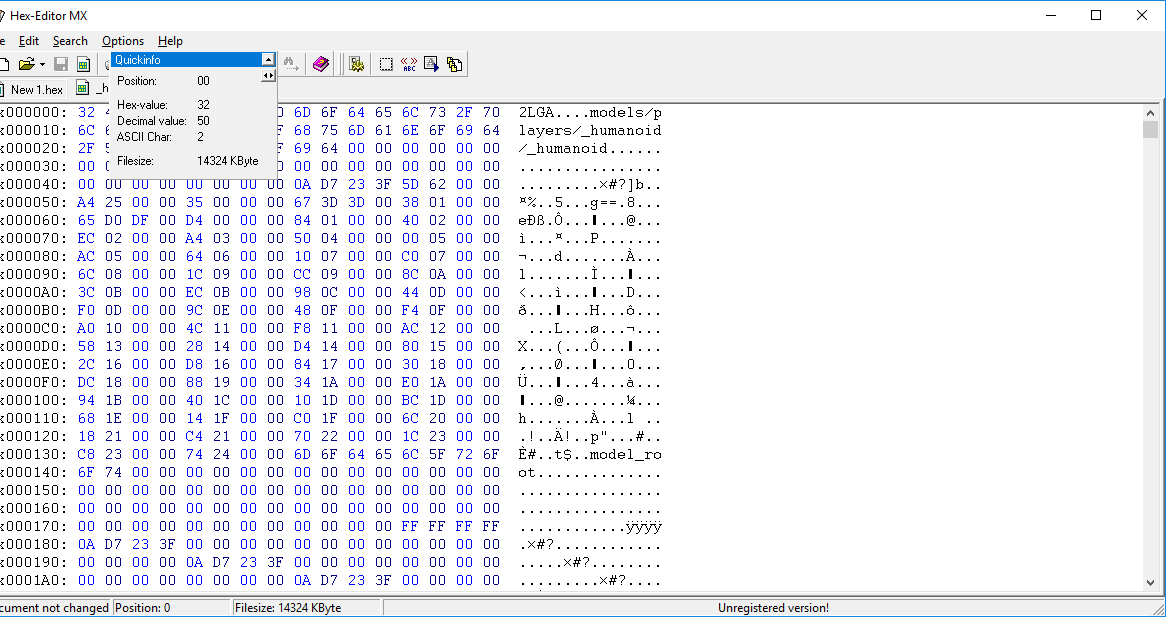
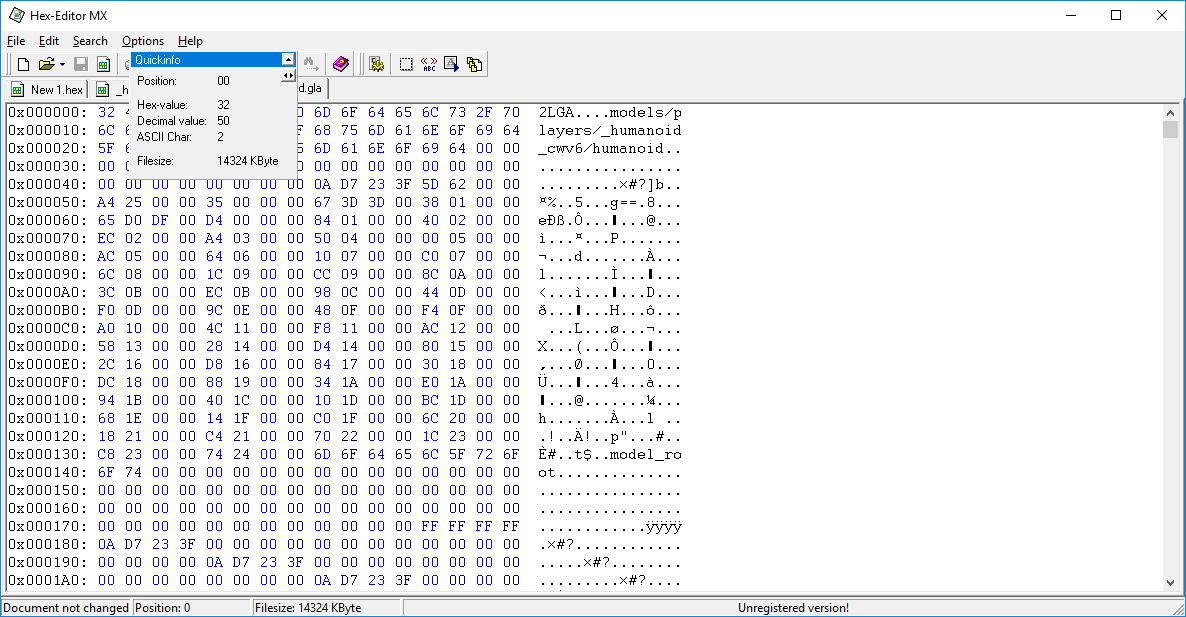
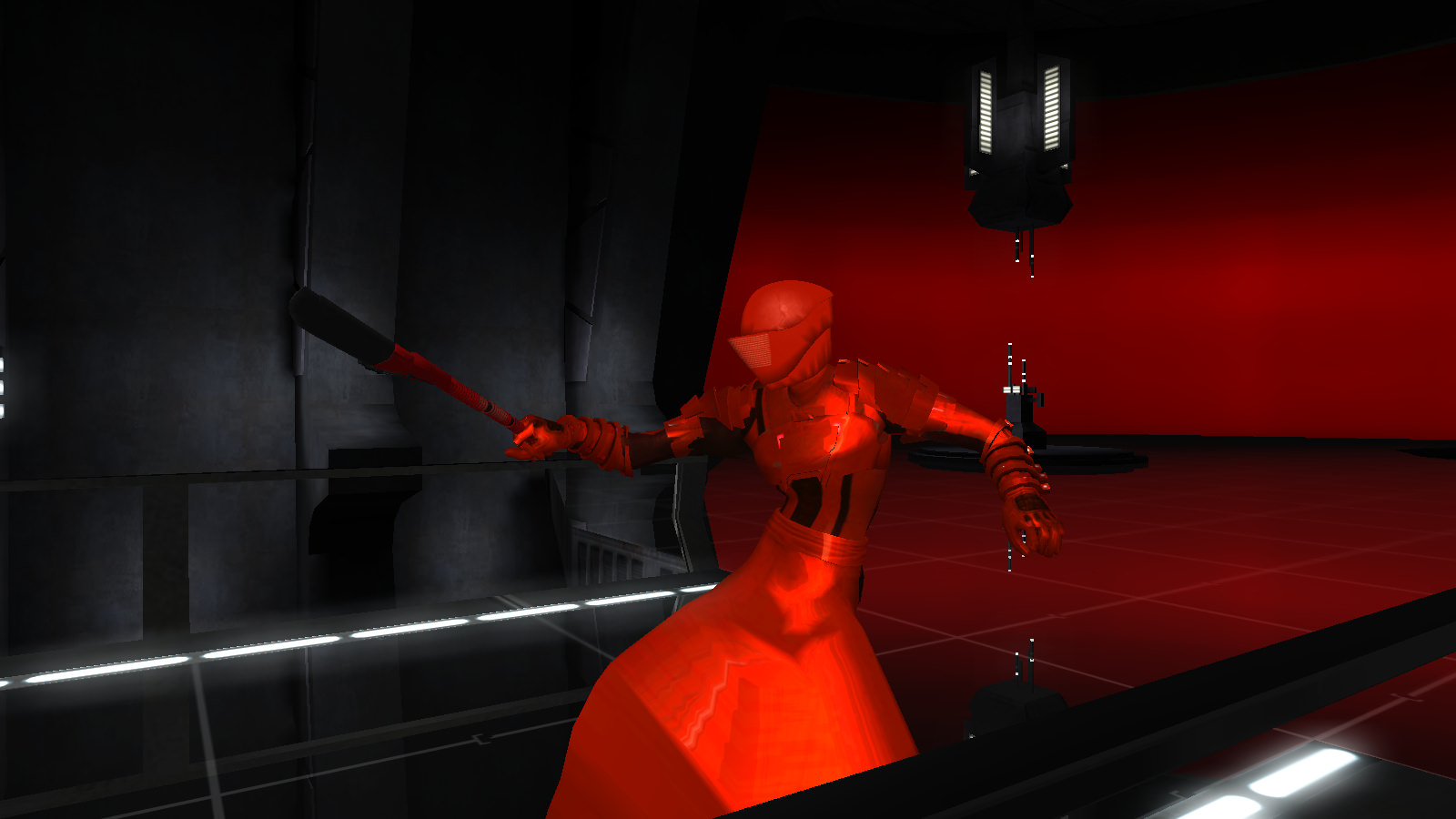
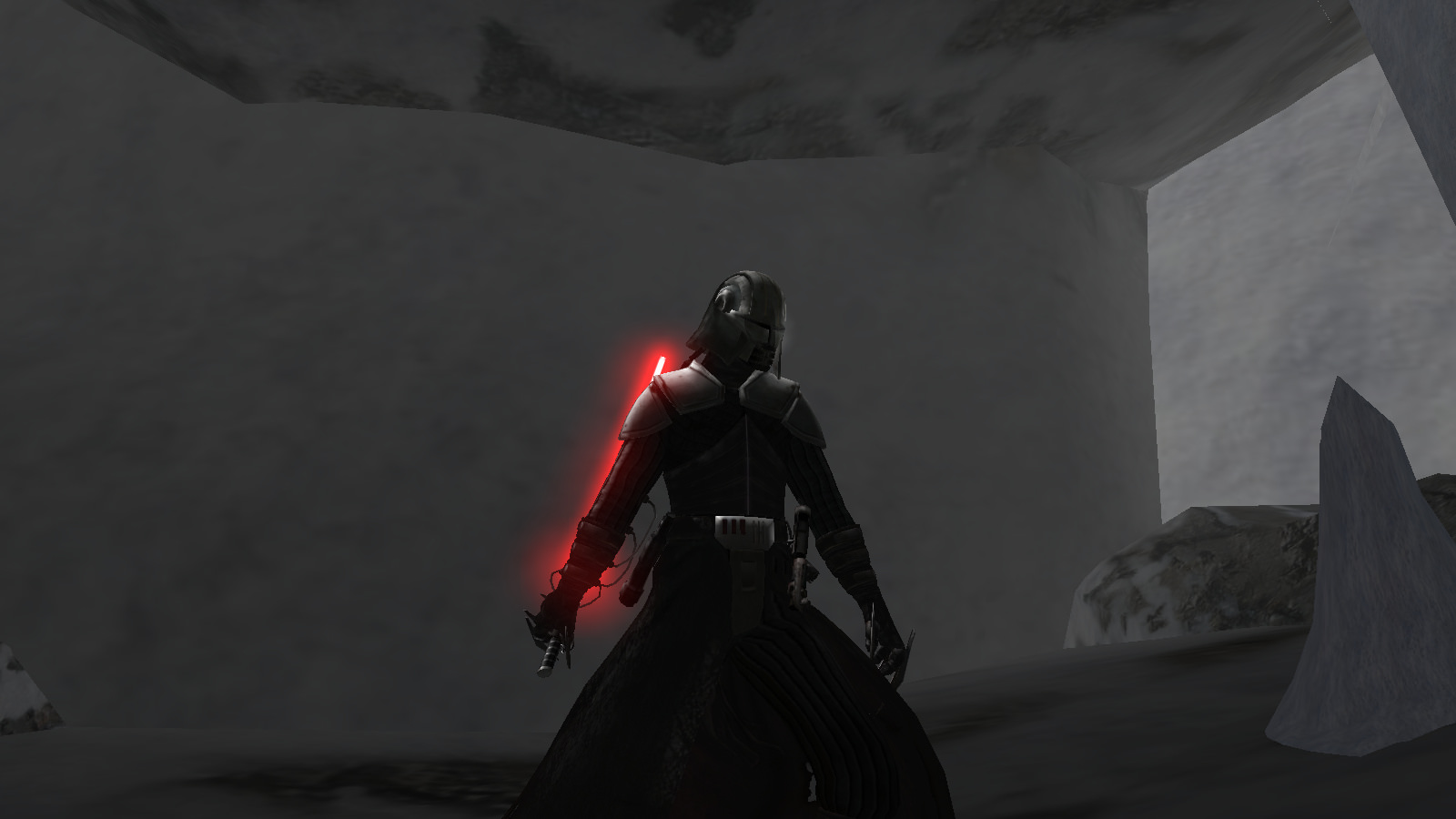
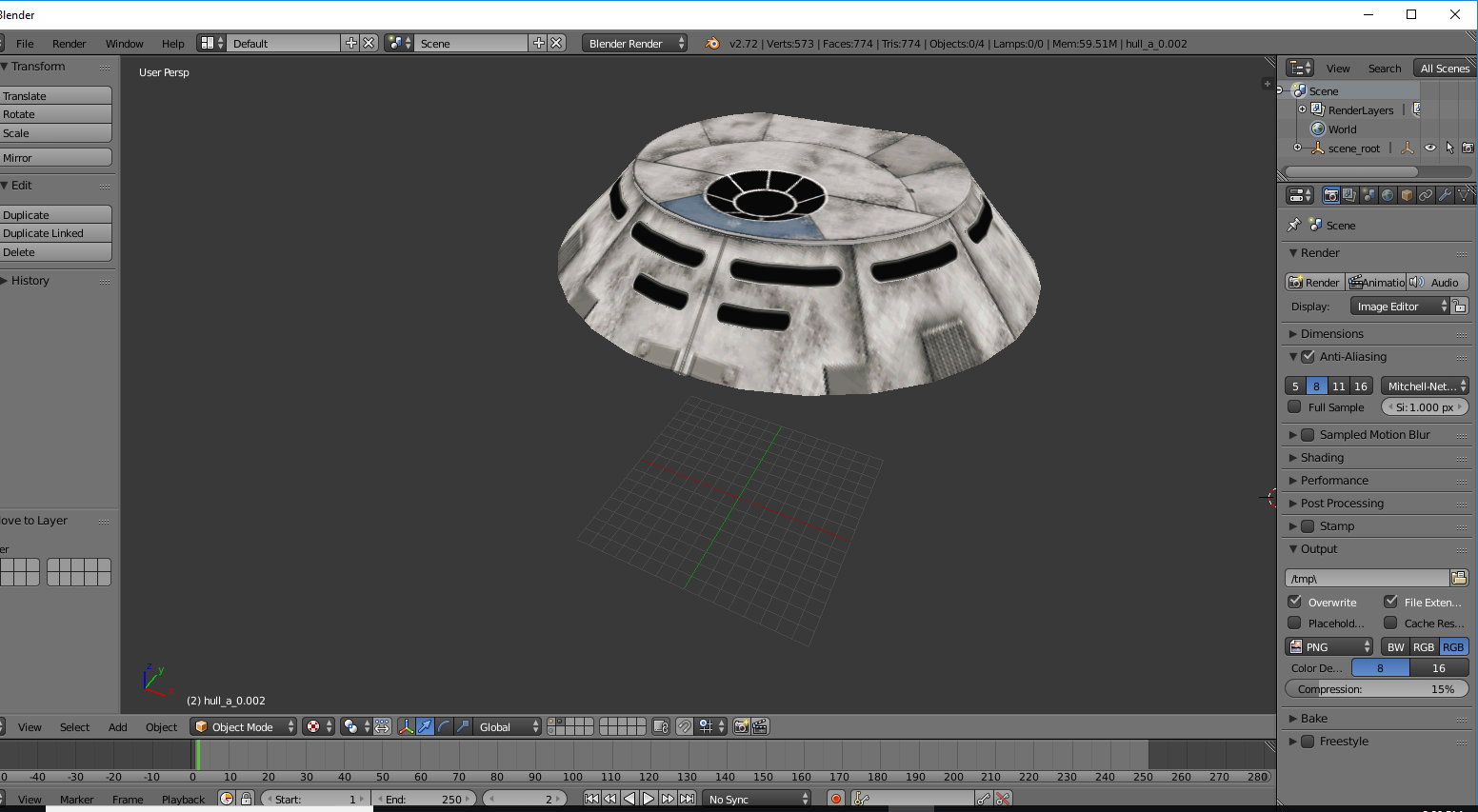
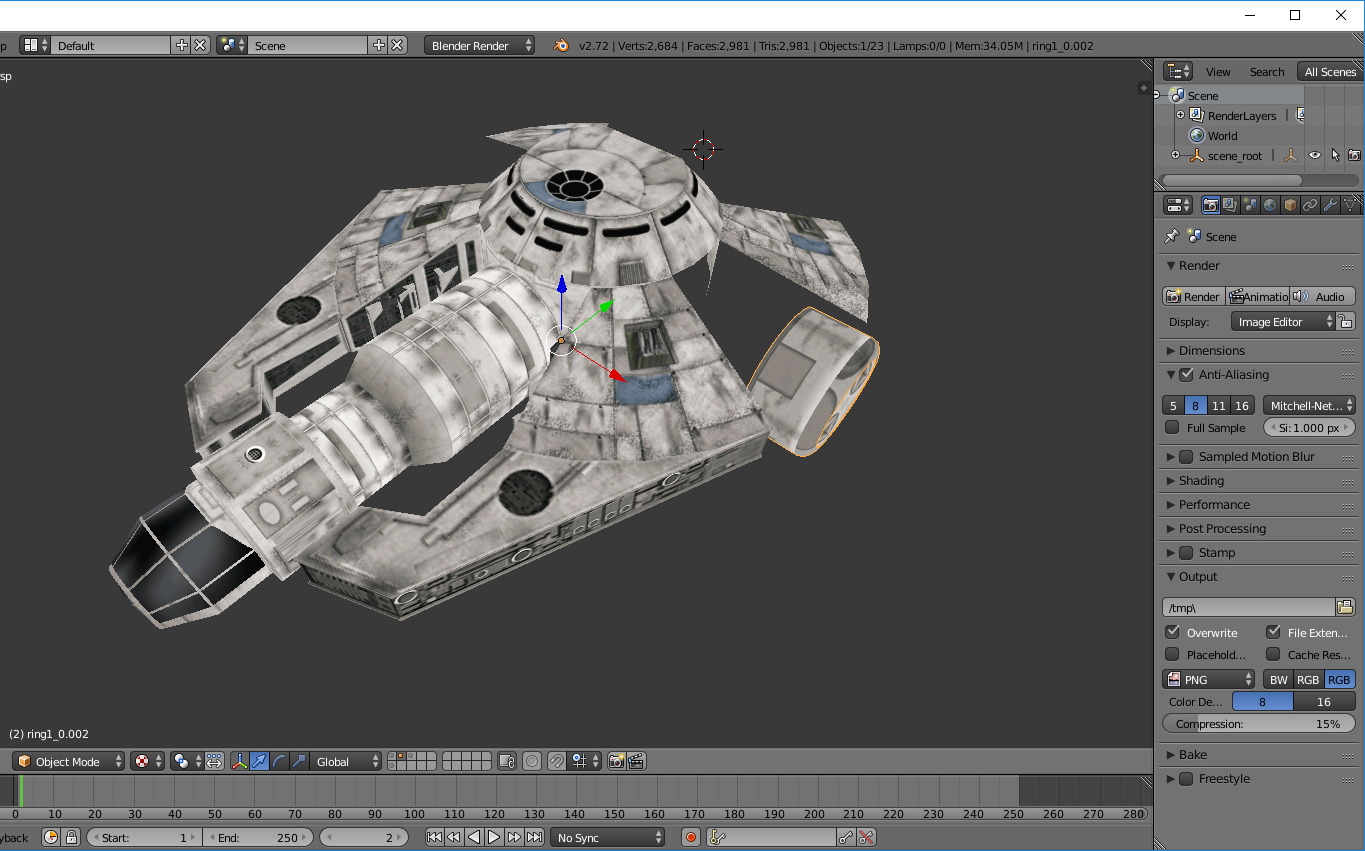
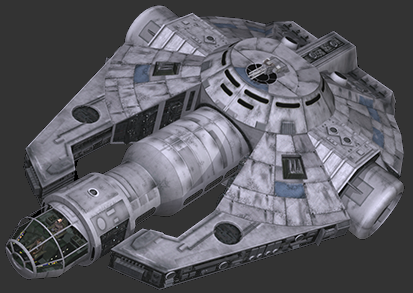



Diary of a mad man
in WIPs, Teasers & Releases
Posted
HS Count Dooku with Force Arena head (originally released by Backflip1 with TFU head).
Credits:
body: Hapslashs
head: Force Arena Team
Saber: Force Arena Team
Animations: Movie Duels 2