-
Posts
823 -
Joined
Content Type
News Articles
Tutorials
Forums
Downloads
Posts posted by The Punisher
-
-
Woah, Hugo Weaving is genius! That is tasty.

Thanks!
-
Just having some fun.
Pierce Brosnan as Young Kyle (DF style)

Hugo Weaving as Admiral Thrawn
 Dark_Reaper, Daedra, TheWhitePhoenix and 3 others like this
Dark_Reaper, Daedra, TheWhitePhoenix and 3 others like this -
Without looking at the model would be difficult to identify the actual issue but the issue on the screenshots seems to be a naming issue. Seems you have 2 "meshes" with the same object name (in the ghoul2 properties), therefore one of them is over-written by the other during export.
As for the seams issue, there are a few posts about it. You can check https://jkhub.org/topic/8009-assistance-needed-for-blender/?hl=%2Bseams+%2Bfrom+%2Ban+%2Bisland&do=findComment&comment=115635
ksgWXfan likes this -
Hello @@Jeff mate, do you know where I can find ripped Battlefront 3 models? I would like to use Rebel Endor body for my Rex kitbash

Try also the Rebels backpack from GOH.
- Is "low poly", yet looks good
- is not so "bulky"
- has the Endor texture colors and looks good with the model.
- includes "shoulder straps" (needs some tweaking around the model's torso but nothing big) so it doesn't looks like is hanging on the model's back.
TheWhitePhoenix and Tompa9 like this -
-
Don't cut it, just "re-shape it".


 Daedra, Delmi, TheWhitePhoenix and 4 others like this
Daedra, Delmi, TheWhitePhoenix and 4 others like this -
-
Hello, I was looking for your Darth Jadus model lately, and noticed, that it no longer is on your dropbox. Can you reupload it?
Did you looked on his Dropbox public space? The model is there. The link is on the First page.
crazynessoverflow and Jeff like this -
They didn't have ass-flaps

That's the author's choice. I am just pointing to what it is.
-
It's supposed to be Starkiller's Jedi Armour costume, right?
The fetish thongs look strange though.
That's an old republic sith trooper.
-
I did the right thing? https://yadi.sk/d/n-LgUUl9TJQ8Iw[/size]
I don't know what you did but it is not right. Seems you added the entire CamSP.cfg at the end of the inhame.txt (and still no lines to call camsp).
You are over-rating something very simple.
Extract the ingame.txt from the SP animations.
Open and inspect it, see there is a list of load instructions. Every load instruction is practically the same except each one call a different menu.
All you need is a single new line identical to those already there to load camsp (which you can copy from the ingame.txt from camsp).
Then save the file to your custom pk3.
-
your ingame.txt is just 2 copies (duplicate lines) of the ingame.txt" from"Animations Menu". There is nothing to load "camsp.menu".
// menu defs // { loadMenu { "ui/ingame.menu" } loadMenu { "ui/ingamesave.menu" } loadMenu { "ui/ingameload.menu" } loadMenu { "ui/ingamecontrols.menu" } loadMenu { "ui/ingamesetup.menu" } loadMenu { "ui/ingamequit.menu" } loadMenu { "ui/ingameMissionSelect.menu" } loadMenu { "ui/ingameGotoTier.menu" } loadMenu { "ui/ingameForceSelect.menu" } loadMenu { "ui/ingameWpnSelect.menu" } loadMenu { "ui/ingameForceStatus.menu" } loadMenu { "ui/ingameForceHelp.menu" } loadMenu { "ui/ingameWpnSelectHelp.menu" } loadMenu { "ui/datapadforcepowers.menu" } loadMenu { "ui/datapadmission.menu" } loadMenu { "ui/datapadweapons.menu" } loadMenu { "ui/datapadmoves.menu" } loadMenu { "ui/error.menu" } loadMenu { "ui/ingamevid_warning.menu" } loadMenu { "ui/videodriver.menu" } loadMenu { "ui/saber.menu" } loadMenu { "ui/saberstyle.menu" } loadMenu { "ui/missionfailed.menu" } loadMenu { "ui/loadscreen.menu" } loadMenu { "ui/emotemenu.menu" } loadMenu { "ui/ingame.menu" } <- from this line on, is duplicate copy of lines above loadMenu { "ui/ingamesave.menu" } loadMenu { "ui/ingameload.menu" } loadMenu { "ui/ingamecontrols.menu" } loadMenu { "ui/ingamesetup.menu" } loadMenu { "ui/ingamequit.menu" } loadMenu { "ui/ingameMissionSelect.menu" } loadMenu { "ui/ingameGotoTier.menu" } loadMenu { "ui/ingameForceSelect.menu" } loadMenu { "ui/ingameWpnSelect.menu" } loadMenu { "ui/ingameForceStatus.menu" } loadMenu { "ui/ingameForceHelp.menu" } loadMenu { "ui/ingameWpnSelectHelp.menu" } loadMenu { "ui/datapadforcepowers.menu" } loadMenu { "ui/datapadmission.menu" } loadMenu { "ui/datapadweapons.menu" } loadMenu { "ui/datapadmoves.menu" } loadMenu { "ui/error.menu" } loadMenu { "ui/ingamevid_warning.menu" } loadMenu { "ui/videodriver.menu" } loadMenu { "ui/saber.menu" } loadMenu { "ui/saberstyle.menu" } loadMenu { "ui/missionfailed.menu" } loadMenu { "ui/loadscreen.menu" } loadMenu { "ui/emotemenu.menu" } }- Clear the contents of your "custom" ingame.txt (or remove the duplicate lines).
- Copy only the contents of the ingame.txt file from Animations Menu into your "custom" ingame.txt" file.
- at the end of the:"loadMenu" instructions, add a line for camsp.menu.
- Save your "custom" ingame.txt
- add your "custom" ingame.,txt file to your pk3
- make sure your pk3 load last by renaming it to something like "zzzzzz_ingame.pk3"
-
You need to edit the in game.txt of each one and add the other one (or create a separate Pk3 with an ingame.txt that loads after both of them).
TheWhitePhoenix likes this -
Hello, i do have a request from SW Universe now xD
Thexan, from SWTOR

https://jkhub.org/topic/9030-swegs-fuckin-wips/?do=findComment&comment=129853
crazynessoverflow likes this -
I'm really noob here,first of all I want congrat you people by your awesome mods.
Now I little lost to install this awesome mods, first of all I need download something in my Android to the skins appears in the screen of character customization? Cause just drop it in the base folder not make this work.
https://jkhub.org/topic/10013-how-to-make-a-singleplayer-species-with-variants/
-
Rian "Roundhead" Johnson.
A.K.A. Man-baby, egghead, ruin johnson (his name doesn't deserve capital letters)
Jeff, TheWhitePhoenix and General Howard like this -
The "I want it from Filefront" tread (under Mod Requests & Suggestions) also returns this message in Chrome.
-
What the first screenshot shows is normal for models with multiple outfit options. Each outfit option uses a "skin" file (model_tunic.skin, model_endor.skin, etc).Each skin file assign the textures to the parts (meshes) used on that outfit and turns off the rest.
When you open the model in Blender, unless you specify which skin file to use, it uses the Default sklin file (mode_default.skin) which in this case would turn off the tunic, poncho, helmet, etc). Blender does not turns off the meshes, it just doesn't know which textures to assign them so it shows them like that. You can always drag and drop the texture file over the mesh and it should show it fine.
Also, meshes are "parents" of "child" meshes. Mostly "hips" is parent for r_leg, l_leg and torso. At the same time, torso is parent for "r_amr, l_arm and head )head is parent for eyes, mouth, hair, helmet, etc.).
In the second Screenshot seems you deleted the the "main" torso (torso_0). In this case the head, which was parented to the torso, becomes "orphan" (would be floating in the air way up). If you export the model back to "glm" without re-parenting the meshes that became "orphans", they will be removed form the model.
I suggest you visit the Tutorials sections as there is a lot explained there.
https://jkhub.org/topic/10158-playermodel-tutorial/
https://jkhub.org/topic/10027-skinning-guide-with-team-supportmodviewicons-explained/
https://jkhub.org/topic/10019-keys-introduction-to-skinning/
And especially
https://jkhub.org/topic/10172-blender-jka-frankenstein-modelling/
Jeff likes this -
I am not sure about the max numbet of NPC files (there are several treads about the max allocated space to read them). I might be wrong but i believe 15 is too many.
Try splitting them into 2 or 3 NPC files. My replacement NPC file replaces every mercenary, stormtrooper (including tie pilot and snow troopers ), imperial officers, imperial workers, saboteurs, every cultist and reborn (even Chewie, Alora, Luke and Kyle).
Another option woukd be renaming the model folder (model\player\YourPlayerModel) exactly ad the one you want to replace (for example if you want to replace Luke with another model, rename the new model player folder to “Luke”)and rename the pk3 to load late (rename it something like “zzzz_YourPlayerModel.pk3”. That way you wouldn’t need t use NPCs but you will also have to edit every Skin and shader file to march the new name of the model folder.
Is an alternative but I wouldn’t recommend it. I would prefer using just pne or two NPC files.
-
If you replaced the characters via NPC files, that might be the problem...Too many NPC files for the game to read. If that’s the case, i suggest you create a single NPC file (or divided it into 2 or 3 NPC files).
I made a separate pk3 file just with 2 NPC files on it, one for replacement models and one for playable models (and i replaced 99% of my models).
-
Is amazing that something as simple as "Rebel Scum", as hilarious as "Star Wars Troops" or as complex as "Dark Resurrection" can put Disney's crap to shame.
Penekowski, TheWhitePhoenix and AnonMC like this -
The thing with the animations menu is that I've added custom animations to the game that I'd love to implement on the menu, but it'd require you to replace your _humanoid.gla file with my own, which means it'd be incompatible with any other animations mod you have. That's stopped me from doing more stuff with it. The good thing about it, would be that you'd have access to a ton of new animations.
Hi Noodle
Sorry for asking as I am mot sure how the menu part would work but (maybe that’s the reason), why not use your own separate humanoid folder (like _humanoid_noodle/_humanoid.gla)?
-
Well, I downloaded the mod, and the first thing I saw was an animation.cfg file outside of the .pk3, not sure if that's supposed to be inside the pk3 or not if that affects anything. One thing I didn't look at was Jabba holding a gun though:

Again, the weapons are just oversized, plus Jabba seems to prefer looking up instead of looking forward (pictured next to stormtrooper for reference).
Problem with weapons is this (NPC file)
scale 250
It will scale everything on the model. The same thing happened to me with Kazdan Paratus but in the opposite (they are scaled too small).
-
How it looks.
Fingers should wrap around the saber, always, if they don't then the model just isn't presentable enough to be used, imo.
I feel a model shouldn't have weighting issues personally before its released to the public.
Then don't download the models and do it yourself.
TheWhitePhoenix and Pickles256 like this




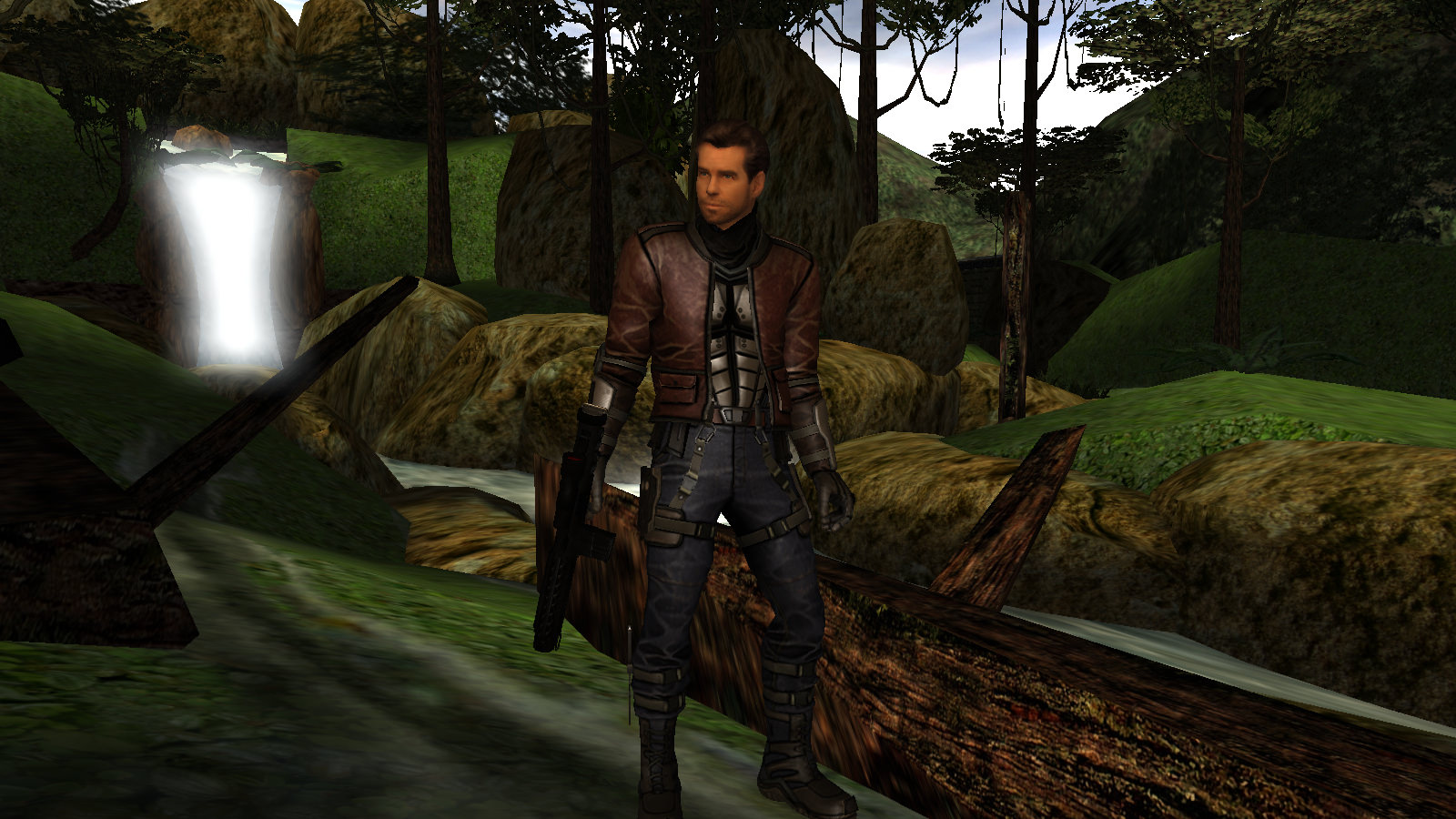
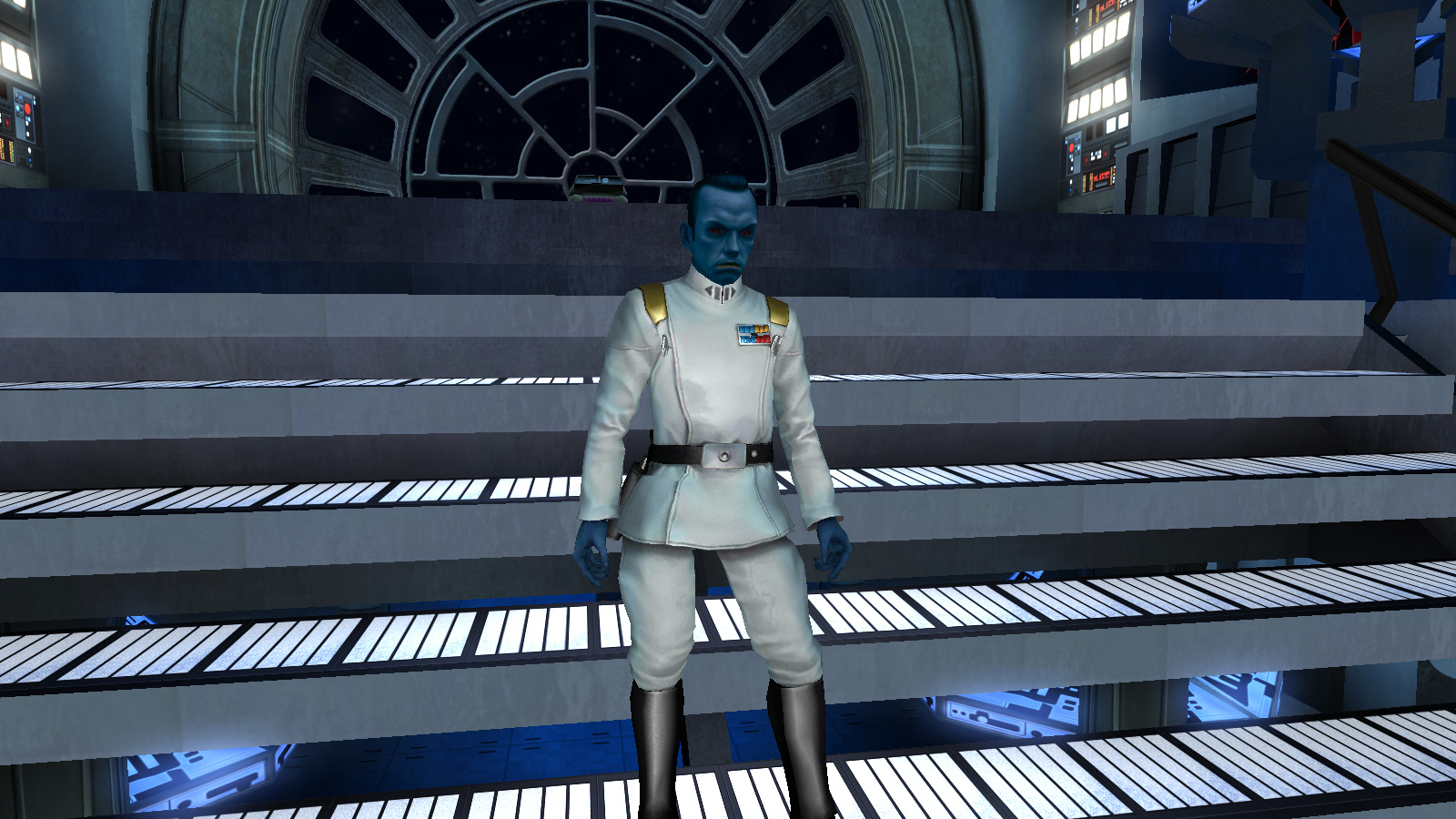


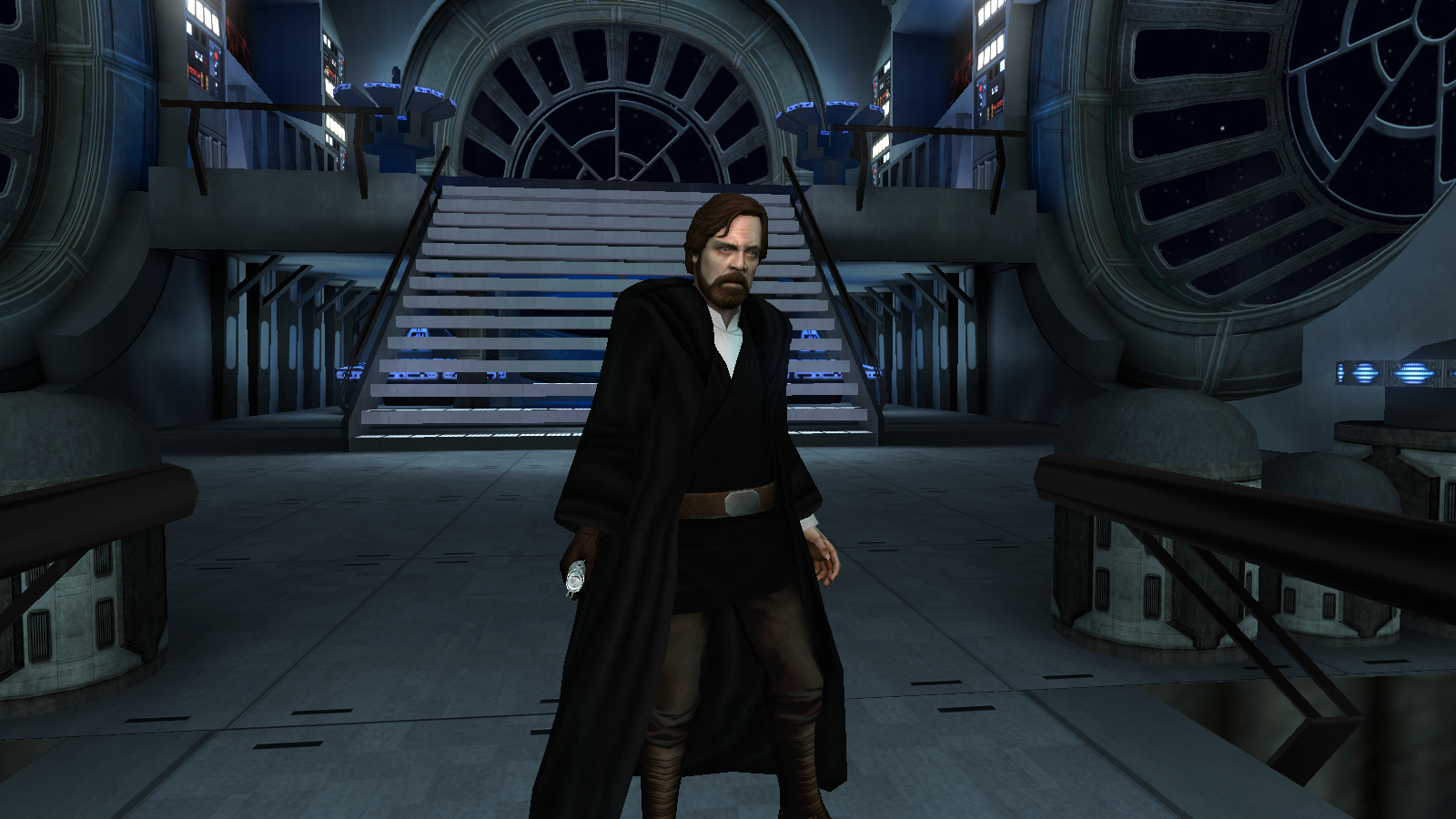


MP to SP skin conversion advanced
in Modding Assistance
Posted
If you read thew tutorials, it should be really easy. as @MagSul said, you just need to:
See this post for details: https://jkhub.org/topic/8435-we-need-some-tulak-hord/page-1?do=findComment&comment=121542
If you did it right, now you should have at least one skin/option available in SP.
If you want other model options (from your screenshot above), do the same process for each "model_xxxxx.skin" file option and increment the number of the files (head_a2 & icon_head_a1, head_a3 & icon_head_a3 and so on).
for example (assuming you already used the model_default as shown in the example on the link above):
1. Copy model_camo.skin as
2. Cleanup each individual file (if you have multiple selection options, you must cleanup the head,torso and lower skin files (otherwise you will not be able to "mix and match" head / torso / lower options).
3. Create the icon files (ie: icon_head_a2.jpg, icon_torso_a2.jpg and icon_lower_a2.jpg)
Now you have 2 options to select in the SP menu. Repeat for each model option.
if the head remains exactly the same for all the model variants, you can have just one head skin file (and icon) for the head, and use the torso files to change the options.
You can use these files as examples:
Toshi's ROTJ Luke Skywalker Version 2
Luke Skywalker - Grand Master (Legends)