-
Posts
1,586 -
Joined
-
Last visited
Content Type
News Articles
Tutorials
Forums
Downloads
Posts posted by ChalklYne
-
-
Psyk0Sith likes this
-
There you go, simple fix but goes a long way.
Thats all very helpful info im sure we could all use, thank you for the insight. I'll adjust the lower half and check out the silhouette next. Yeah I try to use quads everywhere but it is quite a headache. Ill also tweak the arm angles that makes a lot of sense. Thanks for everything!
-
@@Psyk0Sith I will do just that. I try to be so frugal with verts but end up never making spherical spheres. Ill give him some more love around all joints and stomache.Thank you! Would you recommend when making a mesh to start out rather high res then reduce, or start with as few verts as possible then add to it where it needs it? Just so I don't keep getting into the same predicament.
Edit:
Changes Psyk0Sith pointed out. Hopefully its rounder and the mouth and chin are more accurate. Also added in a few edge loops for joints.
Round enough or should i add a few more to the bottom area?
-
Tweaking the mesh. Disregard the sculpt it was just to help me get my forms correct. The next sculpt will be a bit more detailed and I'll fix his derpy mouth in a sec.

tweaking that adjusted my mesh to look more like

he's ready for crits before i unwrap. ill give it a few hours, if nothing important comes in then ill unwrap and sculpt and paint
Also, thank you @@AshuraDX, for the sketchfab embedding knowledge...dont know why i didnt try that
-
-
-
No worries. I've allocated extra space in my threads for your own personal balderdash. Everyone knows the best place for a train is utterly derailed. I'm also aware that there was no better purpose to be served with your time than to meticulously cut and paste other people's art and display as your own... my personal favorite modding attribute. I as well must apologize for my lack of apology towards your demeanor and understand that the evolutionary bus took a few detours en route. However.... are you aware young padawan that I'm just busting your balls and that insignia looks spot on? XD Top shelf.
Daedra likes this -
Just a rough draft on a hutt i just cranked out. I also have the beginnings of a kowakian monkey lizard but ill deal with that after the happabores anims and this hutt model.

I was just kinda eyeballing him but needed a base to start from and had some extra time between whatever it is i do, and now. 1800 or so tri's right now.
-
Thank you! I will make sure to at least crank out the model and a fresh skeleton. I've been kind of burnt out on animating lately and went back to work on a map but yeah I think I can work something out for a hutt. I liked his swiveling little purple cousin or whatever
-
A great request to possibly take on for non-humanoid characters. A realistic Jabba with new animations. There is a "model", but it's rigged to the humanoid skeleton and while it's a great attempt it's far from perfect.
Might you have a screen shot or link to said file? I'd like to see where we stand currently
-
Yeah. Chick's like guys who have great skills.Not only are you making interesting creatures, but you're teaching people useful skills! Excellent work!
Just happy to see fellow modelers.
Is there not a good hutt? Seems like one of the easiest characters.
-
 GPChannel likes this
GPChannel likes this -
No not particularly. I just require some map editing (the map is already complete I just need some adjustments to be made by someone who is good at making maps).
Ok that helps narrow it down. I dont mess with maps in gtkradiant or id lend a hand.
Daedra likes this -
I should mention, the help I need is not that big. I'd say it'd be about 30 minutes of work max. Maybe even way less.
Do you need a model?
-
-
Ok Im ready to unwrap. Hands will be remodeled though.

-
Smaller details and fixing things that looked off to me.

-
Just grouping and fine tuning everything before the unwrap
 Delta-573 likes this
Delta-573 likes this -
-
I got his body ready for paint n sculpt. Its all 1 flowing piece basically and it was a whore
3400 triangles so far without head. Higher than I was hoping for

-
I dont know much to anything about other programs... but to help this out in Softimage... what I would do is duplicate the arms skeletons... then animate one of them to do an action, and apply it with a Warp to negative X axis or whatever so you could duplicate it to the other side. I believe all 4 arms will use the same animation action if you duplicated them in the beginning. Then all you do is animate 1 arm to do all the different movements that you want from all 4 arms, store those anims as separate actions and apply them to specific arms at specific times in the mixer. eliminating the need to animate 4 arms.
EDIT:
Yeah, basically what this guy is doing
around the minute to minute 30 or so marks... but with all 4. after youve animated a nice set for the first ne... then offset those anims in the mixer to where you want the other ones going
EDIT AGAIN:
Yeah i just built a basic rig and duplicated and offset anims no problem. It wasnt exactly how i explained it but it points you in the right direction
What wa different fom how i explained it, was you will have to store each separate tree's actions to have them separated. but its easy enough
-
And heres a very quick and ugly example of how to get that mesh sculpted out and retopologized for JKA
quick and dirty but these videos were meant for more concept stuff just to show off how easy you could be building in zbrush if thats your cup of tea.
Giving you a final result like

-
@@Noodle I can do a more indepth build of a humanoid character if anyone is interested in building jka in zbrush
base meshes are a breeze
You can get a good start fairly simple
you will have to go through and adjust everything... but its a great start
Later ill finish this character all the way down and smash all of the videos into one and post it in the tutorials section or something.
Noodle likes this -




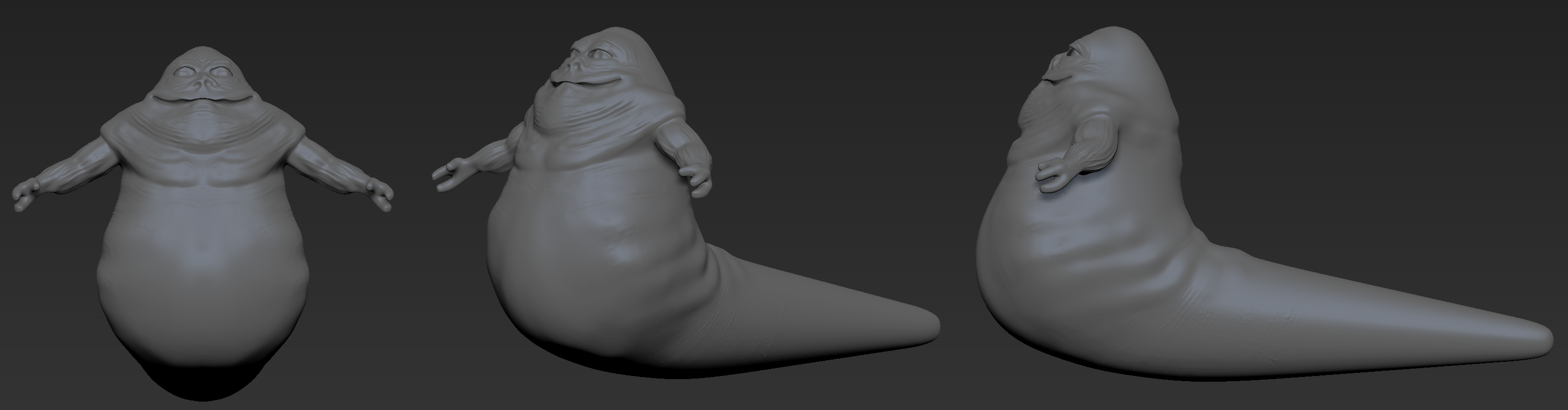
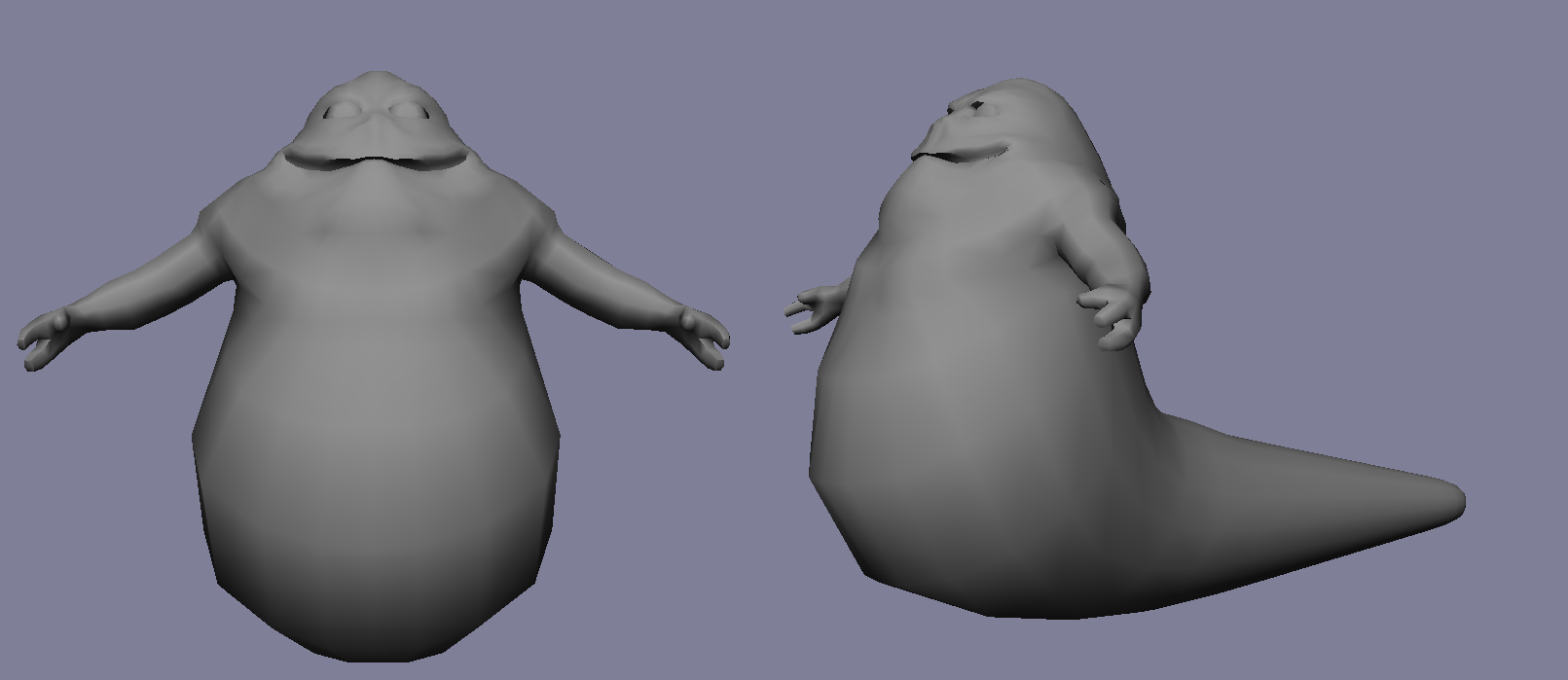
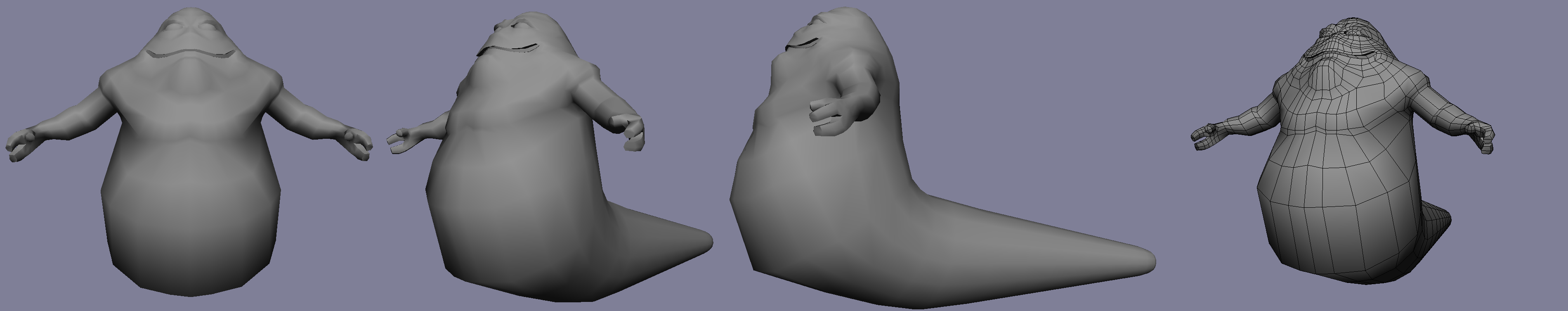

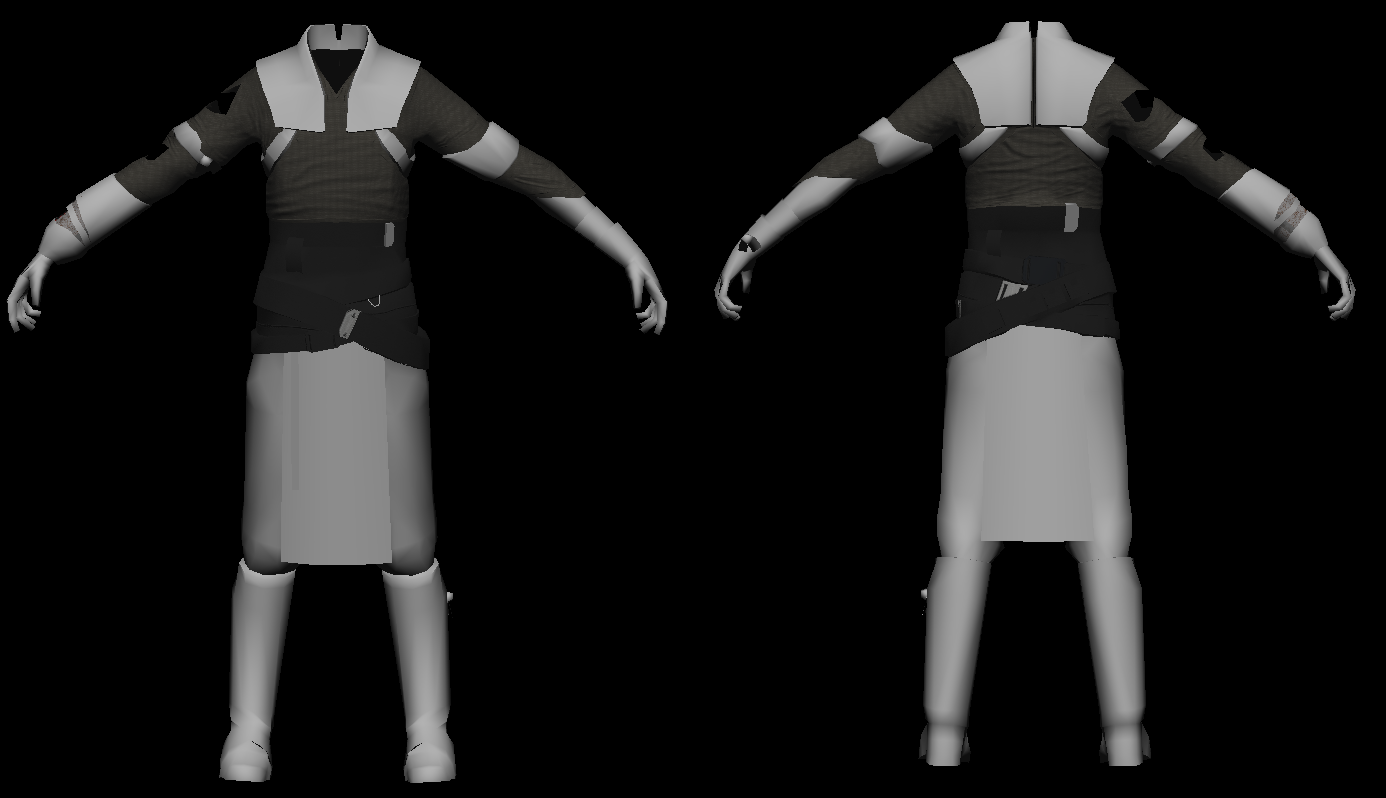

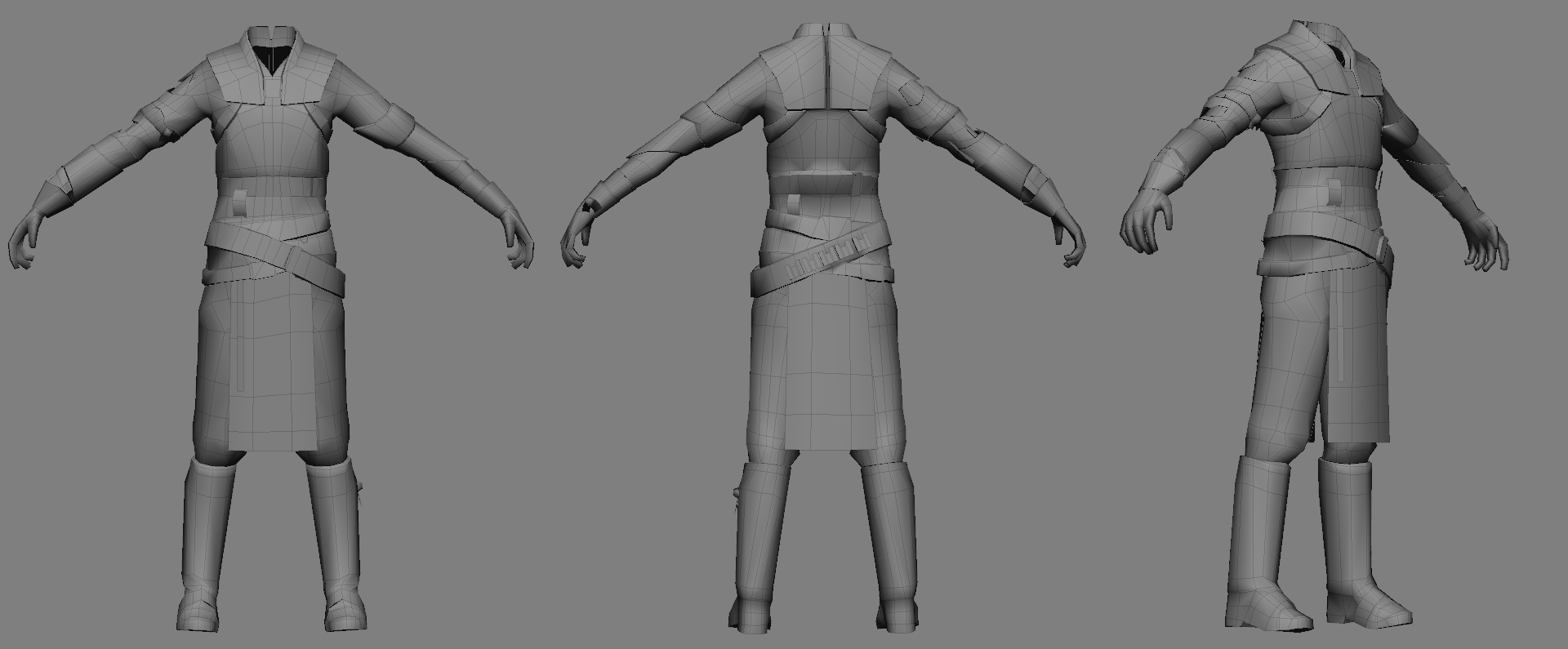
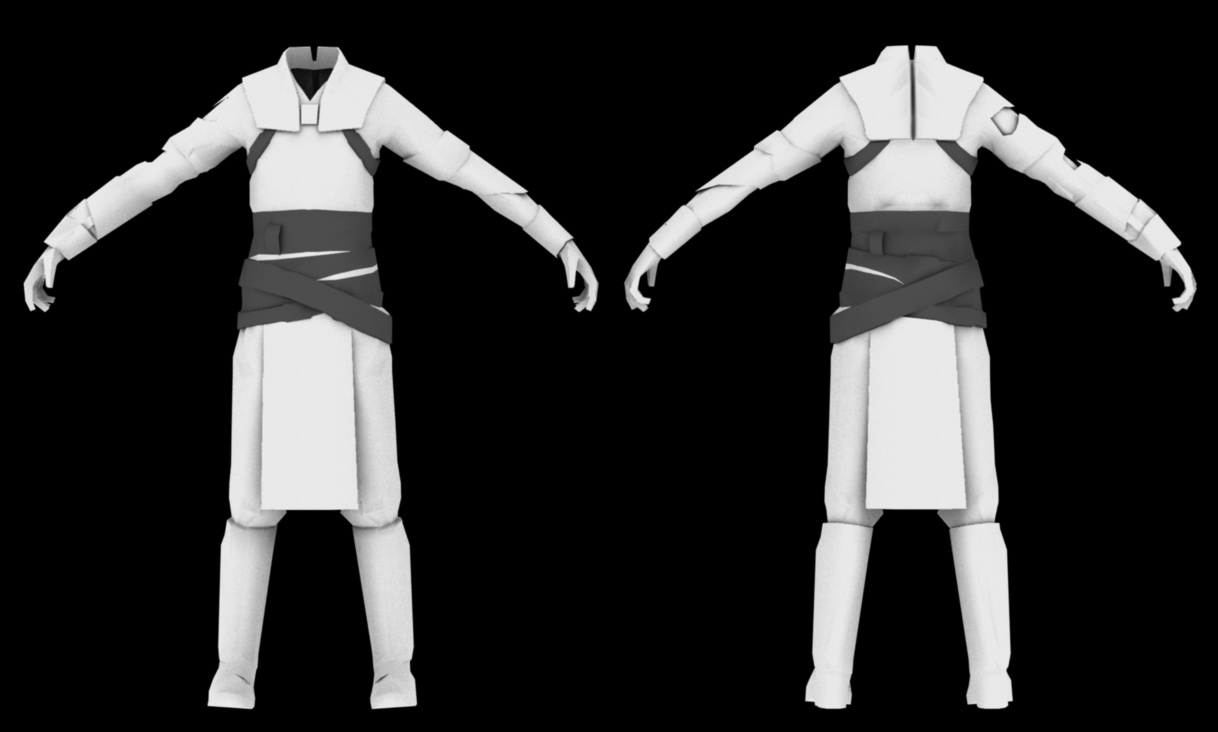
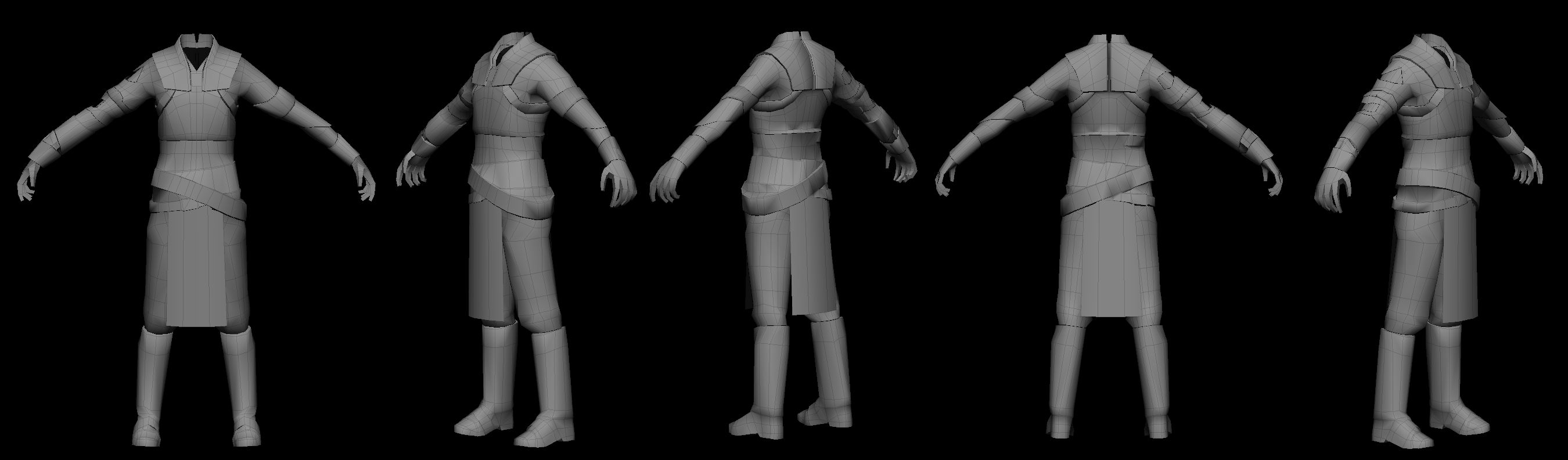
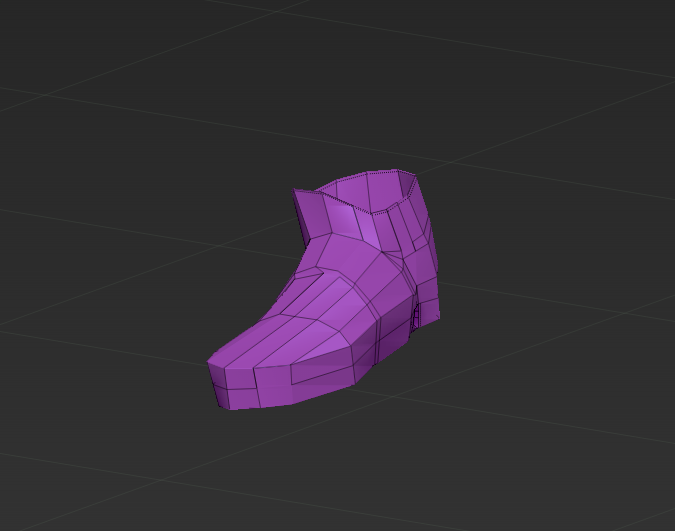
Filling model requests
in Mod Requests & Suggestions
Posted
Rough drafting a walk cycle. while waiting on final model crits
https://www.youtube.com/watch?v=_xDgEQB2Wcw&feature=youtu.be