-
Posts
1,169 -
Joined
-
Last visited
Content Type
News Articles
Tutorials
Forums
Downloads
Posts posted by Noodle
-
-
Today is my birthday

Happy late birthday!
DarthValeria likes this -
New pics of my most recent map:
Exterior:


Interior:





Concept Background:
"A gang of pirates smuggle themselves to a heavily protected warehouse with the intent of stealing valuable cargo".
Will probably make this a siege mission + part of my SP project.
Stoiss, scp_chaos1, Droidy365 and 9 others like this -
Have you gotten any further with this model? I've been looking at it myself but haven't been able to do a thing with it.
No. Though anybody is free to download the blender link and continue rigging it as they see fit.
-
I like the idea of contest being as open as possible regarding what can be submitted, whether it's models, maps, animations, wallpapers, videos or anything. I would avoid things that require being done in short notice since perhaps not everybody reads the forums daily, but I'd certainly love the idea of monthly competitions.
-
I got that error when I had a single vertex that wasn't properly weighted
-
Update your blender to 2.79 and install this great plugin https://jkhub.org/files/file/3521-blender-279-jedi-academy-plugin-suite/
You will never have to worry about this issue again
DarthValeria likes this -
Hope I made it in time for the contest!
-
Whoever got that space port is a very lucky person!
Artemis likes this -
I'll try and join with as much people as I can get!
Futuza likes this -
In fact, the hasn't been active in any social network since mid-2018.
Every now and then I think about the possibility that someone in the community could drop dead out of nowhere and there'd be no way for us to find out.
JAWSFreelao and Jeff like this -
Welcome, hope you have a good time here!
-
Sooo I had something else planned, but it wasn't working out. Instead of that, you get a couple of floor lamps.
 They could totally have been made out of brushes in Radiant, because these aren't even complex shapes. I still don't like the chrome, but that's something I can work on later. And since I didn't really plan ahead when I started this, it's using the same shader file as the bar stool. I might eventually put these loose models into a pack, but until then, it's going to be a mess.
They could totally have been made out of brushes in Radiant, because these aren't even complex shapes. I still don't like the chrome, but that's something I can work on later. And since I didn't really plan ahead when I started this, it's using the same shader file as the bar stool. I might eventually put these loose models into a pack, but until then, it's going to be a mess.The shader is set up to give off light, so you need to add it to the shaderlist for that to happen. I might tweak the light value later.
Preview:

Download: https://www.dropbox.com/s/5c9ix69xblgwxai/zzzFloorlamp.pk3?dl=0
I love how fancy this looks!
Day 15 Model
Anyway, thanks to @the_raven for giving me a new push to post more stuff. Today I'll share with you something I created to decorate my latest map. It's a very simple crate that I made because I was bored of re-using other assets.
Preview Pic:

Download Link: https://www.dropbox.com/s/66opxaxh0zhiu9u/Daily_Challenge15.rar?dl=0
the_raven, swegmaster, Wasa and 2 others like this -
Well, in out-of-movie media (books, for example) blasters take more than one hit to actually kill someone.
It's only fair you wouldn't immediately die of a shot to the leg.

This reminds me of:
But this isn't a book, it's a visual medium. It's uninteresting to see a random background character get shot four times while he repeats lines from ROTS.
the_raven and DarthValeria like this -
So, no more steam?

Not at all! I have been modding daily, but it's a big map so I haven't been able to upload it. I've also created some assets but they're not of the desirable quality I expect so I haven't uploaded anything. Stay tuned and I will update this thread, hopefully today!
I don't hang around the forums much these days, but just stopping by to say - nice thread, liked what I saw.
Thanks, your work was very inspiring to get me to learn about blender back in the day!
the_raven likes this -
Based on 2005 Battlefront II story mode
Changing of the Guard
Enjoy!
I liked it a lot, only criticism I have is that some action scenes tend to drag too much. I would lower the HP of every NPC to just one, so we won't see characters getting shot multiple times and still survive. I'd also consider modifying some sounds so they don't spam scenes from the film whenever they get hit.
DarthValeria likes this -
Favorite JK2 level: Kejim Missions
JK2 Missions I don't like: none
Favorite JKA level: t1_rail
JKA Mission I don't like: t2_trip
-
Jedi Artisan in his workshop
(Note I'm relatively new to Photoshopping Jedi Academy Artwork)

An advice: If the focus of your image is your character, you don't want to drive the looker's attention away by adding an object that disconnects you from the focus point. In this case, the R5 head isn't positioned in the best place, composition wise. If your characters aren't fighting and don't have the same level of importance, you don't want random objects to be placed in the opposite side of your character's head.
-
-
"""""""""""""""""""""""""""""""""""""""""""""""""""""""""""""""""""new information"""""""""""""""""""""""""""""""""""""""""""""""""""""""""""""""""""
-
That's a really thorough breakdown! Appreciated.

The model itself is also great, I thought you did a terrific job, @@Noodle. The building reminds me a lot of the prefab shelters in Star Wars: Galactic Battlegrounds. Could be a really useful model to have!
Thanks! This was my source of inspiration:

I collected a bunch of toys for references, so I will keep doing more buildings and hopefully they'll be better this time!
Daedra, scp_chaos1, Lancelot and 5 others like this -
Day 14 Model:
These last days have kept me very busy with the whole moving out thing and some other problems, but now I've time again to keep practicing modelling! The whole idea of this new upload was creating an asset that could easily be added to a tatooine kind of map. Now, I wasn't sure about updating with this, since it's not really finished in a very clean way. The UV layout isn't optimized in the best way possible and I couldn't work on the textures as much as I wanted to. However, I'm interested in what people have to say about the model itself, since it's the first time I've tried doing something this complex. For example, I'm sure the bolts are too high poly for the overall low-poly quality of the rest of the building.
Preview Pic:

Download link: https://www.dropbox.com/s/llgrgl4uhcgrxbz/Daily_Challenge14.rar?dl=0
Wasa, Artemis, Vade Parvis and 1 other like this -
You mean if you're not short of time, right?
No, I meant what I said. Doing kitbashes takes way less time than creating your own stuff from scratch. I've been short of time recently because I'm moving out to a new place, hence why I might no be able to do what I want to during these days. Today I wanted to do something a bit more complex, but I wasn't able to properly do what I wanted to, so instead I updated the female head model with a new object. Download link is same as before.
Pic related:
 MagSul likes this
MagSul likes this -
Day 13 Kitbash:
I'm still loaded with work so I haven't been able to sit and relax with blender for too long. Still, I did the continuation of yesterday's project by adding the helmets and hats to the human male and also updating the female one so it has the classic rebel helmet too.
Preview Pics:




Download Link: https://www.dropbox.com/s/scr5q714puiegi9/Daily_Challenge13.rar?dl=0
-
Nice! *_*
Does it only support human female?
For now. If I'm short of time I'll do a human male version too and I'll slap some more hats unto it!
the_raven likes this



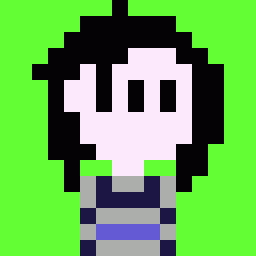
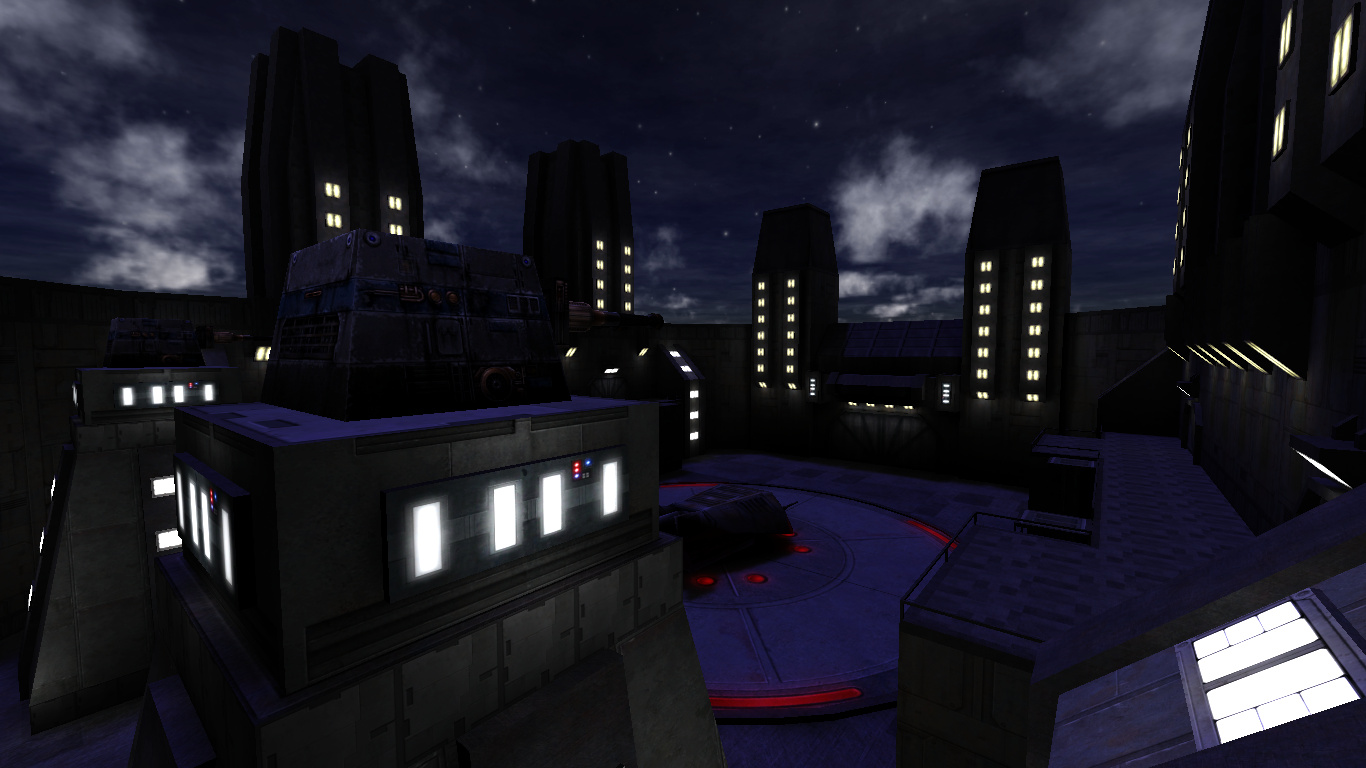
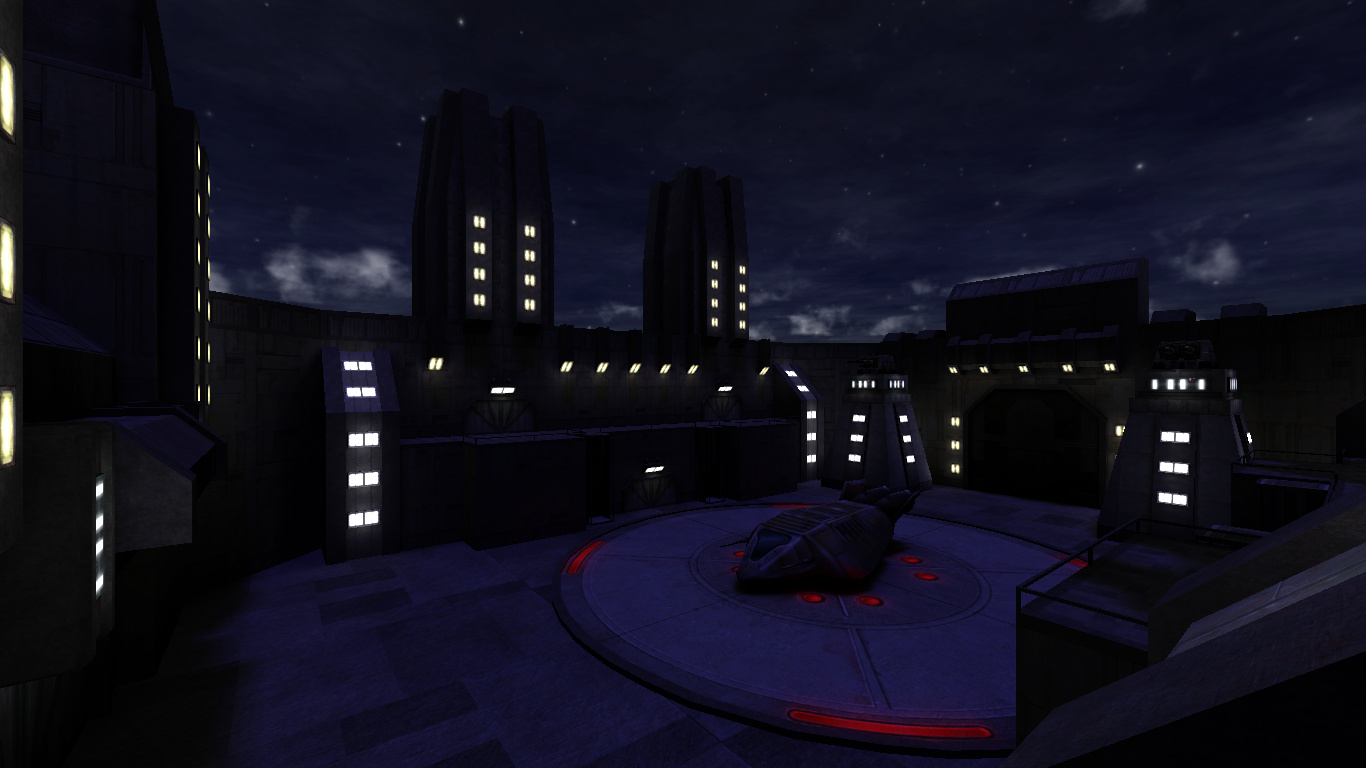
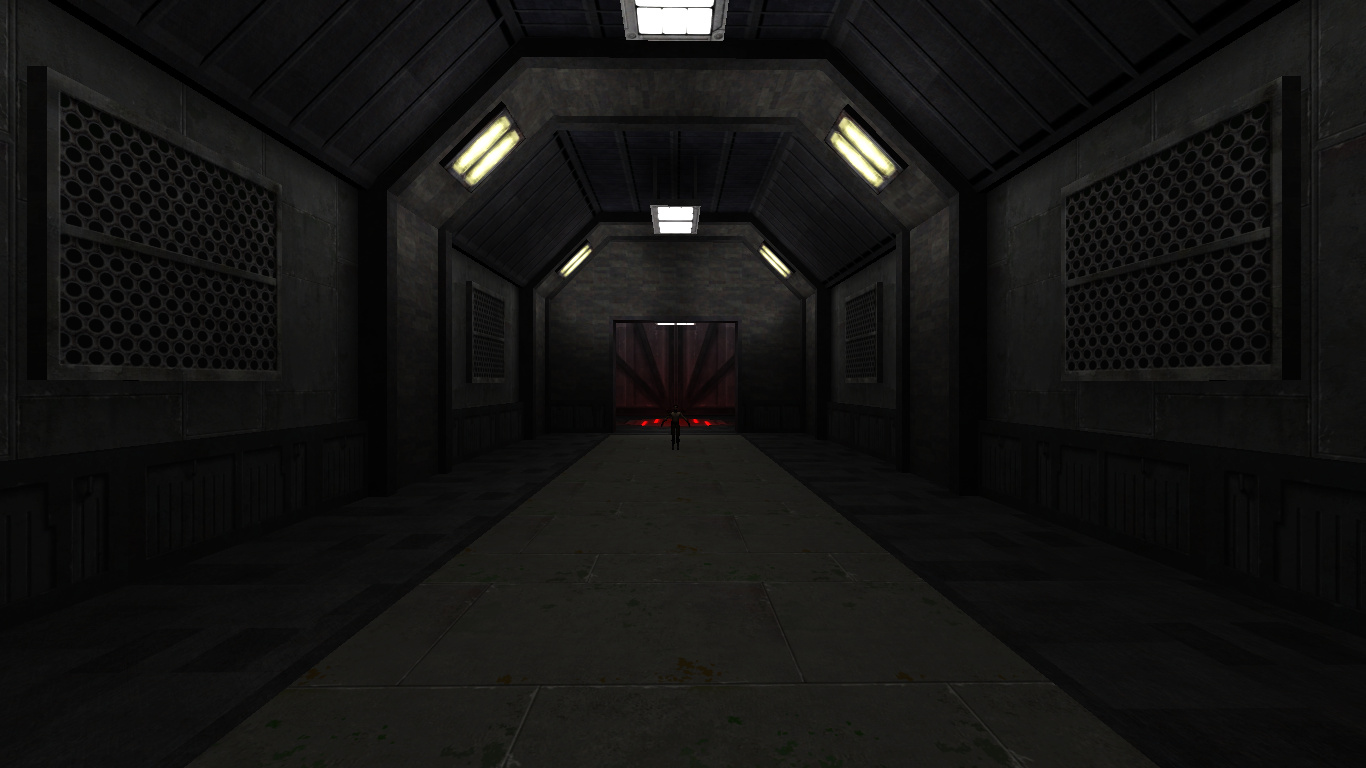
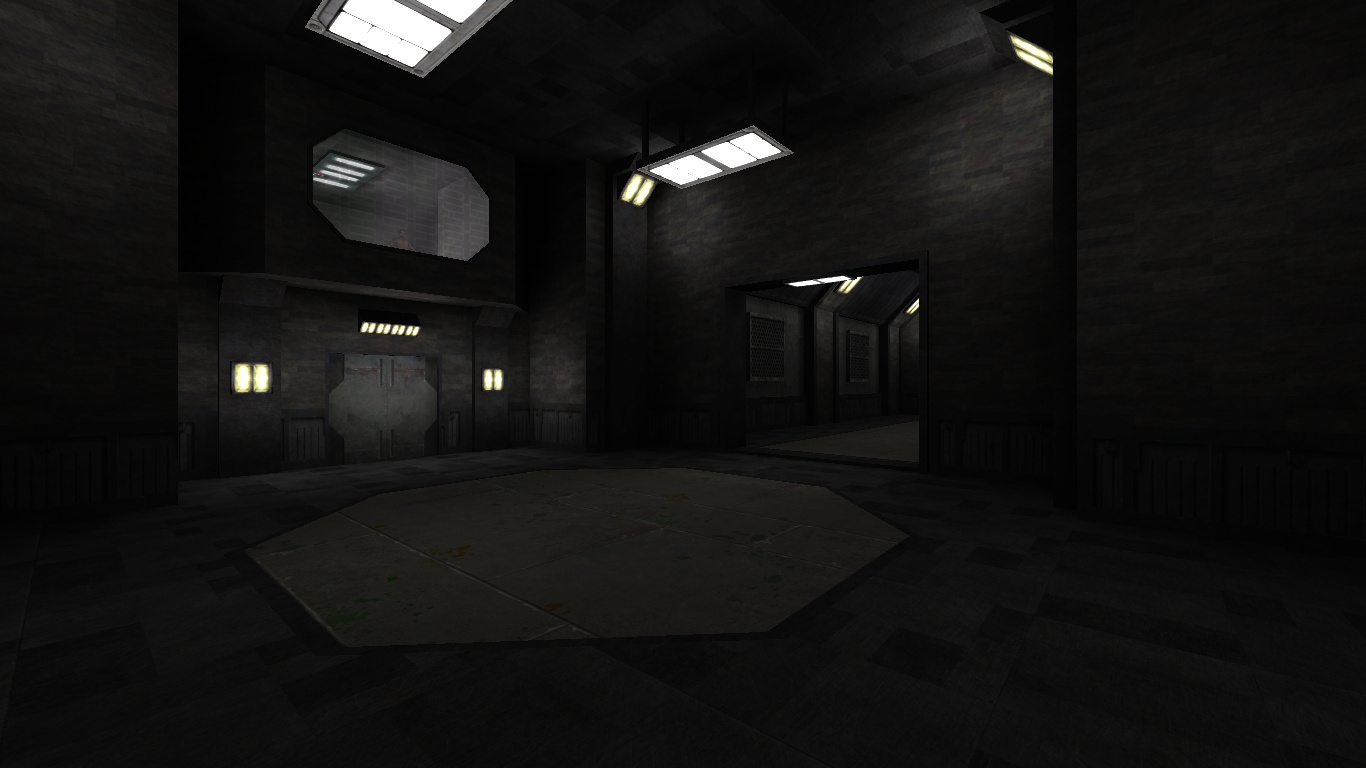

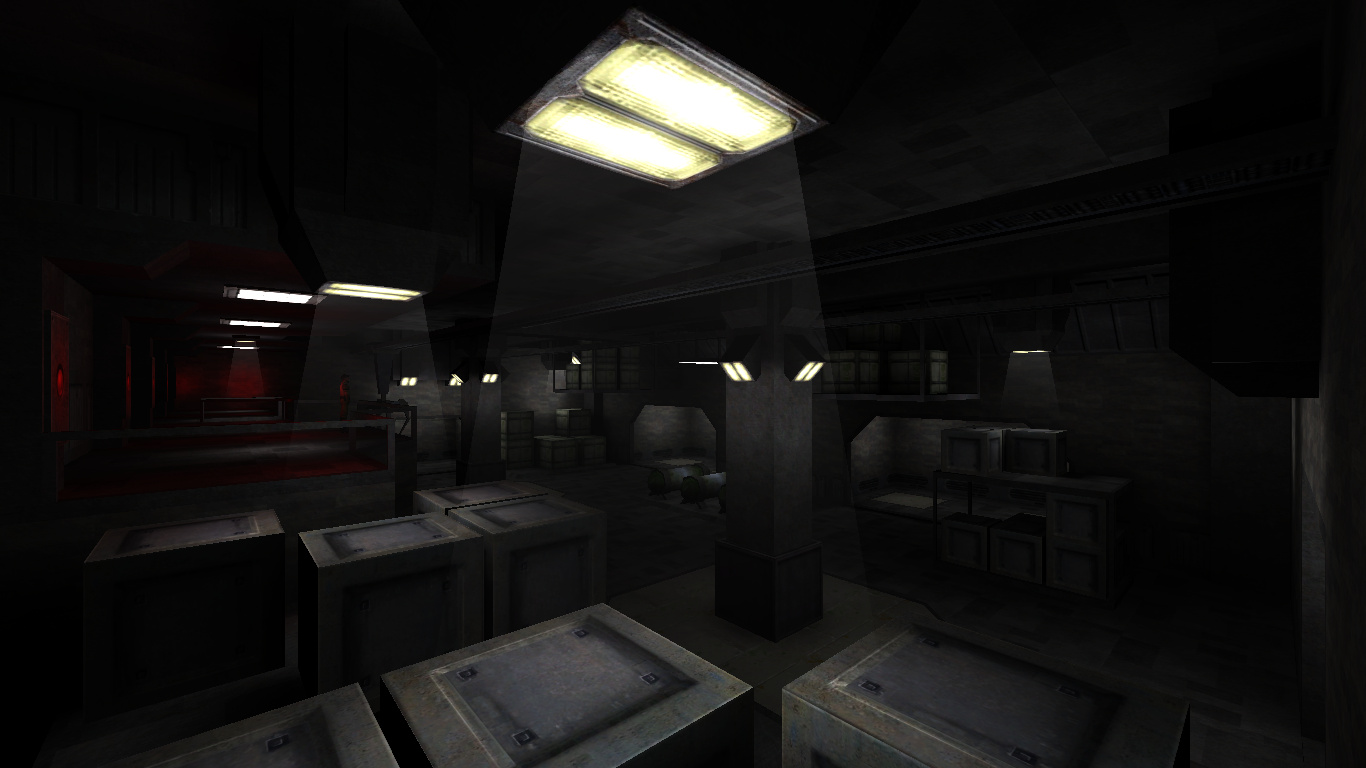
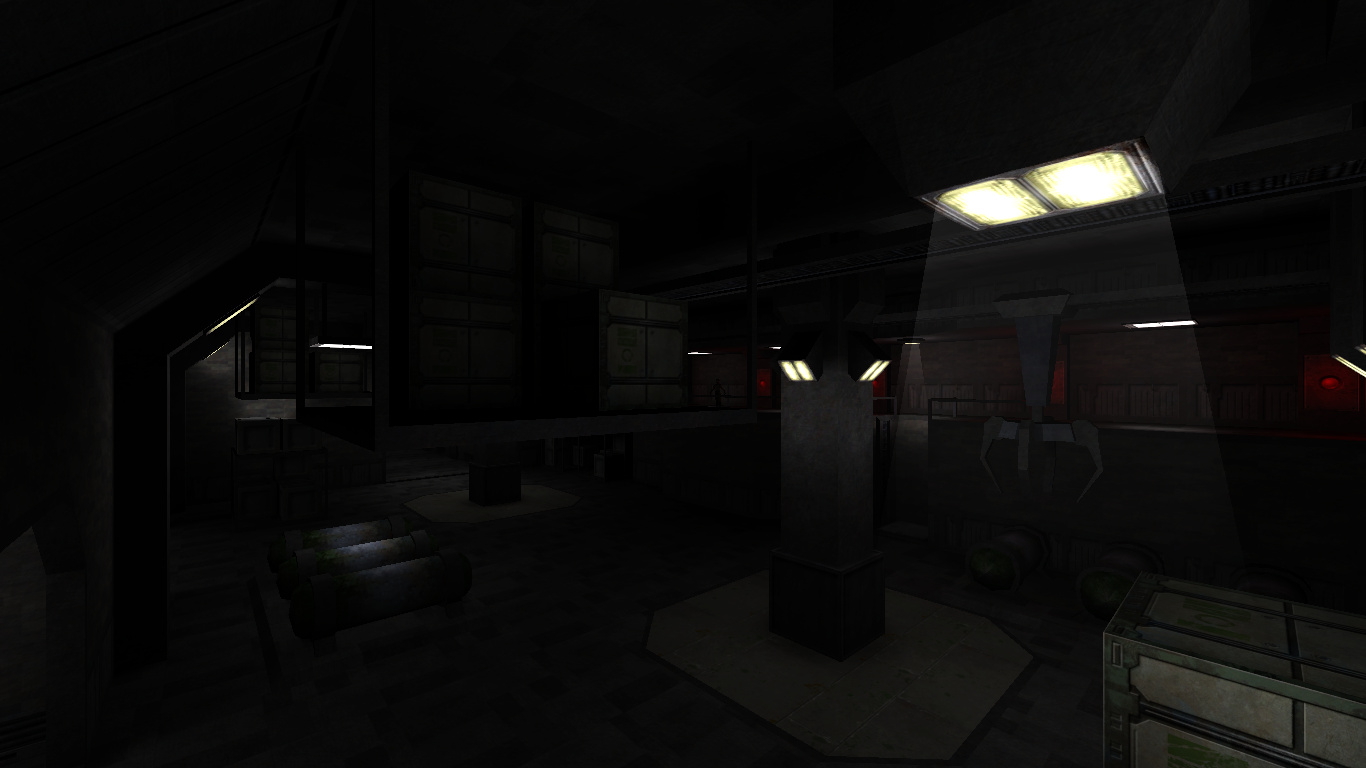
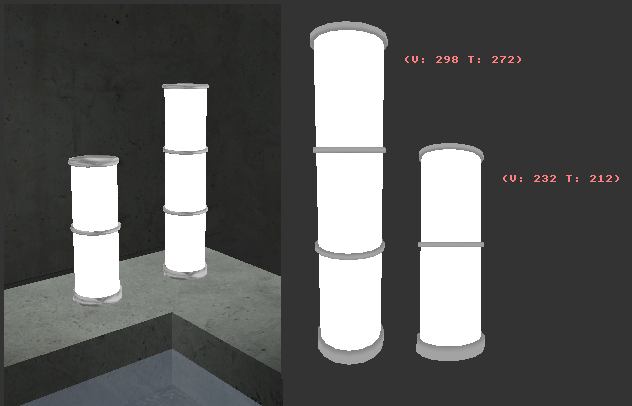









Nightbrotherly Alvar007's stuff
in WIPs, Teasers & Releases
Posted
Holy crap, seeing how nice the face animations look ingame have filled me with hope for the future! I hope you can fix your problems eventually, but this looks great!