-
Posts
1,135 -
Joined
-
Last visited
Content Type
Profiles
News Articles
Tutorials
Forums
Downloads
Posts posted by Noodle
-
-
Also all that shows up in the outliner is
model_root_0
model_root_1
model_root_2
skeleton_root
All files that end with _1 or _2 are LODs meshes. This means they're the same as their _0 counterparts, but with a lower level of detail for ingame optimization.
I stopped right near the end it seems.
There are 21 hands when I open the model.
That's because the customizable Rodian Jaden model has a set of hands for every different torso it has, and since each has their respsective LODs, the number is that big. You should start by editing the hands of your favorite torso and then moving upwards if you have the energy for it. You can check in modview the specific model part with their specific hierarchy by checking the surfaces on the model.
-
[that whole post]
 Jeff, TicNoel501, Langerd and 4 others like this
Jeff, TicNoel501, Langerd and 4 others like this -
I tried copying the folder structure you posted there, that seemed to work.
Before I was just placing the _humanoid and jedi_rm folders into a new folder on my desktop.
Now when I open it in blender, it's just a mishmash of all the selectable parts, and I can't edit anything... but that's still progress. ¯\_(ツ)_/¯
If you post screens it's easier to visualize the problem. When you import a model it usually places the main mesh and all the LODs in the same place so it looks odd at first glance. Also, since this is JA, all the parts of the model are separated in different places (for dismemberment purposes). If you want to edit the hands, make sure to select them and go to Edit Mode (the hotkey for that is TAB)
-
Yes, I have that file.
Where do I need to put it though? Do I just leave it in the _humanoid folder?
Do I move it to the folder with the model I'm trying to import?
(I've tried both those things, neither one worked.)
I've both the _humanoid folder and the model folder on the players folder. Like in Gamedata/Base/Models/Players. That seems to work for me at least.
Acerbic likes this -
-
I've just got done testing the map. I've got to say, it's a work of absolute beauty. It has a very soothing atmosphere that feels familiar with the SW universe, yet unique in it's own way. I hope you keep working on it because so far it's one of the best and most atmospheric maps I've ever seen, love the holosign texturework!
ZanderNao, General Howard, Sting and 1 other like this -
A CHALLENGER IS NEAR
-
Try following this tutorial but apply it to a JA face texture
the_raven likes this -
-
KotF is perceived as a steal of works from originals authors of many contents ?
Yes, that was a huge controversy back in the day about that.
I personally don't care about permissions and such, I feel like it's one of the things that normally stop modders when it shouldn't.
Like, in the most extreme case, if you feel like you own a model just because you rigged it (which is what a port is), then I should be allowed to 'port' your work without asking permission.
But aside from that, I don't get why someone would feel like if he owns stuff like scripts, poses, recolors, photosourced textures and other stuff which everybody could be able to replicate 1:1 if they know what they're doing.
I'm aware it'd open a big debate and there're a lot of valid opinions, so I just do my part and give free permission for everybody to use my stuff as they see fit.
Jeff likes this -
It is mainly to incite people to make thoughtful contributions to the forum before starting to make requests. For some time we started having posters with just one post requesting very inane stuff.
-
It's always nice to see what the RP community can do. Start small and little by little I'm sure you'll be able to achieve a lot!
Revolution likes this -
It takes time for the relatively small staff to check all the submissions and upload them. Give it time and it'll be on the file section, I'm sure

-
No one said a word for Knightfall?

Waiting for the final video to be released
 DarthValeria and the_raven like this
DarthValeria and the_raven like this -
What's the name of this map? Looks gorgeous
the_raven likes this -
IMO you should at least post a link here in this thread.
If anything, I'll post stuff in my WIP thread.
Droidy365 likes this -
I found 3Dsmax way too complicated when I was younger and decided to install Blender and give it a try. So far it has been quite a nice experience and I've learned a lot about modelling and texturing, thought most people say the UI is atrocious and I'm inclined to agree. Soon there'll be a new version of Blender which will remap a lot of things, so you could try doing what Ashura says and learn the basics of 3Dsmax, he'll also release soon a great plugin that will allow people to map easily with that tool, so you should probably learn how to use that software.
-
Well human first lol
Absolute pleb opinion.
togruta > all
-
I did my own big tiddy togruta gf model but I haven't released it because the head was taken from TOR
 Dark_Reaper, Droidy365, GPChannel and 5 others like this
Dark_Reaper, Droidy365, GPChannel and 5 others like this -
-
This will be my first time participating on this, very excited to see what I can do.
-
I love this videos, keep it up! The RP community in JA is great and I love how creative you guys are.
Delmi, Fenn and TheWhitePhoenix like this -
Good job so far, there are a few things that bothered me though:
a) the background noise is too loud
b) the footstep sounds is very annoying
3) I'd rather use the robeless models the whole cinematic than have them mysteriously dissapear and get that grey skin for a milisecond.
-
I think it's hardcoded in all force users classes.



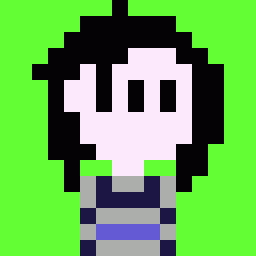

Skeleton Mod
in Mod Requests & Suggestions
Posted
I'd love to have a non-ported skeleton model, or at least one in which we can have permission to use and freely upload to the hub.