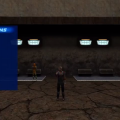-
Posts
1,169 -
Joined
-
Last visited
Content Type
News Articles
Tutorials
Forums
Downloads
Everything posted by Noodle
-
I have never experimented with that, but it would surely make for a fun experience. Totally doable if you know what you're doing.
-
To create an .IBI file you need to use Icarus. It's a very simple software that allows you to create scripts. I highly recommend you to learn how to use it since you can do so many things with it.
-
This is amazing when creating maps
-
Revenge of the Sith is one of the best Star Wars films, if not the best one. John Williams was at his peak when he made the soundtrack for that movie and it's the only one that allowed him to play with a very diverse amount of themes. It has space opera adventures, military marchs, drama and so much more that wasn't explored in any of the other films.
-
It can't be done like in TFU since that uses physics that aren't available in JA. However, it can be done (at least for SP) by creating a new skeleton with a set of special bones for capes. Best example of this is the Marka Ragnos model. It'd only take a monumental amount of time to re-create every single animation. I think that what could be done is to create a new skeleton with caped models in mind, just like the normal _humanoid skeleton but with a new set of bones for capes like Vader, Dooku or Krennic. That way you could just rig those models to the new skeleton and you'd get the so much desired cape animations.
-
You can still achieve something similar to what you want, the main difference will be the lack of a message in a non existant chat room. I created a script file that's like this sound ( CHAN_ANNOUNCER, "sound/chars/mp_generic_male/misc/att_attack" ); And the button on your menu must have this action exec "runscript voicechatfolder/vc1" vc1 is the name of the script with that command. Have fun!
-
Welcome back. Nice to see another fan of Rebels around here
-
The screenshot shows that you're trying to use some UI scripts that are only for multiplayer. That might be related to the problem in question.
-
I can't have a favorite soundtrack since every film has something that I like a lot. Although, some of my favorite star wars pieces weren't done by John Williams, and should we limit ourselves only to the films? One of my favorite pieces is in ROTS The OST for Rogue One was quite good too. And in the television series, I really liked the soundtrack for the final Ahsoka episodes in TCW. Knights of The Old Republic II has a very good OST composed by Mark Griskey, far better than anything in any other game.
-
Is this model properly rigged? I can imagine it'd be really fun to do some animations for this guy.
-
-
It could be that another file on your base folder is overwriting the ingame.txt file. If you can, try to use the file with a clean base folder, which means it only must have the assets0.pk3, assets1.pk3, assets2.pk3 and assets3.pk3 files. If that fails, it might be related with how you're opening the game. Are you using OpenJK or base JA SP? If you're using another mod, you have to place my mod on said mod's folder. Also remember, this only works on SP.
-
I'm sure it's possible, thought my first concern was to make it work. Maybe in the future I, or anybody else, can make it prettier. This doesn't work in multiplayer, sadly. I don't even know if you can make an NPC play animations with a script in MP.
-
I have uploaded the file to the hub and it's pending approval. Which means you'll be able to download it soon if it's ok. Since it's a relatively simple mod I don't think there will be any issues. however if there are, do let me know.
-
Version 1.1
991 downloads
UPDATE TIME: - New options and animations have been added to the menu. However, this new update will replace your _humanoid.gla file, so don't use this if you don't want your animations to be replaced! The .zip file will still include the original version of this mod if you prefer it that way. What's this? It's a small menu that allows you to play animations on yourself and another NPC in Singleplayer. How do I install it? Put the file zzzAnimMenu_2.0.pk3 on your base folder. This file will not work if you have other animation/menu mods (unless you edit it on your own to make everything compatible). How do I make this work? First of all, you must enable cheats on your game. Then, to activate the menu you should bind it to any key like this: bind j "uimenu emotemenu" Press J (or any key really) and the menu should pop. How do I make it work on an NPC? You must spawn an NPC with the targetname npc1. How? Like this npc spawn reborn npc1 After you've done that the NPC will spawn and all the commands on the NPC1 Animations menu should work. You can also apply this to any NPC with a proper targetname if you know the script path to each animation. For example, by typing "runscript npc2 animations/a1" you'll make an NPC with a targetname "npc" use the animation that the script a1 triggers. Can I bind the animations to a key? Yes you can. Each animation is linked to a script so the way to make it work would be by binding the key to a runscript command, like: bind F5 runscript animations/a1 Then press F5 and it should play an animation. Can I? If there's anything you want to do with this file, go ahead and do it. Don't bother giving me credit for anything because I don't give a shit about that kind of stuff: -
I've worked a little bit on this and I've added NPC functionality. You can bind the animations if you want, as shown in this video.
-
I do enjoy multimedia content like this, however I do have a couple questions and criticisms regarding the film-making behind this. First, is your objective to show a blend between a cinematic experience and in-game gameplay? I think the videos get too long with all the unnecessary footage of the characters walking. If you do think it's important to show that footage, you could try to do it from another angle sometimes, since watching the character's whole body from their backs only looks good if you're playing a game, not watching a non-interactive video. My personal suggestion would be to try and shoot walking frames with more angles. Try using areal shots or maybe some close shots from the waist and above while following a character. In the same area, I would comment about the way you shoot most of the interactions between characters. A way to make conversations more dynamic is to include in the frame all the actors involved in the conversation. For example, when Ariel talks with Zakka you focus on the character talking and record them from below, even though you could get more if both characters were in the frame like at the beginning of the shot. Also, the position of the camera helps conveying a message. Have you ever noticed that in films the only times you get shots from above on Vader are when he talks to the Emperor? That's a visual cue that tells you Vader submits to him and not vice-versa. Here's an example of how I would shoot a frame between people that have an equal relationship (which means there's no imbalance of power from a narrative point of view) You can of course be way more creative than me and shoot the frame in many different ways. My point is that if you avoid visual redundancy it can look much more interesting. The same can be said about the way you record combat. Is your objective to make it look like an ingame sequence or do you want to achieve something more film-like? If the last is the case, try not to film in real time and use more ingenious shots. Finally, I think you have to be more wise regarding music. I know the score might sound good but the way you use it must be as smart as the way you shoot a scene. You can't have the whole thing play without interruption while many things happen, it has to have a narrative sense as much as what you see. For example, at 2:40 you have the music building up while combat starts and when it finally reaches it's climax at 3:15 the combat ends and the music fades out, even though you can hear something was going to happen. I hope you don't take my comments as mean destructive criticism and it actually helps you create more and better videos! One of the utilities I use to better frame my screenshots is CamSP and I think it can help you too https://jkhub.org/files/file/1829-camsp/
-
I'm sure I can make animations bind-ables. There's a cross arms animation, but I can't add it without modifying the _humanoid.gla file, and that's a no-no since it'd make this incompatible with other animation mods.
-
If I had to guess, they won't care about canon for anything but the game's main story. Just like in the original BFII, which had the Mos Eisley map with heroes from all eras killing each other.
-
I don't play JA+, so I don't know what some of those animations are. Still, I think I can do today or tomorrow a small test that should allow you to play some animations in SP. Edit: Did an experiment just now. Tell me if this would be useful to you, just imagine it with more animations and options. The sky is the limit.
-
It shouldn't be hard to create a mod that allows you to use animations in SP. I think I could work in something if you tell me which animations you want to have.
-
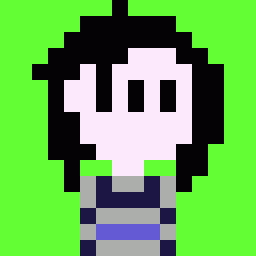
Bespin Cloud City Vader SP Mission - WIP
Noodle replied to Langerd's topic in WIPs, Teasers & Releases
I'm really liking the look of your new models! Truly a great job! -
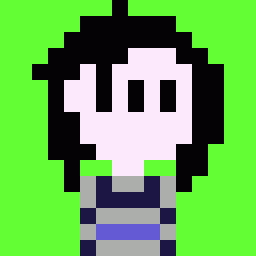
ILMxLAB Star Wars Unreal Engine VR Demo on Mac | WWDC 2017
Noodle replied to Psyk0Sith's topic in Art, Media & Technology
First Person Open World MMO RPG VR when? Also, why did I make the mistake of looking at Youtube comments for some deeper insight of the video? -
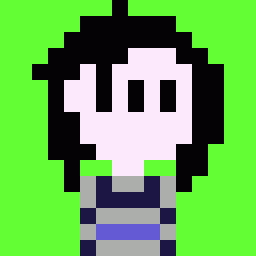
Bespin Cloud City Vader SP Mission - WIP
Noodle replied to Langerd's topic in WIPs, Teasers & Releases
I love the idea of bounty hunters using droids to take on force sensitive people. Kind of makes sense, since it's harder to sense something that isn't a living being.