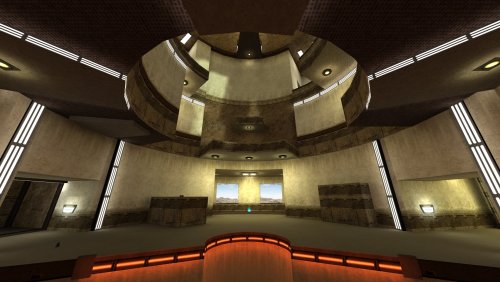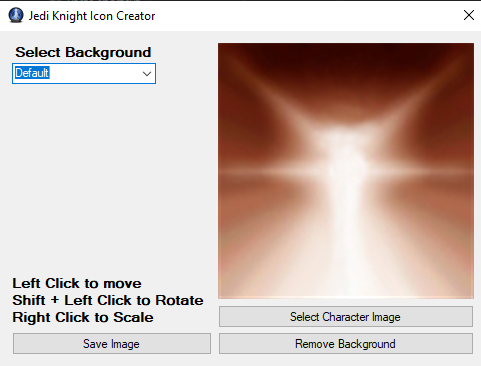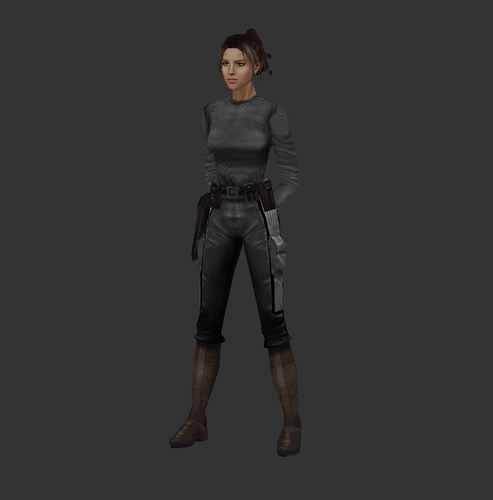-
Posts
263 -
Joined
-
Last visited
Profile Information
-
Pronouns
Male
-
Location
United Kingdom
-
Modding Interests
Modeler
Shaders
Texture Artist
General Modding
Jack of all Trades -
Gaming Specialty
Dueling
Competitive Play
FFA
TFFA
Contact Methods
-
Discord
Ruxith#5235
-
Steam
iiXus
Ruxith's Achievements
-
Ruxith changed their profile photo
-
Link liked a comment on a file: FFA1 to FFA3 Clientside Reskin
-
Ruxith liked a file: FFA1 to FFA3 Clientside Reskin
-
-
Kualan liked a post in a topic: Kualan's Kitbash Workshop
-
Ruxith liked a post in a topic: Kualan's Kitbash Workshop
-
I'm liking where this is going dude! Good decision using the spanki head as i'm sure lots of people's personal skins use that model (useful for future projects). I'm not sure on the origins of the poncho/trenchcoat, which model did you source them from initially? Best way is backtracking where you sourced it from, and where that person sourced it from, etc My first thought was this pack when looking at the poncho, maybe it's just been altered? Are you planning to RGB? I like to RGB my skins so I thought I'd ask if you have given it a single thought about adding RGB to your skins? I like adding RGB.
-
CrashmanTheKook liked a comment on a file: Nautolan - Kit Fisto Species Skinpack
-
Apologies for the delay I'm a bit inactive nowadays. I only tested this on an install with EternalJK as I solely play on JoF as of recent years, so the intention of my skin releases are for use in multiplayer. This wasn't tested on a clean install/SP mode so it's very common for there to be some hiccups when being used in other modes/install setups. I'm sorry for the inconvenience on that part as they haven't been tested prior to the release on other modes as explained. I've messaged Circa to update the main file with his fix so that there's more diversity on its use for others to enjoy
- 20 comments
-
- sith
- star wars related
-
(and 3 more)
Tagged with:
-
Ruxith liked a file: Venset skin
-
SlavicPickle liked a comment on a file: Jedi Knight Icon Creator
-
-
BlindDaThief liked a file: Nautolan - Kit Fisto Species Skinpack
-
Ruxith liked a post in a topic: Twi'lek face texture always seems to break.
-
DarthValeria liked a file: Darth Talon version 2 - RGB enhanced
-
inb4poof liked a file: Nautolan - Kit Fisto Species Skinpack
-
SpeedyJDFox95 started following Ruxith
-
- 15 comments
-
- star wars related
- female
-
(and 1 more)
Tagged with:
-
Ruxith liked a comment on a file: Darth Talon version 2 - RGB enhanced
-
NumberWan liked a tutorial: Finding and creating your own hidden textures (For RGB)
-
mjt liked a tutorial: Finding and creating your own hidden textures (For RGB)
-
Ruxith liked a comment on a file: Darth Talon version 2 - RGB enhanced
-
- 15 comments
-
- star wars related
- female
-
(and 1 more)
Tagged with:
-
Smoo liked a file: Darth Talon version 2 - RGB enhanced
-
Ruxith liked a comment on a file: Nautolan - Kit Fisto Species Skinpack
-
Sorry about the delay, all updated! I have also tweaked the tutorial a little bit, should be easy to follow now.
-
- 20 comments
-
- sith
- star wars related
-
(and 3 more)
Tagged with:
-
Hey! Assuming you have already found this pack? Failing this I would hope that you can find some old {GoD} members who may still have the files you want.
-
disneyaintcanon13 started following Ruxith
-
Download the fix I posted in the "Edit" part of my post. I tried to be sneaky reducing image's file sizes but the game doesn't like it.
-
-
@zahar Afraid I'd have to find the files through my mess of a JKA mod archive - The mortal kombat skins were a reskin of the Darth Tiras you found - The armoured kel dors: Some others: https://mrwonko.de/jk3files/Jedi Academy/Skins/Skin Packs/34287/ Some reskins, some I honestly don't remember, nearly ten years ago now I've made some more recently:
-
Cool pictures dude! Will be updating this pack very soon to add facial animations for Mace Windu, possibly tweak Kenobi's face too But first, I need to finish up Savage Opress
-
Ruxith liked a post in a topic: Ruxith's Repository
-
I would suggest using the convenant elite model as a reference as it's maybe the most similarly shaped model: https://mrwonko.de/jk3files/Jedi Academy/Skins/Others/33555/ Unless someone wants to put this model into JKA, then I would suggest using this opportunity to practise. You will need to align the model to the JKA skeleton (using covenant elite as a reference), and to separate the body parts where you would think they should be separated. Then use the covenant skin as a reference for weights.







.thumb.jpg.954cf8143724d0b26dd220948e53284f.jpg)