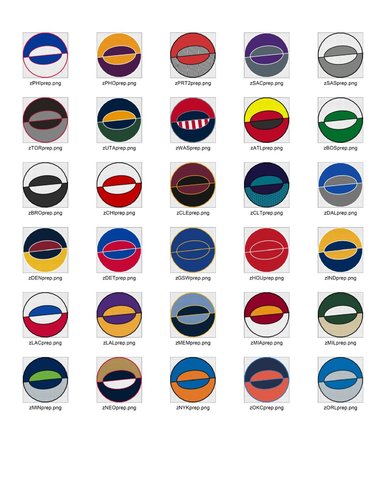-
Posts
968 -
Joined
-
Last visited
Content Type
News Articles
Tutorials
Forums
Downloads
Everything posted by Lancelot
-
@dizzlesdj Could be an issue with the language setting. If you haven't already, try to set the game text to English, as this is the only language that is currently supported.
-
@ClanKryze511 I understand that you want to make a mod, which is actually a good thing. But looking at this thread, all I see is just ideas and no actual mod material. Sure, if enough people would take part in it, you could have so much more than that. A mod this ambitious is done with a dedicated team, not by a single person. From what I understand, you're currently trying to work on this alone, right? If yes, that's a red flag, and you should better stop working on this mod before you put too much stress on you for no reason. Also: This is another sign that there are much more important things than creating a mod. Trust me, you don't want to get stressed. So many modders have abandoned mods, or even left the community, because too much stress has built up on them. This isn't worth it.
-
@Circa It has always looked that way in the original video. Apart from the enhancement, nothing was changed there. Yes, 4K would be way too much, but it's just for testing purposes. Also, here's something interesting: In both games, the cutscenes have a rather bad quality. They not only have artifacts, but also black bars. However, the cutscenes of the Gamecube version of Jedi Outcast is actually superior to the PC version! They have no black bars at all and the picture is much clearer. I was able to extract those files with the file explorer of the Dolphin Emulator (for that, I made a backup of my own legal copy of that version), and I used some of them for the upscaling process. Which leads us to the next video: Jedi Outcast - Cutscene #2 (HD, 60fps)
-
I haven't tried it yet, because of the complicity of converting something properly for the game. I just wanted to try the software's capabilities (Topaz Video Enhance AI). But if there's a way to actually get higher resolution videos working, maybe I could get more serious about this project. Here's another attempt. It was supposed to be in 4K, but it was reduced to HD. Still, compared to the original resolution, it turned out impressive. Jedi Academy - Cutscene #1 (HD, 60fps)
-
Another attempt at neural upscaling. This time, it's a full video! I used the LucasArts logo from Jedi Outcast. LucasArts Logo (HD) Question: Is it possible to modify the game so it can support videos at a higher resolution?
-
If only the whole Mac compatibility problem for this mod could be solved just by adding more storage into your girlfriend's Macbook. But if you know someone who is good at programming stuff for Mac, and happens to have enough storage, the KotF team could add support for it again.
-
The other files are located in 'assets0.pk3'.
-
I've found another Jedi Academy related website that I though was lost. Flash needs to be activated in order to see this website in its full glory. JediMoves.com It even had a download section, but since all character models were connected to FileFront (which is now GameFront), it's no longer possible to download them. Surprisingly, the files they offered in The Game section are still downloadable, but much of the content has probably become obsolete by now. Also interesting is the Scenes section, where they replicated moments from the films. They also had a request section for characters, maps and vehicles. Maybe there are some that still need to be made? As the list was made ages ago, I will mark those that definitely are green.
-
My suggestion: Remove all the lines that I marked red, and keep those that are green. If it doesn't work, remove the autoexec entirely. It may be a pain to play the game in 16:9 with 4:3 resolutions, but at least it's not misalligned. In regards to 16:9 resolutions, there are enough mods that add support for it.
-
Whenever I have problems like this one, I always do the following: cleaning the entire base folder from any mods, no matter if they are relevant or not. Sometimes it works, but if not, I uninstall the game, remove what is left in the Jedi Academy folder and reinstall the game (in my case, I do it through Steam). Once there is a clean installation, without any mods added, I try it again and see if it works. Then I put the mods back in the base folder, one by one.
-
I might be wrong, but I think this may be the reason: Which game files did you modify exactly? Because if you modified files from the base folder, it is possible that it affects other mods as well. I suggest that you should reinstall this game, but without modifying anything once it's installed, and see if the problem is still there.
-
I actually wanted to defend the quality of the playermodel, because we're talking about handheld consoles that were released in 2004/2005, a time when it was really impressive to run 3D games on mobile consoles. But on the other hand, it's a Ubisoft game, so it doesn't surprise me that the characters don't look as good as in other DS/PSP games. Even Battlefront 2 for PSP looked better than this, which was released a year before Lethal Alliance. Anyway, I think it would be interesting to see a recreation of the character. It shouldn't be a huge problem to use one of the existing Twi'lek models we already have and kitbash a decent looking model out of it.
-
@ClanKryze511, you should edit your post as well and remove these images. Even though Leaxhe has already deleted them, they still show up on your post. You only need to remove the quote containing these images.
-
Of course it is a spoiler. Just because someone took some photos from the screen doesn't make the content automatically spoiler free. For those who have already seen the movie, it's not a spoiler of course. But for those who haven't seen it yet, it is.
-
As far as I know, several plugins have been made to work with newer 3DS Max versions. Just take a look at the utilities. Maybe there is something that may be interesting for you. https://jkhub.org/files/category/1-utilities/
-
-
- botroute support
- star wars related
-
(and 1 more)
Tagged with:
-
That issue has been already discussed in this topic: https://jkhub.org/forums/topic/11449-launcher-installs-updates-incredibly-slowly/ Long story short: It's a server issue, and the team is trying to fix it.
-
.thumb.jpeg.9a118f9ebe83e7f2b12f5b299a8a94af.jpeg)
Launcher installs & updates incredibly slowly
Lancelot replied to UltraSargent's topic in Knights of the Force
@Linken I've checked this, with the newest updater and with an older one (KotF_Launcher.8). In both cases, while the files are downloading, they're doing it very slowly. Maybe it's not a problem with the launcher itself, but more of a server issue. @dudevahkin I guess you're new to the mod? If yes, be patient until the problem is solved (and besides, downloading issues don't equal the mod's quality). Once you get to download this mod, you'll see how much fun it is. -
Noboy said that. Maybe @Asgarath83 can help you.
-
Probably the most unique mod if the year. It has the spirit of the times when the modding community of Jedi Academy and Jedi Outcast was vivid and innovative (I'm talking about the times when you've got about twenty mods a week, with some that were so weird that you just needed to download them). Ah, wonderful memories. I think it's time for Jedi Academy to finally get some proper physics. It would give the basketball a more authentic feel.
-
https://jkhub.org/files/file/1977-ladies-of-the-eu-skin-pack/
-
I think what he really means is adjusting the colour of a certain model in the selection menu, like you can do with the skin of a Twi'lek and certain parts on the clothing. Maui wants to add just that to his model.
-
.thumb.jpeg.9a118f9ebe83e7f2b12f5b299a8a94af.jpeg)
Can't get OpenJK to work on OSX Catalina please help
Lancelot replied to please_help's topic in Jedi Knight Tech Support
My guess would be that the OpenJK version you have is not compatible with your current operating system. If that's the case, you either have to try the latest build or you have to wait until the compatibility is added to OpenJK. But maybe it's just a reason I can't explain, as I don't have a Mac.