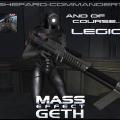-
Posts
566 -
Joined
-
Last visited
Content Type
News Articles
Tutorials
Forums
Downloads
Everything posted by CrimsonStrife
-
Despite not being involved anymore, you guys are still on my bookmarks bar. So I end up here by accidental clicks more often than I care to admit . Then it becomes a "Well what's going on here" situation. Usually I don't even login though, just lurk.
-
Oh don't be so dramatic. You of all people on here have several ways of personally contacting me and would know I am not dead. Hell I think you're connected to most of my social media accounts But you know me, like Beetlejuice, say my name too many times and I get summoned. Unfortunately it's just really inefficient and time-delayed.
-
I'm going to necro this just to make you come look at it.
-
Method behind creating that thick outline cartoony look on a model. This tutorial will instruct you as a modeler to create cell shaded models. It does not, however cover the modeling process. This tutorial will instruct you as a modeler to create cell shaded models. It does not, however cover the modeling process. NOTE: THIS TUTORIAL WAS MADE FOR 3DS MAX 8 / 2008….HOWEVER IT SHOULD WORK WITH ANY PROGRAM THAT SUPPORTS THE SAME FUNCTIONS. POLYCOUNT WARNING! THIS TECHNIQUE WILL LIKELY BOOST YOUR POLYCOUNT THROUGH THE ROOF…SO WHILE IT CAN BE USED ON WEAPONS AS WELL…IT IS NOT ADVISED. I originally developed this tutorial for use with the Software Development Kit used to make new models for the Jedi Academy game. However this technique can still work for other game engines and STEP 1: The model Cell shading does not merely involve a shader file…in order to create the thick outline seen on cell shaded models…you will need to modify the model it’s self. I will be using my InuYasha model as an example throughout this tutorial. We will be changing him from this: Into this: Notice the black outline? … That’s what we need to make. Lets assume you already have your model segmented properly…(in case you don’t)…you can do this even if you don’t have it ready but its a lot easy this way. I’m going to take a segment of my model and only work with it to avoid confusion. (Take note that we won’t outline the eyes or eyelids…as this isn’t needed and looks rather odd)…Also you should go ahead and create a solid black texture image the same proportion as your other textures… (256 x 256 or 512 x 512 works nicely)…this will be used to color your outline…naturally you could always use a different color if you wanted to be fancy…but I don’t personally like the idea. Ok…I’ve chosen to work with the sword on his hip first…this is nothing more than the swords model…make sure you have it selected…if it helps hide everything but the part your working with as I did here….(right-click - hide unselected in max)….once its selected…do the following: Go to EDIT > Clone Or just select it and hit Ctrl + V DO NOT MOVE THE CLONE FROM IT’S LOCATION OR DO ANYTHING TO IT YET! Now you shouldn’t see much of a difference…make sure the clone is selected….go ahead and rename it “_outline” based on what part of the model it is… for example: “hips_sword_outline” later when linking the model be sure to link it to the part it’s an outline of….in this case “hips_sword” Now that you have selected the clone…you need to add a normals modifier on it.. Make sure that the flip normals box is checked… Go ahead and apply the outline texture to the outline model…even if you haven’t textured anything else…it makes it easier to see how thick we are making the outline later… Now…we add a push modifier to the outline as well… Set the push value for about -0.14 or -0.15 should give a decent outline…feel free to experiment…however it needs to be a negative value for the line to stick out…It should look somewhat like this now…. And that’s it for the model…when you weight it…you can just copy and paste the finished weights from the object…to its outline. STEP 2: SKINNING Ok this will be short, sweet, and to the point…cell shaded models do not need to have a ton of detail…not to say you cant put detail…but try to stay simple…not MS Paint simple mind you. The shadows you see on my model…are part of the texture…to do this...simply take the color you used…darken it…and skin part of the area with it based on how you think shadows would cast on it… See I said it would be simple. STEP 3: .SKIN FILES (these only apply when using the tutorial to work for Jedi Academy's Engine, for max search "For MAX") Now here comes the not so fun part…as with every other part of your model the outlines must be setup within your .skin file…not so hard…just time consuming…..to put it simple….you should end up with something along these lines…(I highlighted all the rows for the outlines). STEP 4: SHADERS Ok…now this is the final step…you have to create a shader file…first you will want a shade image…I used something like this on InuYasha… Now open ShaderEd2…. In it…add all your texture files.... Now…you will need to repeat the following process on all your textures… Select the texture.. And open its shader by double clicking on it…. Create a new stage select the texture file for the object set Depth Func to “lequal” set RGB Gen to “identity” The Error Check will likely flash throughout this just ignore it…as it will stop once you have done all four steps… Now for part 2. Again the Error check will freak out and start flashing…but once you have done the steps it will stop. Create a 2nd stage select the shade texture set Src Blend to GL_DST_COLOR and Dst Blend to GL_ZERO set Depth Func to lequal set TC Gen to environment For MAX if you want to see in 3ds max they way the shader effects it....when your making a material set the diffuse map as a falloff...and the self illumination to 100...then in the falloff menu...make the white texture your texture file....dont do this on the outline though. just select bitmap..and then your texture.
-
- 16 comments
-
- Non Star Wars Related
- JKHub Exclusive
- (and 4 more)
-
- 12 comments
-
- Celebrity Skin or Model
- Non Star Wars Related
-
(and 1 more)
Tagged with:
-

Rey's Staff (Work In Progress)
CrimsonStrife replied to Lancelot's topic in WIPs, Teasers & Releases
That is the player character limit. Weapons are much lower. -
It doesn't help that most of the EPVII models you've been sharing lately have been ripped from the pinball game.
-
The porting requests should really stop as a whole anyway. While the admins here may have decided to allow it on a tentative basis, you're not going to find many people here that know HOW to do it, actually be WILLING to do it, as regardless it is in violation of the EULA, likely for both JK/A and the source games.
-

Rey's Staff (Work In Progress)
CrimsonStrife replied to Lancelot's topic in WIPs, Teasers & Releases
This: Model Resolution =/= Texture Resolution -

Rey's Staff (Work In Progress)
CrimsonStrife replied to Lancelot's topic in WIPs, Teasers & Releases
"best the game can handle" is vague. As I said, there is a defined limit, but you don't want to be close to that. You have to account for the fact that whatever you're making will be rendered along dozens of other meshes in the game. Can you imagine the performance issues if you were trying to run a server full of nothing but ~max poly'd characters and weapons? -

Rey's Staff (Work In Progress)
CrimsonStrife replied to Lancelot's topic in WIPs, Teasers & Releases
Someone clearly doesn't understand the engine limitations, nor the real nitty-gritty bits of modeling. This old engine will shit the bed if models are not kept to certain restrictions. More so, the one reason to maintain a low-res/high-detail balance is that while 1 model being rendered in game at the maximum detail may be fine, for every additional instance of that model or a similarly high-detail one, the game engine is going to lag and drop frames like a military cadet with leprosy. -

WIP Fixing the dotXSI 3.0 Exporter for 3ds Max...
CrimsonStrife replied to Archangel35757's topic in WIPs, Teasers & Releases
Would definitely appreciate the newer version that supports 2015. But I won't need it for a few days yet. -
So I didn't stay gone forever and half of you new guys probably don't even know who I am, but I need some new pieces for my portfolio. So I'm going to let you guys choose which of two models I make first. (I haven't modded for these games in forever so I may need rigging assistance since I'm not an avid Blender or XSI user, unless someone knows of some plugins/scripts to rig the files in the newer versions of 3DS Max or Maya) These will be full, new, actual models. Not reskins, not frank'nmeshes, but full detailed models. I'll be doing both, but who do you want first? Darth Revan (with "canon" face) Or Kylo Ren (Movie Accurate with removable mask) Maybe I'll do some other things for you guys later down the road, but for now, this is it. EDIT: After some quick research it would appear the old plugins still work, so I should be fine.
-

Open World RPG ''like'' Star Wars Game
CrimsonStrife replied to Mand'alor's topic in Star Wars Franchise Discussions
Good luck prying those exclusive game rights from EA's grubby hands. -
Saw a video for it. It's definitely clunky, but the fact they can even do it is amazing.