-
Posts
6,537 -
Joined
Reputation Activity
-
DarthValeria liked a post in a topic by Circa in Recording a video
It’s a feature built into Windows 10 with the Game Bar. Just press Windows key + G while JKA is running.
-
GamerRedNeck liked a post in a topic by Circa in November 2003 Jedi Academy PC Gamer Magazine Ad
Same here. I think Fallen Order had a really good saber building feature but it didn't feel as special because it wasn't YOUR saber. It was Cal's.
Can't wait for a game to eventually have those elements to create your character and saber from top to bottom like I imagined JKA and even KOTOR to be when I read the ads and the saw the back of the CD case way back when.
-
MagSul liked a post in a topic by Circa in November 2003 Jedi Academy PC Gamer Magazine Ad
Same here. I think Fallen Order had a really good saber building feature but it didn't feel as special because it wasn't YOUR saber. It was Cal's.
Can't wait for a game to eventually have those elements to create your character and saber from top to bottom like I imagined JKA and even KOTOR to be when I read the ads and the saw the back of the CD case way back when.
-
Circa liked a post in a topic by Lancelot in November 2003 Jedi Academy PC Gamer Magazine Ad
I remember when similar ads really got me excited for the game. Forging your own lightsaber was what sold it for me (which, to my disappointment, was a far less exciting feature than I expected). Nevertheless, those ads have fulfilled their purpose.
-
GamerRedNeck liked a post in a topic by Circa in November 2003 Jedi Academy PC Gamer Magazine Ad
Love this. There was an official wallpaper similar to this too I think that Lucasarts put out. I always loved the sandstone and carved letter look of JKA's marketing material.
-
Circa liked a post in a topic by Link in November 2003 Jedi Academy PC Gamer Magazine Ad
Found this while looking up special editions of Jedi Academy, thought others might find it pretty neat. It's from the US version of PC Gamer magazine, issue 116 apparently.
It's the best quality one I could find, I thought you guys might like it 🙂
Click for full resolution
-
TomArrow liked a post in a topic by Circa in Limited Run editions arrive
Definitely was the worst part of it. They should have had reflections from the devs that worked on it talking about their experience making the game, rather than random “game journalists”
Sad part is I know a lot of those devs would have gladly written something, they all are proud of both games and the work they put into them. A couple used to lurk around the community in the past and still might from time to time.
-
Circa liked a post in a topic by NumberWan in Sulon
It's been so long! Yet the maps for Sulon are complete for the most part. I changed a few things like scripts, textures, added new models and characters, as well as changed the general layout. This map of Morgan Katarn's house was the very first map I made for Jedi Outcast back in 2005 or so. I can't say I was satisfied with it those days, but there was little I could do to improve it. I think, it's a nice to thing to preserve its somehow naive interpretation from dark Forces II, yet I've added some details to bring back the spirit of good old DF2.
Currently some models are in process of completion and some textures were replaced with a HD version.
-
Circa liked a post in a topic by Linken in Progress Report: January 2022
A month of loss, but also a month of gain.
GALACTIC ADVENTURES
After some discussion with the leadership of Galactic Adventures, we have come to a mutual agreement and we have officially merged both mods together. This will mean that Galactic Adventures will no longer be developed as its own standalone mod and all content intended for their mod will be made available in Galactic Legacy.
With that being said, the iconic final confrontation between Ben Kenobi and Maul from Season 3 of Star Wars: Rebels will be available as the next bonus mission.
UPCOMING MAP CHANGES
Next update will see to the addition and unfortunate removal of some maps from the mod. Either due to a lack of quality or by the author's request, we have made the decision to remove some maps from the mod. After the release of our next update, these maps will be removed from distribution and will no longer be accessible by us. Though we cannot force you to remove the files from your installation, they will be permanently removed from the map menus and will only be accessible through console commands. Furthermore, all support for these maps will be removed, so if you encounter issues while playing, we will not be able to provide assistance.
The following maps will be removed from the mod as of next update (using the current map menu names):
- Episode I Mos Espa (Replaced with Mos Espa Outskirts)
- Cloud City (Movie Battles map)
- Republic Cruiser (Movie Battles map)
- Horizons of Taris
- Episode I Naboo Hangar
- Episode II Jedi Archives
- Episode II Jedi Temple Inside Duel
- Episode III Palpatine's Office (Replaced with Fate of the Republic mission map)
- Episode III Palpatine's Rooftop
- Episode IV Mos Eisley Cantina (Interior of the larger Mos Eisley map)
- Sith Vessel
- Atlantica (Not the unlocked map, only the map with locked doors)
- Jungle Temple
- Nowhere
- Serenity (Not the RPG version)
- Space Race
- Imperial Star Destroyer Duel
But though there is loss, there leaves an opportunity for gain! If there is a map you really want to see featured in the mod, please post your suggestion in the comments, and we'll have a look!
MAP MENU CHANGES
With the removal and gain of some maps in the mod, we have also decided to do a full overhaul of the map menu. Doing away with most of the generic names that came with Knights of the Force 2.1, many maps have been renamed to a more accurate (or canonical name). Several maps that clearly had nothing to do with a Star Wars film but were placed in the film's list anyway have been moved to "Star Wars Locations".
Keep in mind this is still a work in progress so you'll see a few repeat maps and some overlapping.
UPCOMING MISSIONS
We've been announcing and teasing Operation: Knightfall's remake and Deathstar Rescue for some time now. But it's been clear to us that those are all we've been talking about.
Though Knightfall and Deathstar Rescue are intended as the major MVPs for our next update, we felt it to be an appropriate time to return to our initial roots and provide missions based on duels from the Skywalker Saga. Three duel missions are also in development, and most are (or are very close) to completion.
- From Attack of the Clones, Confronting the Count depicts the final duel between Anakin Skywalker, Obi-Wan Kenobi, and Yoda against Count Dooku.
- From The Phantom Menace, Ambush on Tatooine depicts the first encounter between Qui-Gon Jinn and Darth Maul deep within the Tatooine desert.
- From The Last Jedi, the last stand of Luke Skywalker against his nephew, Kylo Ren on the salt-covered planet of Crait.
A FLAW IN THE SYSTEM
We have uncovered one major bug regarding all characters being granted new custom animations, where they will not play the base Jedi Academy campaign cutscene animations. We are looking into some solutions and will hopefully find a fix very soon.
CONCLUSION
Regardless if we release an update this month or not, this month should prove interesting for the mod itself, one way or another. We're looking forward to bringing all new content to you all, and as always, we appreciate your support.
And as always, thank you for following the development of Star Wars: Galactic Legacy, and may the Force be with you.
-
Ramikad liked a post in a topic by Circa in Underworld Mod Contest
The next contest is upon us in this wretched hive of scum and villainy. If you are new around here, basically we sometimes host modding contests for Jedi Outcast and Academy centered around a specific theme; sometimes a holiday, event, or genre. The ultimate goal of this is to encourage creativity and art in the modding community in a fun way. The ultimate reward is simply more content for everyone to enjoy, but the winner(s) also get a special badge on their profile showing their win. You can see past contests here.
This contest is all about the Star Wars underworld: crime syndicates, gangs, assassins, bounty hunters, scum, villainy, etc. Imagine walking into the Mos Eisley cantina, or landing on Nar Shadaa, or sneaking about the undercity of Coruscant. What would you see, or would you even live to tell about it?
Remember, content has to be for Jedi Outcast or Jedi Academy and must be a mod of some kind: map, model, skin, etc.
Rules:
All submissions must be related the theme stated above. Star Wars Canon or Legends/EU is acceptable. You can only enter your own creations. You may team up with another modder. Rewards will be given to all parties. Any external content you did not make must be explicitly referenced in the description and readme file. You may enter more than one file. You may enter files that were created previous to this contest, as long as they were created within the last 12 months. Any content is welcome, including skins, models, maps, weapons, menu mods, etc. Files can be for Jedi Academy and/or Jedi Outcast. We will assume files are for JKA unless specified otherwise. If a large number of mods are submitted, more than one winner may be chosen. The deadline for submitting content is April 8, 2022, after which a poll will be opened. The poll will be closed by the morning of April 17, 2022. How do I submit my mod?
Our goal is to make it as simple as possible for everyone involved. The way you submit your file for this contest is to upload them as normal files in our file section, but using the category called Contest Entries.
Click the button below, and submit your mod as you normally would. The category should be set to Contest Entries already. If you don't enter it there, your file won't be entered until you do. If you realize that you didn't do that, PM a staff member and we can change it for you. Good hunting out there!
EDIT: WINNERS! Click winner button below to see who won!
View poll See submitted entries See winners
View full article
-
Droidy365 liked a post in a topic by Circa in Removed Dialogue Hints at Removed Features
So I've been going through the dialogue scripts for JA and have been really enjoying seeing the removed dialogue. Some of it is really interesting because they hint at features of missions that were either removed or never implemented due to time constraints. I feel like they were really planning on making the game more puzzling and strategic like JO was, but didn't have time.
Here's an example. In the mission on Yalara when you have to destroy the cloaking device, it was meant to be a little more challenging. One can argue this was the easiest and most straight forward level in the game. It look like they were going to add a certain way that would force the player to turn off the cloaking device before destroying it, either with det packs or cutting pipes.
This one is even better. On Hoth, it looks like they were going to make the cold, snowy weather actually accurately hazardous and require the player to get inside before he/she froze to death.
There are others as well. I think the Hoth mission would have been more challenging if you were actually running for your life to find warmth.
-
Circa liked a post in a topic by ZelZel in ZelZel's Archive
Props to Doughnuts for the nice Din Djarin model
-
Circa liked a post in a topic by Coolin in Underworld Mod Contest
More Trandoshans, like an actual Bossk model would be great
-
Circa liked a post in a topic by MagSul in Underworld Mod Contest
I've already had some ideas for this, so I guess I'll be starting today! I'm looking forward to seeing what everyone contributes. 😃
-
Hudaw liked a post in a topic by Circa in Carrack V2 map exists?
I had never heard of this map before but now that I'm looking at it, it looks awesome. I'll have to get it uploaded here. I'm not seeing any evidence of other versions though.
-
Circa liked a post in a topic by Reftor in Tiny Textures! :o
That worked thanks. Didnt even think to check that lol. Appreciate you.
-
Reftor liked a post in a topic by Circa in Tiny Textures! :o
That usually means Radiant isn't pointing to the right base folder for the textures. Do all the shaders show in the shader browser?
-
Aldro Koon liked a post in a topic by Circa in Master Server down?
No updates. Haven't heard from them since my last email. I was waiting until dust settles a bit after the COD Warzone update since I'm sure they've been swamped with that.
Just sent a follow up.
They did fix all the masters of other games, but they were having some issues with the JKA one for some reason.
-
Lancelot liked a post in a topic by Circa in Sales and freebies
Control is free on Epic right now.
https://www.epicgames.com/store/en-US/free-games
-
Circa liked a post in a topic by Asulynn in Where can I buy/rent a new server for a clan im trying to start?
I have been summoned.
Yep-yep, Caelum took a permanent leave last year for personal reasons. It's mostly the same setup as before, with a few extra features that I either couldn't implement previously or just never got around to doing with jka.io; auto-installers for a handful of mods, web based file manager.
Biggest difference being that support is done via an account on the site or email, rather than steam/discord/whatever, for my own sanity.
-
Asulynn liked a post in a topic by Circa in Where can I buy/rent a new server for a clan im trying to start?
Caelum doesn’t host servers anymore and isn’t around this community anymore. We recommend renting from @Asulynn
https://asutech.io







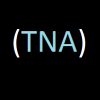
.thumb.jpeg.9a118f9ebe83e7f2b12f5b299a8a94af.jpeg)
