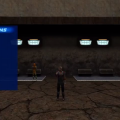-
Posts
6,539 -
Joined
Content Type
News Articles
Tutorials
Forums
Downloads
Everything posted by Circa
-
-
Could just create little scripts that play the animation, which could be bound to a key to run.
-
Its not something you can just add to the .skin file, you have to re-pose the model onto the JKA skeleton to work 100% properly. It's a lot easier to do that nowadays with Blender. But also, any JK2 model works mostly fine in JKA. Only thing you may need to fix is the .surf files, if they have any. Maybe that's what you're thinking of? .surf files are needed in JK2 to turn off model parts, but in JKA those parts are turned off in the .skin files themselves. So to ensure the model works properly, you have to take the things turned off in the .surf and turn the off in the .skin files instead. If its JKA models to JK2, same as my first statement: they need to be re-posed the JK2 skeleton. And like Smoo said, the JK2MV project allows JKA models to work properly in JK2 MP.
-
No, that's a thing JA+ does, because there are a lot of models/skins that do not show in the menu due to not having an icon. This is because they weren't meant to be chosen in MP, however they are still usable. JA+ removes the icon restriction, and for those models/skins that do not have icons, it shows that icon for them. Not sure why that symbol was chosen for it, since it means "do not" - they should have used a question mark or just a blank icon.
-
I don't see a bug. Looks normal.
-
Could someone get a recent Windows build out manually? The bot is still broken. Even though there hasn't been much since the last build, I feel like 10 months is quite a long time to go without updating.
-
I agree its weird to see Clones vs Droids on Theed instead of Naboo security. I really wish and hope they do it that way for release but I highly doubt it at this point. The free DLC bit is good, because that means they will be able to keep adding heroes from the prequels, since there are so many. I'm sure they will have a few at launch and continue to add more throughout the year. Think about how many heroes there could be from the prequels alone. All the main Jedi characters, background Jedi characters, Dooku, Grievous, Sidious, Padme, Jango. Maybe even some Rogue One characters. Probably can't do too many, or it would feel oversaturated with that mean heroes, buuuut I still think it would be awesome.
-
Looks insanely epic. So excited!
-
Try running as admin and set compatibility to Windows XP SP3.
-
Yep, they showed a tiny clip: https://www.instagram.com/p/BVHqar8BIbs/
-
I'm sure a reskin of an existing model would work. Post some screenshots to help sell your idea to potential modders.
-
How did CS come up? xD Going back to SW, did anyone play that Yoda game in the 90's? Yoda Stories. It was...interesting. Check out this link: http://kotaku.com/5841946/this-star-wars-game-was-so-bad-they-should-have-made-more-of-them I remember trying it out but it was a couple years after it came out.
-

Ghoul2 error with certain NPC's not models?
Circa replied to Sonarwave's topic in Modding Assistance
What's the name of the NPC? -
Strange. If you didn't do anything to your base folder, not sure what the issue could be. Did you spell it right?
-
Post the pk3 and we can take a look. Probably something really simple to fix.
-
Topic moved to Modding Assistance forum.
-
Is this a JKA mod you're making?
-
https://www.ea.com/games/starwars/battlefront/battlefront-2/news/ea-play-2017-gameplay-livestream-announcement?utm_campaign=swbf2_hd_ww_ic_soco_fb_swbf2-06012017-blog-fb&utm_source=facebook&utm_medium=social&cid=31839&ts=1496344179128&sf55254191=1 Gameplay that will be shown at EA Play will be Attack on Theed. Pretty excited for that! However I wish it was Gungans vs battledroids. Or at least Naboo security. I love clones but still. Either way, excited to see some prequel stuff!
-
2-3 years ago
-

In need of binds and unusual console commands
Circa replied to k4far's topic in Jedi Knight General Discussions
-

In need of binds and unusual console commands
Circa replied to k4far's topic in Jedi Knight General Discussions
The command for chat from the console is "say" which is what the colors works for. You can't bind a button to use a certain color for chat without using something like Ultra Utility. Unless you're simply asking how to type in colors in chat, you just press Y and then type ^7 before your message. -
Is it completely (or mostly) bug free yet? I've tried it twice and both times either crash many times throughout the playthrough or just random bugs occur.
-
What is stopping you from upgrading from El Capitan to Sierra? Can't think of anything major they changed that would limit such a thing. Unless your machine is no longer supported? However, I don't think new builds require the most recent macOS. You should even be able to have Yosemite and be fine.
-

How can I make an npc follow me in ja mp?
Circa replied to Combot's topic in Jedi Knight General Discussions
I don't think NPCs can follow you in MP. At least, not effectively. -
What do you mean by "don't display properly"?