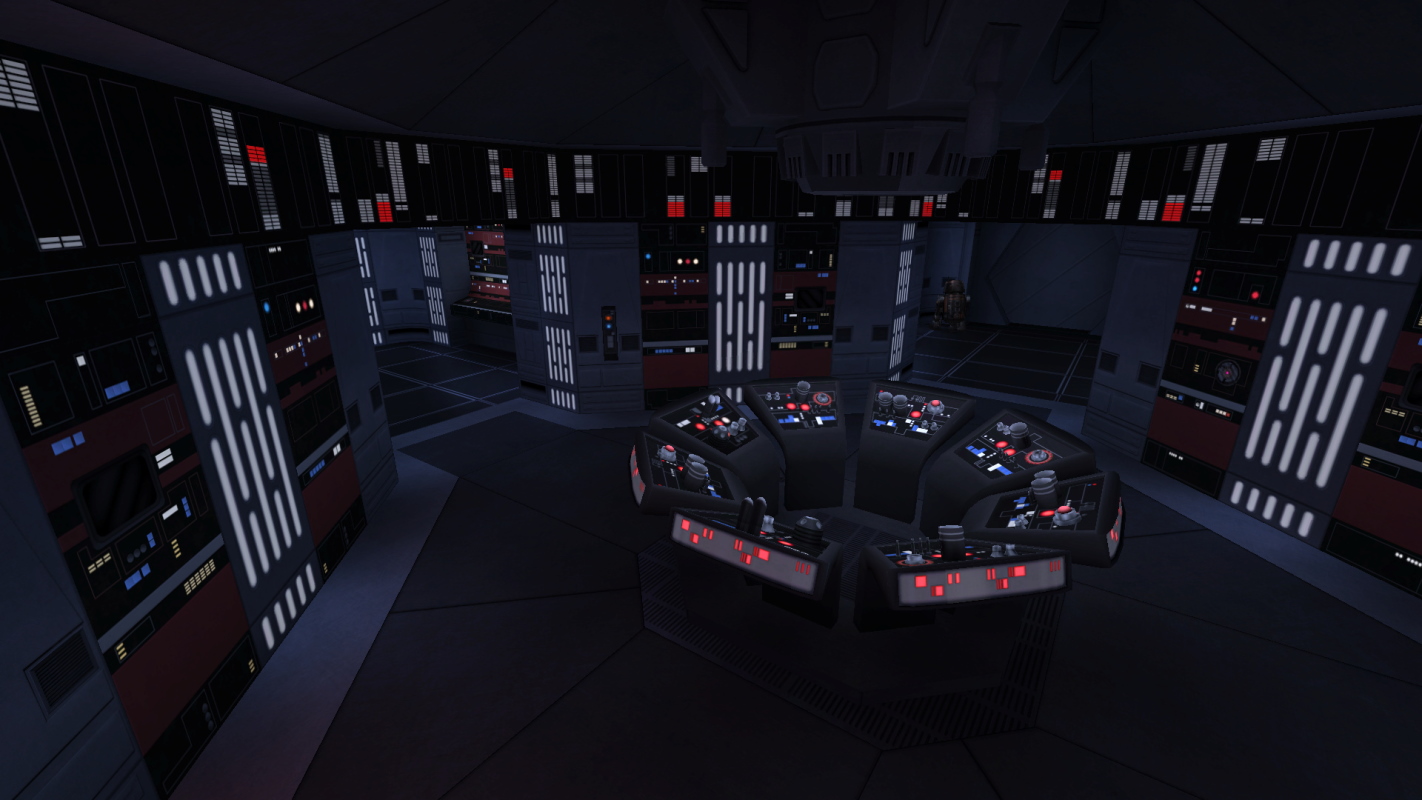-
Posts
2,046 -
Joined
-
Last visited
Content Type
News Articles
Tutorials
Forums
Downloads
Everything posted by Langerd
-
Hmm.. i think i found the issue.. what exaclty the motion bone do? EDIT: FIXED !!! AHAHAH .. the issue was the motion bone. I looked at the bone angles in the modview.. the running had diffrent motion bone angle than in the walking.. and i made changed animation for Vader to not make him run but he walks but faster. Now it is fixed ^^
-
https://www.youtube.com/watch?v=_BRktFlP5sI Check this simple tutorial.. It will show You how small maps should look and maybe it will show You how skybox are working. You dont need to show the sky with brushes! Skybox shader is special shader that makes the distance automaticlly. Map shouldnt be one big box. You should make smaller. It should be not a big box but a grid of smaller ones - Of course sometimes boxes are big as hell like in the sp map with the rancor. It is very large area but it is like this to show big strong mountains .. to make a depth to the map. But there is no need to make places where player cant be or cant look right? And this is important not only because we dont want to player see these places in the map but we also dont want a drop of fps and lags in the game. The game should render for us only the things that we see - not the entire map.
-
@@Ramikad AAAAaa.. sry i had some problems with the internet lately D: Check in the modview how everything is going, When exporting the glm file You can change paths of the skeleton. If skeleton is new the name is not a problem.. If You copied the x-wing skeleton and put it in the other folder and called it diffrently.. There is the stupid path in the gla file... And even if Your skeleton is in the other folder than original and it is renamed -it uses the original file instead.. To fix this supid thing you just need to download hex editor and change the path. How animations works in the modview?
-
- 4 comments
-
- Episode 7
- Star Wars Related
-
(and 1 more)
Tagged with:
-
hmm.... shaderlist? Or maybe wrong shader with the compile. Did You sent to Magsul a map file or BSP file?
-
@@Grab hmm... The shader of Lava has deform vertexes line in the shader? Its rly make laggy effect on the maps. Also I recommend to use some hints brushes: http://www.quake3world.com/forum/viewtopic.php?t=3620 Here is some tutorial for You Keep going on Your works! They are rly impressive
-
@@Circa hmm... Maybe too many modifications and there is some.. shader issue or .. i like calling it- shader battle. When You have to shader files with the same name... sometimes its making some messed up things with the game. When i make modifications i have my messed up and clean Jk3's One for modding , second for checking the modifications and play game normally. Make clean jk3 folder with all base and gamedata folders and stuff.. and remove all pk3 that are modifications. I recommend this method because You will sure that everything works fine on normal clean game.
-
Tags of the model? Or points in the dopesheet in blender? I think it is important too .. but In the Modview everything works fine...
-
Thanks It works! Still they are not perfect ( i am learning on player model .. but .. they look quite ok. The problem i found is that.. GLA merge did not merged without crush two _humanoids that i made that had 4-5 sequences.. it only works when i merge smaller _humanoid with default one :/.. http://sendvid.com/ec52jr2i The standing stance and walking is my favourite part.. but there is some issue.. for example when i turn off the saber everything works fine.. but when i am going forward and while moving i will turn off the saber ... Vader for some reason is 90 degree with his head towards the legs.. i dont know why ..
-
So i managed to do this after some issues with the model that was messed up in the modview. Too bad because.. i managed to do it (after everything i changed the stupid path in the _humanoid_v ((my gla)) file to make it use not the default _humanoid.) But i.. was doing so many things on the way i.. dont know why it worked to be honest But i want to ask about the process.. I am making aniamtions in blender.. and.. here is my question. Default _Humanoid skeleton use 21376. So doesnt it means that i need to (in blender) Move my all 5-6 sequence animations to the starting point of the 21377 frame? Or just export my small anmiation file and make it start even from the first frame and use glamerge to merge files? My biggest question is just : It will merge the animations in the meaning that my animations will be added in the begining and they will replace existing frames in the _humanoid file? Or it will add my animations in the end after last frame of default _humanoid to later change frames in the animation.cfg file to make model use the animation that i want?
-
Nope.. It was all the worldspawn :/ It was weird..
-
Yeah... sometimes some weird stuff are going on in the Radiant... Once i had an issue where some invinsible wall was created in my map after exporting it to the game. When i looked back in the program i thought i left some clip brush or something by mistake (or hide and forgot to unhide it) . But there was nothing there in the program
-
Hmm.. This texture use shader? Maybe the shader is broken? Which version of Gtkradiant You use?
-
I know that part but.. I want to make him completely not using dismemberment.. I believe it is possible not only with script or coding.. How to make tags that will not dismember anything?
-
Soo... i made my model with new skeleton.. The problem was that game didnt give him a weapon.. i was thinking - wth is goin on? (The skeleton file was in the same folder as the model.. and He was completely undismemberable BUT i wanted it that way) And i thought.. wait.. maybe i will make skeleton in other folder and name it - _humanoid_(my models name) and it will work. Sooo i started the game.. IT WORKED ... BUT ... when i slash him with the saber.. some weird stuff is going on with him.. I know that it is caused of bad bone naming and not pating attention on tags and all that things but.. WHY he is dismemberable??? _humanoid- in the folder name shouldnt be 100% clue here.. (Assassin_droid and Wampa and even Hazard_trooper.. have their animations in their own model folder) and i remember my crystal_guard to not being dismemberable but he was using the _humanoid_cg folder for animations.. Jk3.. wth?
-
Yep .. @@Jolly You can give him deathscript or painscript (i think that death script works no after 0hp but 1hp .. but i dont remember) and in script just make him .. die. But this would work only on the scripted , new map npc.. To change whole npc_class You need to change code..
-
Well guys this is Worms from Worms Armaggedon or Worms World Party One of my favourite games of all time OuO
-
Ok thanks ! I just wanted to be 100% sure. Thanks a lot!
-
Dude ! Thanks Too You I made .. 50% of my stuff lately and animations works nice... http://sendvid.com/rrqd7kla
-
I know that but if i will export it will have missing frames of animation..
-
The only issue i found its that .. i could import all animations.. i know that there is a lot of them but.. How do i change some animations of the player model when i cant import whole animaions? Or it can be done but my compuer wouldnt load it because it is old? X)
-

Bespin Cloud City Vader SP Mission - WIP
Langerd replied to Langerd's topic in WIPs, Teasers & Releases
This is the main Villian of the mod .. my own Character Raxle Vercel Anyway .. i was making a video of the executor and... i recorded... my Childhood memory Q.O https://www.facebook.com/maks.kossakowski/videos/1777076255872854/