-
Posts
21 -
Joined
-
Last visited
Profile Information
-
Pronouns
Male
-
Location
Australia
-
Modding Interests
Jack of all Trades
-
Gaming Specialty
Dueling
Competitive Play
Capture the Flag
FFA
TFFA
Full Force
Defrag
Contact Methods
-
Discord
tayst
- YouTube
-
Other
https://www.twitch.tv/1tayst
Recent Profile Visitors
7,269 profile views
Tayst's Achievements
-

How to install multiple modded clients on the same system
Tayst posted a tutorial in Errors & Problems
"What's the best way to install multiple Jedi Academy mods like JAEnhanced and TaystJK without them conflicting?" We can think of OpenJK as the parent of both TaystJK and JAEnhanced. They are OpenJK, with changes. They don't need OpenJK present to exist standalone. There's a few options as to how to install them together on the same system. In this guide I will present 3 options in order from best practice to worst practice. Option 1. A single base folder with separate install folders for JAEnhanced and TaystJK. This option is the cleanest, but requires you to launch the game with a start-up script. If you don't mind writing/using a start up script, you can launch the game with start-up arguments to tell it where to look for the base assets, for example: . └── MyGames/ ├── JediAcademy/ │ └── base/ <- put pk3 mods you want globally here │ ├── assets0.pk3 │ ├── assets1.pk3 │ ├── assets2.pk3 │ └── assets3.pk3 ├── TaystJK/ │ ├── taystjk/ <- put pk3 mods you want on TaystJK here │ │ └── japro-assets.pk3 │ ├── taystjk.x86.exe │ └── run.bat └── JAEnhanced/ ├── jaenhanced/ <- put pk3 mods you want on JAEnhanced here │ └── zZz_ja_enhanced.pk3 ├── jaenhanced.x86.exe └── run.bat To make TaystJK's run.bat, create a text file called run.txt, paste the following, and rename the file to run.bat, this file is your executable, you can right click it to create a shortcut, and place this shortcut where ever you like, you will use it to launch the game. @echo off start taystjk.x86 +set fs_cdPath "../JediAcademy" And for JAEnhanced, simply substitute the .exe name. @echo off start jaenhanced.x86 +set fs_cdPath "../JediAcademy" Option 2. Make a copy of base folder for each of TaystJK and JAEnhanced. This option keeps everything self contained, but no there is no option of "global" pk3 mods without having a copy of the pk3 mod in each directory's respective base folder. └── MyGames/ ├── TaystJK/ │ ├── base/ <- put pk3 mods you want globally here │ │ ├── assets0.pk3 │ │ ├── assets1.pk3 │ │ ├── assets2.pk3 │ │ └── assets3.pk3 │ ├── taystjk/ <- put pk3 mods you want on TaystJK here │ │ └── japro-assets.pk3 │ └── taystjk.x86.exe └── JAEnhanced/ ├── base/ <- put copies of pk3 mods you want globally here │ ├── assets0.pk3 │ ├── assets1.pk3 │ ├── assets2.pk3 │ └── assets3.pk3 ├── jaenhanced/ <- put pk3 mods you want on JAEnhanced here │ └── zZz_ja_enhanced.pk3 └── jaenhanced.x86.exe Option 3. Install everything under the same folder. There are reasons why this is a bad choice, for example, there are files that might be different between TaystJK and JAEnhanced, such as SDL2.dll and OpenAL32.dll which both launchers will try to share. Furthermore, if you were to try install 32-bit builds in the same folder as 64-bit builds, you will only be able to have one SDL2.dll present, and it only work on one of the two architectures, so the game will not launch on the other. └── MyGames/ └── JediAcademy/ └── GameData/ ├── base/ <- put pk3 mods you want globally here │ ├── assets0.pk3 │ ├── assets1.pk3 │ ├── assets2.pk3 │ └── assets3.pk3 ├── jaenhanced/ <- put pk3 mods you want on JAEnhanced here │ └── zZz_ja_enhanced.pk3 ├── taystjk/ <- put pk3 mods you want on TaystJK here │ └── japro-assets.pk3 ├── jaenhanced.x86.exe └── taystjk.x86.exe Final Notes In all options, you can put pk3 mods you only want to be active, on TaystJK for example, inside the taystjk/ folder, where you would already find japro-assets.pk3. That way nothing "installed to" TaystJK should conflict when the other launchers are used, regardless of where the base folder is. In theory, TaystJK shouldn’t conflict with OpenJK or its derivatives, or the base game, if installed in the same folder (so Option 3 should work). I recommend Option 2 for users who don't want to involve a start up script, or Option 1 for those who don't mind a little bit more set-up. In these examples I have omitted the other files that come installed with both TaystJK, and JAEnhanced for clarity/brevity, you do need all of the supplied files. I used TaystJK and JAEnhanced in this example, which are both forks of OpenJK. This guide is general and should apply for installing most other projects together. In this guide I also used Windows as an example. The .bat file examples will only work on Windows. They should be easy to re-write into a bash script or something compatible with other operating systems. -
-
Tayst liked a file: Jedi Academy PBR Retexture
-
Tayst liked a file: Bespin Duel Reborn
-
Smoo liked a file: Christmas Remaps Pack
-
30 downloads
Includes 3 christmas remaps I made a while ago. They are just .ent files so you will need to either run OpenJK/EternalJK server engine or recompile into bsp. Feel free to host these on your server, or to use them as a basis for any of your own projects. Maps Included: mp/ffa2 mp/ffa5 mp/ctf4 Merry Christmas -
GAME-sknk-OVER started following Tayst
-
OCD2 liked a file: Nightmares Skin Pack
-
Willemoes liked a file: Nightmares Skin Pack
-
DarthValeria liked a file: Nightmares Skin Pack
-
Tayst changed their profile photo
-
-
Smoo liked a post in a topic: STAR WARS: Movie Duels (Remaster of Movie Duels II)
-

STAR WARS: Movie Duels (Remaster of Movie Duels II)
Tayst replied to General Howard's topic in WIPs, Teasers & Releases
That is an excellent trailer, hyped -
Tayst liked a post in a topic: STAR WARS: Movie Duels (Remaster of Movie Duels II)
-
Makha liked a post in a topic: Jedi Knight Oceanic Community Discord
-
Tayst liked a post in a topic: Everest Productions Star Wars Machinimas
-
Tayst liked a tutorial: Decompiling BSP to MAP
-
Could also try something like this depending on what result you want: https://trello.com/c/plVDa4VD/355-interpolate-animmap-frames
-
Tayst liked a file: 4Y Series Protocol Droid
-
Tayst liked a file: Alien Heads Resource
-
Tayst liked a post in a topic: Help with my server. D:
-
Circa liked a review on a file: Water Wake Shader MP Fix
-
Fantastic mod, small details like these help us to forget this fantastic game is so old. These details really bring a fresh breath of life to the game, and not to mention it's just in time for the all of the Summer Days contest shenanigans! As with all of Circas QOL & Improvement mods, I would highly recommend this to anyone looking to improve the feel of the game!
-
This is cool! I had to make a pk3 with shaders/gfx.shader updated to include the new wake shader code for it to work in EternalJK. And as for the unofficial patch/mod, I think that is a great idea, I have been putting everything I would categorize as a 'rebase' such as this into a single pk3, with some additions of my own. Unfortunately I don't think I could share it since it's more or less a mod pack where I don't have permission from the authors, with many of them now being inactive or just not knowing who the original authors were for some of the things I added over time. I'd love to see an official version of this idea Circa has many great mods that fit this category
-
Smoo liked a post in a topic: Jedi Knight Oceanic Community Discord
-
Link liked a post in a topic: Jedi Knight Oceanic Community Discord
-
8,584 downloads
TaystJK is a fork of EternalJK, which in turn is a fork of OpenJK that focuses on adding QoL features, jaPRO integration and Client Engine modifications to Jedi Academy Multiplayer. TaystJK supports Windows, MacOS (Intel & Apple Silicon), and Linux. To install, check out the JKHub OpenJK tutorial and follow the same steps. If you have any suggestions or would like to submit a bug report, please post them in issues. Some features it has over vanilla and OpenJK: Native widescreen support An in-game camera photo mode First person lightsaber RGB lightsabers and blade styles An in-game server browser More options in the menus Native jaPRO support (which is a server mod focused on defrag racing) Optional blood effects Emoji support New HUD options Move and resize the chat Change the chat font and many more License OpenJK is licensed under GPLv2 as free software. You are free to use, modify and redistribute OpenJK following the terms in LICENSE.txt. For players Installing and running TaystJK/EternalJK: Download the latest release. Extract the file into the Jedi Academy GameData folder. For Steam users, this will be in <Steam Folder>/steamapps/common/Jedi Academy/GameData/. Run taystjk.x86.exe For Developers Contributing to TaystJK Fork the TaystJK project on GitHub Create a new branch on your fork and make your changes Send a pull request to upstream (tayst/master) Maintainers Tayst EternalJK Contributors eternal bucky loda -
G'day mate Are you an Aussie, Kiwi or Asia Pacific player sick of 200 ping? Tired of getting 1-2 duels with the random that joined an Aus server only for them to vanish without a trace? Well today I'd like to introduce you to the Jedi Knight Oceanic discord server. This is where players from the Oceanic region and beyond come for their Jedi Knight fix. We have sections for Jedi Academy, Jedi Outcast, Movie Battles II and Vertex, running both casual and ranked pickup games. As activity grows, we plan on running more events and tournaments with sick prizes. But we can't do it without you! So join today: https://discord.gg/DS4KbAUJz3
-

Revenge on Axarie ( Single Player Campaign WIP)
Tayst replied to Coco Cala's topic in WIPs, Teasers & Releases
This looks great! Can’t wait to play it, I may even stream my play through -
This looks great. I would recommend downloading another HUD mod, opening the .pk3 and using that as a guideline for the required files and their structure.
-

How to properly adjust your sword (not lightsaber) length
Tayst commented on Xioth's tutorial in General Modding
All good, thanks. I managed to extend the blade in blender, and then used trial and error to match its length to the default saber length. I use the command /cg_forceownsaber Murasama to visually give me the sword, and then /saber single_8 to show single_8 to everyone else, and to use single_8’s length. This way I can use any hilt/sword in hilt I like, without it defaulting time the kyle saber on everyone else’s end. unfortunately adding the hilts to the server isn’t an option for me. Hope that helps explain what I’m trying to achieve and why. Basically I just want the sword to draw to the same length as the saber that I am actually wielding. -

How to properly adjust your sword (not lightsaber) length
Tayst commented on Xioth's tutorial in General Modding
Let’s say I have a sword that I want to be the same length as saberlength 40, how would I achieve this? Would I have to recreate the model to be longer? -
Thank you so much! You just made this process so much easier. QVM was a big hassle, and finding a free GUI for ffmpeg seemed impossible.





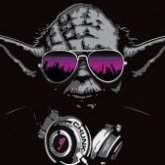
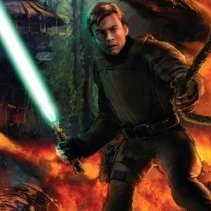

.thumb.jpg.954cf8143724d0b26dd220948e53284f.jpg)





