-
Posts
395 -
Joined
-
Last visited
Content Type
Profiles
News Articles
Tutorials
Forums
Downloads
Posts posted by OCD2
-
-
13 hours ago, BlindDaThief said:
Looks fantastic!
Thank you.
I'm hoping for it to look really clean when the textures are upgraded - the lines on the door are really nice.
I've been burning everyone's eyeballs out with those flat Microsoft Paint textures for too long!
it's been a fun project, and Ive been learning as much as I can as time allows. Hopefully much more to show soon.
BlindDaThief likes this -
Finally, after a year of rebuilding everything an untold number of times, im approaching a point where the world size/shape and look are converging to a place that feels close to the source as well as having decent amount of room to maneuver.
(Special thanks to MJT for helping me build a cell door that looks really nice and allowing me to pester him with questions!)




Nothing is finalized: still need to go over/re-do the textures, add shaders, and also work on lighting. Though Im really happy with the overall look that is emerging.
DarthValeria, ZelZel, BlindDaThief and 4 others like this -
Nice!
Im on the same journey, and building some nice skills along the way.
Its fun, look forward to seeing what else you make!
bigphil2695 likes this -
A little bit of face time this morning.



And a place holder wiring to the repulsor engine, some antennae adjustment, and minor shifting of parts placement.
DarthValeria, ZelZel, Peprykus and 2 others like this -
Small updates as time allows:



Updated his antennae, refined the turret, refined his chest plate and runners, added the repulsor back piece, added the start of his "hook box", added some place holder wiring harness and refined some of the overall shapes and placement from reference images.
Everything will be refined of course, this is just a teaser of progress.
ZanderNao, DarthValeria, ZelZel and 3 others like this -
Poking around today on this guy today.

And refining areas of the map.
 ZelZel, DarthValeria, mjt and 2 others like this
ZelZel, DarthValeria, mjt and 2 others like this -
20 hours ago, ChalklYne said:
Hello. Ever since you started this map, I've been wanting to say something, but figured it was an issue you would address or someone would say something eventually. That did not happen, so here's my only grievance.... map looks way too bright and way to sharp. Sharp as in all of the edges. You don't have to bevel them all, you can play a little trickery with the textures if you're worried about verts. here is an example to help illustrate my criticism. Map's over bright and edges are razor sharp.
Other than that, sick stuff, keep it up.
Edit: are my spoiler tags not turtle enough for the turtle club anymore?
Im totally open to criticism, and I agree entirely.
I was holding out on final texturing, lighting and shading, and trying to prioritize on optimized construction, and how the map plays and looks - I've rebuilt it countless times!

That is just a fraction of the different build structures I tried!
It's finally arriving at a state where I'm happy with it overall. It's large enough so all siege classes can navigate without camera issues, and will easily accommodate the "big" R1 security droid I'm modelling.
I was told setting a nonplaner angle shader would help alleviate the sharpness - what is your texture suggestion exactly? Highlight the borders?
The lightmap also needs to be baked, it's all ugly entity lights currently.
The plan is to fully complete the map (so close!), and then export it to blender or quixel mixer to texture everything nicely, and try make some nice materials for future rend2 updates.
I've had a tremendous amount of helpful insight and contributions, and welcome anyone else who may want to point out things that could be improved.
NumberWan, ChalklYne, DarthValeria and 1 other like this -
Hello all!
After the most trying of years, of insane disaster after disaster - The past two days ive been able to sit down and work on the map for long blocks of time.
Ive begun pushing hard to build out the level and get it into people hands!
Though as per standard this year, now my PC is crapping out! Video card or perhaps power supply is failing- ill be testing today and taking action.
Though here is a tastes of where I left off:


Increased the scale of the playable areas considerably - the height and width of the lanes are significantly larger, and its far more conducive to multiplayer action and guiding the NPC through the hallways.
Everything that I was able to build out before my PC started puking is optimized for performance and rapid buildout- the only thing that I was unable to complete here prior to computer problems was being able to compile the new doorframes at higher subdivisions for a nice, smooth look.
Ive made some changes to the overall layout, made the sections a bit more distinct from each other to alleviate the feeling of being completely lost, and worked out a fair way of making the objectives completable - even vs a dug in defense.
Ive also begun modelling the second droid featured in the show:

Plans are to make it function like a Droideka, without shields. Give it a "speed mode" that disables attacks, and then a slower yawing powerful gun turret in "attack mode". That way it could emulate how it performs in the episode - shown to be able to move fast, though aiming takes a bit of time, and makes them more susceptible to melee attacks. (as shown in the show, when the Davarionian rushes up to one of the droids, and body slams it before it can aim, and then finally picks it up and throws it into another droid that is speeding towards the fight)
I Im excited to share what I think will be a fun map/mod with everyone. With luck in repairing my PC, im hoping to get V1 out to everyone in the nearest future. Wish me luck!
BlindDaThief, ZelZel, Jeff and 3 others like this -
Looks excellent, looking forward to seeing the rest!
Jolly likes this -
Ah, cool, never saw that one. thank you for the link!
-
Something I thought would be fun to make:
A bounty hunter themed mod, in the style of the hitman series.
The game would be set in your ship as a hub. From the hub, you can interact with various screens that let you select you "bounties".
Selecting a bounty takes to to a scripted scenario, where you have to eliminate a certain npc within a timeframe and perhaps sometimes only using specific weapons.
Could be very fun if left easily moddable so people could drop in new scenario pk3s to add missions.
DarthValeria likes this -
A little something to look while the map is being completed:
A prototyle Camtono seige model for a potential future mapping project.

 Torki, DarthValeria and mjt like this
Torki, DarthValeria and mjt like this -
8 hours ago, NumberWan said:
I tried this command and we discussed it here at JKHUB. Unfortunately the set_modelscale doesn't seem to work on NPC models in SP. There is no understanding, why it works on objects/items and not on the characters. However I made the command work through affect [NPC_targetname] and not directly with a runOnActivator, set in GtkRadiant.
Curious. You were able to change player size in SP using npc_targetname?
I was just thinking about potential mods to try when I finally have time/access to my workstation.
8 hours ago, NAB622 said:The method I described works on the player model only. I was under the impression that is what fullkevlar was asking about.
If you've ever played Taspir Power Complex V3 and entered the control room, there are buttons that change the size of the players pressing them, so it does work, at least in MP.
Anything else, I have no idea.
Yes, you are correct, I was thinking about scaling the player model, for a potential Marvel-ous mod.
HUM-3154 likes this -
8 hours ago, NAB622 said:
Yes. I think you're looking for SET_MODELSCALE (I don't remember the exact name of the variable).
To accomplish it, you will need to use a to target_scriptrunner to fire the script, and you will have to check the runOnActivator flag. When the player fires the script, out will trigger the changes to take place directly on the player.
Thank you for that knowledge.
-
I was wondering if there was a way to emulate super hero size changing on the fly - is it possible to script a player model size/scale change in game?
Or would that require programing?
-
To anyone watching and waiting for this project, yes it is still progressing.
Delays happened, in unexpected work, and a cross country move that is still underway.
Hallways have been expanded, sizes increased for playability, multiple model reversions have taken place, and a lot of help and insight from many of the various people on jkhub have kept the project rolling along.
It's happening, albeit at a snail like pace for the moment.
Thank you for the "likes", positive comments and constructive feedback, it's help keep me working even while I'm so highly preoccupied.
-
Oh no, was looking forward to seeing this process.
Rest and feel better!
-
That sounds like it has potential for fun.
-
30 minutes ago, NAB622 said:
There is only one stage in your shader, and it has a blendFunc. This is blending the texture into what's behind it. If the void is behind it, you'll get the hall of mirrors.
To fix it, you need another stage without a blendFunc as the first stage of your shader.
Thank you for clarifying, that helped!


Im still getting some strange shadows on some patches, was you can see on the circular doors. Anything I can do to help improve lighting on patches?
DarthValeria likes this -
Hello all,
I have been working on my map project for a good while, making multiple brushwork configurations, making models and all sorts of experimentation.
Things have been progressing, but what im having a difficult time getting past, is lighting.
Using entity lights in my map causes a lot of shadows around patches and brush edges - which just looks terrible, and not fully lit - even the models are darkened.

Now Im attempting to make a shader light for the ceiling panels in hopes that will improve the quality of the lighting - its more lit for certain but its not going how I was hoping!

I tried incorporating the light emitting ceiling panel textures into the columnway model. I tried making the light emitting ceiling panel textures into brushwork - both efforts cause the texture to become "hall of mirrors".
This is the shader:
textures/mytextures/cpglownrps
{
qer_editorimage textures/mytextures/cpglownrps
q3map_surfacelight 500
q3map_backSplash 0.5 8
q3map_nolightmap
q3map_lightRGB 1 1 1
{
map textures/mytextures/cpglownrps
blendFunc GL_DST_COLOR GL_ZERO
rgbGen const ( 1.00 1.00 1.00)
}
}
What might be causing the hall of mirror problem, where am I going wrong?DarthValeria likes this -
Significantly better celldoor control panel.
Before to after:


 Cor, NumberWan and DarthValeria like this
Cor, NumberWan and DarthValeria like this -
Pictures are not working.
-
3 hours ago, ZanderNao said:
Wow! Do you have dynamic glow on? Do I have dynamic glow on? Did you do work on the shaders? hahah.
Dynamic glow is on in the recent photos.
Removing all of the ceiling and floor trim brushes (and new textures) helped with the overall look, though I still have yet to work on lighting.
It's still entirely lit by entity lights, which you can see pooling on the ceiling and floors... hoping not for much longer, just depending on my schedule and availability - which changes daily lol.
Shaders are also on the near future agenda, though with the time I have this weekend I'm focusing on improving the quality of the textures, revising celldoor models, and optimization.
DarthValeria likes this -
New texture rendition of the connecting hallway "panels" this morning.


The other celldoor panels, door textures and refinement of the ceiling panels and door models all in line for upgrades soon, should be some more to show this weekend!DarthValeria likes this




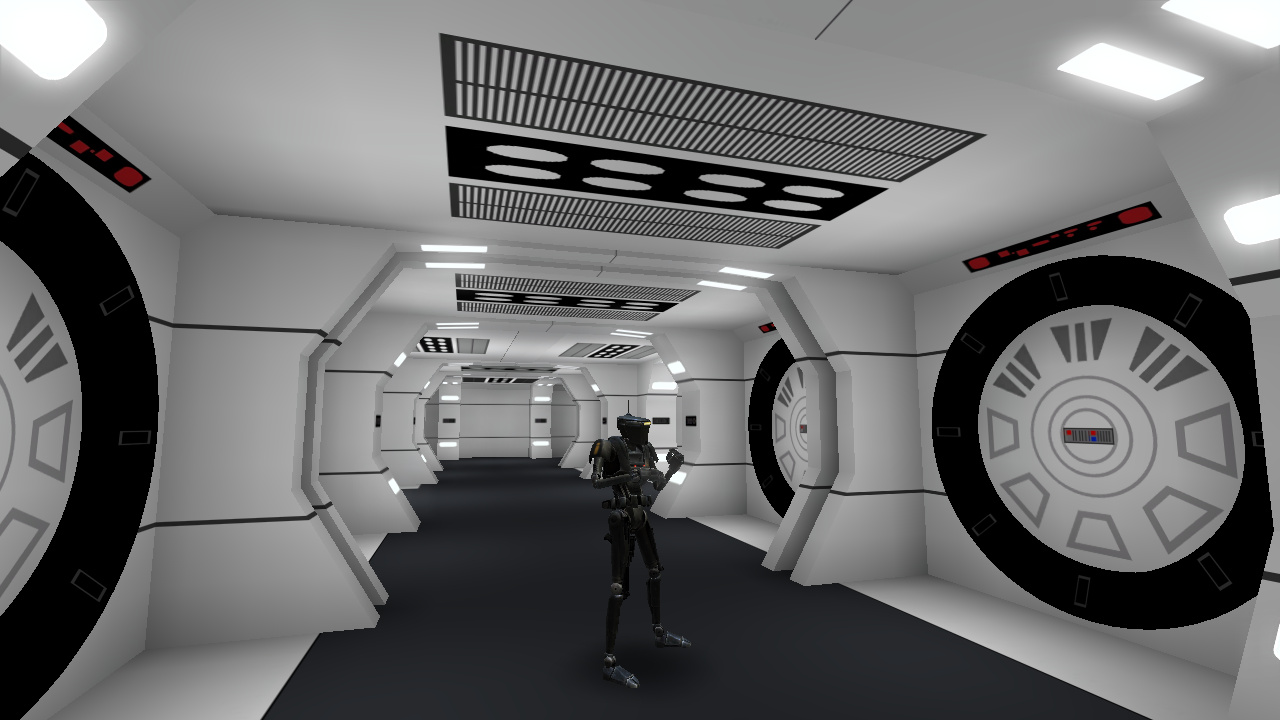
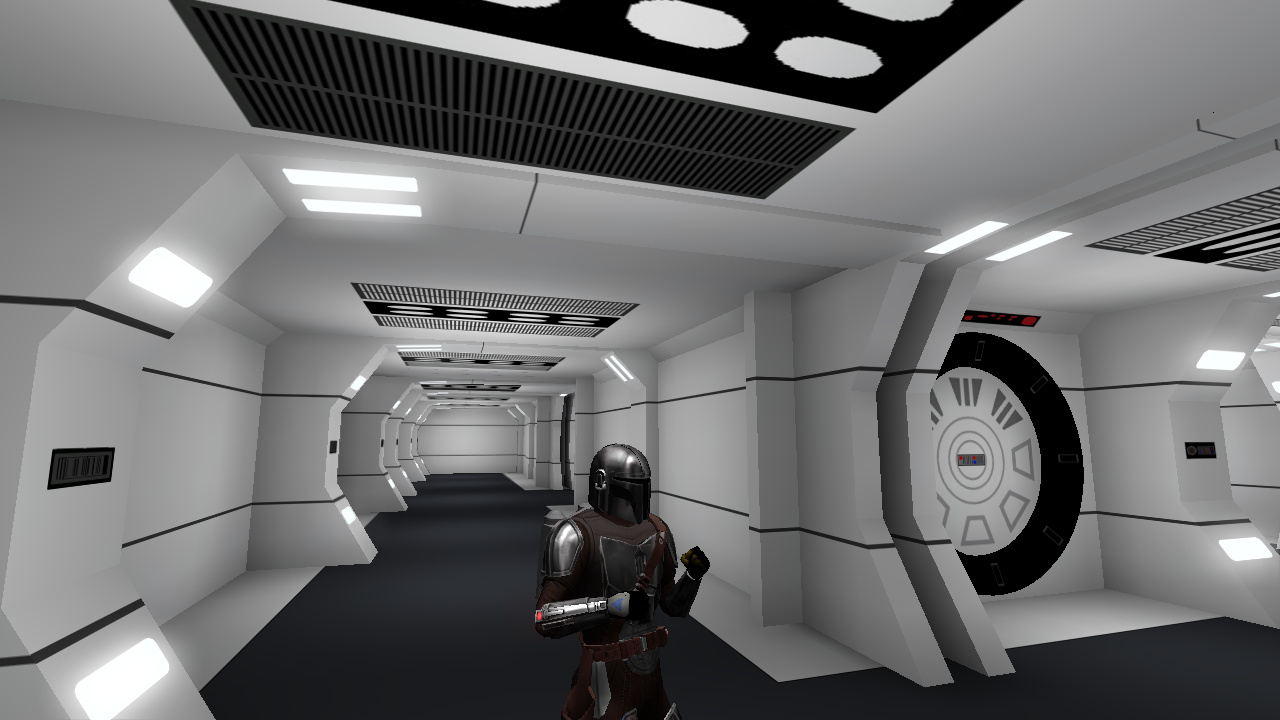
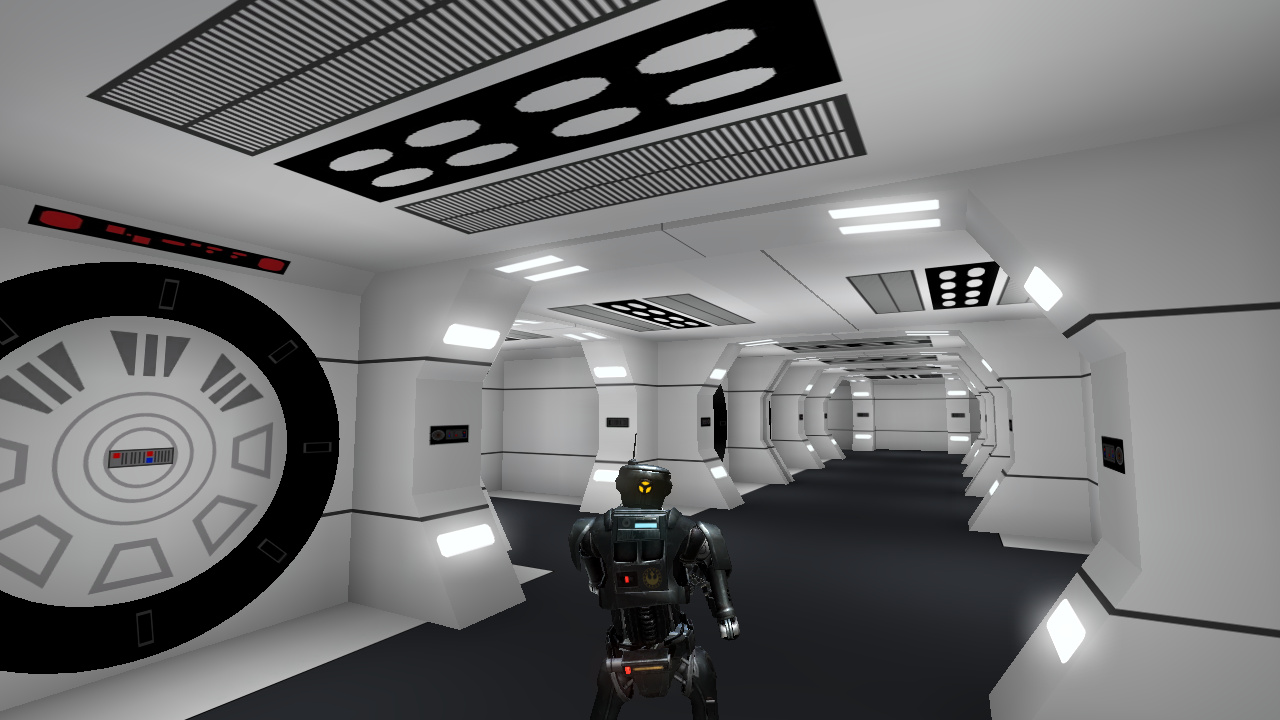
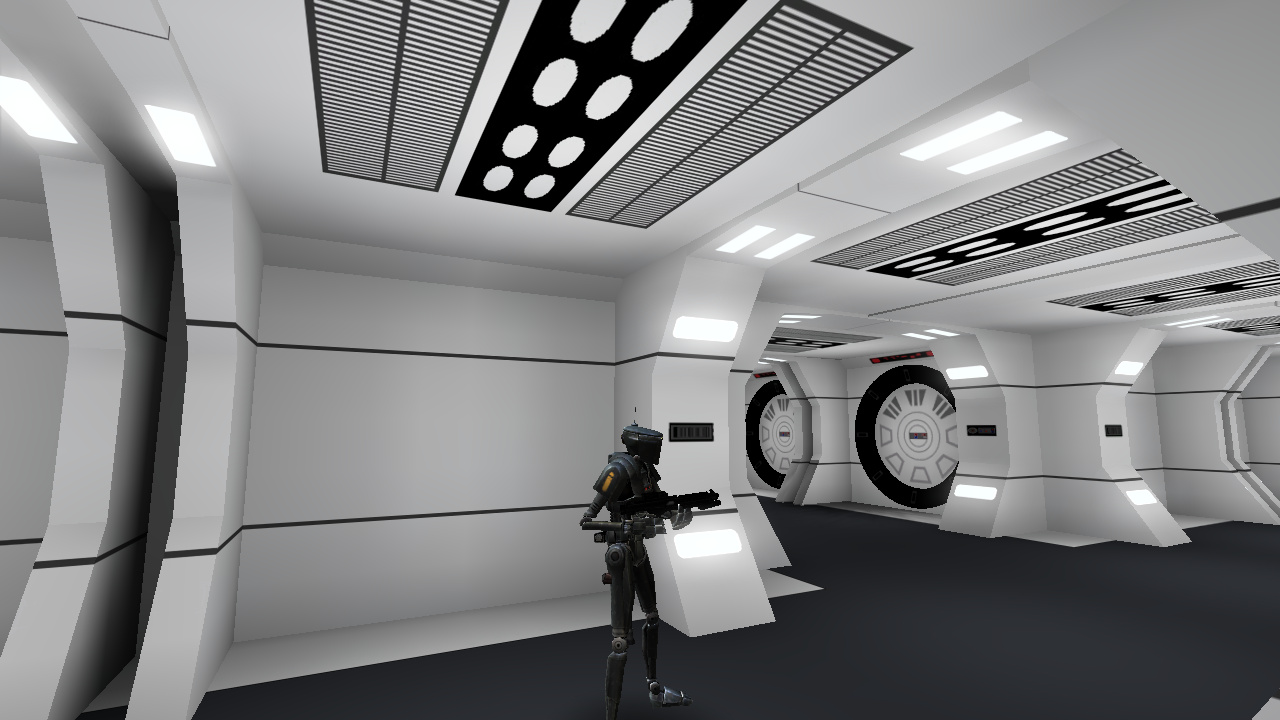
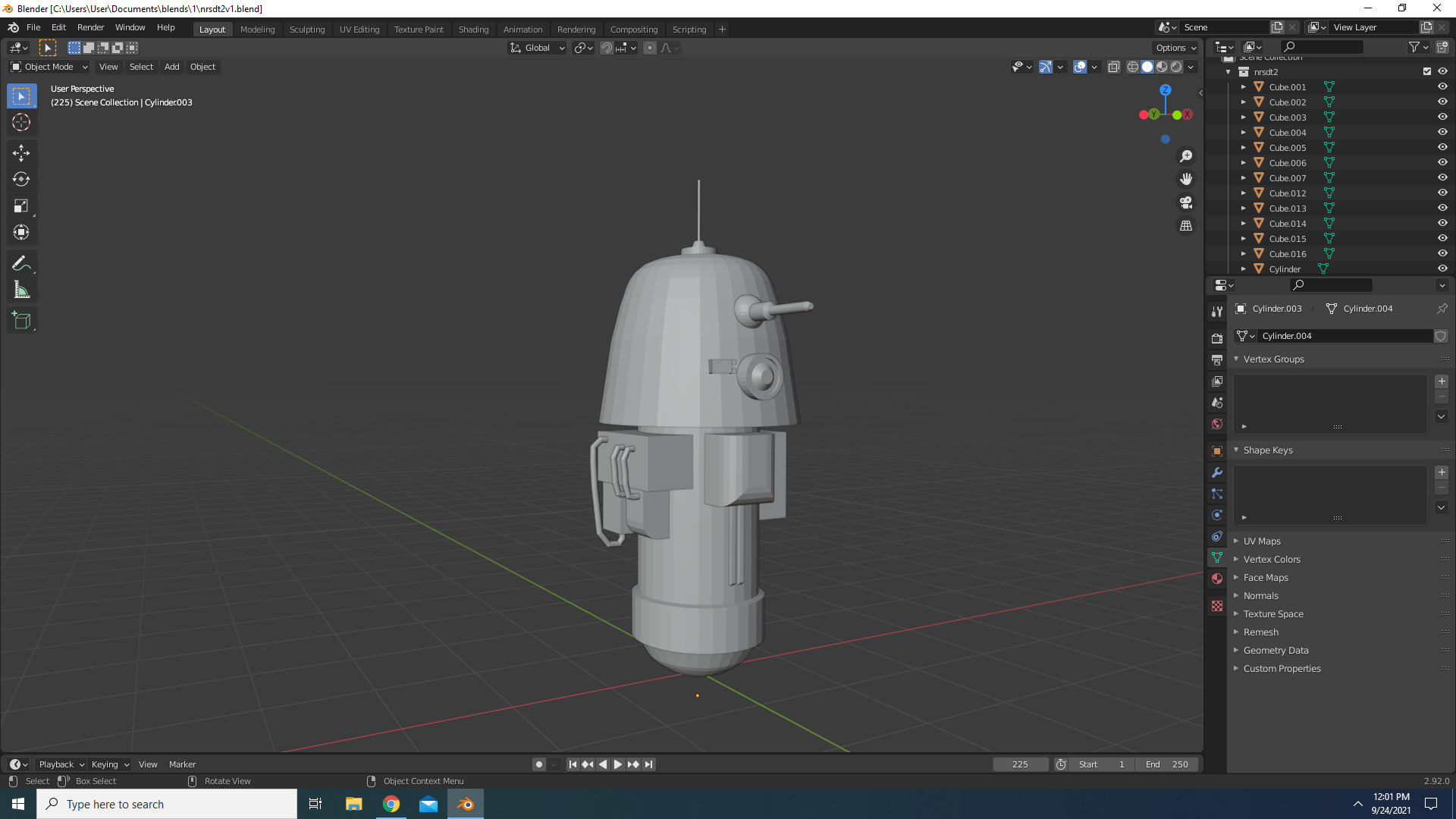
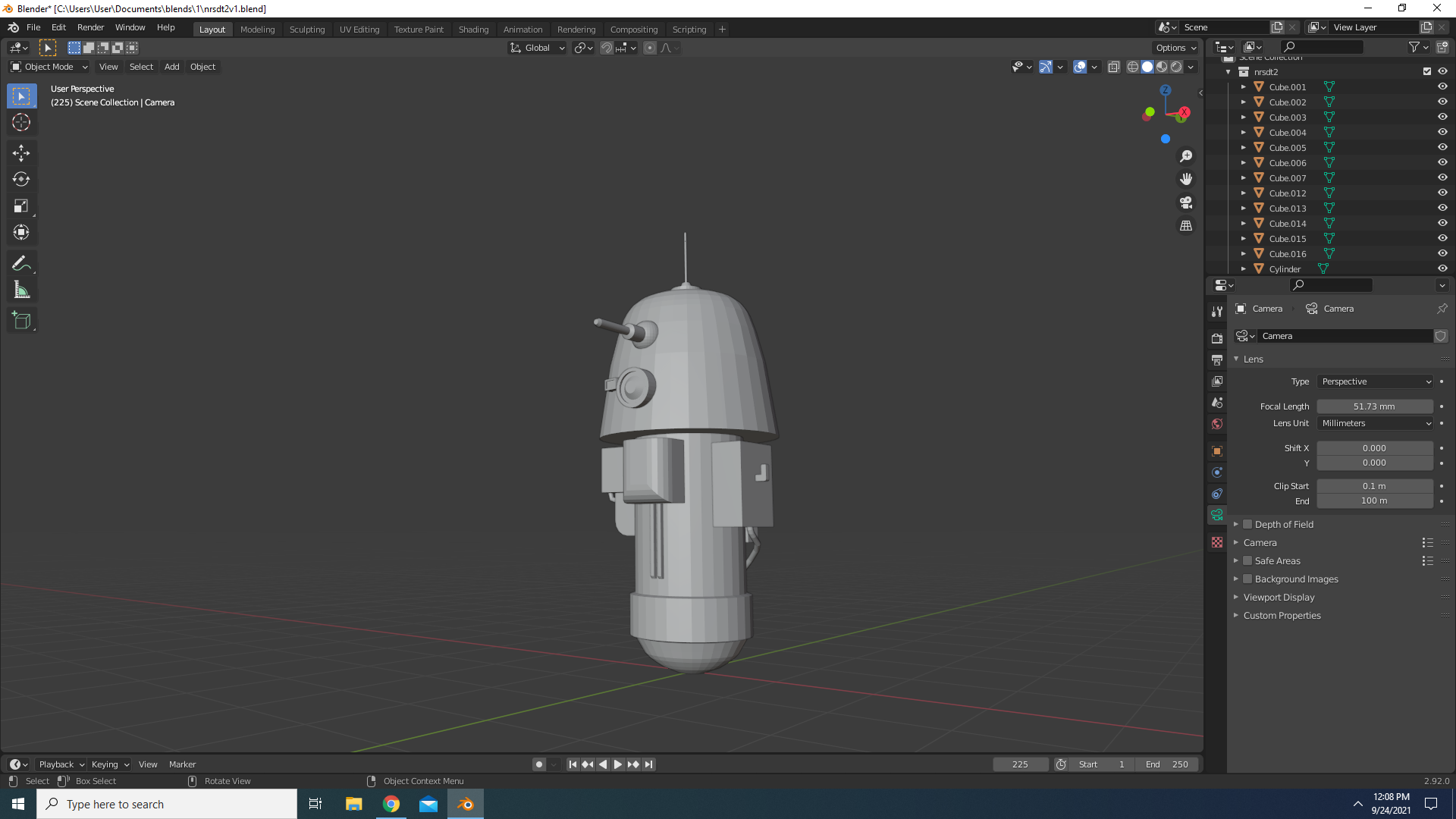
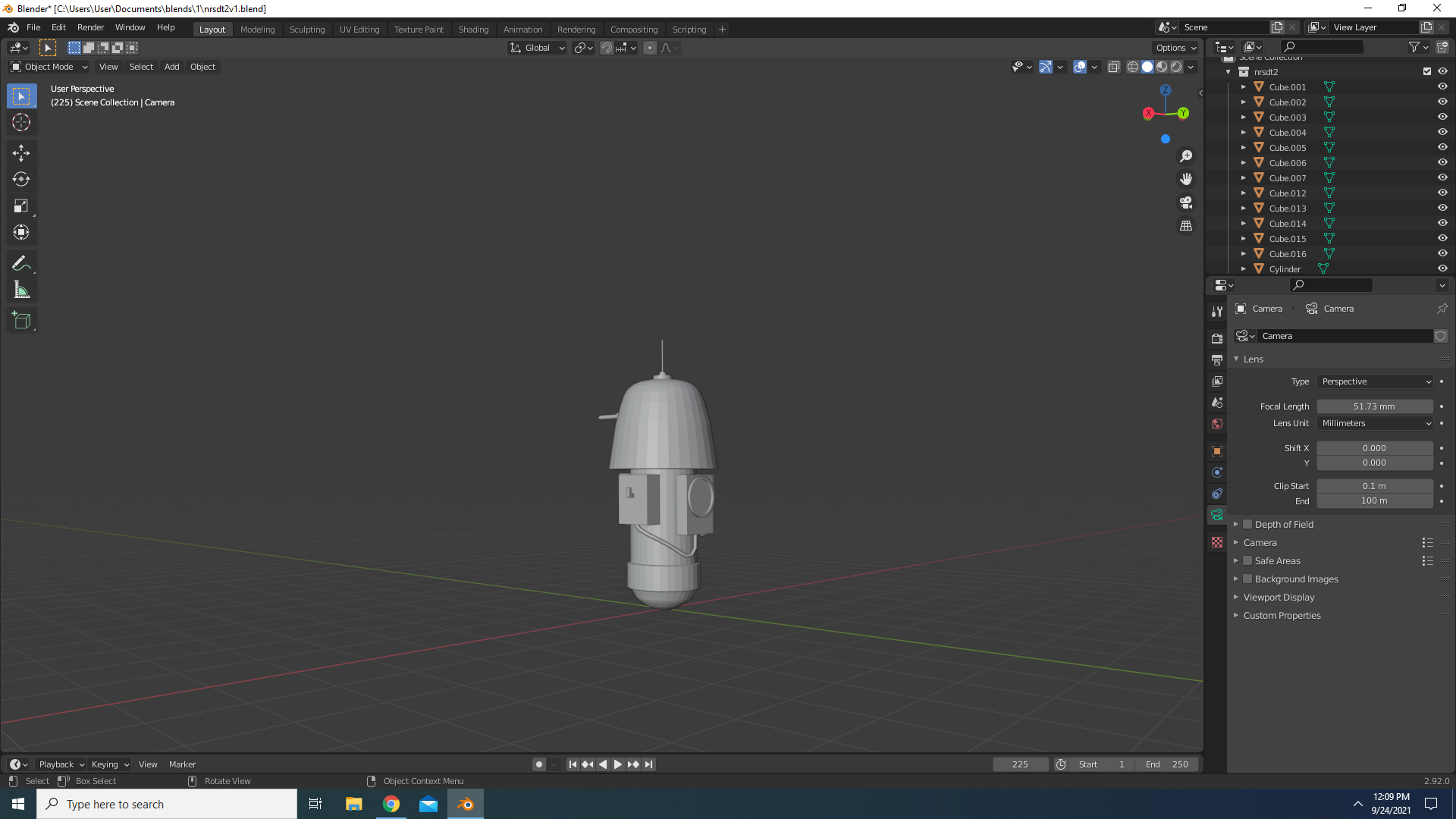
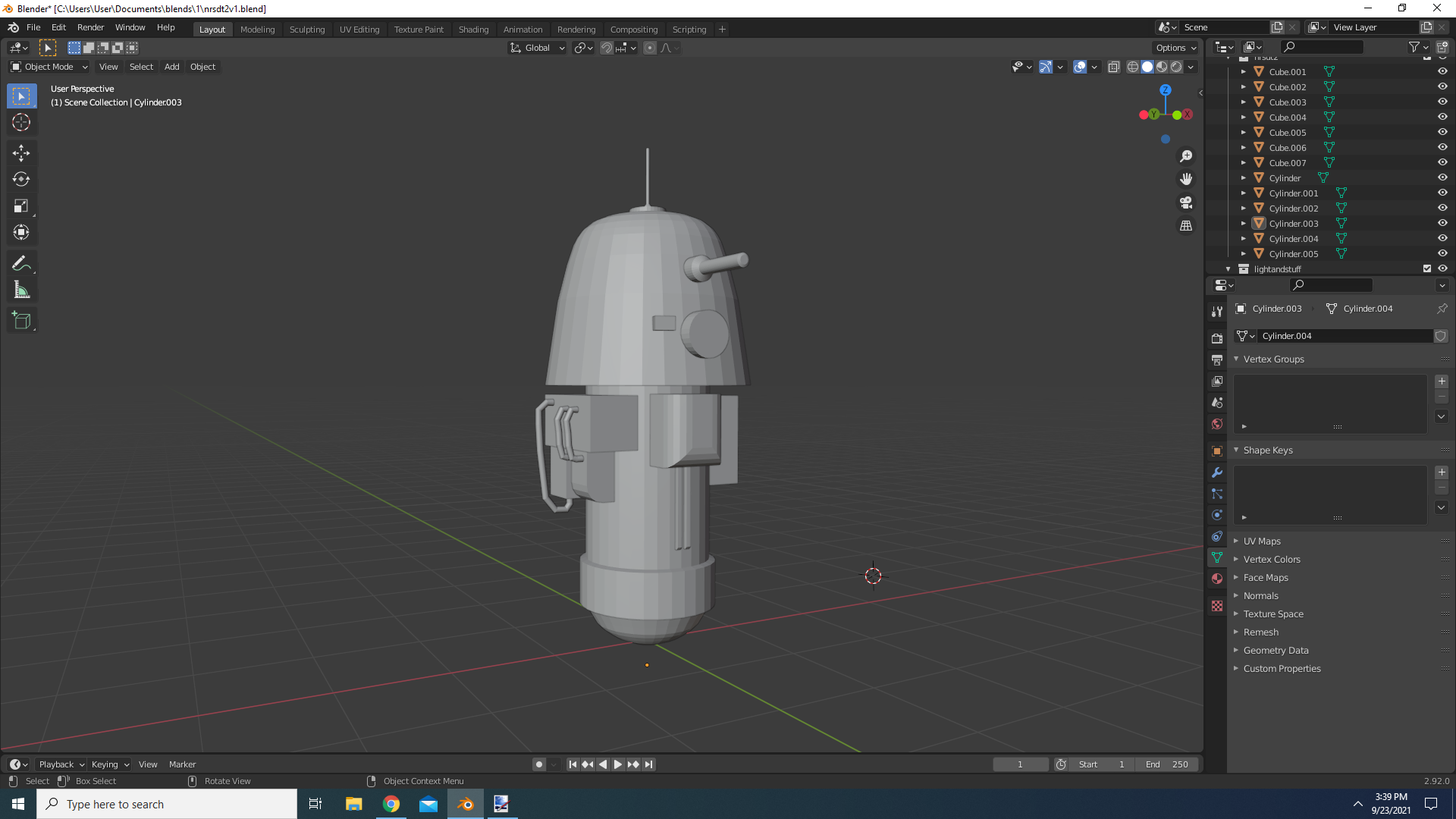
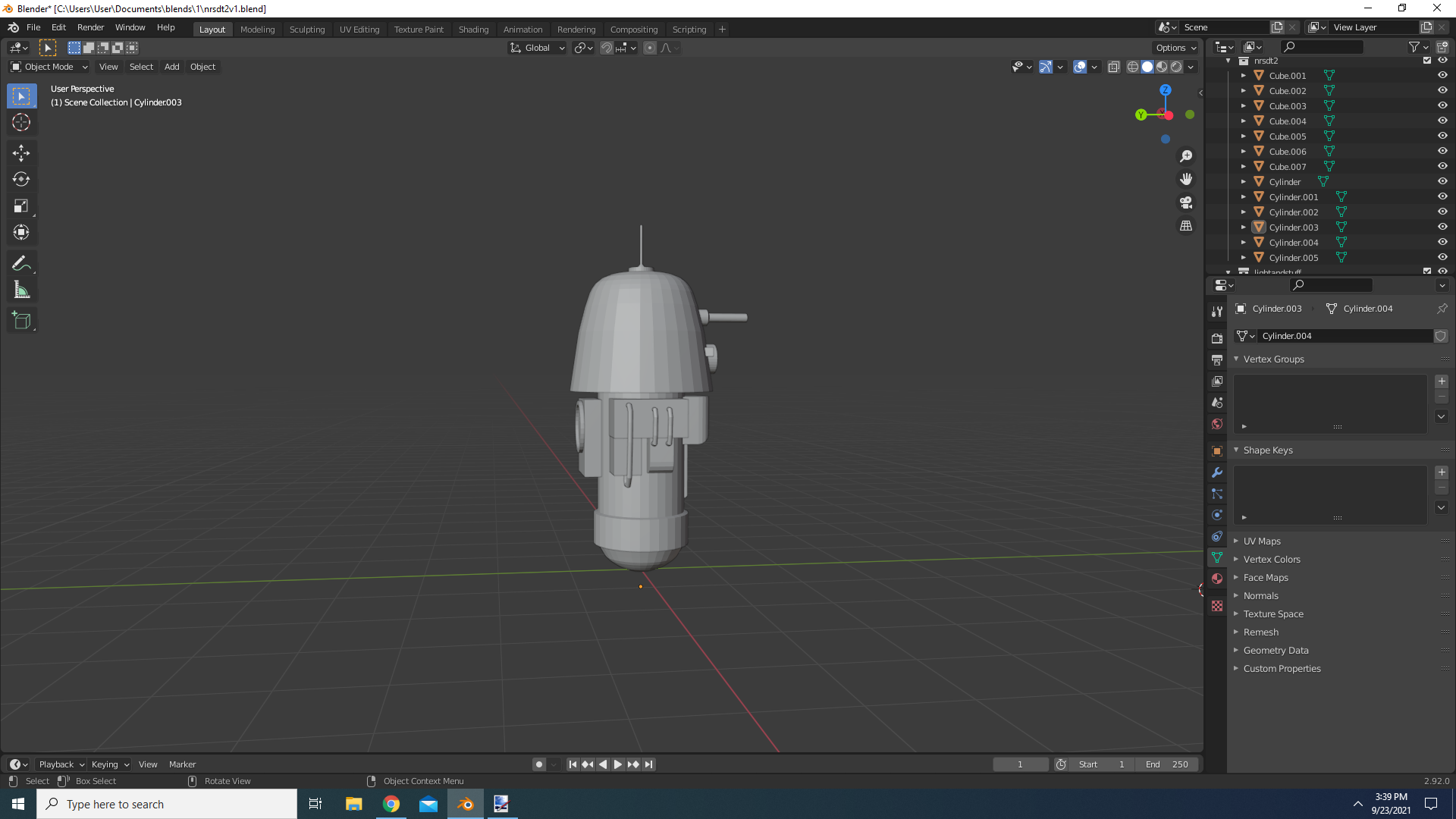
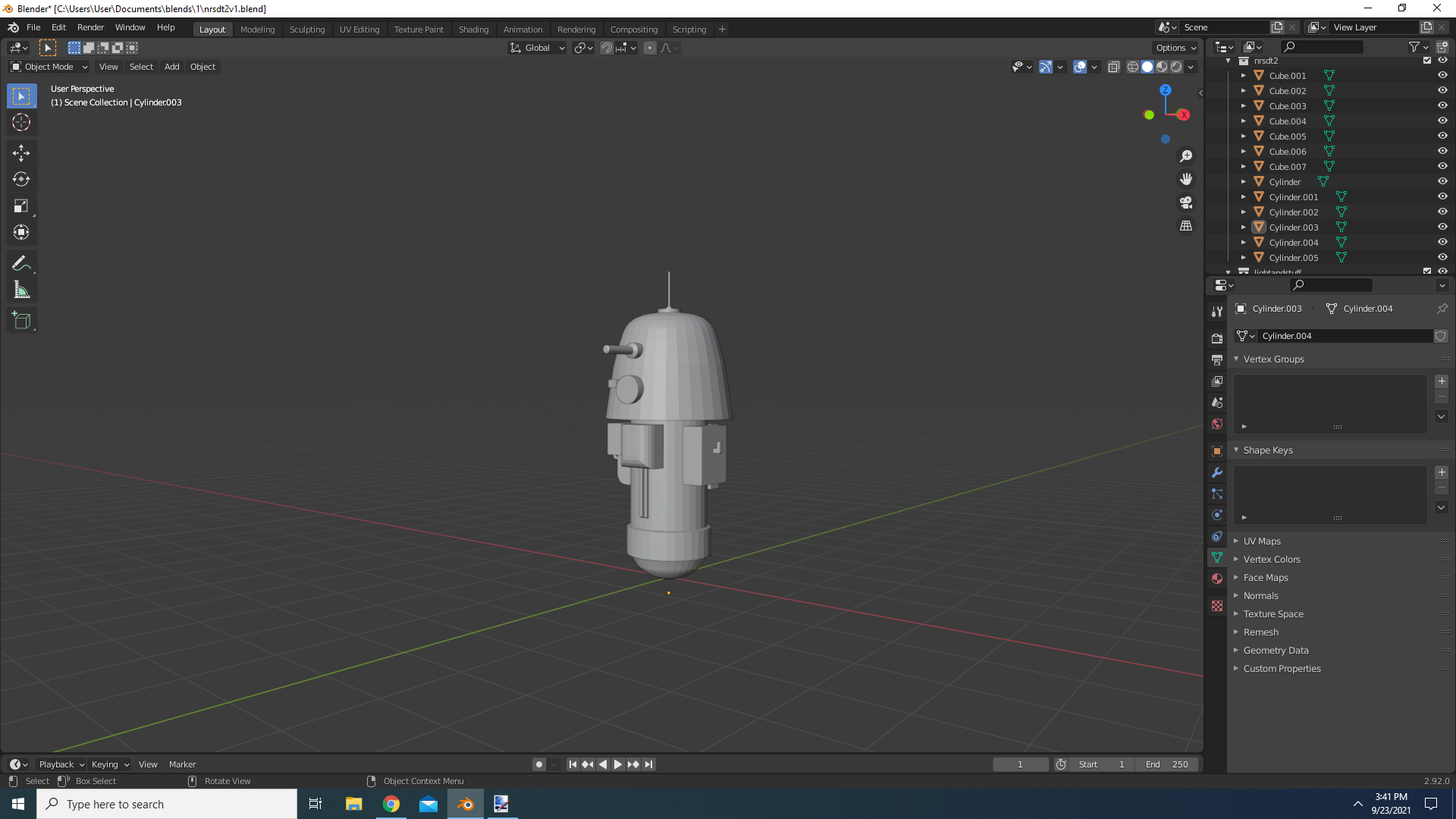
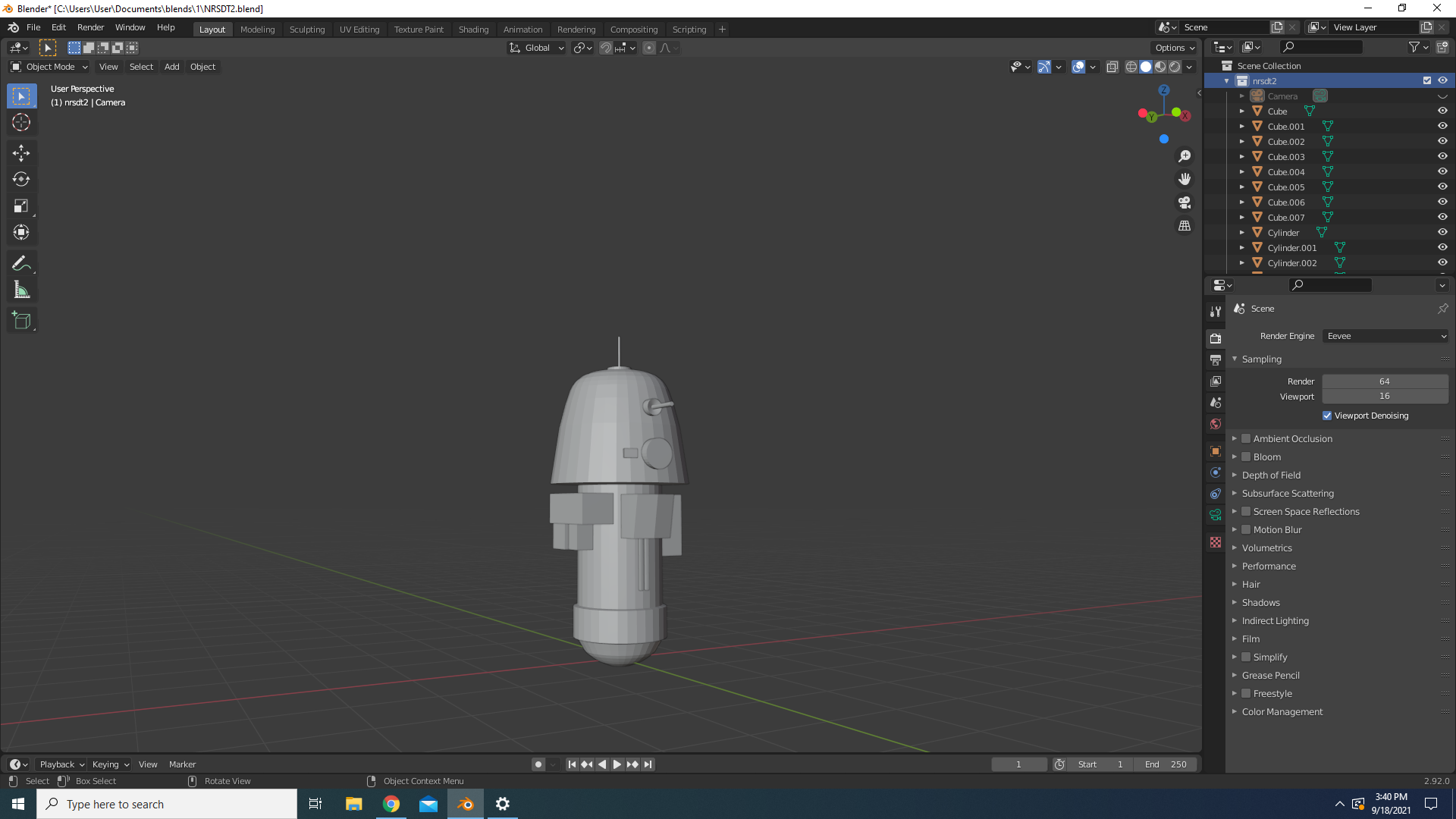
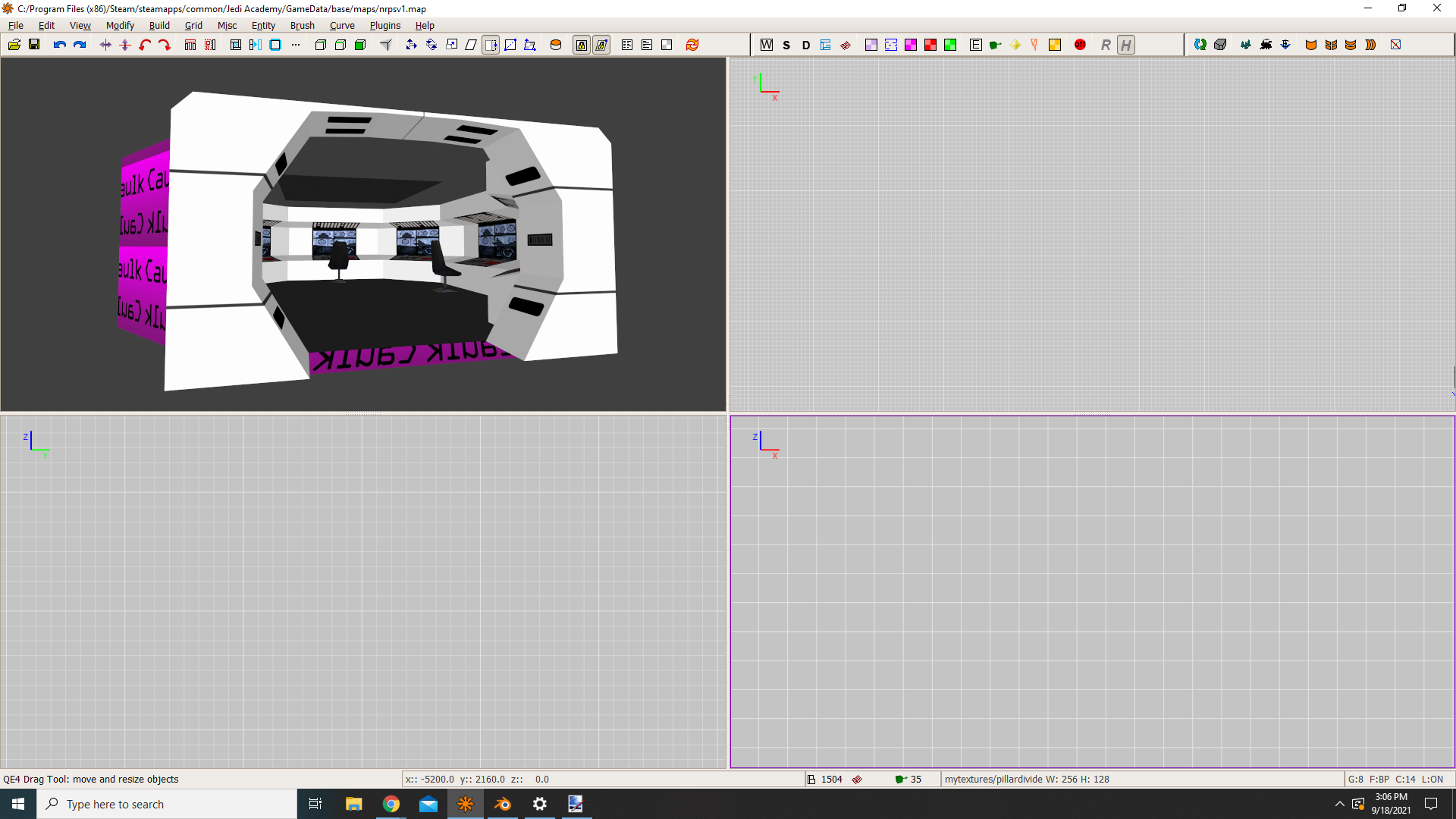
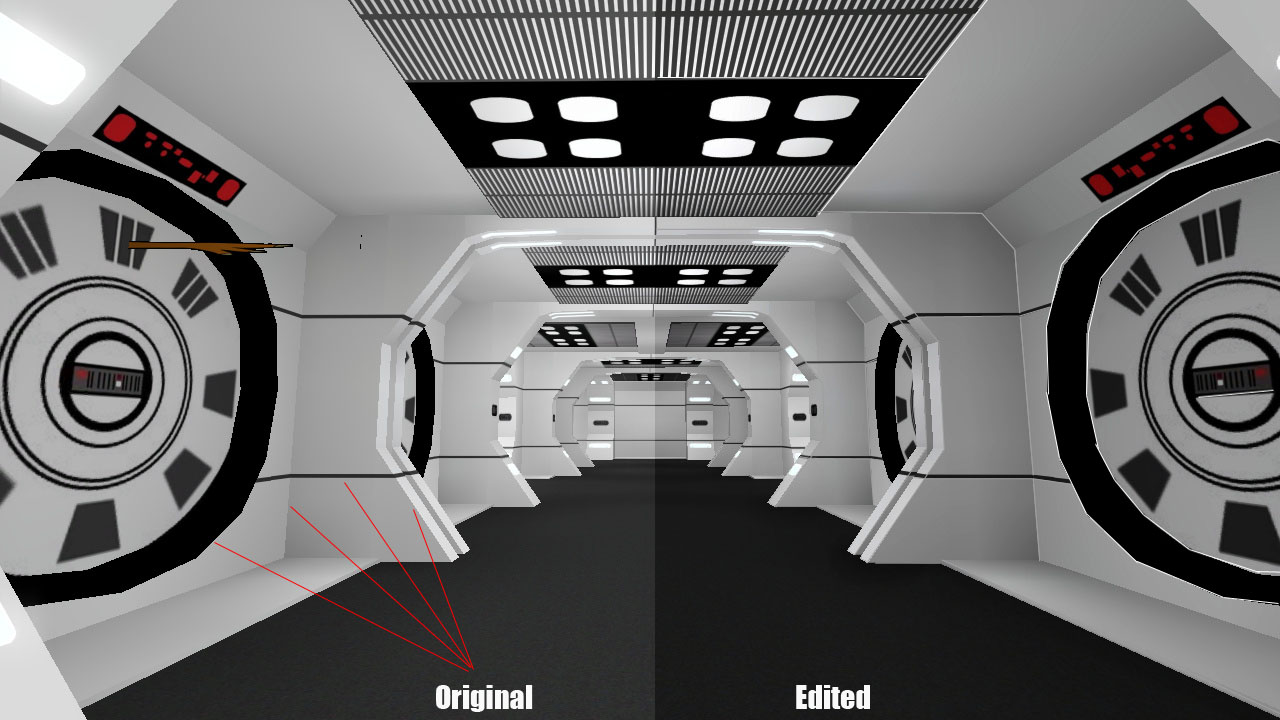
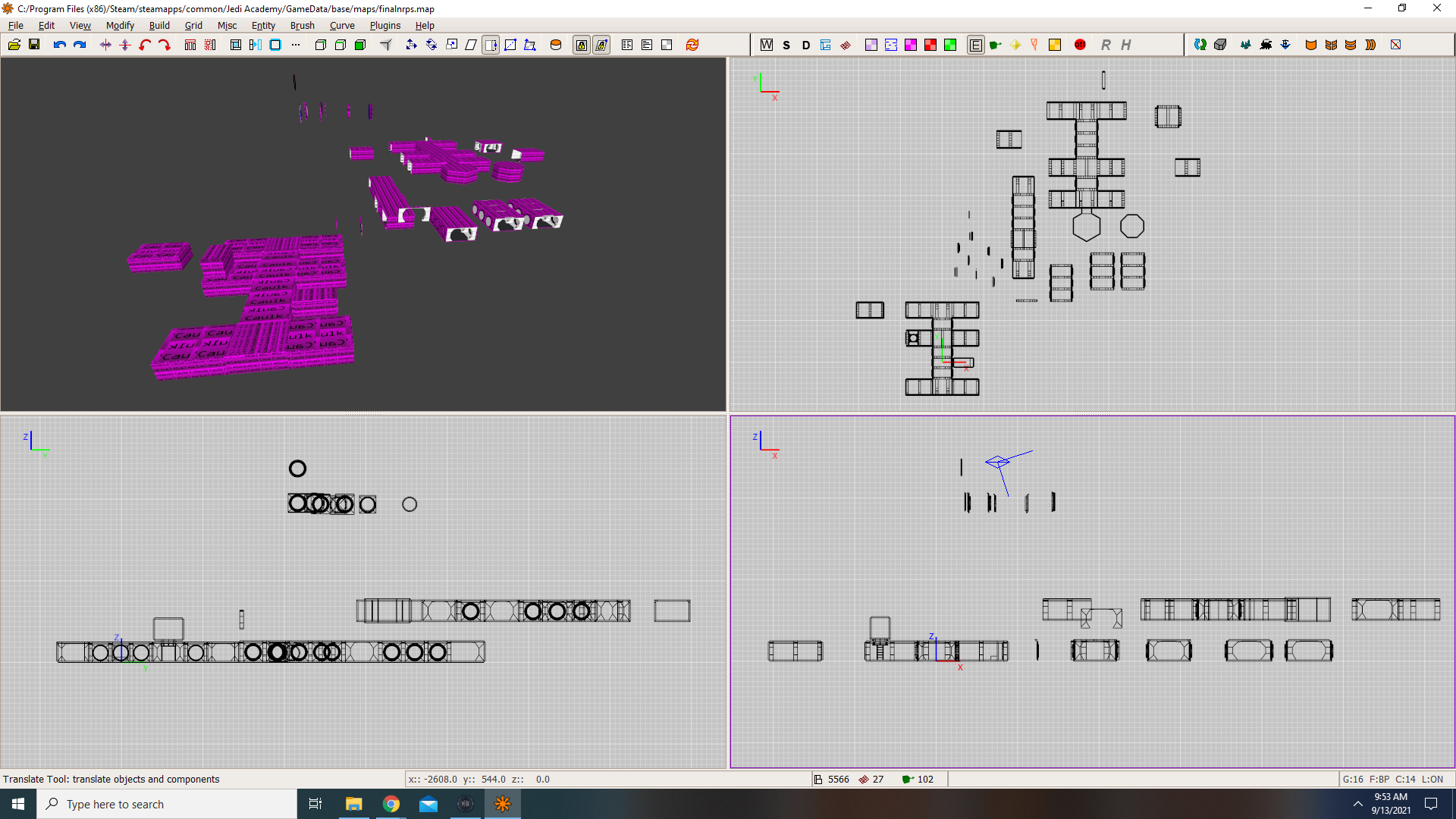
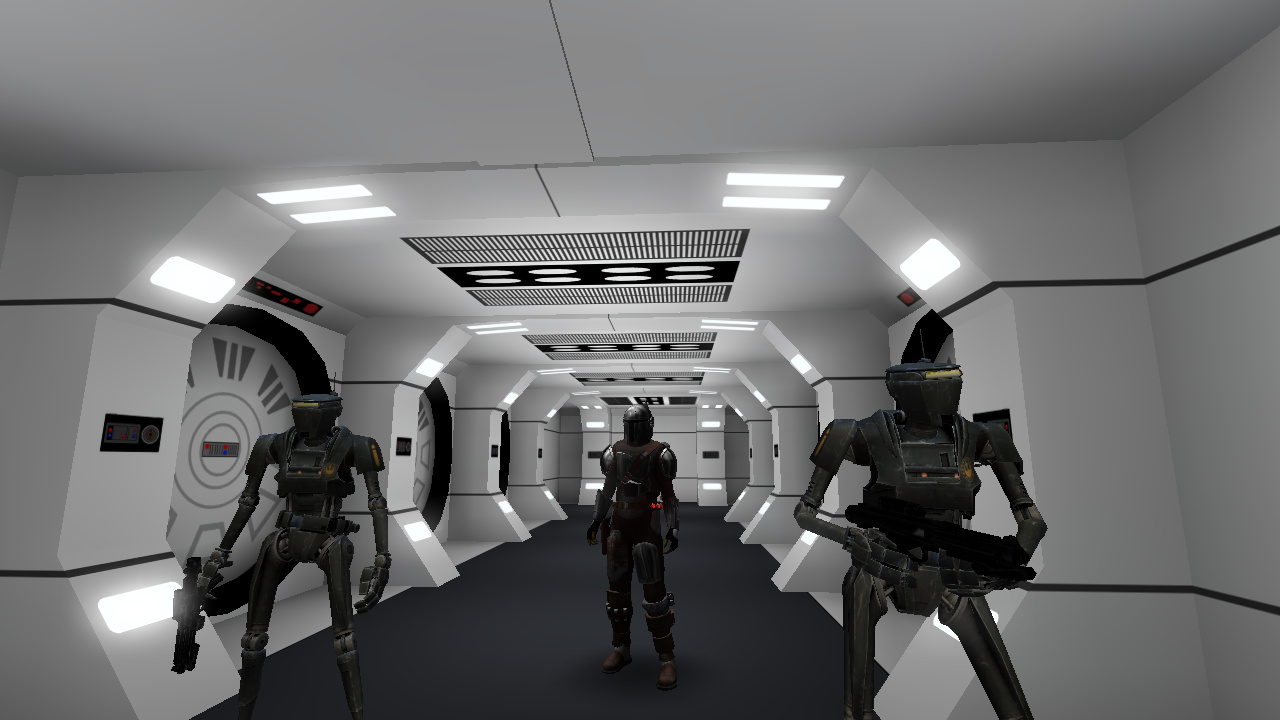
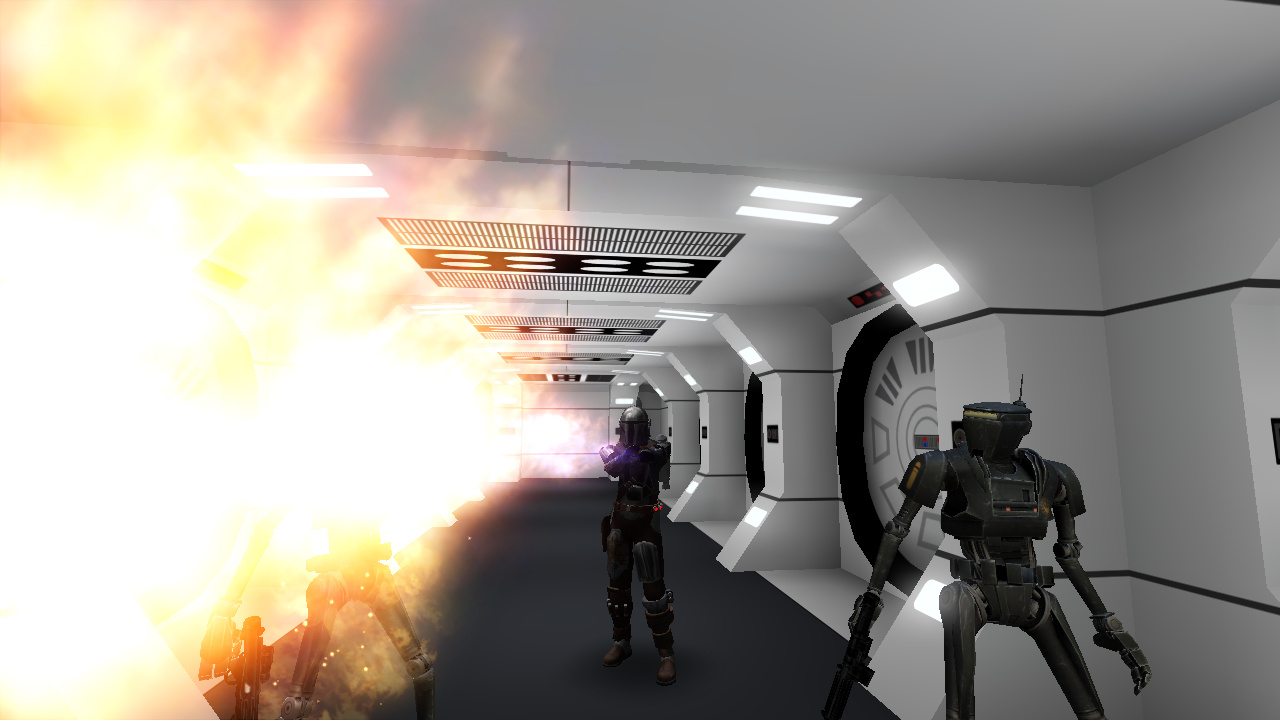

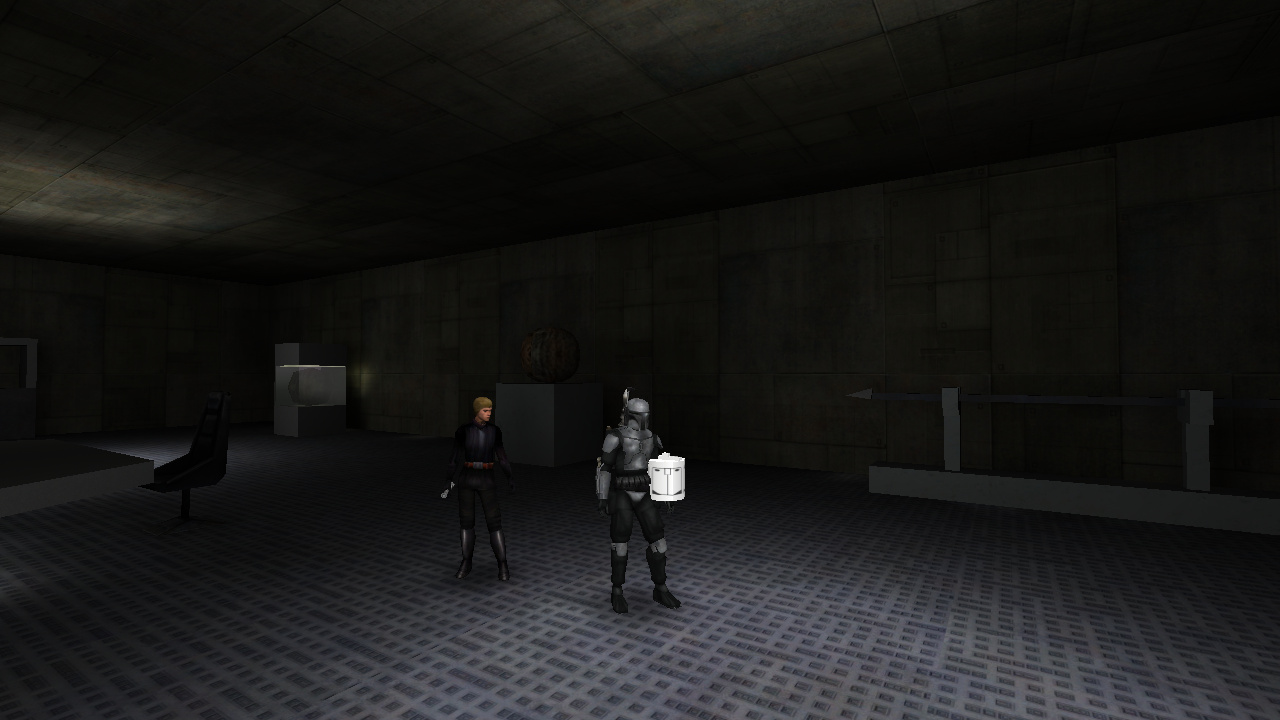
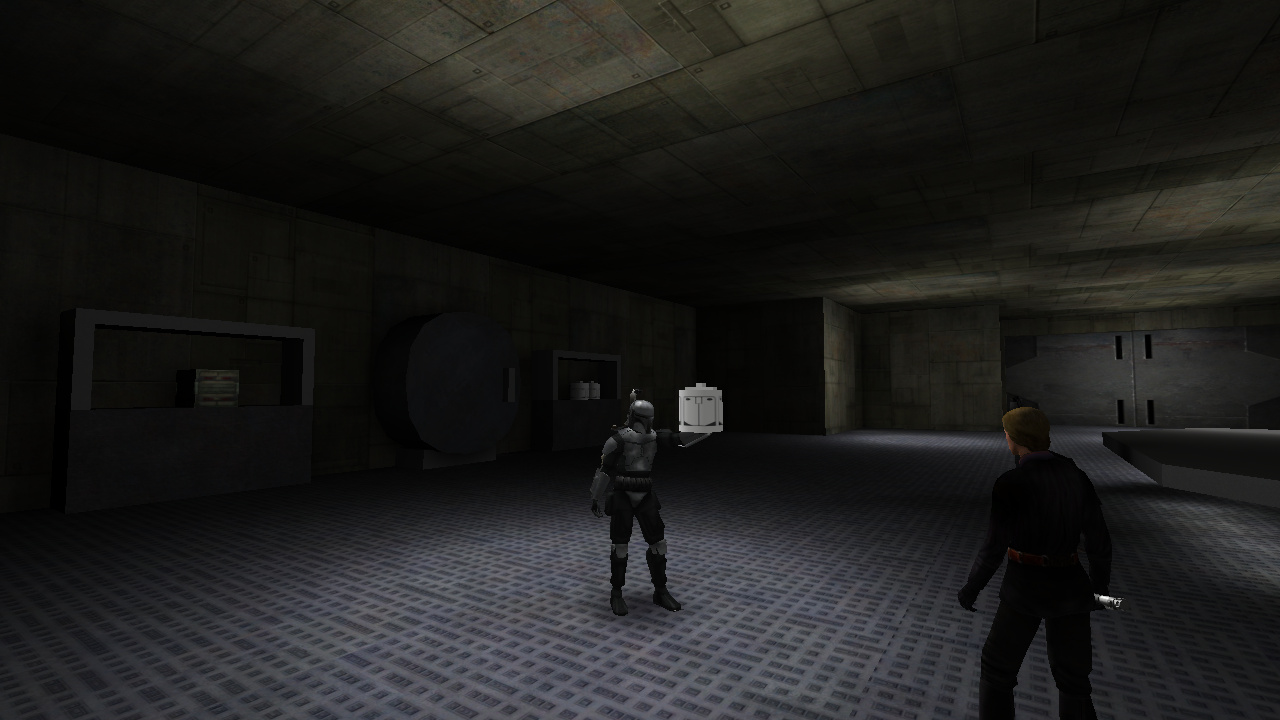




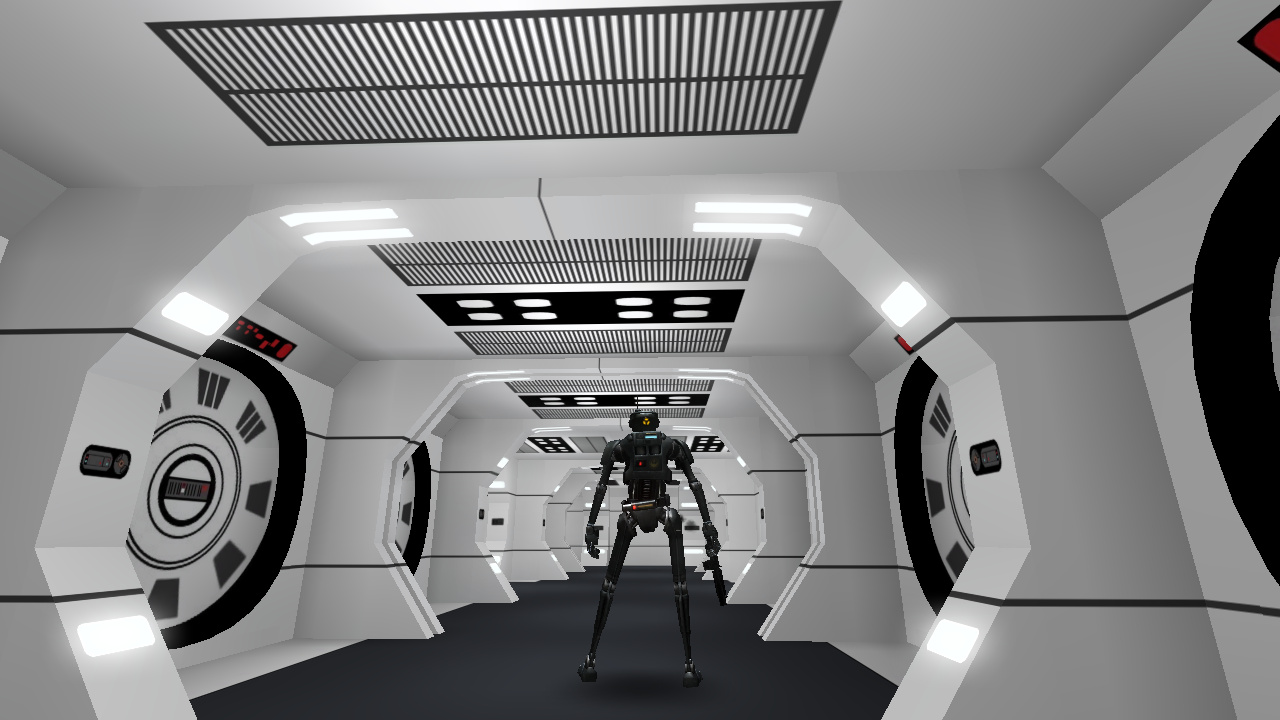
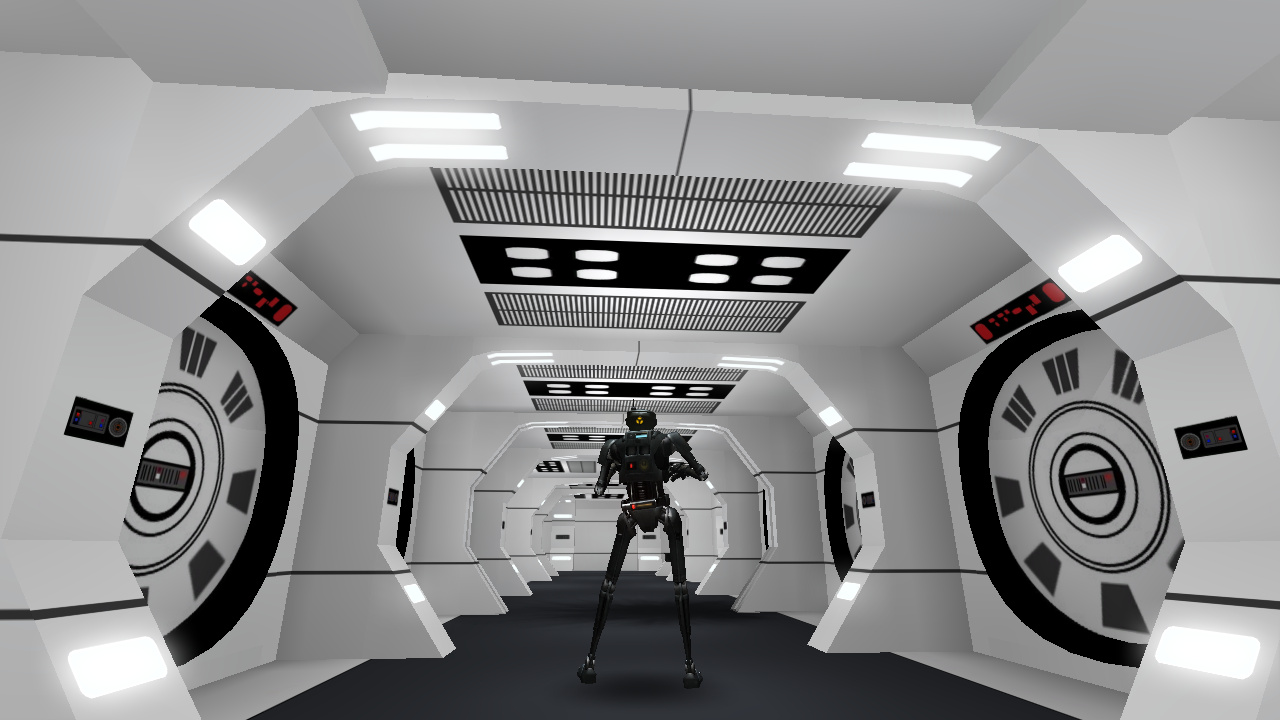


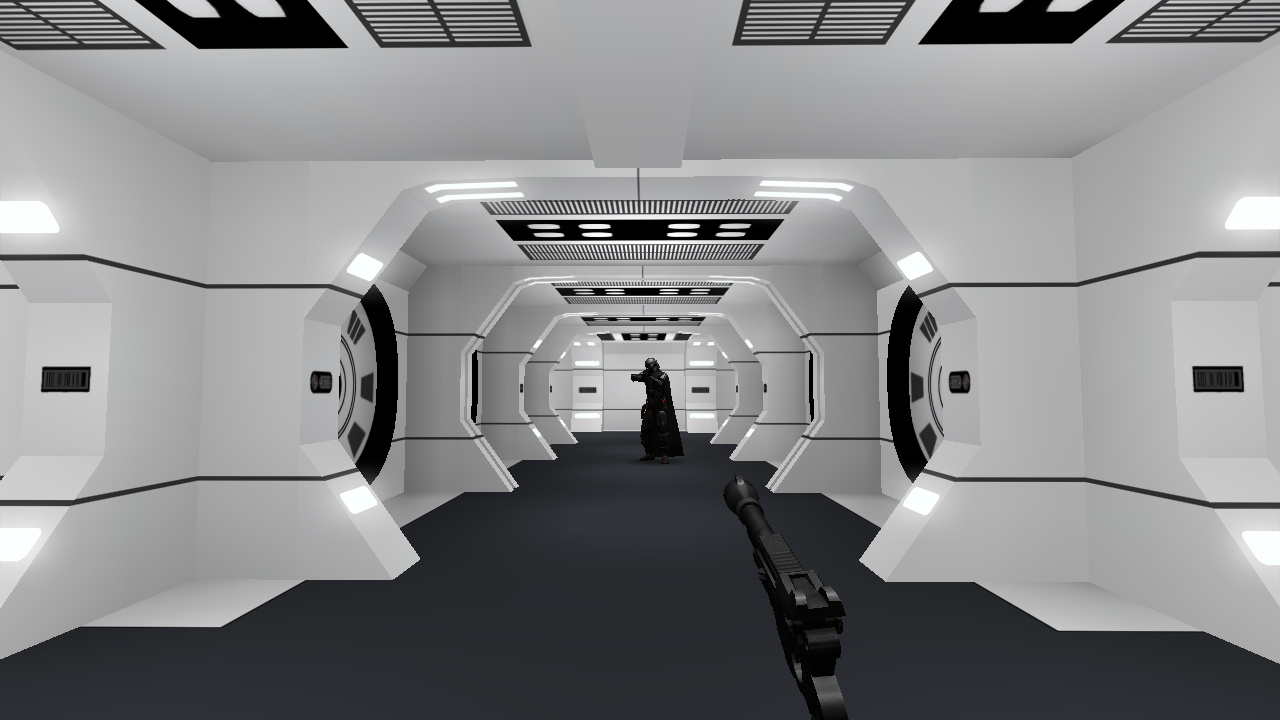
Work in progress: New Republic Prison Ship from The Mandalorian
in WIPs, Teasers & Releases
Posted
More fiddling around with this guy for a bit today:
Added more aspects of the wiring harness and extra greebles placed, after looking over some more source photos. Also repositioned and resized some existing aspects.
He really should not take too long after getting all the pieces in place.