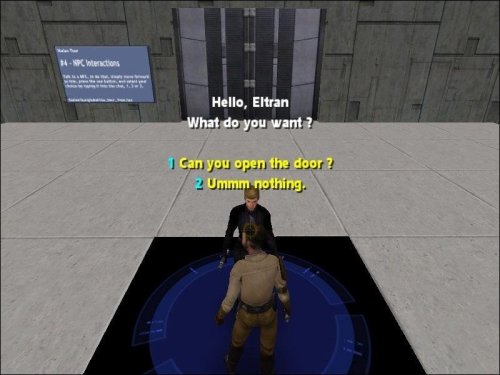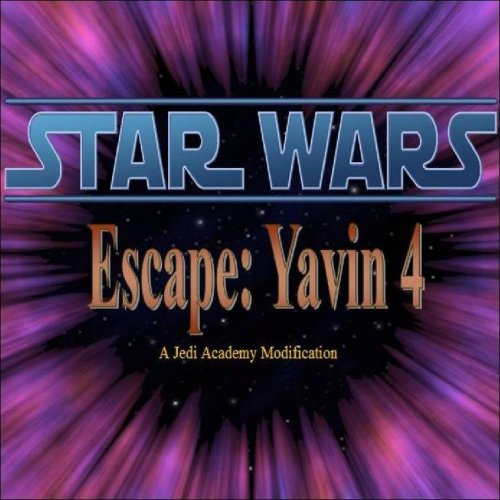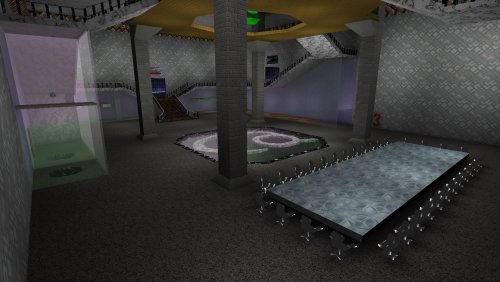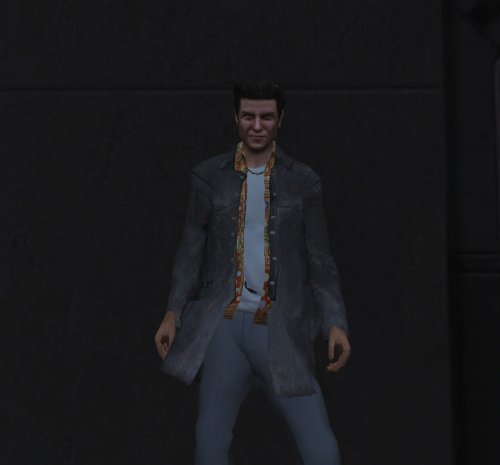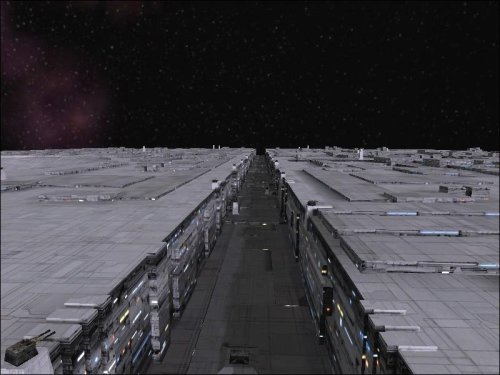-
Posts
609 -
Joined
-
Last visited
Content Type
News Articles
Tutorials
Forums
Downloads
Files posted by JKHub
-
Stalax
By JKHub in Client-Side
This mod was released back in December 2008. Since then, the author hasn't released any updates.
Stalax v1.0
-----------
Here's the readme about Stalax, it tells the more important things about the installation
and the modification's usage.
1 - Features
------------
The mod's main feature is Lua Scripting, you can do everything you want on your own server.
And if you are a mapper, you can improve your maps' interactivity and make new features that
you have never seen.
There's a new bot system called AceBot, it has been ported into this mod and it's not stable
at the moment. It has some good possibilities, the bot can make his waypoints itself by
finding some possible holes in the map, and when he finds an enemy, he goes forward to it,
not like the original Jedi Academy bots.
2 - To Do
---------
A perfect physics engine could come soon, but not quickly. I will do my possible to make sure
that he would be perfect, since the Quake III Engine needs a better collision detection and
we could make more and more crazy stuff like vehicles, ropes,... maybe endless possibilities.
3 - Running the Demo
--------------------
To run the demo, simply launch "Stalax Demo.bat", it will load Jedi Academy under Stalax with
the sta_tour map.
In this map you will see some scripts I made and commented for you :
.. Password Terminal with the console - move near the terminal, make sure that you put your
crosshair on it, open your console and type "/input" with your password.
The good password is "goodpwd", I think you'll need it in order to go to the next level.
.. Chat Password Terminal - more comfortable way, it's the same Password Terminal, but you
just have to use it with your USE button, look at it, and say the password in the chat.
Like if you want to say it to everyone but the message will be canceled so the players
won't see it.
.. Teleporter Terminal - a nice teleporter terminal with more choices, use it with your use
button, look at it and type the number of your choice in the chat.
.. NPC Conversation - now you can talk to NPCs and make them react with the things you tell
them. Use Luke with your use button, and tell him to open the door by typing the number
of the choice you want to make.
.. Item Grabbing - Ha! Something like Portal, not perfect, but as always, the physics engine
is still missing :-(. Grab the crate with the USE button, move near the blue button located
right the door and drop it with the USE button again. If you remove it, the door will be
closed.
The mapsource of sta_tour is included into the maps folder.
That's it for the demo, I will add more and more examples in newer versions.
I hope you like them.
4 - Installing a script
-----------------------
I think the method to install a script is really the easiest.
Guess how ? Simply put the .lua script into the Stalax/lua/global folder.
The server will load it automatically.
If it's a script only for a map and if you want the server loads it only if the specific map is
loading, then create a folder into "lua", having the map's name. For example, if you want to
make a script only for t2_trip, create a folder named "t2_trip" into "lua" (Should look like
lua/t2_trip) and place your map's scripts into that folder.
If it's for a mp map like mp/ffa3, just do "lua/mp/ffa3" (ffa3 into the mp folder).
5 - Documentation
-----------------
I'm sorry if the documentation is not really complete, there's a lot about the Entity and Client
commands, and I don't really have the time to finish it properly.
But I'm always ready to help you and give you more infos about commands right into the forums.
You can find the documentation there :
www.stalax.net/doku.php?id=docs [WEBSITE IS NO LONGER ONLINE]
And the whole Stalax community there :
www.stalax.net/forums/ [WEBSITE IS NO LONGER ONLINE]
You will find a lot of scripts, tutorials and solved problems into the forums.
I hope you'll enjoy it.
Eltran
46 downloads
(0 reviews)0 comments
Submitted
-
Escape: Yavin IV
By JKHub in Single Player
ORIGINAL AUTHOR: DARROW LINDER
This is a new single player mission for Jedi Academy. It utilizes models, skins,
and saber models that I found interested from the jk3files.com over the past
year or so. The bits posted by other authors have been stripped down to their
bare minimum, to keep the size of this mod down as much as possible.
Some highlights:
- New and different opponents / challenges in each level of the game
- Custom SP maps (13 in all including 2 bonus and 1 cinematic level)
- Custom missions with helper NPC's
- Custom menus including saber descriptions
- Custom saber models
- Custom saber abilities
- Custom sounds and sound effects
- Custom music
- Custom visual effects
- Custom weapon effects
- Custom skins
- Custom cinematics (almost an hours worth throughout the game)
- Custom HUD
- Custom objectives (43 in all)
- Secret areas included in nearly all the maps
- Powerful sabers and force abilities from the beginning
- Several opportunities to upgrade / replace your sabers
- Over 20 new opponents with varying levels of difficulty
- Approximately 10-14 hours of challenging game play
A walkthrough is provided in GameData/escape when you install the mod.
This mod is hard -- much more difficult than JA -- but very playable. So if
you pick this up, expect something more challenging than what you're used to.
Installation:
-------------
To install this map, extract the contents of the ZIP file into the 'GameData'
folder of your Jedi Academy install directory. Double-click the batch file in
the GameData folder and you're on your way.
************************************************
PLEASE USE THE BATCH FILE TO LAUNCH AND RUN JA WITH THIS MOD
PLEASE DO NOT USE WITH ANY OTHER JA MODIFICATION
************************************************
To un-install, simply remove the 'escape' folder and the .bat file from your
GameData folder in your JA install directory.
Story:
------
This starts out pretty much where Jedi Academy left off. It assumes you chose
'the dark side', stole the scepter, and went on your way of domination. Because
of your dark ways, what was left of the imperial and rebel forces were destroyed
by bands of cultists and other dark jedi.
A powerful Sith gathered followers (called loyalists) and made a deal with you.
Hand over the scepter, or die. Your life was spared, but the scepter is now in
the hands of the Sith. He threw you in prison cell buried in the rugged mountains
on the planet moon of Yavin to rot. Your force powers faded as the sith
dominated planet after planet. You home is the last to be overthrown.
In a deperate attempt to contact you, the queen from your home planet used her
telepathic ability to send you a message. Your force powers have faded to the
point where you can't receive the distress call.
After years of meditation, you realize the error in your ways and wish to seek
revenge on the Sith. An accident gives you a chance to escape. And this is
where story begins...
Gameplay:
---------
In all, there are 13 levels (1 is a cinematic level only and two are 'bonus'
levels that give you a chance to upgrade sabers). Each of the levels have
anywhere from 3-8 objectives that must be fullfilled before proceeding. To
estimate the length of the mod, from start to finish is probably somewhere
between 10 and 14 hours. This entire mod is one very long mission broken up
into 13 maps. The opponents get progressively more difficult (although your
force powers and your opportunity for saber upgrades keeps the playing field
somewhat fair) throughout the game.
One hint: keep a close eye on your cursor for things to push or break -- it
is sometimes required to continue on with the level. You may want to turn on
force hint in your config (cg_crosshairForceHint) if you can't work things out.
Enough said -- you can figure out the rest.
GAMEPLAY:
Issues:
-------
There really aren't too many issues. I found a few bugs with JA itself. The
noticable issues include:
- JA crashes during simultaneous thermal detonator and saber throw effects
- Saber properties sometimes ignored on restart of JA and loading saved game
- JA leaks memory (I watched it). These maps are very large, and playing across
several of the levels (like most of them) for an extended perior of time will
lead to a decreased frame rate. Restarting JA corrects the problem.
- Some of the cut scenes and cinematics are a little unstable. Some of the
sound cuts out part way through and sometimes the NPC don't go to their
specified navgoals. I don't know, maybe my problem, but they work sometimes,
sometimes not.
- There are a couple of brushes with issues. One causes a HoM effect (tiny
little sliver of a brush in a massive area -- but you have to walk over
it). A few brushes have some vertex problems, so there are gaps. I didn't
bother to go back and fix them -- they are hardly noticeable and don't
impact gameplay. There's close to 85000 brushes in this entire game and
probably less that 10 with noticable issues.
That's about all worth noting.
Credits:
--------
The following lists the skins, saber models, mods, etc. that were all put
together to create this mod:
Skins:
======
Abbaddon ............................. El Cuko
Asajj Ventress ....................... Monsoontide and Psyk0Sith
BPPloKoon ............................ [BP]Plokoon
Bain Elite v2 ........................ -=SOTG=-Bain_Elite
Boba Fett ............................ Brian Jones (Bones)
Darth Maul ........................... mrdefender
Death ................................ +]Nekroscop[+
Egor ................................. Unknown
Howler ............................... Light Ninja
Knight ............................... Unknown
Lamasu ............................... Crying Gods Germany
Maddog JKA ........................... Maddog
Neo Reborn ........................... Drakkan
Razchrome ............................ Unknown
Sabergirl ............................ v2 by Sabergirl
Samus ................................ Kurtis 'KMan' Smith
Shinobira ............................ Crying Gods Germany
Sithress ............................. DarthVengeant
Soulseeker ........................... Unknown
Swoop Racer .......................... Nick Aikenhead (Kahn)
Witchblade ........................... {EJA}DarthVengeant{S}
Xian ................................. Unknown
Sound Effects:
==============
Enhanced Saber Sounds ................ Aryyn
Saber Models:
=============
Light Disc ........................... Wolrajh/Xantcha
Eclipse Saber ........................ +POO+Sigma
Dual Lightstaff Sabers ............... Red Sith
X-Saber .............................. Jon Hill
Desann Saber ......................... CHoSeN ONe
Skywalker Saber ...................... CHoSeN ONe
Reborn Saber ......................... CHoSeN ONe
Majestic Sai Staff ................... Tiri
Punisher ............................. Darth Khan & Lord G-Spot
Imales ............................... IMALES (Damir Berkovic)
Darth Maul ........................... Unknown
Weapons:
========
Rocket Effects ....................... Rhinen
Concussion Effects ................... Spector
Disruptor Effects .................... Spector
Interface:
==========
Menu Tutorial ........................ Red Sith
Startup Screen Images ................ http://www.geocities.com/Area51/Lair
HUD .................................. Chewy²/Uber Noober²
Maps:
=====
duel_valley (modified and extended) .. Raven
t3_rift_sample (excerpts only) ....... Raven
t2_rancor_sample (exceprts only) ..... Raven
1,435 downloads
- complete overhaul
- contains weapons
- (and 5 more)
-
Escape: Yavin IV - The Lost Maps
By JKHub in Single Player
ORIGINAL AUTHOR: DARROW LINDER
Date Created : February 22, 2006
Overview:
---------
Ahhhhh... Finally done. 35 levels, 150000 brushes, 25000 lines of script,
40000 entities and 3000 hours of blood and sweat. EY:4 - The Lost Maps.
Let's get this out of the way first. I know the download is big. Sorry.
I've made every effort to keep the mod as small as possible. There are
20-30 hours of gameplay here, so it will be worth the download, I hope.
If you played my first conversion, Escape: Yavin IV, then hold on to your
hats. This is an extension of the first conversion, but includes 25
additional levels, a new story, vehicle levels, space levels, additional
duels and puzzles, and customized interface (including a 'Chapters' menu
that enables you to play any game level), on-the-fly saber upgrades, and
three endings (that's right 'THREE' endings). Your choices during the game
decide your fate.
Given the length of the game, I have eased up on the difficultly of the
game a bit (just a bit).
Nuff said.
Installation:
-------------
BEFORE YOU INSTALL, YOU MUST DO THE FOLLOWING:
1. Remove *all* custom pk3s and mods from your base / GameData folder
2. Remove *all* custom pk3s and mods from your base / GameData folder
3. Remove *ALL* custom pk3s and mods from your base / GameData folder
Failure to do so will likely result in the game failing to even start. So
please don't ask me why the game won't start if you haven't done this.
To install this map, extract the contents of the ZIP file into the
'GameData' folder of your Jedi Academy install directory. Double-click the
batch file in the GameData folder and you're on your way.
I've been running with the 1.1 patch. If you don't have it, play at
your own risk.
Story:
------
Basically, the Sith have dominated the galaxy. The good guys (called the
Alliance) are threatened. The game will feed you some hints that explain
the reason for the Sith control. Of course, you have to come to the
rescue to save the universe from total Sith control (oh, unless you choose
to become a Sith). The rest of the story pretty much tells itself.
Please note that if you choose to jump around the levels using the chapters
menu, you will not get the entire story. Just keep that in mind. It is
recommended you play through in normal game mode before jumping around.
Gameplay:
---------
In all, there are 38 levels (12 cinematic levels and 26 playable levels).
Unlike the traditional game (JKIII), your saber upgrades occur as you
defeat your opponents. Each level also offers your a chance to 'trade'
your saber for one encountered up to that point in the game.
Like the cool saber disc your opponent has? Defeat him, and take it!
It's that simple.
Issues:
-------
There are two really big issues:
1. level2_saber_shipment always hangs for me when it is *not* loaded as the
first level in the game.
** If this occurs, you can use the Chapters menu to start a new game
from this point in the game.
2. After some time of playing, the game seems to 'hang' after about 90
seconds from a save point. It does not happen in the same level or
in the same place in the level. The problem only occurs after playing
and saving for SEVERAL HOURS continuously (essentially the same game).
Restarting and loading the saved game does not correct the problem.
** If this occurs, you can use the Chapters menu to start a new game
from where you left off.
3. My hard drive crashed and I lost *everything* associated with this game
just a couple weeks ago. Fortunately, I had already posted a V4 Beta, so
really what you are playing is Beta V4+ here. Everything pretty much
works fine, but I lost all of the .map and script files. So... If you
use the Chapters menu to start the ending levels of the game (Chapters 8
- 11), you'll need to use the cheats to setup your force powers.
** Bring up the console then type:
> helpusobi 1
> setforceall 3
There's other little detailed things, most of which you probably won't
even notice, so it's not worth mentioning...
Credits:
--------
Without these contributors, this game would not be.
Beta Testers:
=============
Tester #1 ............................ Theos Burgess
Tester #2 ............................ Captain Shuttle
Tester #3 ............................ Mr11
Tester #4 ............................ Chris Jackson
Skins:
======
Aayla Secura ......................... Mars Marshall & Dark_Cuillere
Abbaddon ............................. El Cuko
Asajj Ventress ....................... Monsoontide and Psyk0Sith
BPPloKoon ............................ [BP]Plokoon
Bain Elite v2 ........................ -=SOTG=-Bain_Elite
Boba Fett ............................ Brian Jones (Bones)
Darth Maul 1 ......................... mrdefender
Darth Maul 2 ......................... broken_hope & Aaron Smith & Chesire
Darth Omega .......................... KAZZZ
Darth Savet .......................... Brejo Savet
Death ................................ +]Nekroscop[+
Egor ................................. Unknown
FemOffee ............................. Mars Marshall
General Grievous ..................... Mars Marshall
Howler ............................... Light Ninja
Knight ............................... Unknown
Lamasu ............................... Crying Gods Germany
Lizard Reptile ....................... Tps_sithrouge
Mace Windu ........................... Aaron Smith
Maddog JKA ........................... Maddog
Magna Guard .......................... Mars Marshall
Mandalorian Sniper ................... Innocent Hawk
Neo Reborn ........................... Drakkan
Ninja ................................ Tim & Jimesu_Evil & Shady-D &
Satanmaster & Playingkarrde
Noghri ............................... RO Agent Smith
Olts Keldor .......................... OLTS /// Lord Vili ****
Pit Droid ............................ Matt-Liell & Scouttrooper
RAB-24 ............................... Chairwalker
Raptor ............................... Thrawn42689 & Graves & LightNinja
Razchrome ............................ Unknown
Rodian ............................... Darth Algar
Sabergirl ............................ v2 by Sabergirl
Samus ................................ Kurtis 'KMan' Smith
Shinobira ............................ Crying Gods Germany
Sithress ............................. DarthVengeant
Soulseeker ........................... Unknown
Spawn ................................ Stingray
Swoop Racer .......................... Nick Aikenhead (Kahn)
Witchblade ........................... {EJA}DarthVengeant{S}
Xian ................................. Unknown
Yarael Poof .......................... Mars Marshall & PsykOSith & Nomad
Yoda ................................. Darth Dizzy & Team Yoda
Younglings ........................... Mars Marshall
Zabrak Male .......................... Darth Algar
Sound Effects:
==============
Enhanced Saber Sounds ................ Aryyn
Grievous Sounds ...................... Kurt Libengood
Voice Acting:
=============
Darth Maul ........................... Mr11
Jedi ................................. Darrow Linder
Jedi Master Nadoo .................... Mr11
Jedi Master Savet .................... Darrow Linder
Jedi Master Secura ................... The Light Side
Jedi Master Windu .................... Mr11
Mirala ............................... The Light Side
Queen Mothma ......................... The Light Side
Rosh Penin ........................... Darrow Linder
Sith Lord ............................ Darrow Linder
Sithress ............................. The Light Side
Saber Models:
=============
Crystal Hilt ......................... {THC}ShovelHead
CyberNinja ........................... Revan Dark
Darth Maul ........................... Unknown
Desann Saber ......................... CHoSeN ONe
Dual Lightstaff Sabers ............... Red Sith
Eclipse Saber ........................ +POO+Sigma
Imales ............................... IMALES (Damir Berkovic)
Light Disc ........................... Wolrajh/Xantcha
Majestic Sai Staff ................... Tiri
Punisher ............................. Darth Khan & Lord G-Spot
Reborn Saber ......................... CHoSeN ONe
Skywalker Saber ...................... CHoSeN ONe
Star Wars Classic Sabers ............. Revan Dark
TS Custom Sabers ..................... Trauma Sensei
X-Saber .............................. Jon Hill
Textures:
=========
Custom Textures 1 .................... BerneyBoy
Custom Textures 2 .................... Shaithis
Water and Ripples .................... Sith J Cull (Arevas)
Sith Command Ship .................... Sith J Cull (Ep3 Mappack)
Weapons:
========
Rocket Effects ....................... Rhinen
Concussion Effects ................... Spector
Disruptor Effects .................... Spector
Vehicles:
=========
Duality .............................. Manquesa, RaSiN_HeCk
Sith Speeder ......................... Duncan_10158 & Monsoontide
Speeder Bike ......................... Duncan_10158 & Monsoontide
STAP ................................. Duncan_10158
Interface:
==========
Menu Tutorial ........................ Red Sith
Startup Screen Images ................ http://www.geocities.com/Area51/Lair
HUD .................................. Chewy≤/Uber Noober≤
Maps:
=====
duel_valley (modified and extended) .. Raven
(all other maps were done by me)
1,510 downloads
- complete overhaul
- contains maps
- (and 5 more)
-
JK2MV
By JKHub in Client-Side
JK2MV (Multi Version) is a modification for Jedi Knight II: Jedi Outcast. It supports all three game versions and comes with various features and optimizations.
Main Features:
Supports 1.02, 1.03 & 1.04 in a single executable Supports most mods made for JK2 (maps, skins, (code)mods etc.) Fast ingame HTTP-Downloads with a dialogue asking you for permission before downloading files to your computer Multiplatform: Windows, Linux, MacOSX Multiarchitecture: 32 and 64 bit support on all platforms Fixes for major bugs found in basejk and many mods Dynamic glow: Better looking lightsabers with the dynamic glow feature from JKA EAX/OpenAL sound fixed Support for modern screen resolutions Fixes for all known security bugs Minimizer: Press the Windows key in fullscreen mode to minimize. Press Alt+Enter to quickly switch fullscreen mode Improved gamma correction High resolution fonts AVI demo recording MVAPI allowing mods to implement features impossible with original JK2 engine Tons of other fixes and improvements in the engine, see the changelog for detailed information Opensource (GPLv2) JK2MV.org
1,664 downloads
(0 reviews)0 comments
Updated
-
Cartoon HUD
By JKHub in Cosmetic Mods
***********************************
Jedi Knight: Jedi Academy
***********************************
TITLE: Cartoon HUD
AUTHORS: Last Wish and Darth Cariss
E-MAIL: darthcariss(a)hotmail.com and eivind_n_haugen(a)hotmail.com
FILENAME: Cartoon Hud.pk3
FILESIZE: 99.0 kb
DATE RELEASED: 14 Oct 2006
=================================
CREDITS
=================================
LAST WISH :
For the Design and graphics.
DARTH CARISS :
For the HUD ui and rigging it all to work in game.
===================================
INSTALL: Just put the pk3 inside your GameData/base Folder
DESCRIPTION: This is a fully different hud, It's supposed to be a cartoon hud that
is fully different than the orignal JA hud.
BUGS: What the .. None!
COMMENTS: A new fresh Cartoon Hud
THIS MODIFICATION IS NOT MADE, DISTRIBUTED, OR SUPPORTED BY ACTIVISION, RAVEN, OR
LUCASARTS ENTERTAINMENT COMPANY LLC. ELEMENTS TM & © LUCASARTS
ENTERTAINMENT COMPANY LLC AND/OR ITS LICENSORS.
60 downloads
(0 reviews)0 comments
Updated
-
No Limits Mod
By JKHub in Guns & Explosives
Title : No Limits Mod
Author : Akira
File Name : knsnolimits.pk3
Date Released : 20/02/03
Description :
This mod makes all weapons plant and fire extremely quickly. It
also removes the limitations of mine planting, you can plant as
many as you wish without them blowing up on you. With cheats on
and with unlimited ammo you can have a blast. Originally made
for screenshots and demo's for the Knights Of Sith website.
________
|Features|
----------------------------------------------------
| v1.0: |
| * Every gun shoots extremely quick. |
| * No limit on the mines you plant. |
| * Mines will only blow by an explosion. |
| * Detonation packs don't explode when |
| overlapped. |
----------------------------------------------------
____________
|Installation|
----------------------------------------------------
| Extract knsnolimits.pk3 from the zip file and |
| place in /jk2directory/gamedata/. Make sure "Use |
| paths" or "Use folder names" is ticked. This will |
| ensure that the file is extracted to |
| gamedata\Nolimit directory. Alternatively you can |
| make a directory in the gamedata folder called |
| "Kns Nolimits" or something else and extract the |
| file into there. Without paths enabled. |
| |
| -:-Note: The mod will not appear in the list if |
| pk3 file is placed in the wrong directory. Do not |
| put it in the Gamedata or Base directory. It must |
| be in a seperate folder in the Gamedata directory. |
| The foldername doesn't matter but the pk3 files |
| path should be jk2directory/gamedata/<Folder name>.|
----------------------------------------------------
_______________
|Running in game|
----------------------------------------------------
| Just start Jedi knight 2 in Multiplayer mode. |
| In Main menu goto setup then goto Mods in the |
| submenu and select -<[KnS]>- No Limits from the |
| list and click apply. Now goto to play in the menu |
| and select create server. Configure the server as |
| you see fit then start the game. |
----------------------------------------------------
__________
|Known Bugs|
----------------------------------------------------
| * Game crashes when too many mines are |
| planted due to too many entities. |
| |
| * Tripwire dissapears from newly |
| planted mines after about 250 are |
| planted. Again due to too many |
| entities. |
----------------------------------------------------
______________________________________________________
Enjoy our Mod! 🙂
-<[KnS]>-Akira
71 downloads
-
BobaFett's Ultra Utility v3
This program is basically obsolete by today's standards, but it provides a few unique features not found in modern clients like entity positioning which is essential for clever entity mods. The original website this was available on is now down. This upload is to help preserve a key part of JKA's history while also providing the tool to use even 20+ years later. Note: this is not compatible with OpenJK natively. It runs on jamp.exe.
Boba Fett's Ultra Utility is a utility with many tools and features designed to enhance the gaming experience and providing new abilities. Note: Ultra Utility, since it runs alongside Jedi Academy, needs a decent system to run properly. So trying to run it on older pc's or laptops may result in performance issues.
One of the primary components of Ultra Utility is its kill tracker. This system allows you to keep track of your kills, deaths and much more. There are, of course, other kill trackers around, but none are as advanced as Ultra Utility's KT, as it keeps track of the players that killed you (or that you killed) with their 'KT profile', it tracks weapons used to kill/die, bots and humans are tracked separately, long names are supported, all languages are supported (the kill tracker is fully language independent, as it does not use console messages for the tracking), and even CTF stats are tracked. And of course you can set your own kill messages.
Now, not everyone likes kill trackers. Therefore the kill tracker is just a component of Ultra Utility and can therefore be turned off at will. For the people that like special duel music, you can set a special song that should play once you enter a duel.
Next there is a media player, powered by FMOD, supporting many file formats (see features). This way you can listen to your favorite music while chopping up people with your lightsaber. To make things more interesting, Ultra Utility provides an equalizer, several sound effects and the ability to change the playback speed to make the music sound better or just for the fun of it (chipmunks ^_^). The media player supports multiple playlists so you can easily group your music and switch playlists on the fly in-game.
Ultra Utility uses the classical 'KT' command system, meaning it uses commands prefixed with ! (exclamation mark). Unlike normal KT's, Ultra Utility does not only support commands typed in chat, but also commands typed in the console! Likewise, you can also bind UU commands or put them in scripts (.cfg), as they act like real JA commands.
The command responses can be set to appear in the console, in private chat (sent to you) or public chat (not recommended unless you're sure the server admins don't mind) A thorough list of commands can be found in the manual, or you can use !help for command information in-game.
One of Ultra Utility's special features, which is one of the things that makes it unique: The in-game menu.
This is a menu system that uses the console to display itself (by overriding it). In this menu you got access to predefined messages (so you don't have to waste keys), broadcast messages (ampsay messages, currently only JA+ is supported), emotes, rendering options (the things that do not appear in the options screen ^_^, including a few 'cheat-protected' settings), server info, player info (with homing system), media player info, download manager (to download specific files from the server, if the server allows downloads), a palette editor so you can change the RGBA combinations of the color code (this is client-side only though), player data monitor (so you can see your information such as health/armor, rewards (leftover from JK2, but they work!), inventory, weapons, force powers, position.. etc), and the JA-GPS (live position and movement information about yourself).
Starting the menu is done by pressing a hotkey (ctrl-numpad / by default). The menu itself is controlled using keys, every entry has a key linked to it, just press the key to perform a certain action (open a menu, display a message, change a setting, etc). Closing it can be done by pressing the X key (back) in the main menu or by pressing the hotkey again. When the menu is closed, Ultra Utility will recover the console fully.
Next in line is the Favorite server list. This feature allows you to keep track of your favorite servers, see who's playing, check the server settings and join it on the fly at any time. Further more it allows you to use rcon on any server in your list (of course, as long as you have the rcon password). Ultra Utility's rcon feature is the one of the only ones with support for 'multi-word passwords'. Ultra Utility's game launcher lets you specify which mod to load on startup, and which server to connect to (if any), so you can be on any server you like with any mod pre-loaded on the fly!
Then there is a nice feature for people who run clans: the clan manager. Now don't be fooled by the name, it is simply a place where you can store information about your clan, such as the server and website, ranks, members, clan wars (TFFA's), and more. You can optionally export the clan manager info and share it with clan members (who also have Ultra Utility).
Ultra Utility also contains a minimizer (with resolution changing support!) which can be activated either by command (!mini) or by a hotkey.
Ultra Utility allows you to set hotkeys for certain tasks, such as the in-game menu and minimizer (as said above), but also for media operations (play/pause, stop, next, previous). This way you don't have to spam the !next and !prev commands to switch songs, but simply press the hotkey instead.
Furthermore you can make Ultra Utility remember stuff for you by setting reminders (it basically works like a note block), so you don't need to have pen and paper around if you need to write something down. You can also set 'allies', which will be greeted when they enter the server you're in, and will get alternative kill messages (if specified).
For the people that modify maps (either using BSP editing techniques, or lugormod/makermod), Ultra Utility provides many commands to make things easier. Ultra Utility can show entity information (and a lot of it), list entities in the current snapshot (as well as the amount), search for entities using a certain model, effect or sound, or give info of the entity you're aiming at. Furthermore Ultra Utility can be very helpful if you're trying to place brush entities, as it can calculate the origin you need to specify to move a certain bmodel (*xx) to its target location (with rotation optionally)
Ultra Utility allows you to change your chat messages, either by changing their color, or by applying a style to them (a prefix and suffix). So you can type in your preferred color (non-green) or add some fancy things to your chat messages. (Note: this only works for public chat messages and only if they're typed using the chatbox itself, /say commands are not styled)
Ultra Utility also provides a terminal so you can easily change the settings, check out your media info and view your KT stats on the fly using a UI plug-in (requires a pk3 which can be downloaded from the website)
And last but not least (in this summary) is the skinning system. If you like to give Ultra Utility a personal touch, you can change the looks of the main window using the skin creator, or download skins created by others.
This and more awaits you in Ultra Utility v3 (Beta 16)
Changes and features in Beta 16:
Highly advanced kill tracker Long name support Support for every language, including mods (Language independent) Does not rely on the console for its information, and can therefore not be faked Weapon statistics are tracked Kill stats for humans and bots are tracked separately Suicides are tracked Team kills and team deaths are tracked Vehicle kills are tracked Duels are tracked Support for non-standard duel ends (duel separation, a player joins spec/disconnects, etc.) CTF stats are tracked Customizable kill messages, with support for ordinal numbers (xxth) 3 Message modes: Off, Private chat and Public chat Player stats are tracked and can easily be viewed, sorted, etc Can be turned on and off at will Advanced media player Formats supported: WAV, MP2, MP3, OGG, WMA, AAC, ASF, AIFF, MOD, S3M, XM, IT and MIDI Supports the import of M3U, PLS and WLP playlists 10-band equalizer with 18 presets Support for multiple playlists Add directories, with subdirectories included if you want (uses high-speed file scanner) CD-player Internet radio support Zero-Latency Sound Effects: Pitch Shifter, Low pass, High pass, Reverb, Distortion, Echo, Flange and Chorus Ability to change playback rate/frequency Analysis (Oscillators, spectral analysis, volume meters and voice print) In-game menu system Complete menu system featuring the following menus: Messages Broadcast messages (JA+ only at the moment) Emotes (Base/JA+ only at the moment) Team chat selector (JA+ only) Profile selector Rendering options - including: Basic cg_ and r_ settings Void color, white walls, global light, etc Wireframe and normals (fully functional) – available unless the server denies the usage of them (see below) Ability to unlock camera commands (cg_thirdpersonxxxx commands) Ability to unlock weather control (r_we) And more.. Server Information Player Information (+ homing system) When using the homing system, the targeted player is highlighted to make him/her easier to see Media player (+ overlay mode) Palette editor Download manager Player data monitor JA GPS And custom menus which you can create yourself Displayed and operated in the console Operated by the A-Z keys Fully restores the old console state when closed Can be activated using a hotkey or a command Can be turned on and off at will Advanced command system All commands use the classic ! (exclamation mark) prefix Commands are fully registered in-game and can be used in the console, binds, scripts, etc. Commands can be typed in chat (like classic kill trackers) Commands work properly when using chatstyles (see below) Response messages use a color scheme of 4 colors (which can be modified at will) Command responses have 3 message modes: Console, Private chat and Public chat Immune against faked commands (copying someone’s name and typing a command) Favorite server list Get server info easily (settings, players, allowed force-powers/weapons, etc) Send RCON commands easily (password is remembered per server ) RCON supports ‘multi-word’ passes Allows you to join a server on the fly with the right mod pre-loaded Allows you to give server ‘nicknames’ so you can address them in-game using commands (to query or join) You can add servers to the list in-game using commands (either the current server or with a specified IP) Clan manager Write down information about your clan, the website, the server, etc Keep track of members, clan wars (TFFA’s), new promotions, new recruits and more Export the clan manager data and share it with other Ultra Utility users in your clan Protect the clan manager data against editing by setting a password (if you want to share it for example) Duel Music Play your favorite tune while you’re dueling Can be to only play if you were already listening to music (in case you simply don’t want to hear music for the time being) Can be enabled and disabled in duel without mess-ups Allies Create a list of allies (friends) Set up a welcoming message for your allies/friends Set up custom kill/death messages for allies/friends Reminders Useful to store a message you want to remember, think of it as a notepad Console monitor Console content display (fully colored) Ability to send commands to the console Lets you chat while your game is minimized With optional (UU): prefix so people know you’re minimized Ability to log the console to a file Minimizer Lets you minimize Jedi Academy any time you like If the desktop resolution differs from your game resolution, the minimize will automatically correct it (unless you tell it not to) Jedi Academy Launcher Launch Jedi Academy on the fly Preload any mod you like Connect to any server instantly Add your own custom command-line options If you get to the launcher though the favorite server list, the mod and server IP will automatically be set properly Hotkeys Set up hotkeys for: In-game menu on/off Ultra Utility on/off Media commands (play/pause, stop, next song and previous song) Minimizer Terminal Playtime tracker Keep track of the amount of time you’ve been playing Jedi Academy (with Ultra Utility running) Comes with 2 counters, a global and a session counter, so you can track your playtime during a certain period without losing the overall count Chat coloring and chat styles Chat coloring lets you chat in any color you wish (from ^0 to ^7) Chat styles let you add prefixes and suffixes to your chat messages Chat colors and chat styles are only applied on public chat that is spoken though the chat box (Y key by default), not messages said though the console or team/private chat (to prevent issues) Entity information commands Designed for map modders (BSP editing, lugormod and makermod users alike) and anyone else who’s interested in entities List all entities (of a certain type)(within a certain range) Get extended information about a specific entity Locate entities by model, effect or sound Get a full listing of bmodels and their bounds and midpoints Handy bmodel origin calculation commands (just specify the bmodel and the position you want to move it to (and optionally the angle), and Ultra Utility will calculate the origin to specify) Get a listing of all shader remaps currently applied Ability to invoke a trace (check what you’re aiming at) and get trace results (with surface info) and optionally entity info Terminal UI Add-on (requires you to install a pk3 in order to be able to use it) Lets you change Ultra Utility settings on the fly Get a live view of media info Get a listing of all your KT stats (human and bot stats) Open the in-game menu with a single click HUD Add-ons Lets you display information on-screen Media Add-on: Displays the current song, index, playlist, position, playback speed, equalizer settings, etc on screen Kill Tracker Add-on: Displays live KT stats on screen (both human and bot stats) If you aim at a player, his KT profile will be shown (how many times you kill him/her, got killed by him/her, etc.) Entities Add-on: See the amount of entities in the current snapshot real-time Get information of the entity you’re aiming at (if any) Get the aiming point coordinates and surface normals real-time Game integration system Stealth console communication system Messages sent to the console do not appear in the prompt (as it does with other similar programs) No message sent will appear in the command history Chat styling controller Allows the chat coloring and styling (see below) to work without having to send keystrokes to the game Snapshot processor Enables Ultra Utility to get full snapshot and entity information, display entity information and it’s used as the information source for the kill tracker Com_PrintF hook Enables Ultra Utility to get the contents of the console with full color coding, allowing it to display full color coding in the console monitor and recover the console (after using the in-game menu) properly Text overlay system Allows Ultra Utility to display text on screen (currently only used by the HUD Add-ons system Command registration system See ‘Advanced command system’ above Silent mode While this mode is in effect, no messages are shown in public chat (native Ultra Utility messages that is). This also counts for the advertisement line, so if you wish to disable it, enable silent mode. Navigation system / Tracking device Allows you to easily find certain locations using Ultra Utility’s guidance system Can be used to guide you to specified coordinates or to track the location of certain players Restriction system Allows servers to block certain functions which can be abused Works with 3 cvars set server-side (using the sets command) Allows servers to restrict the following: Hide the origin of certain specified models (origin gets shown as ???) Hide the presence of ‘hidden’ players (no entity info available, and the homing device cannot target them) Disable the use of Ultra Utility’s tracking systems (navigation system and homing device) Disallow ‘wall-hax’-like rendering options (wireframe and normals) Force Ultra Utility to use silent mode (even if the user has it disabled) SP Shield replacement Lets you replace the MP shield (green shield bubble) by the SP variant (comparable to force absorb, graphically) Only applies to protection bubbles, not damage JA+ crash fix Ultra Utility automatically patches a "bug" in Jedi Academy that often causes JA+ to crash shortly after joining a server (or after a map change) Get weather forecasts in-game Skinning system Lets you create your own skins for Ultra Utility’s main interface Skins are to be created with the skin creator (included) Skins can change the background image of the skin, the colors of the interface components and the hit zone locations: the drag bar (to drag the window around), minimize button and close button Skins can be password protected to prevent them from being edited in the skin creator (these passes have no effect on Ultra Utility itself) Ultra Utility contains a skin manager with a list of all installed skins (skins must be placed in the /skins directory) with live preview
340 downloads
-
Grand Apathy
By JKHub in Free For All
Author: Jagged Cougar (Brandon) of Clan Apathy (Ca)
File Name: Grand_Apathy.pk3
File Size: 33.5 MB~
Date Released : Nov 16, 2010
Special Thanks: Clan Apathy for waiting so long for this map. HQTZ, aka Boddo, for his patience teaching me things and testing help. All the "beta" testers over the last year or two.
Credits : Boddo and his awesome shaders. <JS> Vouksh of jk2files.com for the Master Sword model of his Link Sword Mod (v3.1) pack. SithMasteR555's SwordMod (v2). Various authors of hi-res n64 texture packs from emutalk.net. Google.com!
Description : My first map ever released, and the first official clan map for Ca. I've noticed that even the best looking maps get old quick, so I designed Grand Apathy with longevity and practicality as a focus. The challenges are tough, yet fun and will add alot of life to the map.
Comments: I hit the entity-limit with this map. Because of that, I was unable to add some additional triggers and stuff around the map, was unable to completely finish the admin wing, and was definitely unable to make the 3-4 additional rooms/challenges I had planned (GRAND Apathy indeed!). Other than that, the 10-year-old N64 fan in me had a fun time making this map, and it was a wonderful learning experience. I think I have now acquired a good technical know-how in mapping, that's for sure.
Technical: 8235 brushes. 1633 entities (1259 light). Compiled with -light -fast -filter -super2 -bounce8. Sorry, no -samples on this one. I actually worked on about 3 different versions of this clan map before scrapping them all and finally ended up piecing together the rooms into this monster. Done over the course of 2 1/2 years taking months long breaks between 3-7 day mapping spurts. Guestimated worktime: 150+ hours.
How to Install : Put the Grand_Apathy.pk3 in your GameData\base game folder. Start JK2 and put "/com_hunkmegs 128" in the console then restart the game. Now enjoy the map!
Map Information
New Textures : yes
New Music : yes
New Sounds : yes
New Models : yes
Game Types : ffa, tffa, duel
80 downloads
-
Max Payne
By JKHub in Player Models
This is the ported Max Payne character model from the 2001 video game 'Max Payne'.
Installation:
Put the maxpayne.pk3 in the base folder.
Sounds: No
Bot support: No
Team support: No
NPC support: Yes (npc spawn maxpayne)
Author: Unknown
165 downloads
-
KOTOR Flight School
By JKHub in Mixed Gametypes
Author(s): KOTORMRJay & War_Shark
Original Release Date: 03-02-2007
Two simple bases connected by a wormhole
FSF is set up with a few different features.
This map has turrets that have a variable, the server/host must state the ones he has in use
( AI or player controlled ).
All players must conform to the host turret choice. To control the Player turret you must hold the "BACK" direction to unlock full rotation.
There are NPC's in map as well as many secrets and bonuses to find ( like a NPC based saber challenge ).
FSF also has a user variable.
Each player can pick the ships they want to use for the "bonus ships" for Rebs. there is the B-WING_REB and the Y-Wing_reb for Imp. there is the VADER-TIE_IMP and the SLAVE-1_IMP.
These are mainly examples as long as the basic VEH and NPC files remain mostly the same and the ship you choose to create has the appropriate amount of tags almost any ship can be created as a "bonus ship".
Every player can have their choice of bonus ship for example...
Server has the b_wing and the vader_tie in his base folder, player 1 has the y_wing and the slave_1 in his base folder they can both play. When the players meet in space the server will see player 1 flying a b_wing and himself in a vader tie. Player 1 will see the server flying a slave_1 and himself in a Y_wing. Basically you will see the ship in your base folder.
Extract info and basic tutorial of how to switch out ships.
extracted data extract to base folder:
BASE:
FSF.PK3
TURRET_PLAYER.PK3
VADER-TIE_IMP.PK3
B-WING_REB.PK3
FOLDER(bonus_ships_imp)
VADER-TIE_IMP.PK3
SLAVE-1_IMP.PK3
FOLDER(bonus_ships_reb)
B-WING_REB.PK3
Y-Wing_reb.PK3
FOLDER(Turret_variants)
TURRET_EXTREME_MODE_A-I.PK3
TURRET_PLAYER.PK3
Let say the server is running AI turrets...
BASE:
FSF.PK3
(TURRET_PLAYER.PK3) delete me
VADER-TIE_IMP.PK3
B-WING_REB.PK3
FOLDER(bonus_ships_imp)
VADER-TIE_IMP.PK3
SLAVE-1_IMP.PK3
FOLDER(bonus_ships_reb)
B-WING_REB.PK3
Y-Wing_reb.PK3
FOLDER(Turret_variants)
(TURRET_EXTREME_MODE_A-I.PK3) copy me
TURRET_PLAYER.PK3
Now simply paste the copied pk3 into base folder...
BASE:
FSF.PK3
(TURRET_EXTREME_MODE_A-I.PK3) paste me here
VADER-TIE_IMP.PK3
B-WING_REB.PK3
FOLDER(bonus_ships_imp)
VADER-TIE_IMP.PK3
SLAVE-1_IMP.PK3
FOLDER(bonus_ships_reb)
B-WING_REB.PK3
Y-Wing_reb.PK3
FOLDER(Turret_variants)
TURRET_EXTREME_MODE_A-I.PK3
TURRET_PLAYER.PK3
Lets say you want to switch to the Y-wing...
BASE:
FSF.PK3
TURRET_PLAYER.PK3
VADER-TIE_IMP.PK3
(B-WING_REB.PK3) delete me
FOLDER(bonus_ships_imp)
VADER-TIE_IMP.PK3
SLAVE-1_IMP.PK3
FOLDER(bonus_ships_reb)
B-WING_REB.PK3
(Y-Wing_reb.PK3) copy me
FOLDER(Turret_variants)
TURRET_EXTREME_MODE_A-I.PK3
TURRET_PLAYER.PK3
Now simply paste the copied pk3 into base folder...
BASE:
FSF.PK3
TURRET_PLAYER.PK3
VADER-TIE_IMP.PK3
(Y-Wing_reb.PK3) paste me here
FOLDER(bonus_ships_imp)
VADER-TIE_IMP.PK3
SLAVE-1_IMP.PK3
FOLDER(bonus_ships_reb)
B-WING_REB.PK3
Y-Wing_reb.PK3
FOLDER(Turret_variants)
TURRET_EXTREME_MODE_A-I.PK3
TURRET_PLAYER.PK3
You can NOT have the b_wing and y_wing or vader_tie and slave_1 in the base at the same time, only one bonus ship for a side (reb or Imp) and you MUST always make sure you have the same turret set up as the host but once again your bonus ship is your choice.
The map is FFA TFFA and CTF.
The map does come with a basic bot support
Bots do not fly
Good luck and have fun.
88 downloads
-
Venator Star Destroyer
By JKHub in Mixed Gametypes
Author: XOFT CORP
Original release date: 12-24-2012
Version: 1.0
STORY
By the second year of the Clone Wars, the Outer Rim world of Quell, the principal planet of the Quell system had become a contested site between the Galactic Republic and the opposing Confederacy of Independent Systems. However, Quell's state of contention soon escalated when capital ship forces from both sides of the ongoing war met in the highest levels of the planet's atmosphere to engage in battle.
The Sky Battle of Quell took place in the second year of the Clone Wars in the skies over the contested world of Quell when Jedi General Aayla Secura and her Republic fleet were ambushed by a Confederate Navy flotilla. Meeting in Quell's upper atmosphere, each faction launched starfighter squadrons that engaged their enemies in combat. Although both sides took losses, it was Secura's forces that suffered greater casualties when two of her three Star Destroyers fell to the Confederate frigates' heavy turbolaser fire. As the Separatist tactical droid commander, TF-1726, dispatched B2-RP battle droids to board Secura's crippled command ship, the Liberty, Jedi General Anakin Skywalker arrived with reinforcements aboard his own flagship, the Resolute. Launching in LAAT/i gunships, Skywalker boarded the Liberty with his Padawan, Ahsoka Tano, and troops of the 501st Legion led by Clone Captain CT-7567 to evacuate the cruiser before it could be destroyed.
INSTALLATION
Place all pk3 files included into C:/Program Files/LucasArts/Star Wars Jedi Knight Jedi Academy/GameData/base
Notes:
This pack was tested succesfully in the following Jedi Academy modifications:
- JediMoves JA+ Mod v2.3 Full Distrib
- ForceMod III Movie Battles Edition
CREDITS
________________
Special Edition
----------------
-Phase I
Conception: : Lui-Gon-Jinn
Venator outer Modeling : o.o-LAOSS.FFA.MEX and Lui-Gon-Jinn
Sky : JOE++
Compilation : o.o-LAOSS.FFA.MEX and Lui-Gon-Jinn
-Phase II
Attack Cruiser v2 Remodeling : Lui-Gon-Jinn
Map Object Modeling : Lui-Gon-Jinn
Texture & Shader Design : Lui-Gon-Jinn
Coding : Lui-Gon-Jinn
Munificent Ship Modeling : Lui-Gon-Jinn
Compilation : Lui-Gon-Jinn
-Phase III
Beta Testers : Lui-Gon-Jinn
Compilation & Packaging : Lui-Gon-Jinn
________________
Original Credits
----------------
Title : Attack Cruiser v2
Author : LuB
E-mail : lu8@gmx.net
Website : www.luza-leveldesign.dl.am
File : acv2tjt.pk3
Filesize : 9.47 MB
Release date : 11/04/2006
---
Title : Siege/FFA/Observation Deck - Battle over Coruscant Source Files
Author : Darth NormaN
E-mail : darth-norman@gmx.de
MSN : darth-norman@gmx.de
ICQ : 262187088
Web : www.normansblog.de
Filename : Siege_BoC_Source.zip
Filesize : 4.20 MB
Release date : 12/2009
---
Title : Movie Battles II
Version : Version Zero
Author : Movie Battles Team
Website : www.moviebattles.com
Forums : www.moviebattles.com/forums
Release date : 09/14/2008
Disclaimer:
-----------
The Venator Star Destroyer Team does not take any credit for the following vehicles. They
have been created by the respective authors mentioned below. The
vehicles have not been altered except for improve radars in some models.
Contents:
---------
This pack includes the following vehicles:
Title : Republic Gunship
Vehicle Imports : Mars Marshall "NeoMarz1"
Modeling : Mars Marshall "NeoMarz1"
E-Mail : neomarz1@sbcglobal.net
Website : http://www.geocities.com/neomarz1@sbcglobal.net/
File Name : gunshipVM.pk3
File Size : 981KB
Release date : 11/25/2003
---
Title : V-19 Torrent Clone Starfighter
Model by : Zymotico
Vehicle by : Hatrus
Animation by : Manquesa
Skins by : Zymotico
File Name : v-19.pk3
File Size : 4.46MB
Release date : 06/05/2005
---
Title : V-Wing Starfighter
Model by : Minilogoguy18
Vehicle by : Minilogoguy18
Animation by : Minilogoguy18
Skins by : Dark_Cuillere
File Name : miniVWing.pk3
File Size : 1.81MB
Release date : 10/29/2005
---
Title : ARC-170 Clone Starfighter
Model by : Minilogoguy18, Dark_Cuillere
Vehicle by : Minilogoguy18, Dark_Cuillere
Animation by : Minilogoguy18
Skins by : Dark_Cuillere
File Name : mini_arc.pk3
File Size : 6.52MB
Release date : 08/18/2005
---
Title : Vulture-class Advanced Droid Starfighter
Model by : Hatrus
Vehicle by : Hatrus
File Name : droidfighter.pk3
File Size : 6.62MB
Release date : 06/05/2005
---
Title : Jedi Starfighter
Model by : Unknown
Vehicle by : Unknown
File Name : jsfighter.pk3
File Size : 780KB
Release date : Unknown
167 downloads
- star wars related
- space
- (and 1 more)
(0 reviews)0 comments
Updated
-
Death Star Trench
By JKHub in Mixed Gametypes
Author: Darth Zappa
Original Release Date: 12-07-2004
The deathstar trench. Pretty self explanatory i guess. This is a team ffa dogfightin' map, with turrets on the surface. There is an exhaust port that goes kaplooie and awards 25 points to the first rebel that shoots it, but the entire map does not explode or anything like that. beware flying over the large deathstar gun dish - the gun is ARMED! if you fly into its shot path, it will fire. you will go kaplooie.
This map will NOT WORK WELL in FFA MODE. I STRONGLY RECOMMEND TFFA GAMES on HERE. to change to TFFA, set your server's g_gametype to 6.
This map is huge. In fact, it's as big as it can possibly be. If you had trouble running star destroyer siege, then don't bother with this. There is no 'inside' to the deathstar, other than the tie-fighter hangars. I have no plans to add the interior to this map.
I may add siege in the future; for now it's TFFA.
There are two versions of the map included:
deathstar_trench_v1 - has just basic x-wing and tie-fighter vehicles.
this version is good for folks who dont want to add any custom vehicles to their servers.
deathstar_trench_v2 - has several custom vehicles added to the map
- tie-advanced - darth vader's tie fighter
- tie-defender - a deluxe tie fighter from the EU novels and games
- tie-interceptor - the improved tie fighter from ROTJ
- y-wing - the rebel heavy fighter
- a-wing - small heavily armed fighter from ROTJ
- b-wing - the large heavy fighter from ROTJ
- millenium falcon (yt-1300) - heavy armed freighter, which is only enabled if the rebels make it to the far end of the trench
** IMPORTANT ** READ THIS ABOUT VEHICLE LIMITS **
This map uses many custom vehicles, and you might hit the limit allowed by JA. I STRONGLY RECOMMEND RUNNING A MOD such as 'ASTEROIDS MOD' or 'JAPLUS v2.2' which enables the server and client to have extra vehicles installed in your base folder. If you do not use a mod like this, you need to clean out your base folder of any other vehicles that you are not using on this map to run it.
If you are running a Mod that allows for extra vehicles, you can also install your vehicles in that mod's folder. For example, if you are running japlus, then you can put extra vehicles in the gamedata/japlus folder and they will only be available when you are on a server running that mod. This is a good method to keeping your base folder tidy and conflict-free.
** INSTALLATION **
put the deathstar_trench.pk3 into your base folder. If you are going to run the v2 version of the map with extra vehicles, put the vehicle .pk3 files into either your base folder, or (recommended) your mod folder, such as gamedata/japlus or gamedata/asteroids (whatever one you are using.) vehicles installed into a mod folder are only available during games that are running that mod.
Credits:
--------
map design and construction by darthzappa
custom vehicle models credits:
b-wing vehicle by Hatrus and Manquesa
tie defender vehicle by Hatrus
a-wing vehicle by Astromash and Manquesa
y-wing vehicle by Manquesa and Andy 867
tie interceptor vehicle by 7IM and Michael 'Chang Khan' Gummelt
tie advanced X1 vehicle by Raven Software, NeoMarz1 and Manquesa
yt-1300 vehicle by Raven Software and Manquesa
all original vehicle read-me files are included in a separate folder. Several of these vehicles are from the Asteroids Mod pack, to ensure compatibility with that mod.
Portions of this map were copy/pasted from Raven's star destroyer siege map, but i changed them around quite a bit.
116 downloads
(0 reviews)0 comments
Submitted
-
OpenJO for Jedi Outcast
By JKHub in Client-Side
OpenJO is the Jedi Knight 2: Jedi Outcast version of OpenJK. This is for single player only. For multiplayer, please see JK2MV.
OpenJK is an effort by the JACoders group to maintain and improve the game engines on which the Jedi Academy (JA) and Jedi Outcast (JO) games run on, while maintaining full backwards compatibility with the existing games. This project does not attempt to rebalance or otherwise modify core gameplay.
Our aims are to:
Improve the stability of the engine by fixing bugs and improving performance. Provide a clean base from which new JO and JA code modifications can be made. Make available this engine to more operating systems. To date, we have releases on Windows, Linux and macOS. If you need help, the JKHub sub-forum is a better place for support queries, discussions, and feature requests.
License
OpenJK/OpenJO is licensed under GPLv2 as free software. You are free to use, modify and redistribute OpenJK following the terms in LICENSE.txt.
Installation
To install OpenJO, you will first need Jedi Outcast installed. If you don't already own the game you can buy it from online stores such as Steam or GOG.
Follow this guide for installing on all 3 desktop platforms. The guide is for OpenJK and Jedi Academy but the steps are the same for OpenJO and JK2.
For Developers
Building OpenJK
Compilation guide Debugging guide Contributing to OpenJK
Fork the project on GitHub Create a new branch and make your changes Send a pull request to upstream (JACoders/OpenJK) Using OpenJK as a base for a new mod
Fork the project on GitHub Change the GAMEVERSION define in codemp/game/g_local.h from "OpenJK" to your project name If you make a nice change, please consider back-porting to upstream via pull request as described above. This is so everyone benefits without having to reinvent the wheel for every project. Maintainers (in alphabetical order)
Ensiform Razish Xycaleth Significant contributors (in alphabetical order)
eezstreet exidl ImperatorPrime mrwonko redsaurus Scooper Sil smcv4,546 downloads
- open source
- mac
- (and 1 more)
-
NetRadiant Custom
NetRadiant-custom (also seen as NRC) is a fork of NetRadiant which itself is a fork of GTKRadiant, the map making utility made to create maps in games like Jedi Academy, Jedi Outcast, Quake 3, etc. (GtkRadiant 1.4→massive rewrite→1.5→NetRadiant→this)
This is generally considered the best tool to make maps in the modern era, with it being more stable on modern hardware and operating systems and containing tons of quality of life features and additions. If you are familiar with GTKRadiant, it is similar enough to learn quickly though some default keybinds may be different than you are used to.
Created and maintained by GARUX
Supported games
Main focus is on Quake, Quake3 and Quake Live.
Though other normally supported games should work too. Releases include configs for the following games: Alien Arena, Darkplaces, Doom 3, Doombringer, Wolfenstein: Enemy Territory, Heretic II, Half-Life, Jedi Knight Jedi Academy, Jedi Knight II: Jedi Outcast, Kingpin, Neverball, Nexuiz, Open Arena, Project::OSiRiON, Prey, Quake II, Q3Rally, Quake 4, Quetoo, Smokin' Guns, Soldier of Fortune II - Double Helix, Star Trek Voyager : Elite Force, Tremulous, Turtle Arena, UFO:Alien Invasion, Unreal Arena, Unvanquished, Urban Terror, Warfork, Warsow, Return To Castle Wolfenstein, World of Padman, Xonotic, ZEQ2 Lite.
Features
Development is focused on smoothing and tweaking editing process.
Random feature highlights
WASD camera binds Fully supported editing in 3D view (brush and entity creation, all manipulating tools) Uniform merge algorithm, merging selected brushes, components and clipper points Free and robust vertex editing, also providing abilities to remove and insert vertices UV Tool (edits texture alignment of selected face or patch) Autocaulk Model browser Brush faces extrusion Left mouse button click tunnel selector, paint selector Numerous mouse shortcuts (see help->General->Mouse Shortcuts) Focus camera on selected (Tab) Snapped modes of manipulators Draggable renderable transform origin for manipulators Quick vertices drag / brush faces shear shortcut Simple shader editor Texture painting by drag Seamless brush face<->face, patch<->face texture paste Customizable keyboard shortcuts Customizable GUI themes, fonts MeshTex plugin Patch thicken All patch prefabs are created aligned to active projection Filters toolbar with extra functions on right mouse button click Viewports zoom in to mouse pointer 'all Supported formats' default option in open dialogs Opening *.map, sent via cmd line (can assign *.map files in OS to be opened with radiant) Texture browser: show alpha transparency option Texture browser: search in directories and tags trees Texture browser: search in currently shown textures CSG Tool (aka shell modifier) Working region compilations (build a map with region enabled = compile regioned part only) QE tool in a component mode: perform drag w/o hitting any handle too Map info dialog: + Total patches, Ingame entities, Group entities, Ingame group entities counts Connected entities selector/walker Build->customize: list available build variables 50x faster light radius rendering Light power is adjustable by mouse drag Anisotropic textures filtering Optional MSAA in viewports New very fast entity names rendering system Support 'stupid quake bug' Arbitrary texture projections for brushes and curves Fully working texture lock, supporting any affine transformation Texture locking during vertex and edge manipulations Brush resize (QE tool): reduce selected faces amount to most wanted ones Support brush formats, as toggleable preference: Axial projection, Brush primitives, Valve 220 Autodetect brush type on map opening Automatic AP, BP and Valve220 brush types conversion on map Import and Paste New bbox styled manipulator, allowing any affine transform (move, rotate, scale, skew) rendering of Q3 shader based skyboxes Incredible number of fixes and options Q3Map2:
q3map_remapshader remaps anything fine, on all stages Automatic map packager (complete Q3 support) Report full / full pk3 path on file syntax errors Allowed simultaneous samples+filter use, makes sense -brightness 0..alot, def 1: mimics q3map_lightmapBrightness globally -contrast -255..255, def 0: lighting contrast -saturation light option -bouncecolorratio 0..1 (ratio of colorizing light sample by texture) -nolm - no lightmaps -novertex works, (0..1) sets globally -vertexscale New area lights backsplash algorithm (utilizing area lights instead of point ones) -backsplash (float)scale (float)distance: adjust area lights globally (real area lights have no backsplash) New slightly less careful, but much faster lightmaps packing algorithm (allocating... process) -extlmhacksize zero effort external lightmaps for Q3 Valve220 mapformat autodetection and support Consistent brush content deduction with mixed face parameters Model shaders paths deduction Fixed model autoclip, added 20 new clipping modes Support negative misc_model scale Assimp model loading library (40+ formats) -json bsp export/import -mergebsp injects one bsp to another No shaderlist.txt mode: load all shaders see changelog-custom.txt for more
41 downloads
(0 reviews)0 comments
Updated