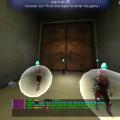-
Posts
241 -
Joined
-
Last visited
Content Type
News Articles
Tutorials
Forums
Downloads
Everything posted by Mog
-
I've been working on a small project for the past few days now, it's basically a script that translates "English Only blah blah blah" into 6 languages. The script works fine, that isn't the issue. The problem is that whenever I attempt to open the console, the game crashes. I have no idea why this happens. Here's the script: // Universal Translator Script // Created by Mog// Translates "English Only" to 6 common langages of JKA// Do not copy this script without proper permission, under penalty of airhumping. // The Proposal/Binds bind , "vstr prv_mmsg" // Previous Messagebind . "vstr nxt_mmsg" // Next Messagebind - "vstr exe_mmsg" // Say the Message // The Conference/Command List seta Msg_1 "echo ^7French; set exe_mmsg say ^7S'il vous plaît parler anglais sur ce serveur.; set prv_mmsg vstr Msg_6; set nxt_mmsg vstr Msg_2"seta Msg_2 "echo ^7Polish; set exe_mmsg say ^7Prosze mówic po angielsku na tym serwerze.; set prv_mmsg vstr Msg_1; set nxt_mmsg vstr Msg_3"seta Msg_3 "echo ^7Russian; set exe_mmsg say ^7Pozhaluysta, govoryat na angliyskom yazyke na etom servere.; set prv_mmsg vstr Msg_2; set nxt_mmsg vstr Msg_4"seta Msg_4 "echo ^7German; set exe_mmsg say ^7Bitte sprechen Sie auf diesem Server Englisch.; set prv_mmsg vstr Msg_3; set nxt_mmsg vstr Msg_5"seta Msg_5 "echo ^7Italian; set exe_mmsg say ^7Si prega di parlare inglese su questo server.; set prv_mmsg vstr Msg_4; set nxt_mmsg vstr Msg_6"seta Msg_6 "echo ^7Spanish; set exe_mmsg say ^7Hable Inglés en este servidor.; set prv_mmsg vstr Msg_5; set nxt_mmsg vstr Msg_1" // The Handshake/Initiation set prv_mmsg "vstr Msg_6"set nxt_mmsg "vstr Msg_2"set exe_mmsg "vstr Msg_1" The script is located in the base folder. Also, I'm running JA+ with JA++. Like I said earlier, the script works just fine...so long as I execute it in the main menu.....any time I try to execute the script in game or just try to go into the console while it's active....I crash. If I remove the script from the base folder, the crashes stop. I would really like this issue to be solved as soon as possible, as I would wish to have this file made ready for use by the weekend, if possible. Mog
-
This looks pretty good! It does has some similarities to the MB2 Boba, but very little.
-
Welcome to the Hub.
-
Welcome to the Hub.
-

Sabers in JK2/JA: Too short, or just right?
Mog replied to Dusty's topic in Jedi Knight General Discussions
I don't see an issue with the saber lengths. Then again, I don't pay much attention to the saber dimensions. -
Doesn't JKA use a specific colour for transparancy and/or shader?
-
Now all we need is a complete list of multiplayer only commands.
-
Rcon SE is probably your best bet. It allows for you to connect to your server without having JKA installed. I don't believe you can access live chat though. You would have to do that through chat logs.
-
I didn't include KR cause at the time of writing...KR wasn't exactly popular.
-
Oh....my....I was browsing through this and already I needed a new pair of pants....this looks amazing! This has...HUGE potential.
-
Fancy hats.....ROLL OUT! Santa Hat: https://docs.google.com/file/d/0B6sTeUiQo1iUdFB5dXZXX1B5bWs/edit?usp=sharing Top Hat: https://docs.google.com/file/d/0B6sTeUiQo1iUcTFzVE1sUDVCMjA/edit?usp=sharing Now....don't be shy people....send me some requests...I'll do em!
-
Alright...a top hat and a santa hat is on the way!
-
The requests are for JKA chat icons...not site avatars.
-
Well...that was a wild ride...just glad that the site is back up.
-
Alright...so I just uploaded the first batch of custom chat icons, which you can find here. I figured that since you can do almost anything with this graphic option, that I can create more customized icons. So....basically, if you have an idea in mind for a custom chat icon...feel free to shout out a request. I am pretty good at making these things, so any request, for the moment, is possible. Feel free to ask for ANYTHING...just follow these guidelines: No extremely offensive requests (Nazi flags, images of mass murderers, etc) Clan logo's are fair game (Provided that the requester provides that logo him/herself) Country/State/Provincial flags are fair game If, for some reason, your request is NSFW, then it may take longer for it to be finished Your submission may/may not be apart of the next custom chat icon bundle And that's all....I'm not strict on what is or isn't allowed...however, let's keep the requests clean-ish Mog
-
Version 1.0
40 downloads
These are 8 custom chat icons for JKA. This is also the first pack in what will be a series. This pack contains the following custom icons: The Minecraft Creeper Face The Minecraft Diamond Icon A Pink Text "Kupo" A Pink Text "<3" The JKHub Logo A Flaming Skull My Custom Moogle Head The Ace of Spades (Deck of Cards) Installation: Open the .zip file and select which custom icon you want to use....then place that selected icon into the base folder in your Jedi Academy directory. -
10000 times a day....
-
Oh...well..here was what I tried to link to: by venturous » Fri Mar 01, 2013 1:01 am "I think it's because you have too many skin files in your base folder and need to delete a few in order to play as the one you want. I know certain skins have more issues with the memory thing than others, so try removing a few from the base folder and try it again."
-
This looks awesome...can't wait to see the finished project!
-
So....basically, you're having an issue with having too many PK3 files and it's crashing? if so, this might help you. If not....then I don't know.
-
Nice to see an old clan return!