-
Posts
361 -
Joined
-
Last visited
Content Type
News Articles
Tutorials
Forums
Downloads
Everything posted by bigphil2695
-
Blender - Skeleton Tool (your future All In One addon for JKA models)
bigphil2695 commented on Maui's file in Utilities
-
- 7 comments
-
- bot support
- jkhub exclusive
-
(and 3 more)
Tagged with:
-
- 7 comments
- 2 reviews
-
- bot support
- jkhub exclusive
-
(and 3 more)
Tagged with:
-
Okay guys, I feel as though this thread would be a bit disappointing without a happy ending I have compiled the screenshots for my finished model right here. Whoever's job it is to say this thread is answered, it is now answered https://www.dropbox.com/sh/eyjuwuaj4umake2/AAARteunlw9ghIaJu683Ugi1a?dl=0
-
Okay, after a good night's sleep (for the first time this week) I reread these comments. It worked! I'm gonna have these models finished by tomorrow, thank both of you
-
So there don't appear to be any surfaces on his hands. Any thoughts on how I could fix this? Maybe make some new arms? I'm using Blender as my 3D modeling tool, how would I go about adding these if at all possible? If you don't know, I can always see if I can just grab new arms from another model, and see if that will fix it. https://www.dropbox.com/s/gv2l53fpipjgoka/bobasurface.JPG?dl=0 That second screenshot is not a different model, it's the same one with the helmet on. I switched to model's arms and hands for the original in game Boba Fett, yet no surfaces are being detected still. Could it have something to do with skeletal alignment? It looks pretty aligned to me, but it also seems like I'm putting the hands on wrong. I might just try starting from square one, since I keep pulling things from the original model now anyway
-
Yes it is a playermodel. I will open it in Modview to see. Pretty much tried everything else I can think of.
-
I have gotten one of my models in the game successfully! However before we all start cheering, the NPC's weapons are not appearing in his hand. I'm not sure if this needs to be remodeled, or if I can just turn something off in the skin file. Any advice? https://www.dropbox.com/s/p4nhwlkenij6v10/20210115090136_1.jpg?dl=0 There are a few shader issues on the model as well. I think I know how to fix them. As well as the bit of clipping on his lower area. All of that will be ready by final release of course. Update: Stretching the model by a scale of 1000 doesn't help https://www.dropbox.com/s/irwo51sqxtr9jcx/20210115092952_1.jpg?dl=0
-
contest winner Din Djarin from The Mandalorian
bigphil2695 commented on Doughnuts's file in Player Models
-
Dang, I forgot I already asked for this lol. Good thing I didn't make another thread. But still wondering if this can, or has been done
-
Blender: Could not find model root 0
bigphil2695 replied to bigphil2695's topic in Modding Assistance
I'll have to give it another look -
I'm extremely embarrassed. Turns out there was a file I did not remember was part of the mod. I actually had to redownload the entire mod to figure that out. Whoops. Problem solved everyone
-
This is an image of the actual error https://www.dropbox.com/s/giytigjrj0c11zf/galenbrokensadoofsorryjkhubforthespambutigenuinelydontknow.JPG?dl=0
-
I am always loading from a save file. I kinda just play this game like Garry's Mod lol
-
I have a very specific build of Openjk, and uninstalling the game is just not something I want to do. However I have on a stance mod that I am tired of using. It's not a bad mod, but the blocking animations are buggy, so I just don't want it anymore. Anytime I remove the pk3 file from my game, everyone ends up in a T pose. Mind you this has led to some fun memes, but it's far from the desired effect. What would be a good way to revert my game back to the original animations without a full reinstall?
-
Where i can find this Tatooine map?
bigphil2695 replied to Javitolo98's topic in Mod Requests & Suggestions
But seriously, he never said which Christmas -
Where i can find this Tatooine map?
bigphil2695 replied to Javitolo98's topic in Mod Requests & Suggestions
I asked him if he would release it, he said it would be out by Christmas. This was 6 years ago. It's like that old joke about WW1. "They never said which Christmas" Update: https://imgur.com/a/UHr9BJV -
Beautiful. Thank you I wanted to play as a giant robot the size of the Mutant Rancor. Now I can use it properly
-
How do I make a giant NPC that I can playermodel swap to and the camera follows them normally. This works okay for Darth Vader, and Desann, but I made a giant robot, and wanted to be able to control him like a normal playermodel. The scale is 500, height is 320, Width is 80. I am using NPCtool
-
I was just working on that staff too
-
Does anyone know how to make new NPC classes, or add an NPC class to the NPC tool?
-
I'm using Blender
-
Learning 3D modelling. A really basic version of this seems like it will be easy.





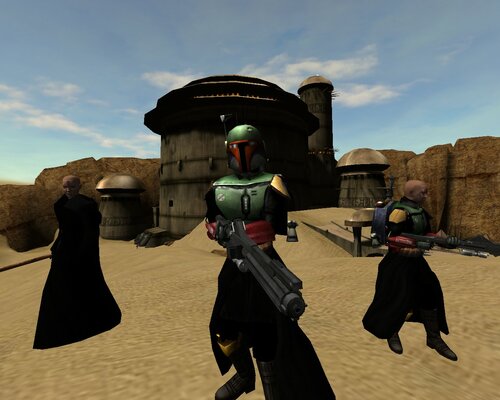

.thumb.jpg.5dcb19c4514c273ccb909b62bb79a3e3.jpg)