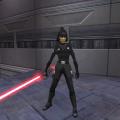-
Posts
96 -
Joined
-
Last visited
Content Type
News Articles
Tutorials
Forums
Downloads
Everything posted by kalamaray
-
-
-
-
-
Thanks, i made the trails on these more saturated to match the blade cores. You could replace them with the trails from my last blade package though if you prefer more white brighter trails (they're basically the same ones just tweaked a bit). Forgot to mention if you were talking about the trail shapes, running an older pc with even a little bit of hardware lag/fps drop trails don't "unfold" properly and look really messed up, happens to me alot with my old laptop.
- 3 comments
-
- New Effects or Textures
- Star Wars
-
(and 1 more)
Tagged with:
-
I was actually playing around with a version of the new blades i just finished that are just like these, as it's the other most common appearance saber blades have versus the layered glow tapered look. Using the same technique i did for the inner glows on my new ones but with more straight rounded blades, and inner glows that blend into the main glow for the effect of one thick glow surrounding the entire blade instead of tapering off with layers. I couldn't do better then movie battles trails though as those are made by modding the code or something that changes how the trails actually behave, not just the blur jpegs (the jpegs are just thin straight lines for movie battles which produce a tiny trail on the tip in the normal game). Anyways the challenge on these is getting that thick glow without the "icecream sandwich effect" of color around the blade becoming way to solid looking in-game. I think i can do these though, since someone is specifically wanting this style i'll start working on them. Edit: just to give you an idea of what i was already working on here's a screenshot of the blue blade after about 15 mins of doing a bit more editing to it, there's alot more work to be done on them though. Also let me know what hilts you like to use so i can make sure the bottom tapers into them at the right part like in the screenshots, some hilts blade tags are way more shallow/deep then others.
-
Version 2
999 downloads
A few weeks ago i tried making some accurate Star Wars Rebels blades, and figured out a way that worked surprisingly well for a more authentic looking inner glow. This inspired me to take another go at some high quality regular blades with a more detailed look to them compared to the saber mods available so far. One thing i've noticed in some of the movies is sabers getting just slightly more narrow as they go up, and having a thicker brighter inner glow inside the darker glow (some scenes/movies this is more visible then others, the well known screencap of Finn in the woods for example). It's always bugged me how sabers in this game with color around the blades end up having a kind of icecream sandwich look, with the color ending up to solid looking bordering a white line as opposed to a hazy glow around an energy blade. The inner glow tapers into the blade at the top and bottom like in some of the movies and I've added some color to the cores that gets brighter toward the middle and bottom to add contrast and detail no matter how close you get to them. I've also changed the yellow blade to the greenish-yellow of Ahsoka's shoto blade, and all textures are in the same level of high resolution as my last blades. One file has a new saberflare that looks pretty good on it's own, the other has no saberflare for anyone using them with my effects package (or a different one). Hope you like them!- 3 comments
- 12 reviews
-
- New Effects or Textures
- Star Wars
-
(and 1 more)
Tagged with:
-
-
- 11 comments
-
- Star Wars Related
- JKHub Exclusive
- (and 5 more)
-
Your post sent me a notification even though it wasn't directed at me, and ironically i love shiny metallic curvy hilts haha, awesome work.
-
-
I haven't tried that mod before but from looking at the info it appears to change alot more then my mod, as mine only alters some of the effects scripts and pre-existing graphic effect files. So i doubt it'd be to difficult to get what you wanted from my mod working with that one, feel free to message me though if you have any specific issues/questions and i'll help you sort it out =).
-
It's up now along with an EpIII version. I'm sure it was partially due to the setting and lightning of the battle, but if you catch a few of the frames paused showing the clash from a distance it was quite blue (alot like a blue/violet plasma cutter flare going through metal), and they gave it a much larger less defined circular explosive effect compared to the distinctive short wide oval shape in EpIII. I also noticed there was some sparks and steam during the closeup shots from the sabers clashing at times which was also very different from the prequels "clean" saber clashes with nothing but the flare. There was a distinctive horizontal lens flare line effect extending mostly across the screen as well in TFA, i did my best to take all of these details into account when making this version, hope you like it =).
-
-
-
-
-
-
The way i made my blades is inspired somewhat by your HD vanilla blades as well (which i still use), i actually made some small changes to them and brought them up to this resolution for my own use not to long ago. I considered uploading them as an alternative option to my blades but wasn't sure if you'd be cool with that or not, if you're ok with it i'd be happy to add them to the file in my next update though. @Lucy it didn't work the first time i tried it just now, but after i checked another file that worked and came back the DL worked. not sure what's up with that.
-
Version 2
23,454 downloads
Title: Enhanced Impact effects + True HD Blades Author: Kalamaray File Name: Enhanced_Impact_efx+True_HD_Blades.pk3 Effects: This basically gives most of the main vanilla guns (including turrets, ewebs etc) and saber impacts/deflections a more dramatic movie-like effect. I've also removed the graphic effects for force push/pull (the line in the autoexec is needed to remove the clear distortion effect), choke, sight, player shield, and greatly reduced the visibility of protection/absord so it's just noticeable enough to tell that they're on. I've also re-made and/or increased the resolution of some of the effects graphics such as flares, sparks, blaster and other energy bolts. This is still somewhat of a work in progress so if anyone has suggestions or requests for any effects feel free to let me know and i'll do my best to include it in the next update if possible. Blades: These are an updated version of my most recent blades slightly thickened and brighter with greatly increased resolution (4x the resolution of most HD blades like my last release), this includes the trails and glows of course. There's really nothing to say about these as the quality at this resolution speaks for itself =) Additional Notes: the only side effects of the force power changes i know of is assassin droids shields are invisible (due to the the autoexec line), and the glows of npc's through walls with force sight is extremely dim as a side effect of the changes to absorb/protection. Also if for some reason you want to just use the blades and want the new saberflare, it can be found in the "borgeyeflare" jpeg in gfx > misc. the actual "saberflare" jpeg is just a supplemental flare. I almost forgot to mention it but i've also replaced the lightning graphics with the ones from Jedi Outcast as i've always thought it looked much better. Installation: Extract both pk3's into Jedi Academy's /gamedata/base directory as well as the autoexec.cfg (or add the line to your own autoexec if you have a pre-existing one). -