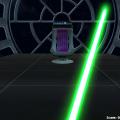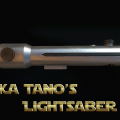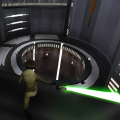-
Posts
96 -
Joined
-
Last visited
Content Type
News Articles
Tutorials
Forums
Downloads
Everything posted by kalamaray
-
- 3 comments
-
- Star Wars Related
- Lightsaber Based Weapon
-
(and 1 more)
Tagged with:
-
Here's a tutorial for SP force powers i found looking for info (you probably have already seen this but just in case), i don't know the first thing about coding unfortunately. http://jkhub.org/tutorials/article/204-how-to-make-a-new-force-power-single-player/ this part here "SET_SABER_DEFENSE,//## %t="FORCE_LEVELS" # Change force power level" in one of the sections near the top of the tutorial looks like it might be it, though i have no idea if anything else would need to be changed in addition. Glad to see someone else is interested in this who can get into the coding though =)
-
-
I've noticed alot of mods have made some big changes to saber mechanics, but all i've wanted for awhile now is the same level of saber blocking chance as Jedi Outcast had for Academy singleplayer. Outcast SP saber combat was so much more fun due to saber blocking simply being a bit better. Having had alot of actual fast paced saber clashing when keeping the right distance during a fight as opposed to just hitting or getting hit (with saber realism on 2 for both games). Also properly deflecting gunfire consistently at the right angle made the game so much more satisfying and fun..anyways i'm just looking for a small mod that changes this without a "total conversion" of the whole combat system for singleplayer if possible.
-
The jeditrainer skin is one i spliced together from an awesome old JK2 kyle reskin on gamefront's JK2 star wars skin section called "Alternate dark kyle". I swapped out the kyle extras textures (shoulder pad etc) with the trainer parts and edited it to match up along with some other changes and tweaks, and made him sith looking. The pants legs are from the "jedi stealth gear" JK2 kyle skin. Was going to upload it on here but not sure about permissions from the original authors as the original skin is so old.
-
Indeed it takes about 60 seconds to trim/round out the bottoms which is why i disregarded it, but like i said i'll take your word for it so no big deal. Apparently we just ended up with almost the exact same top shape/thickness haha. Nice flare btw as well, i spent way to much time OCD'ing over trying to make one just right before i ended up with my last one. Still fighting with trying to get the perfect trail..
-
-
Version 3.5
1,255 downloads
Since people seem to like these blades i wanted to do more with this file. After alot of trial and error i made an attempt at some movie inspired saber trails and a much better new saberflare that i was happy with, slightly increased the saturation of the glows and blended the edges of the saber lines a bit better. I've also removed that annoying yellow aura around the hand and saber hilt when it's dropped on the ground. Hope everyone enjoys it.- 3 comments
- 4 reviews
-
- Star Wars Related
- Lightsaber Based Weapon
-
(and 1 more)
Tagged with:
-
-
2,586 downloads
This is Rooxons Gladius hilt model i changed up a bit using some textures from JKHub's HS Dooku hilt (the lower grip i used a small segment from an actual katana hilt image) and some color editing. It turned out better then i expected so i thought i'd share it, All credit for the original model to Rooxon and JKHub for the Dooku hilt textures used. -
-
-
The regular version just crashes the game.. ".glm has more then 2000 triangles on surface" or something along the lines of that. the .glm file doesn't even open or unzip it just freezes up, did you test this before uploading it? i love this hilt though, the backhand one works fine, just wish the regular one did. could anyone out there flip the backhand hilt around and upload a working normal version by any chance?
-
-
Version 2
796 downloads
Just some blades i edited to my tastes after trying many others out there, and thought i would share. Also i've found most of the saber glows way to fat and bright/pronounced so i toned these down quite a bit for a more realistic look. A custom saber flare i made is included as well. -
-
-
After making a ext_data for this skin i also noticed the lack of hands. however i really love the cloak on this model (just wish i could make it un-hooded with anakins head or something) so i investigated a bit and fixed the hands. the problem is in the model_default file the l_hand and r_hand lines are linked to "basic" instead of "basic_hand" so simply correcting those lines fixed the hands.
- 10 comments
-
- Male
- Star Wars Related
-
(and 1 more)
Tagged with:
-
I was wondering if it would be possibly/what would have to be changed to make force push and force choke target all enemies within a certain range around the player (as seen in some of the clone wars episodes). is it even possible to change the targeting system to where all enemies around the player would automatically be targeted rather then just the one in front of the crosshair?
-
- 6 comments
-
- New Effects or Textures
- JKHub Exclusive
-
(and 1 more)
Tagged with:
-
ah a hex editor, i believe that's the clue i've been looking for. thanks mrwonko =)
-
i forgot to mention the single reverse blade maul hilt still used the staff style (works very well with a reversed single blade). i'm pretty sure i was using a different download of the maul hilt that came with a config file or something, but this was back when the older jedi knight sites were still up and alot of those downloads i can find anymore.
-
So i've managed to figure out all the random mods i did years ago except this one, all i can remember is i didn't use an elaborate modeling program (i downloaded blender with no luck achieving anything there). somehow before i managed to make the maul saber have a reverse blade when switching to single blade style, and it was quite awesome. i've tried switching around the emitter/blade numbers in the only readable text opening the .glm files with word or notepad with no luck..does anyone know a basic way to achieve this without dealing with elaborate modeling programs?
-
figured it out, just had to merge the 0 and 1 pk3 files together.
-
Hello i had these two games years ago on my old PC that i lost, and had found a guide back then about merging the JK2 levels into JKA (it was quite simple i just can't remember exactly how it was done). i had it all setup perfectly on my old pc, and the only catch to it was you had to load the JK2 map(s) in-game with the map command (once loaded you could progress to the next level normally however), otherwise it worked just fine with all the models/mods etc i used for JKA..now i'm aware that there is a mod that's supposed to do this but aside from the fact that the textures are all messed up in the JK2 levels and kyle appears on the menu for the JKA character selection etc, the list of issues with it sounds like more problems then i had back when i merged the levels to JKA myself. basically i'm just really hoping someone out there might know where to find this information again (or the way it was done). i remember it was as simple as moving/renaming some files but when i renamed/moved the PK3's into the JA folder the initial game menu was invisible and i've not been able to find the guide again (it was quite awhile ago that i set all this up unfortunately so no telling if the website is still around or not).