-
Posts
243 -
Joined
-
Last visited
Content Type
Profiles
News Articles
Tutorials
Forums
Downloads
Posts posted by UniqueOne
-
-
Here is our new enhanced Q3MAP2 alternative.
It is made for the Warzone mod, but since it will work for any JKA, I have decided to release it here for you all to make use of.
LATEST DOWNLOAD - 20-Nov-2016 update (updated).
wzmap-win64.zip 17-Nov-2016 update.
wzmap-win64.zip 05-Jul-2016 update.
wzmap-win64.zip 15-Jun-2016 update.
Features:
* Limits are much, much, higher. You can now make gigantic maps that are highly detailed at the same time.
* Can compile Warzone trees directly into your BSP. This BSP will still work outside of Warzone if you include warzone's tree assets in your PK3 file.
- Currently only supports the tropical climate. Others will be added later.
- To compile trees into your map, you need to:
1. Compile your map without trees (no need to do vis or light passes).
2. Load your map in Warzone mod.
3. Use the /genfoliage command in Warzone to make a <mapname>.foliage file. You can set density, etc with the command. /genfoliage gives usage info.
4. Move the generated <mapname>.foliage file to your .map directory.
5. Compile your map again.
6. Enjoy your map with trees.
* Much better looking UI, with color, and more information displayed and real time percentage bar displays. You now have a much better idea of when the job will finish.
- Note: "-v" (verbose) switch on the command line is no longer needed.
* Fixed a bunch of issues that could cause corruption of the BSP, errors, or crashing.
* Experimental: -nodetailcollision feature which disables creation of collision planes for detail brushes.
* Spherical Ambient Occlusion on light runs.
- Spherical-based ambient occlusion technique (dirtmapping mode 2 and 3), old dirtmapping 0 and 1 was cone-based.
- Dirtmap parameters for new mode works differently: gain sets additive brighten effect on sharp corners, scale darkens enclosed areas.
- New: worldspawn keys: _ao, _aoMode, _aoDepth, _aoDepthExponent, _aoGain, _aoGainMask, _aoScale, _aoScaleMask. New: -dirtscalemask, -dirtgainmask, -dirtdepthexponent
- New: q3map_aoScale controls ambient occlusion intensity (both gain and scale).
- New: q3map_aoGainScale controls ambient occlusion gain intensity.
- New: "_ao" key (same as _dirty), _aoGain, _aoScale, _aoMode, _aoDepth.
* Compiled with intel math and parallel libraries for more speed.
* Based on vortex's BloodMap, so nearly all of his added functionality should also work with JKA. More info here: https://github.com/paulvortex/BloodMap
* Still does everything Q3MAP2 does and is completely compatible.
Here is a screenshot of the console window:

Here is some screenshots of trees baked into a BSP (running in Warzone).





 swegmaster, DarthStiv, Smoo and 15 others like this
swegmaster, DarthStiv, Smoo and 15 others like this -
Here is one of the warzone maps with the trees baked into the bsp.
 Futuza, Archangel35757, Mand'alor and 6 others like this
Futuza, Archangel35757, Mand'alor and 6 others like this -
@@UniqueOne -- how goes it with the bloodmap alpha blending code?
The alpha stuff is on the todo list, but I havn't had a chance to look into it yet
The good news is I have been working on other parts of that version of q3map2 though to create a much better bsp compiler without all the dumb limitations.
With the new enhanced version it is possible to create massive maps with a crazy amount of detail. It is also possible to compile warzone trees into a bsp and use it on non-warzone games.
Also updated the output of the console to give mappers a much better idea of how long things will take to complete with real percentage completed bars, not the random printing to screen of "1...", "2...".
Here's a screenshot of the new compiler

 SomaZ, Sentra, Archangel35757 and 5 others like this
SomaZ, Sentra, Archangel35757 and 5 others like this -
@@UniqueOne -- perhaps you can make use of this automatic alpha blending for terrain maps (quake based)
This is going to be very useful. Nice find!
Will need to look into their alpha maps stuff and see if it is useful, but I have been looking for a nice standalone codebase for the 64bit q3map2 for a while. I made a version of bloodmap compatible with warzone last night, and am currently playing with adding some features.
Archangel35757 and Stoiss like this -
I thought of something like using Unity for making the maps and export them in any format you "want" to implement, as you can script the export of the map. Here is something that does the opposite with id3 maps: https://github.com/mikezila/uQuake3
The nice thing about it is that you can make lightmaps like in radiant (maybe another format or algorithm though) which is nice for interior light. There was a homebrew 3d engine for wii which used unity to make the maps and export them for the engine. The source code for the complete engine + unity exporter was available. (I can search that for you if you are interested) Another nice thing would be that one could automate the material creation (shaders) + automate the copying of the texture files for JKA, but thats just some fantasy of mine.

Oh and btw. very good progress. I love to see updates here.

Wow. Great catch there man. I can see some massive advantages in using unity editor. Not only is it a very nice editor from what I hear, but it also has a hell of a lot of users that are familiar with the editor. It could well help bring in a lot of new modders to/back-to JKA.
If you could find the link for that site, might be nice to have it recorded here.

-
So have you thought about what kind of map format you want to use? This is supposed to be an MMO mod, yes?
Yeah, that is the long term goal. Short term think something like JKA Skyrim.

I am undecided on what format is the best - I know anything would be better then BSP.
My basic thoughts are to use a format with freely available editors designed for other engines, but really this is something that should be decided on by mappers. I believe that whatever is chosen should make it easy for people to create content, but should also allow for more advanced designs as well.
(random thought) - I wonder if this could even be done by emulating something like ogre's map loading API?
I would love to see some comments/ideas here from mappers. What would they like? What do they think would make it easy for new modders to join the commuity?
I thought terrain textures could be 2048x2048, no?
Maybe in a 3D modeling package with a much larger terrain size... render out the terrain texture maps as 2048x2048 tiles and then lay them back out stitched together in the game?
for fun check out http://www.dxstudio.com (it's free)
The issue is not really the texture size/quality. It is the number of total triangles that the map itself can have. Drawing a high resolution texture over a large triangle still looks crap.
Interesting. That is like a full on map editor as well as terrain generator? Like unity editor sort of thing for other games to use?
-
I don't care for the music, but the change seems to work pretty well, so far. I always found enemies a bit too easy to beat, to be honest. Especially Reborn's Raven really did give them poor combat mastery.
hehe its hard to please everyone with music. It's not the game music anyway, just some youtube free to use track.
The good news is the mod lets players play their own mp3's in game just by putting them in a directory and selecting custom in the menus (if they don't like the JKA tracks or the psychedelic trance tracks that come with the mod).
-
can you simulate small rocks using the same technique for your flowers?
flowers are just 2d images, not models

yes, that is what I meant-- for small rocks.
It is possible, but we would still have the map size vs resolution issues on everything without rocks.
-
A short video to show the current AI Jedi/Sith combat system.
Jedi and Sith will switch between (move forward and) attack, and (move back and) defend modes. The defender will pick a time to counter attack and switch roles.
Still very early in the code for this system, but it makes for some pretty good looking fights and behavior between saber wielders.These are NPCs, but there is no difference in AI between NPCs and bots in Warzone. They all share the same code and use full map navigation.
Darth Sion, Archangel35757, Lancelot and 1 other like this -
Unfortunately not, the voting for the background contest has already started.
No problem. Maybe something for people to look into on the next web site upgrade.
-
can your system do normal maps or displacement maps on terrain/ground surfaces?
Also, I thought Radiant could use .ase and .obj models?
The system will use normal maps for parallax and lighting. I have been working on tessellation using displacement maps, but there are other issues doing that, like cracks on large surfaces and generally tessellation is pretty slow. Anyway the code is there, just needs to be enabled if I start working with people wanting to use it. Maybe some specific use of tessellation in only particular cases is an option.
Radiant can use ase and obj models but I am pretty sure they are added to the map's surfaces count, meaning it won't help
 They can also be added as map objects I think by the game, but the issue there is they will not be solid.
They can also be added as map objects I think by the game, but the issue there is they will not be solid.Sadly, the only real option is to replace BSP (or add an alternative) with something new, without the 20 year old limitations. BSP (and water a while back) is the bane of my existance.
-
The millennium falcon looks like it's been lubed up. It's got that uniformly perfect shiny and smoothness that being covered in water wouldn't give. I feel like I've said too much...
That is a really old screenshot. Looks nothing like that now.
I request a video from all those maps. Some things like reflections can be shown well in animation.
Oh man. You know how long it takes me in australia to upload videos over adsl?
 I might get to it at some point lol.
I might get to it at some point lol.Yep, I would think it would be okay to do so.
Are submissions still open? If so then I guess I could submit a few, although some of the people that have already submitted should try warzone with their maps and they might decide to resubmit them

I am often on IRC to help people out if they need to tweak their maps (hint: set a material type in your shaders if they don't look as you want and most of the rest is done automatically).
-
@@UniqueOne - Great job! Now find a real good panoramic photo and try to duplicate it.
The first thing to understand here is I am not a mapper or a modeler. For the life of me I can't work out radiant and blender. Never seen such horrible, unintuitive, user interfaces on any software I have ever used.
My test maps are just terrains generated using this software (with 1024 size triangles *sigh* due to crappy bsp limitations), after which I use notepad to add a water level and skybox. Would not have a clue how to do any of it in that horrible radiant software.
The bsp map format and q3map2 pretty much make that impossible to create with any level of detail. Maybe we could do that level of detail on a map the size of a few rocks

I guess it would be possible for a real modeler and mapper to create rock objects as md3 files and add those for detail (or possibly I could use geometry shaders to procedurally generate rocks), but it is a half-a@* solution that a mapper would have no idea of how it will look until it is running in game.
BSP and q3map2 need to die (also badly need alternatives to md3 and glm). These are the main things holding back JKA from being a modern looking engine. Unfortunately, these systems are beyond my levels of experience to replace, but I am still hoping that in time someone with the skills will finally realise it needs to be done and give JKA a chance to become what it could be.
In the meantime, at least we have blending systems now that this (hopefully) future stuff can also use.
As for the textures, I use what I have. I am a coder and am not getting much help here (well, honestly, almost no help currently). Although I think the issue is more with the stupid large surfaces forced on me by the above systems.
-
-
if I recall correctly, EasyGen (terrain editor) allowed you to "paint" a 2D texture image which would then replace the color with a game shader terrain texture. Do you have something equivalent that would let you apply different colors which would then get replaced with your flowers, grass, etc.? maybe I need to go back and read the beginning of this thread...
See the new thread

-
Here's a few more up to date screenshots.
Just pulled the ones I had in my screenshots directory, so not a huge selection of maps shown.
They are also mostly not the most recent builds of warzone.
Something to note is that all the glows on all the maps are volumetric. Walk in front of them and you will see light scattering.










... and a non-basejka map for the hell of it ...

-
The foliage system now uses a "/maps/<mapname>_grass" image to blend between grass/plant types across the map.
If this file does not exist, it will fall back to a default grass map.Red is grass type 1, Green is 2, Blue is 3. Strength of the color at each pixel is both which ones to blend, and also the size multiplier.
Here's a few screenshots of the foliage system that show the recent updates including the blending system.


-
-
As an extension of the old steep map system, Warzone now also does tri-planar blending and splat mapping.
Previously you could add (<texturename>_steep) high angles texture, and (<texturename>_steep2) water edge textures and have the game do the blending for you.
I have now extended the system so that you can also add up to 3 (at the moment) splat textures (<texturename>_splat1, <texturename>_splat2,<texturename>_splat3). If you would like to, then you can also add a (<texturename>_splat) image to control where on the map to blend each texture. If the _splat image is not added, it will use a default splat control map to select the positions that should work fine with any map anyway.The Tri-Planar blending and splat mapping systems make sure textures vary across your maps instead of seeing obvious repetition of the same texture... and it is as simple as adding a few extra textures to the same directory as the original.
This is a map I put together in about 15 minutes to test the system.
The ground surfaces on this map use a single default shader (in this case "textures/yavin/ground").All the other textures and blending between them are done by the new system using the following automatically based on the default splat control image.
"textures/yavin/ground_steep" (cliffs - rock)
"textures/yavin/ground_steep2" (water edges - sand)
"textures/yavin/ground_splat1" (first random blend texture)
"textures/yavin/ground_splat2" (second random blend texture)"textures/yavin/ground_splat3" (third random blend texture)
The grasses were added to the map automatically by the warzone foliage system.
The trees were added to the map automatically by the warzone tree system after taking 20 seconds to run a command "/genfoliage" in-game to add trees).Complete AI support was added to the map by taking about 2 minutes to auto-generate map waypoints using /awp (auto waypoint) and /awc (auto waypoint cleaner) commands.
Spawnpoints were automatically generated for each faction when loading the map after running the /awp command (only runs if you do not manually add enough spawnpoints).
Hopefully that explains it all, here are some screenshots.








 Stoiss, Archangel35757, Futuza and 2 others like this
Stoiss, Archangel35757, Futuza and 2 others like this -
-
Looks like a really nice program, but the personal version seems to be crippled and the license doesn't allow distribution of stuff made by it... and I sure can't afford to buy it. If only.
I do have software that can make reasonable trees, but the JKA model formats have limitations and rend2 bogs down really fast with anything more complex then the most basic tree models.
-
They used it for an example for the ocean waves based on your distance to the water patch. The nearer you got, the more tesselated the water patch was. Then, the vertecies got pushed up and down by height maps. Gras didn't take advantage of it as far as i know.
The current method uses distance for the number of splits on a triangle.
SomaZ likes this -
Very nice. You allready implemented the use of height maps? Does the iterations scale with distance? Right now it looks like a turbosmooth modifier from 3dsmax for warzone. Tell us more pls.

This is the PN triangles method of tessellation. I plan to add heightmap based tessellation for models later, if any modelers want it.
SomaZ likes this -
I take it the seats are more detailed? Sorry, I'm having issue trying to find out the difference between the shots.

Look along the top of the back of the seats in the 2 pictures and flick up/down between them.
DT. likes this




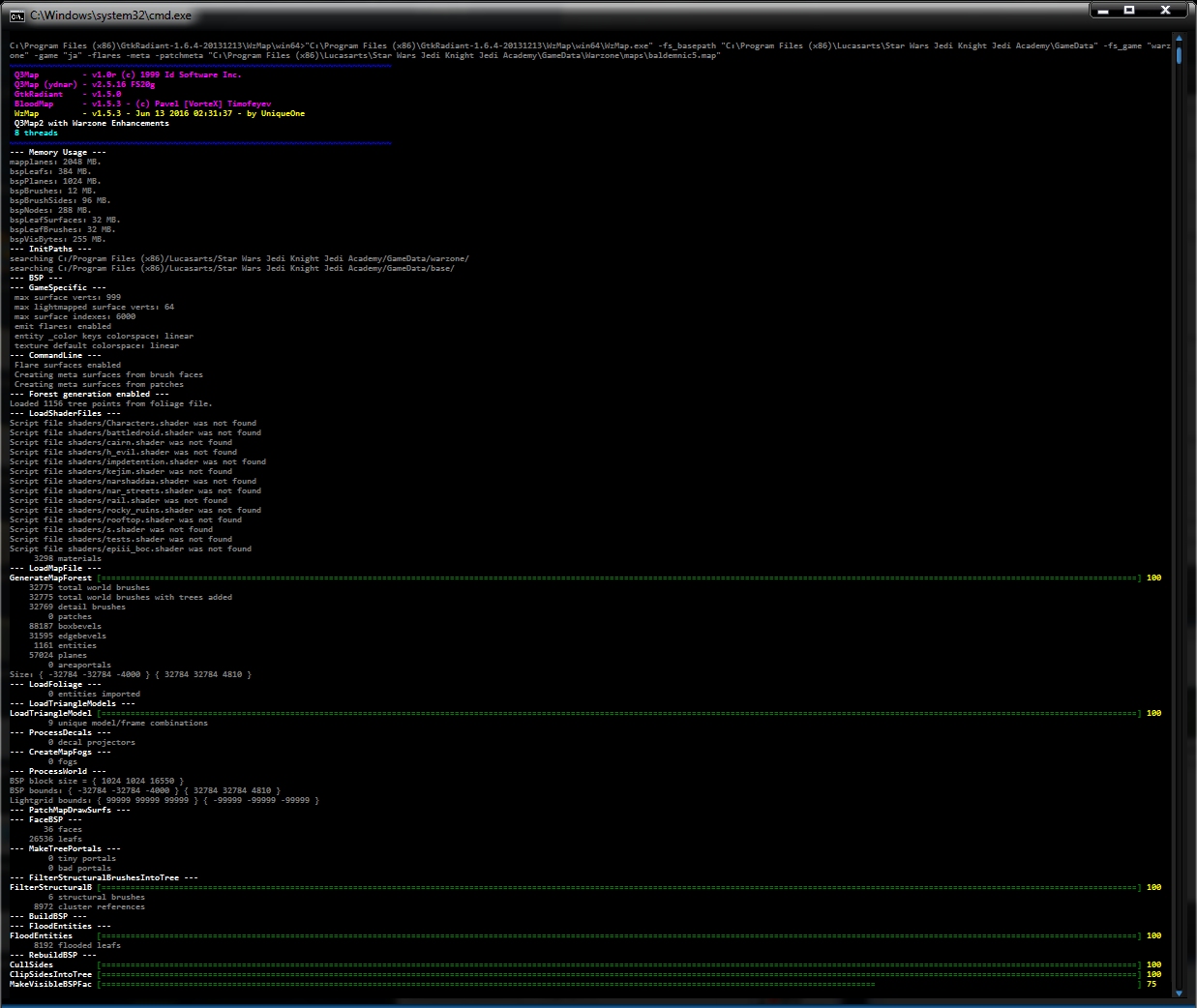
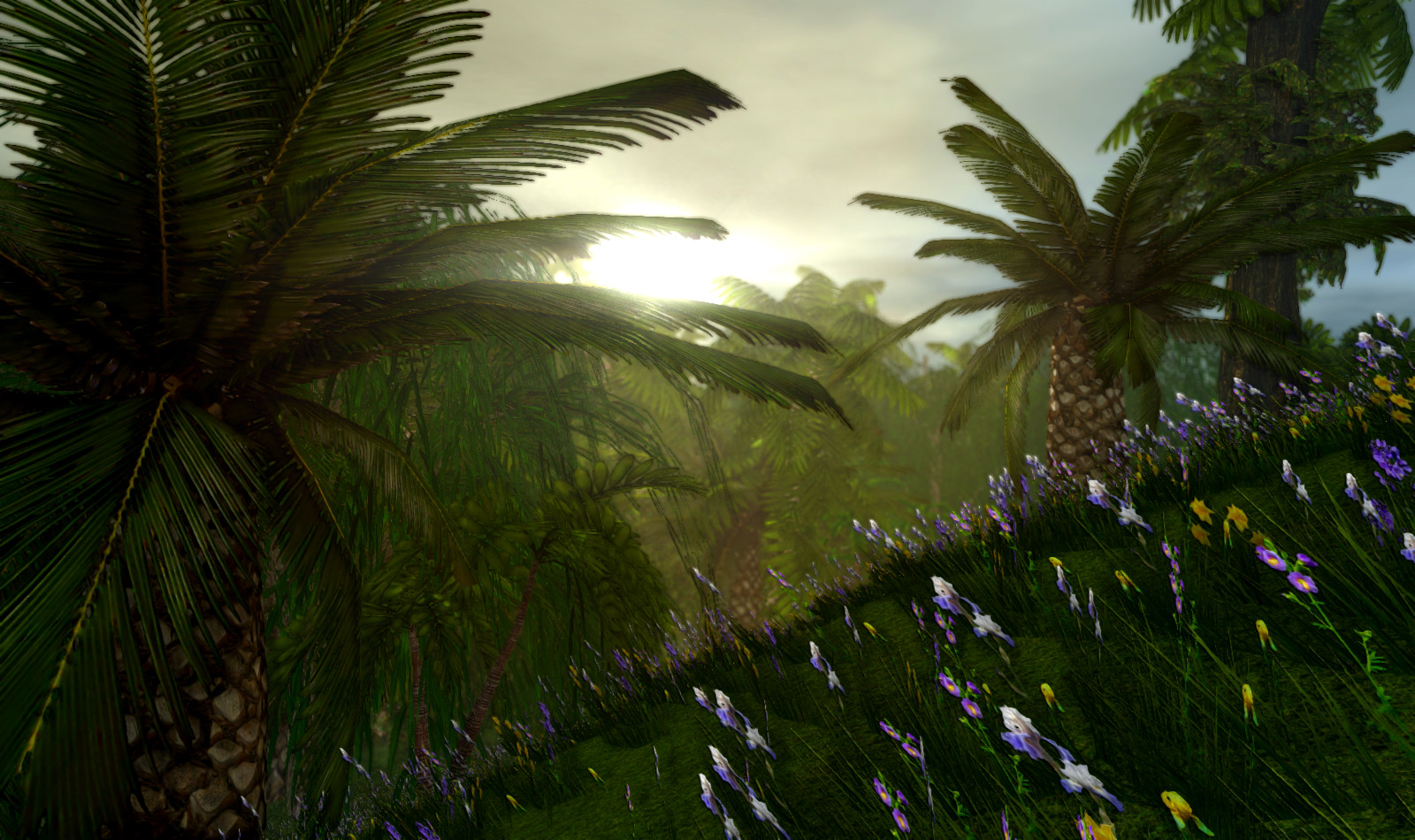
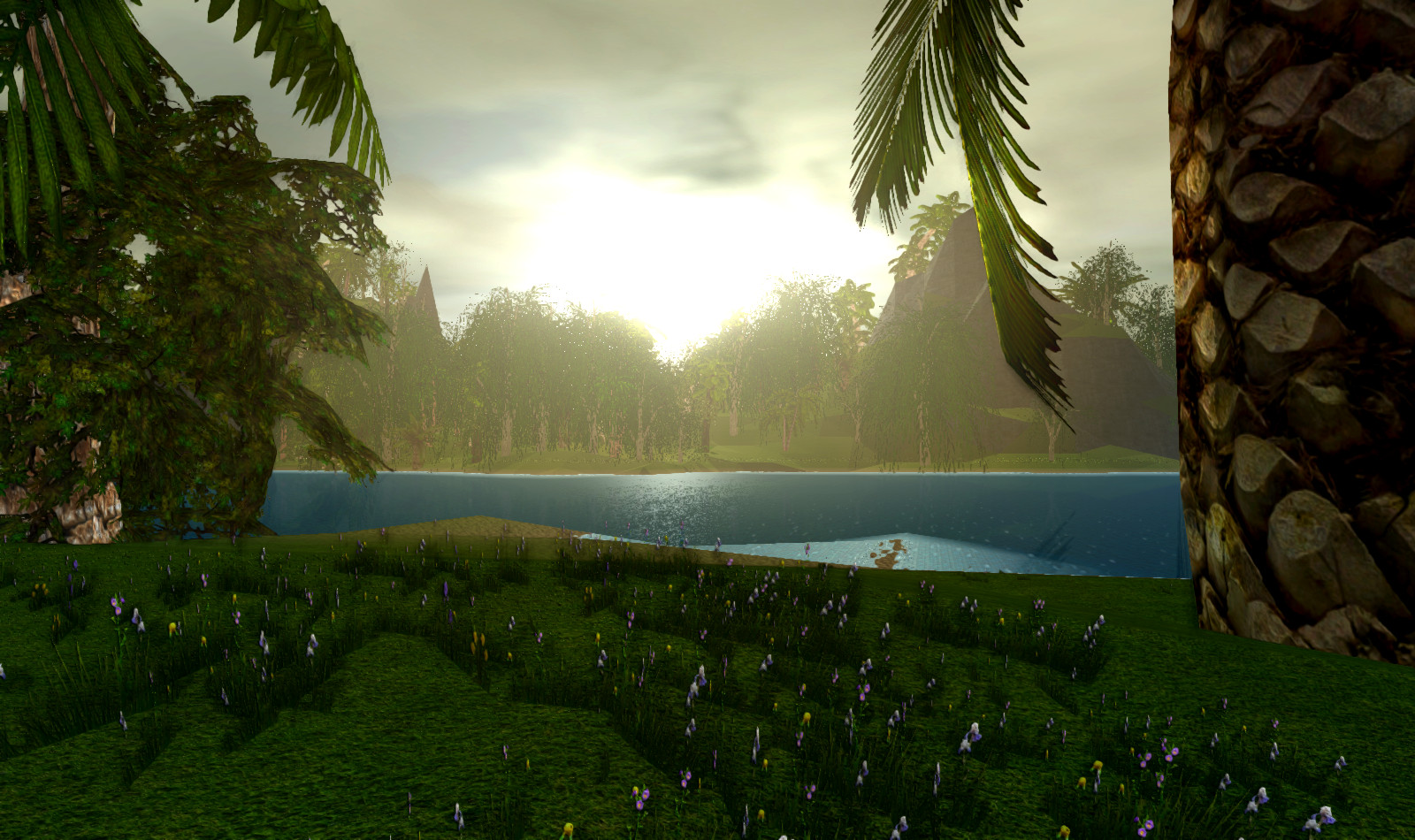
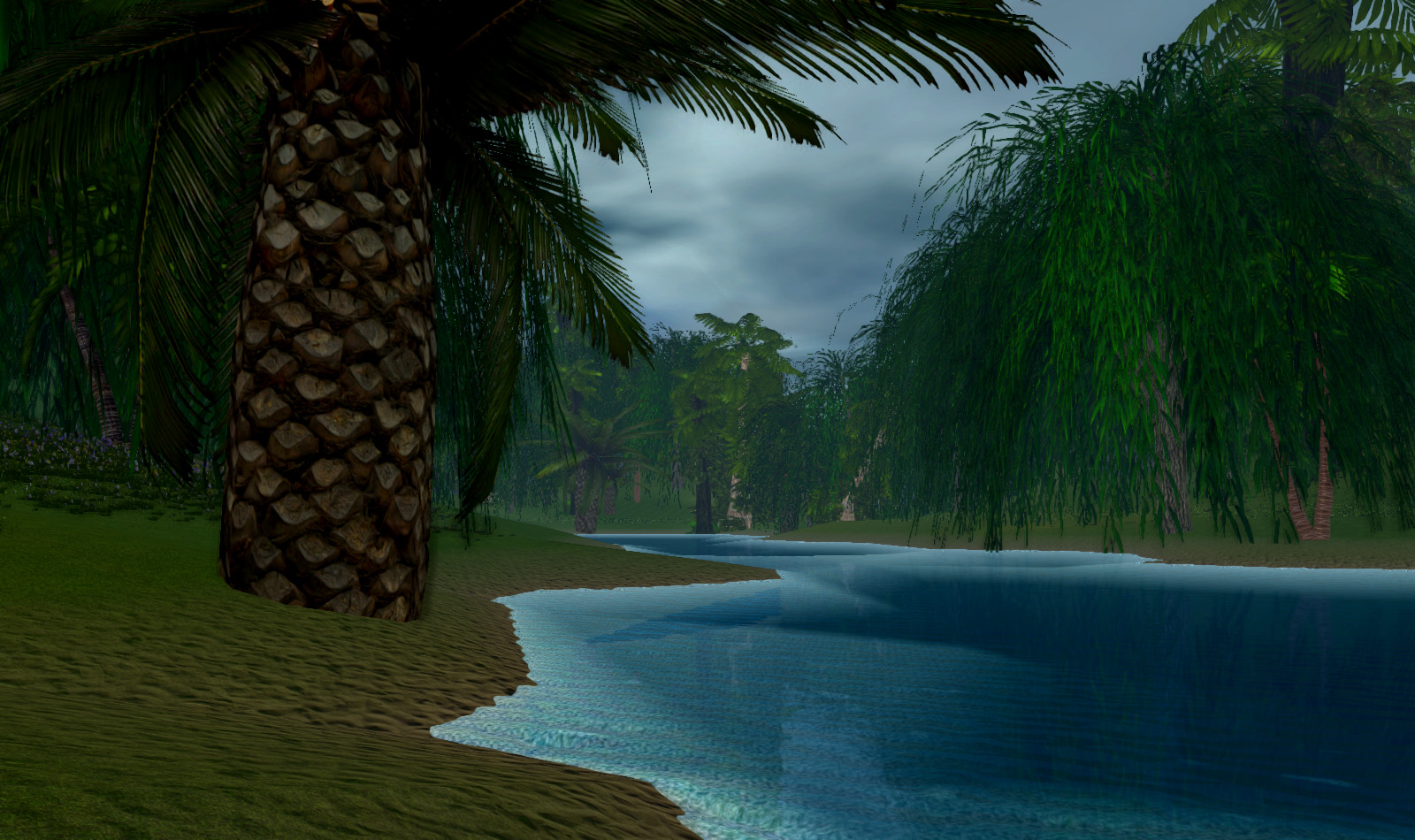
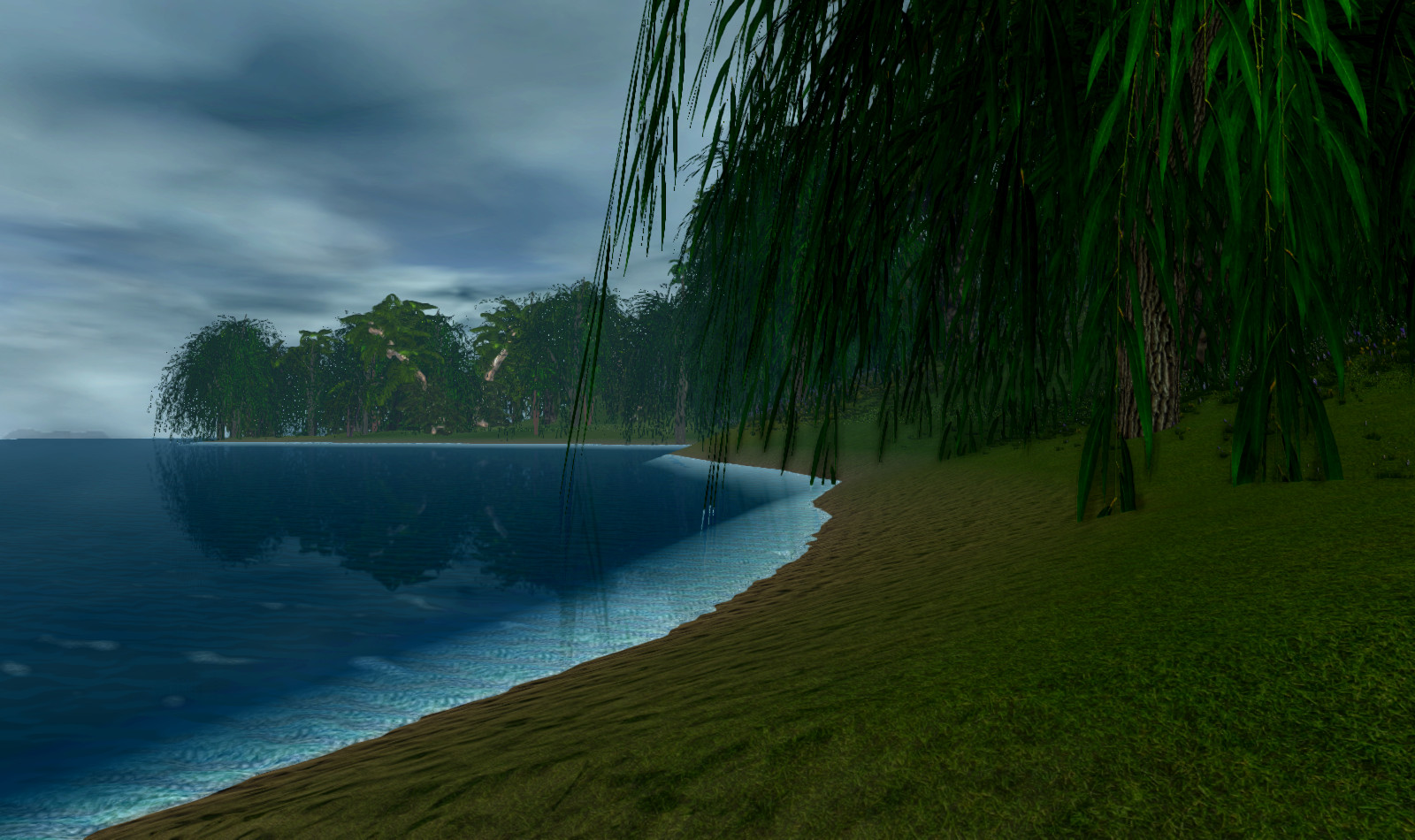
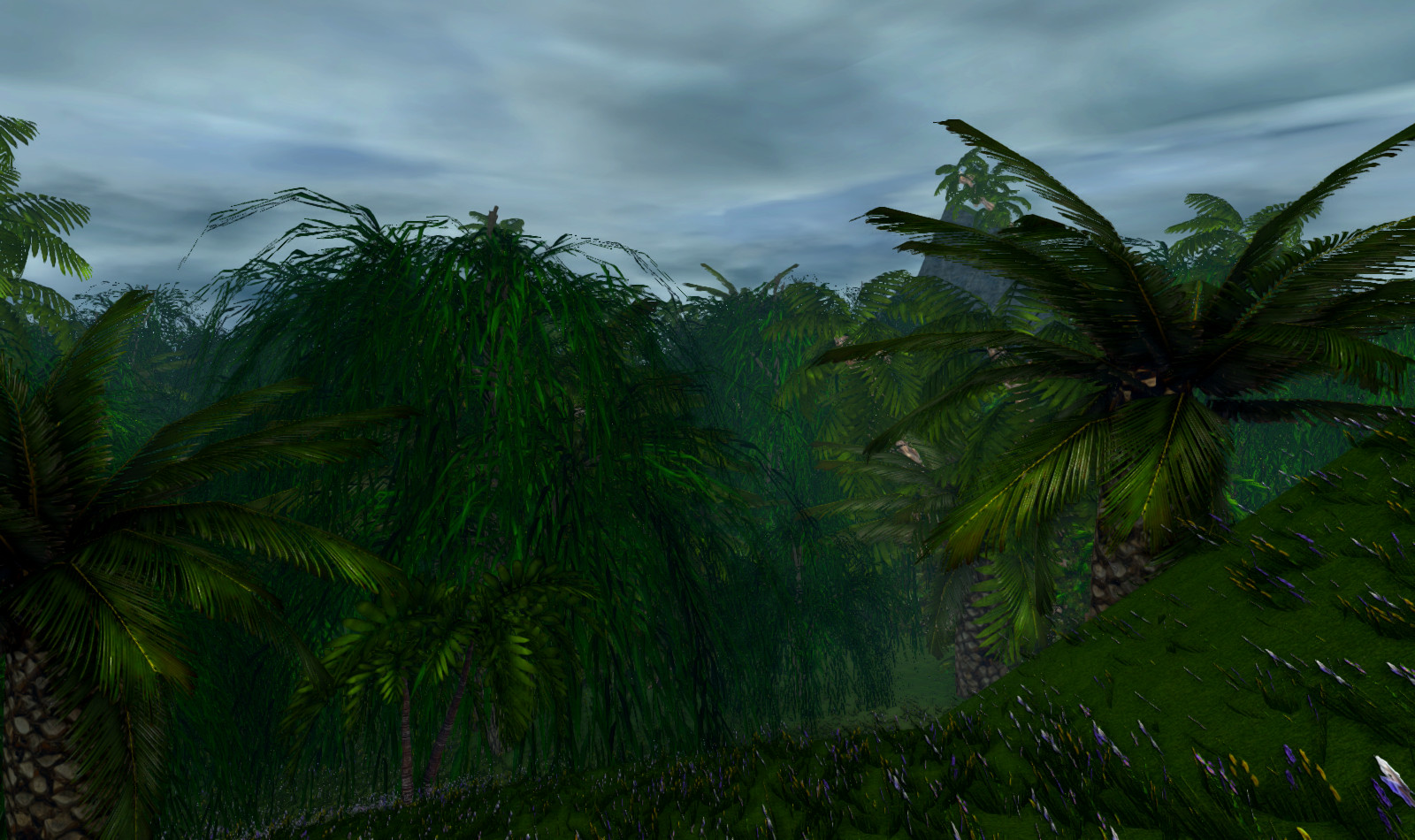
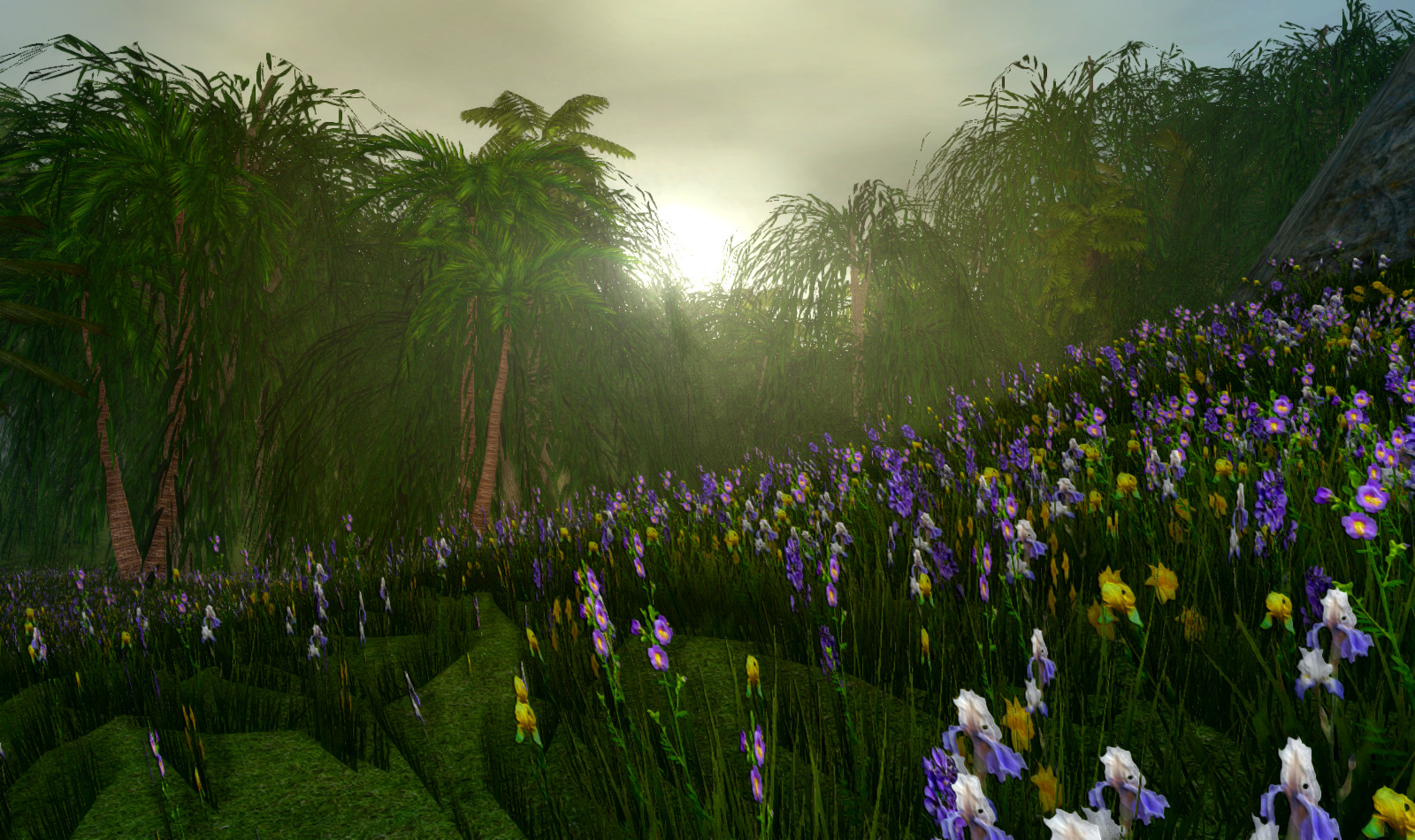
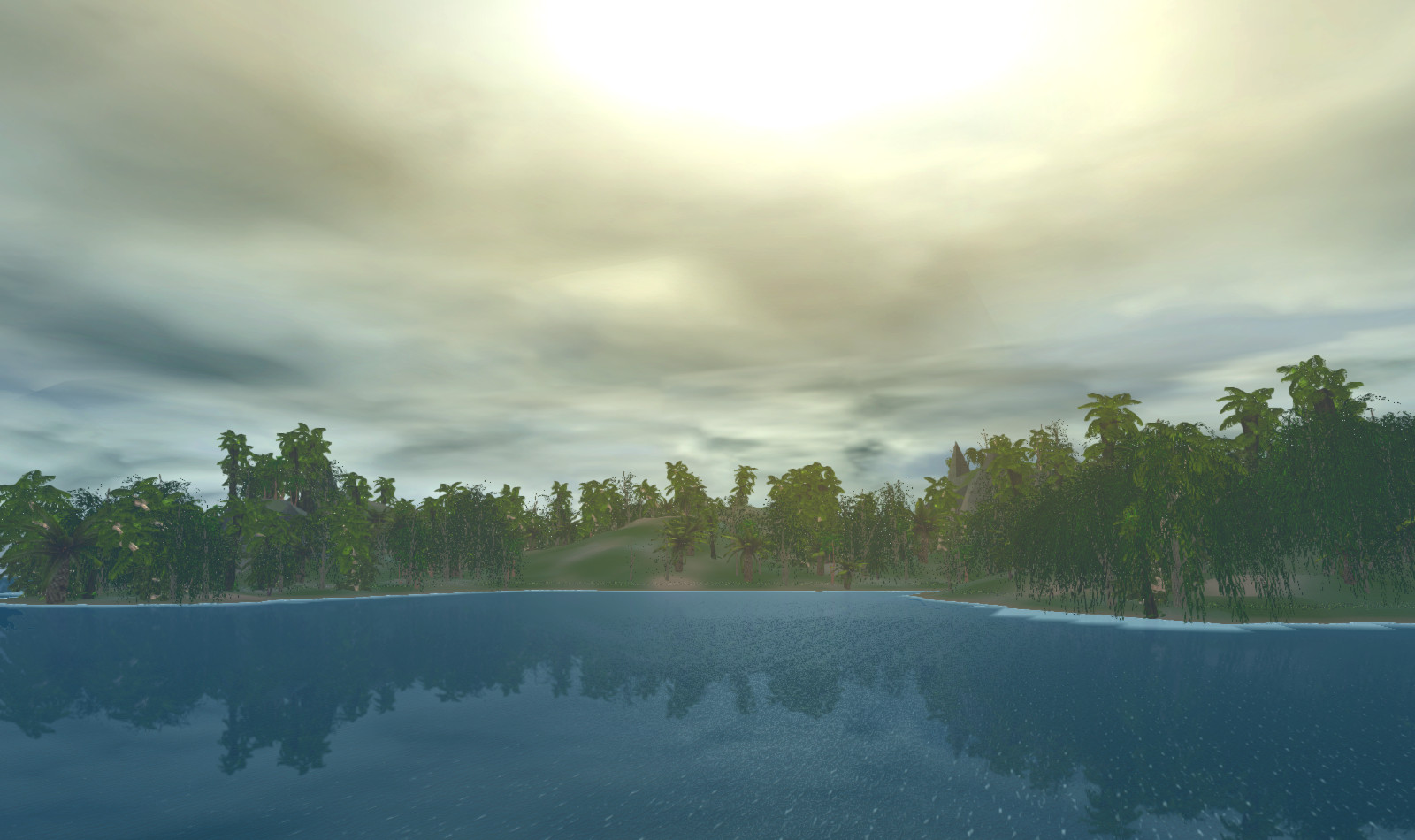
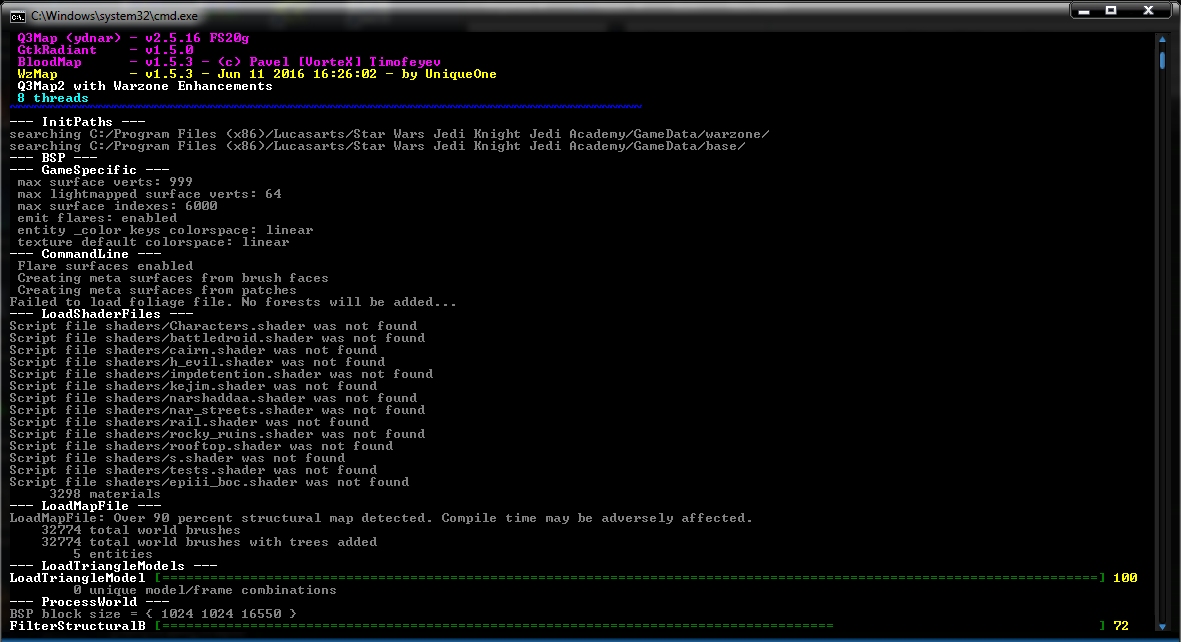
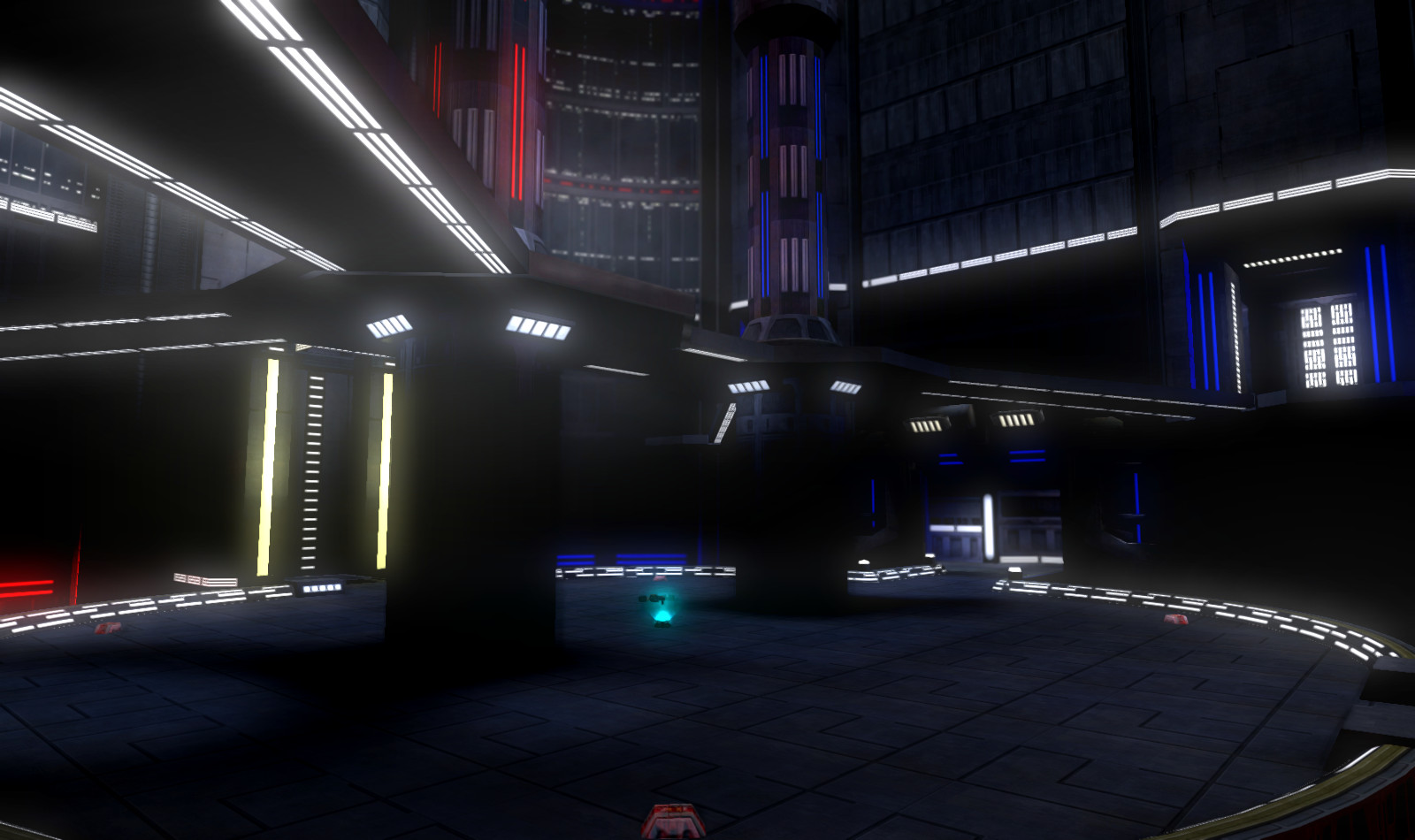
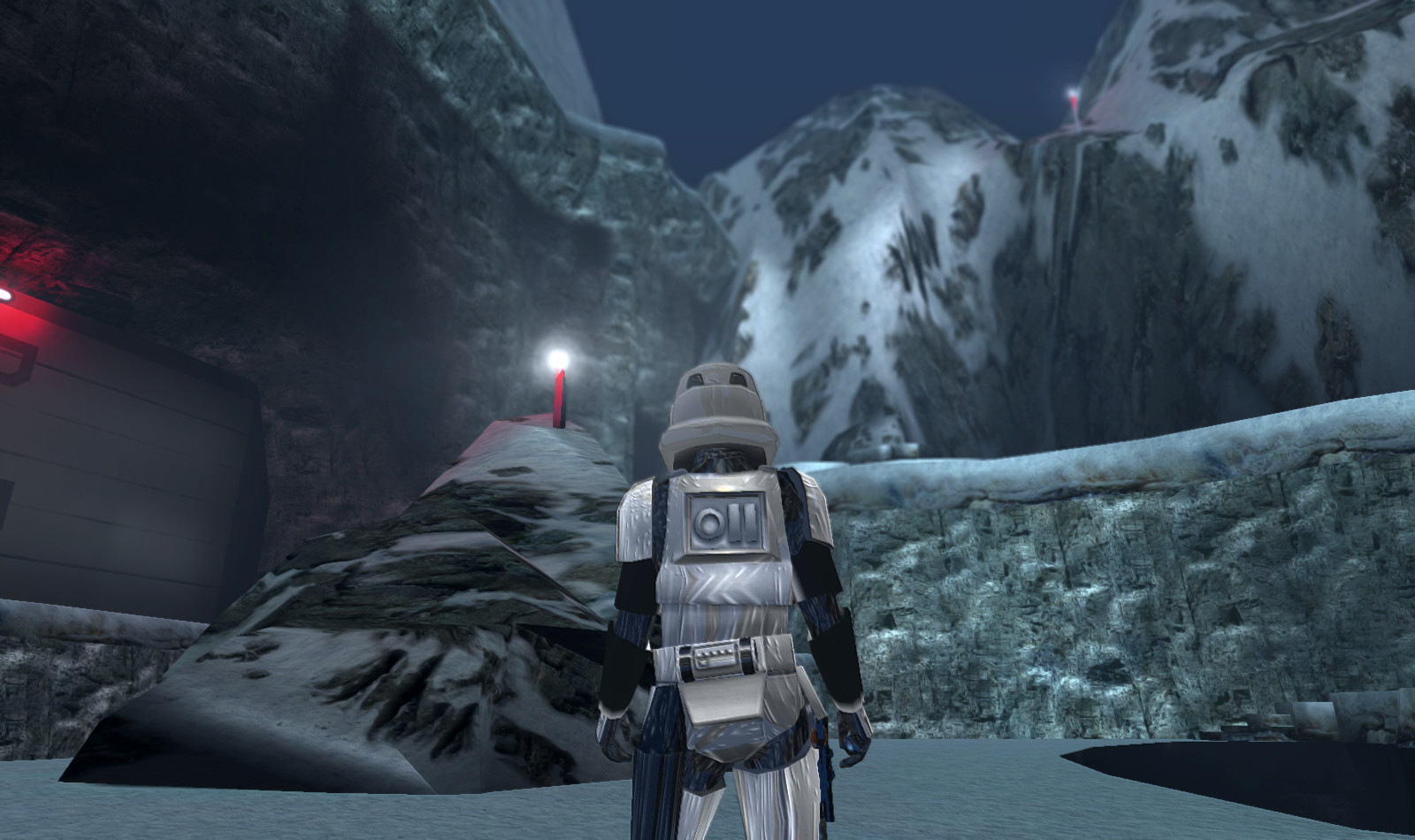

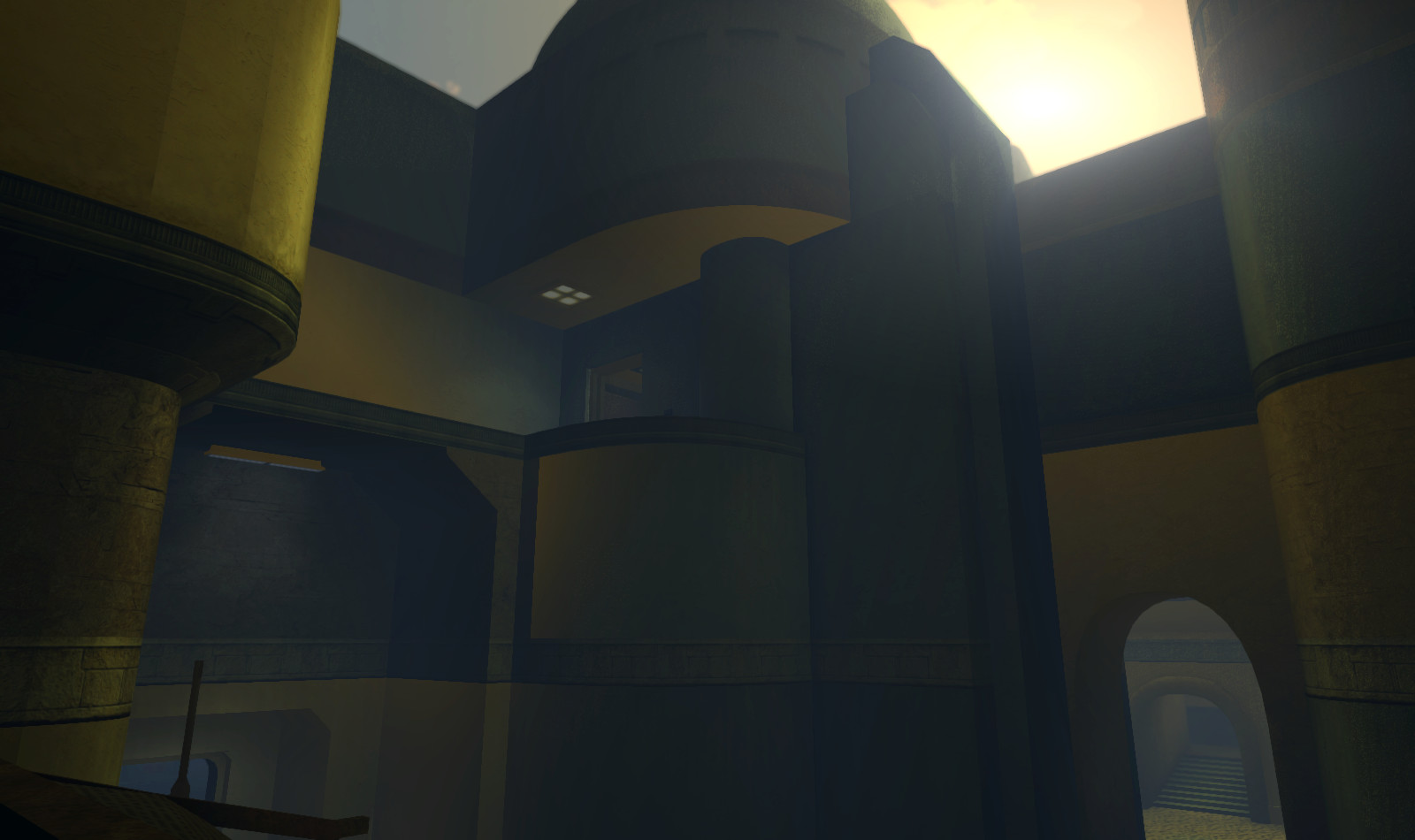
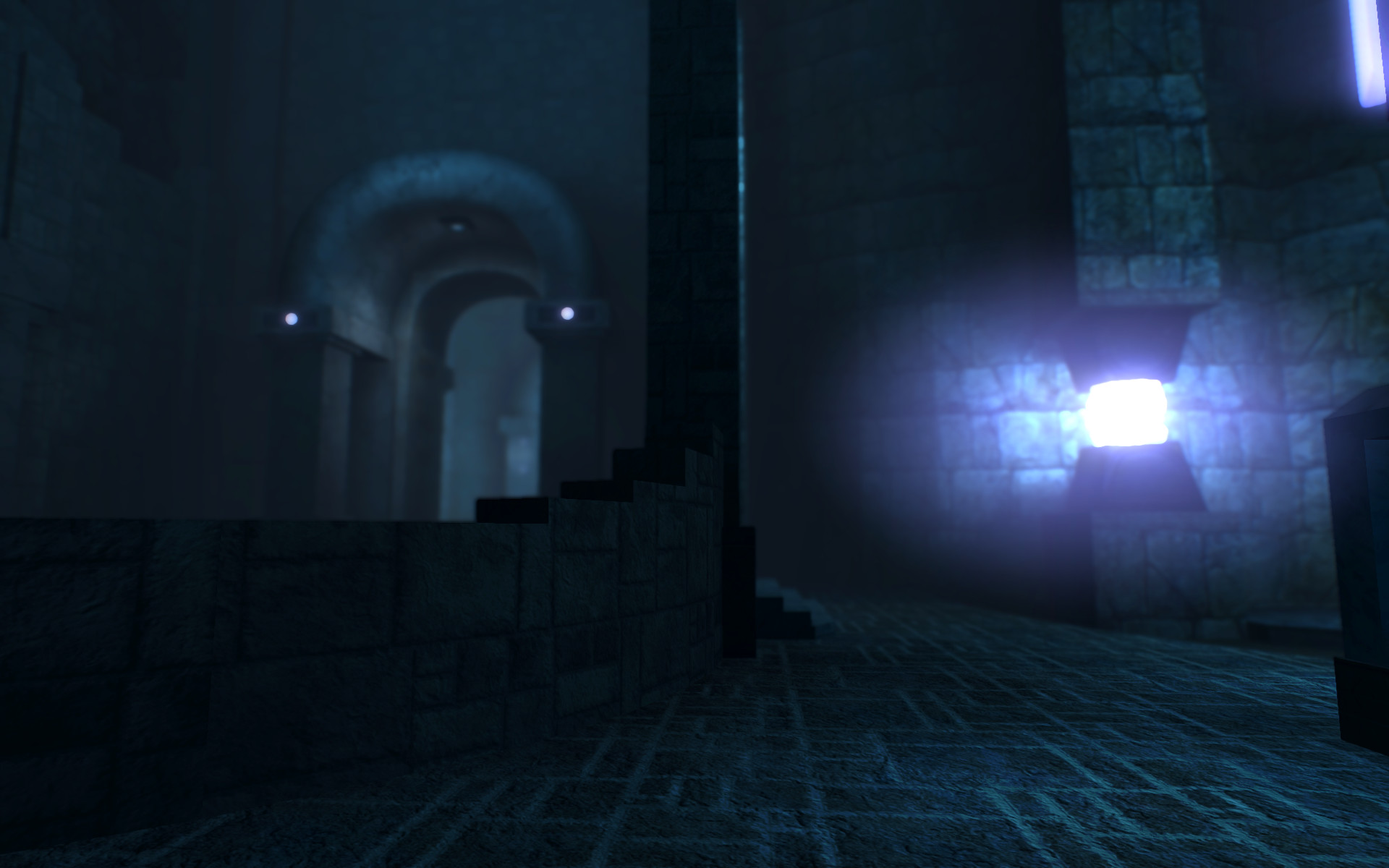
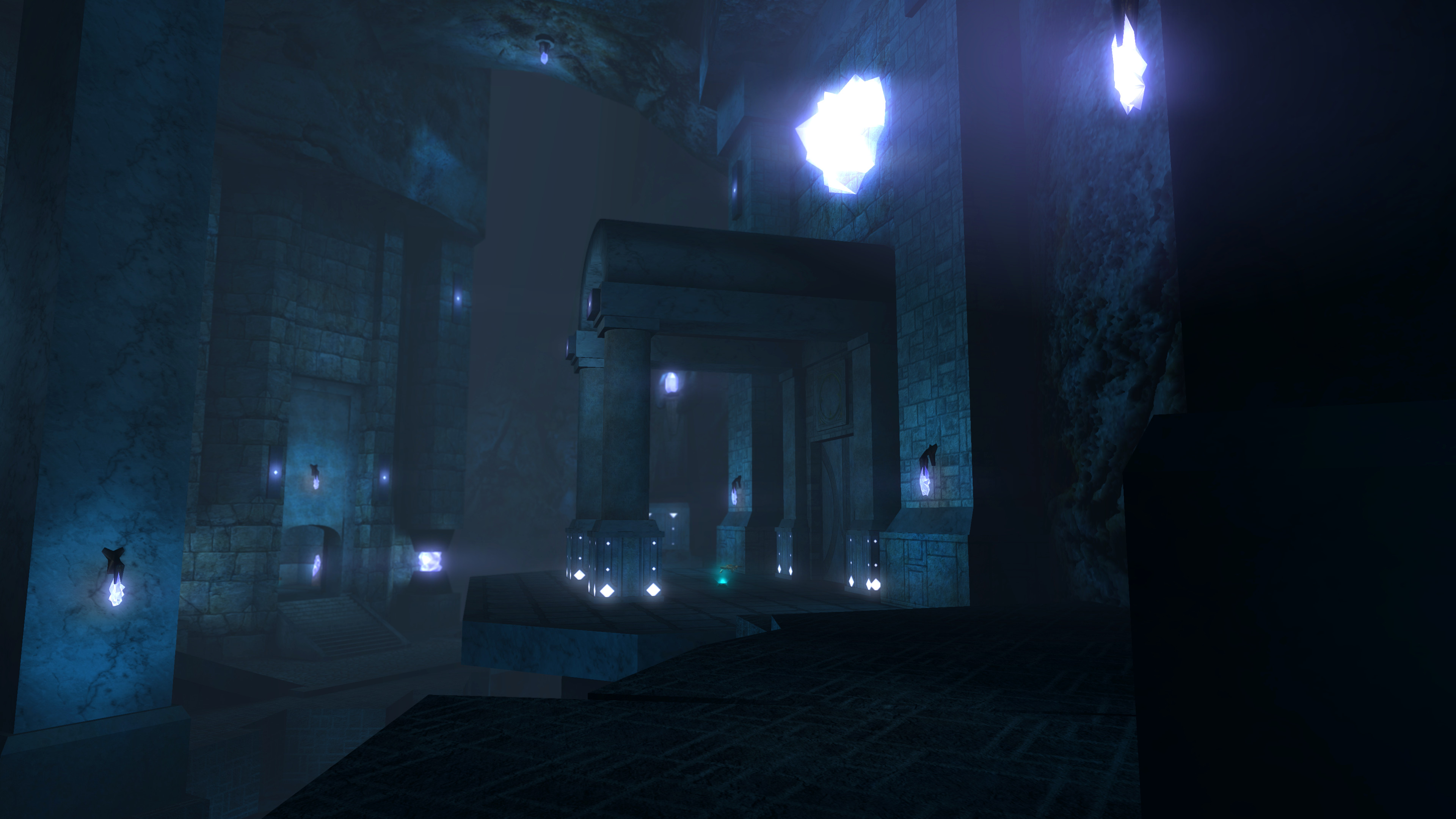
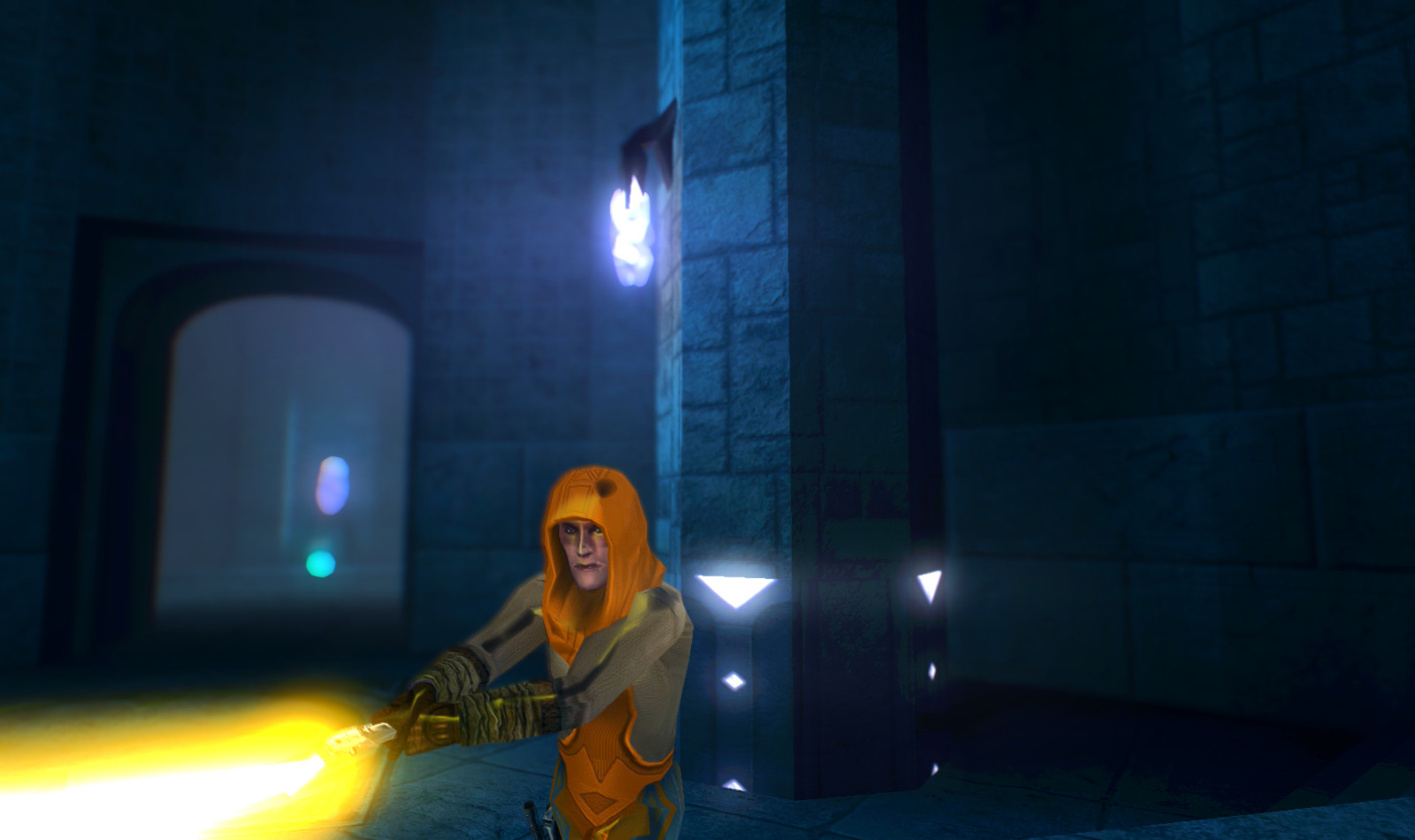
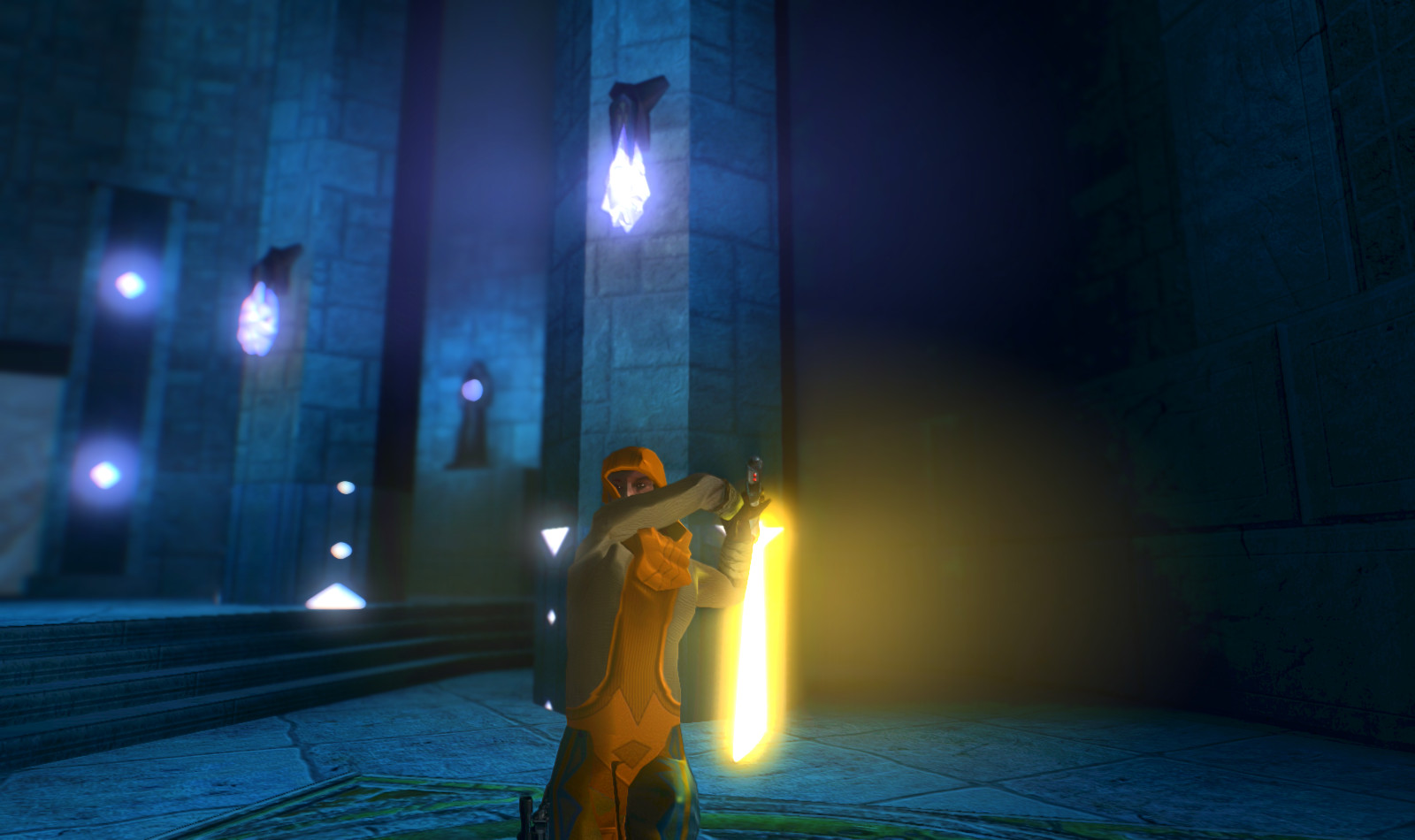
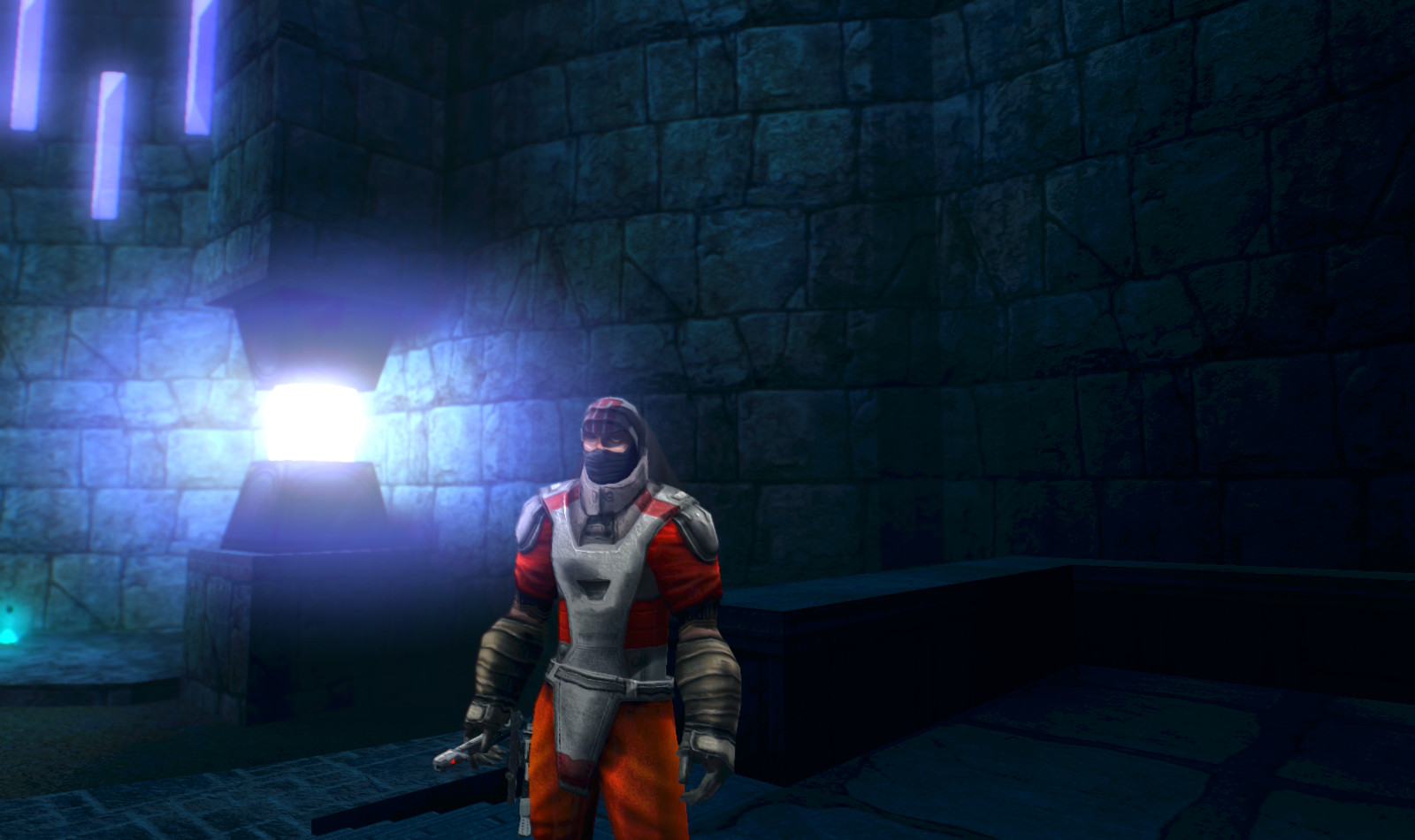
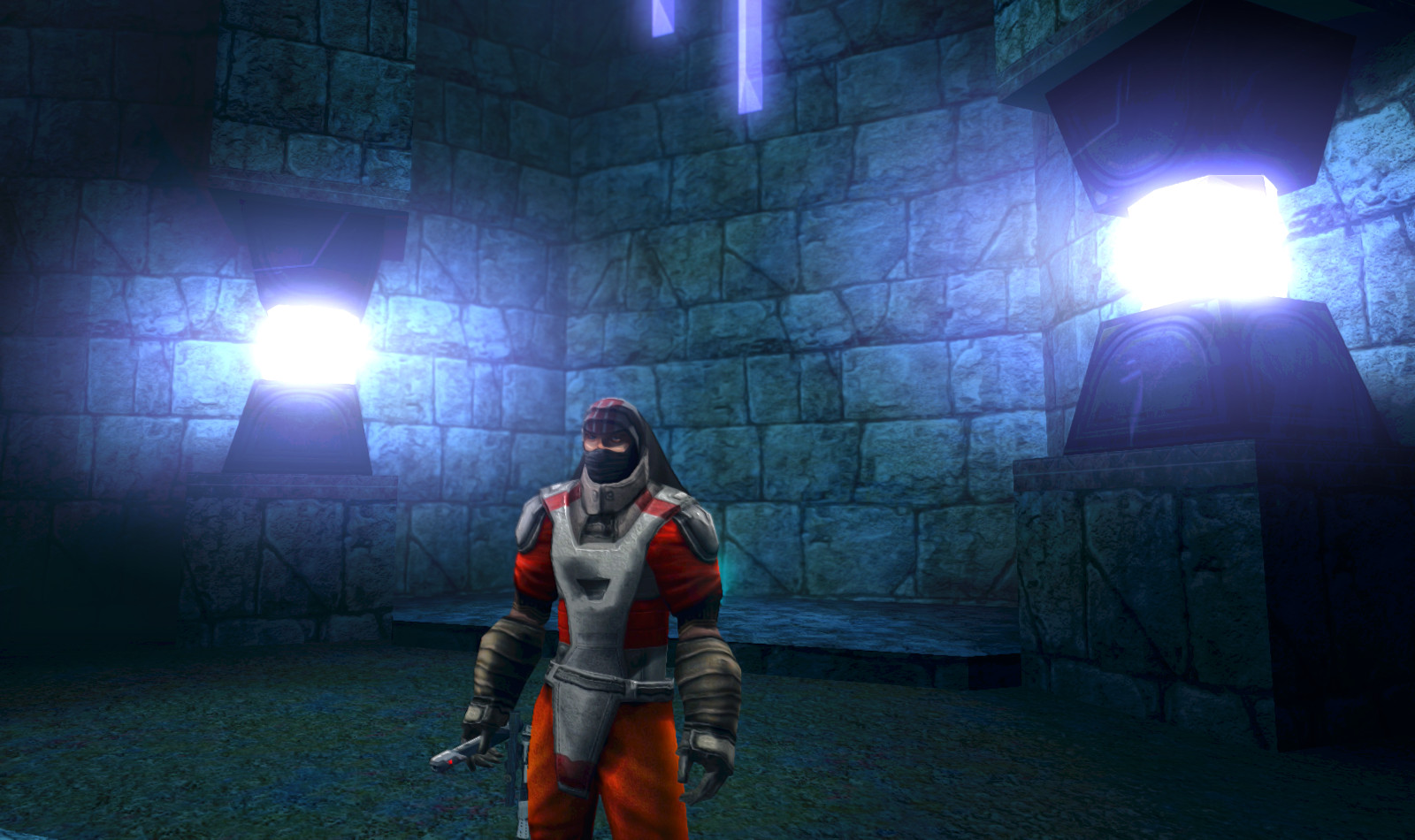
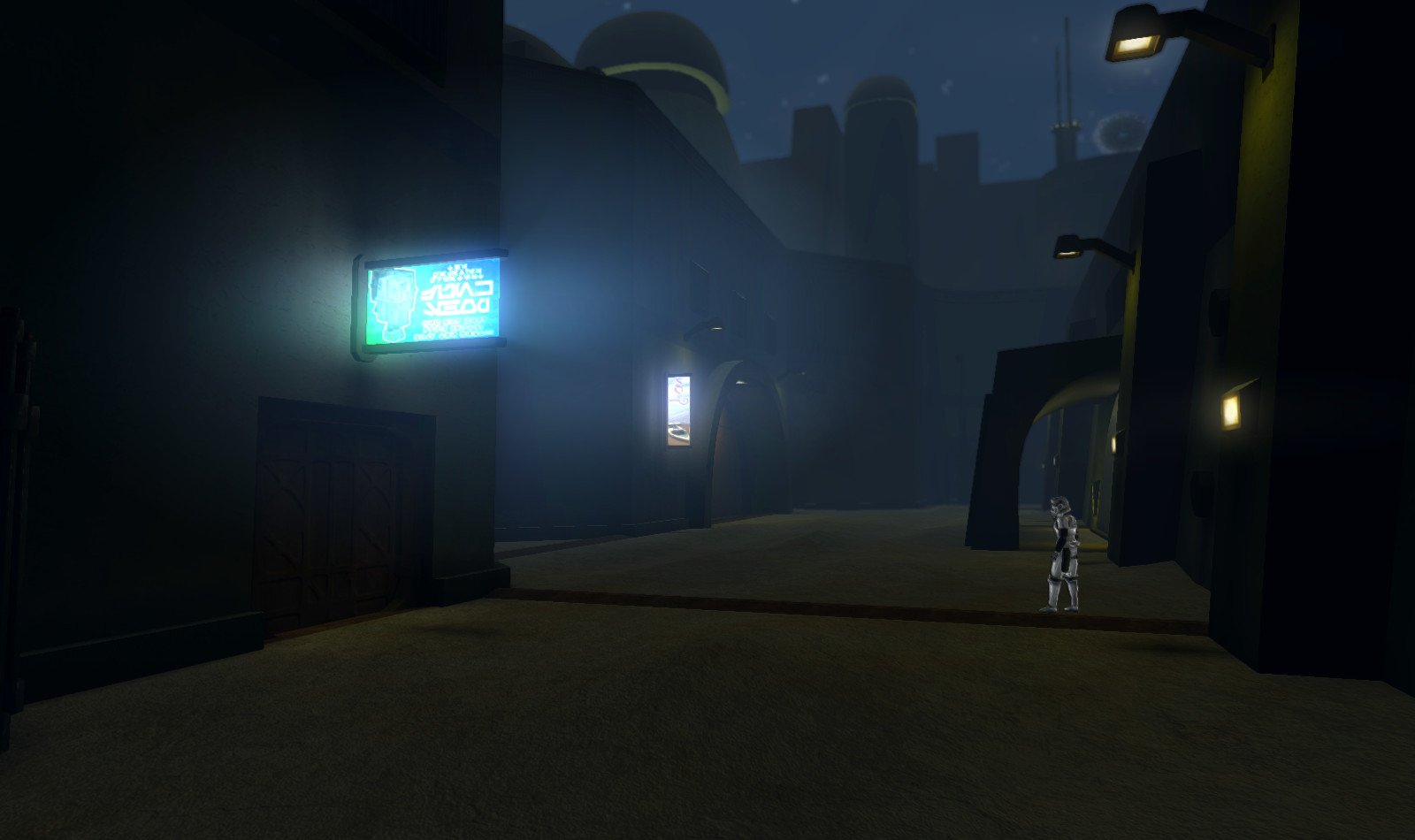

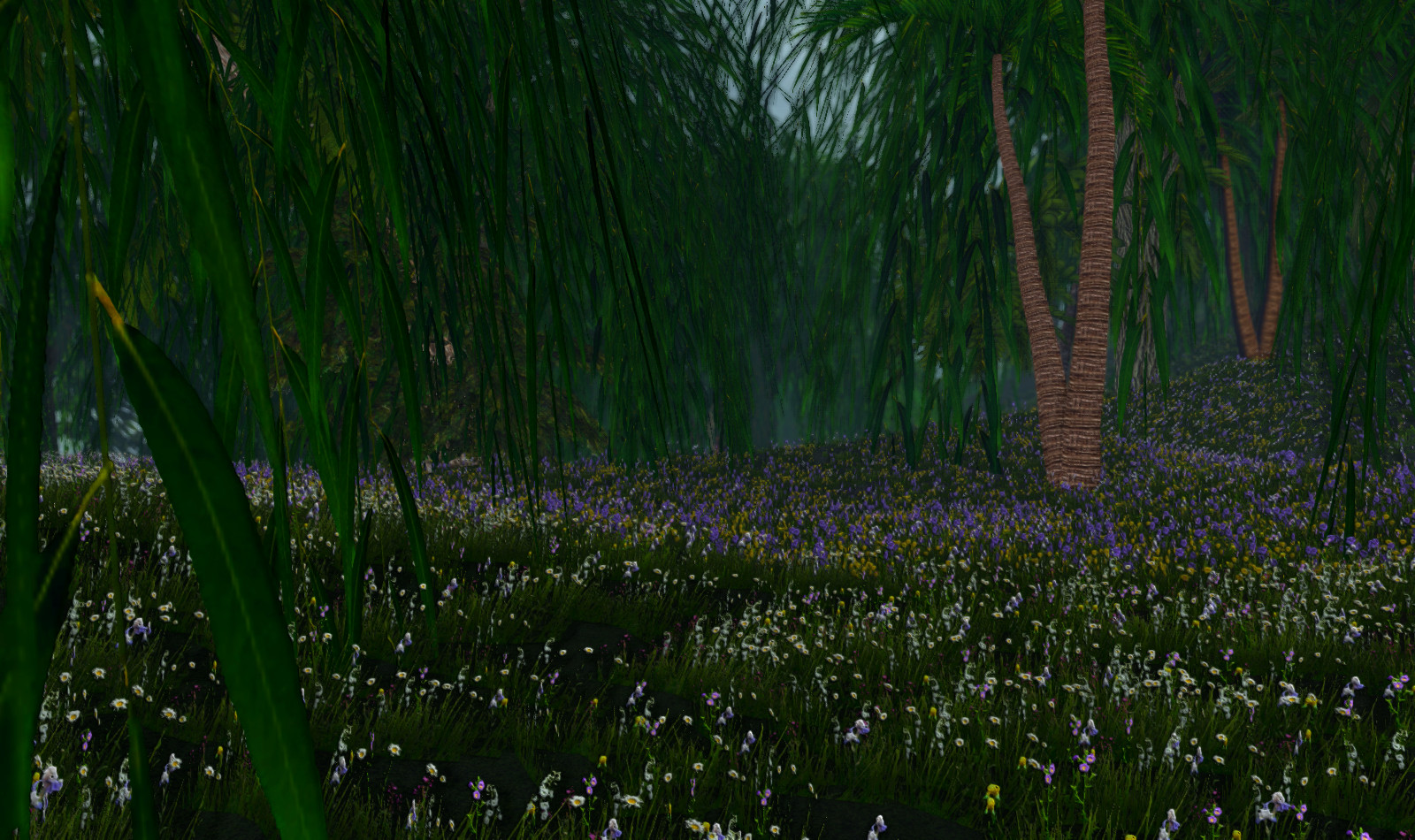
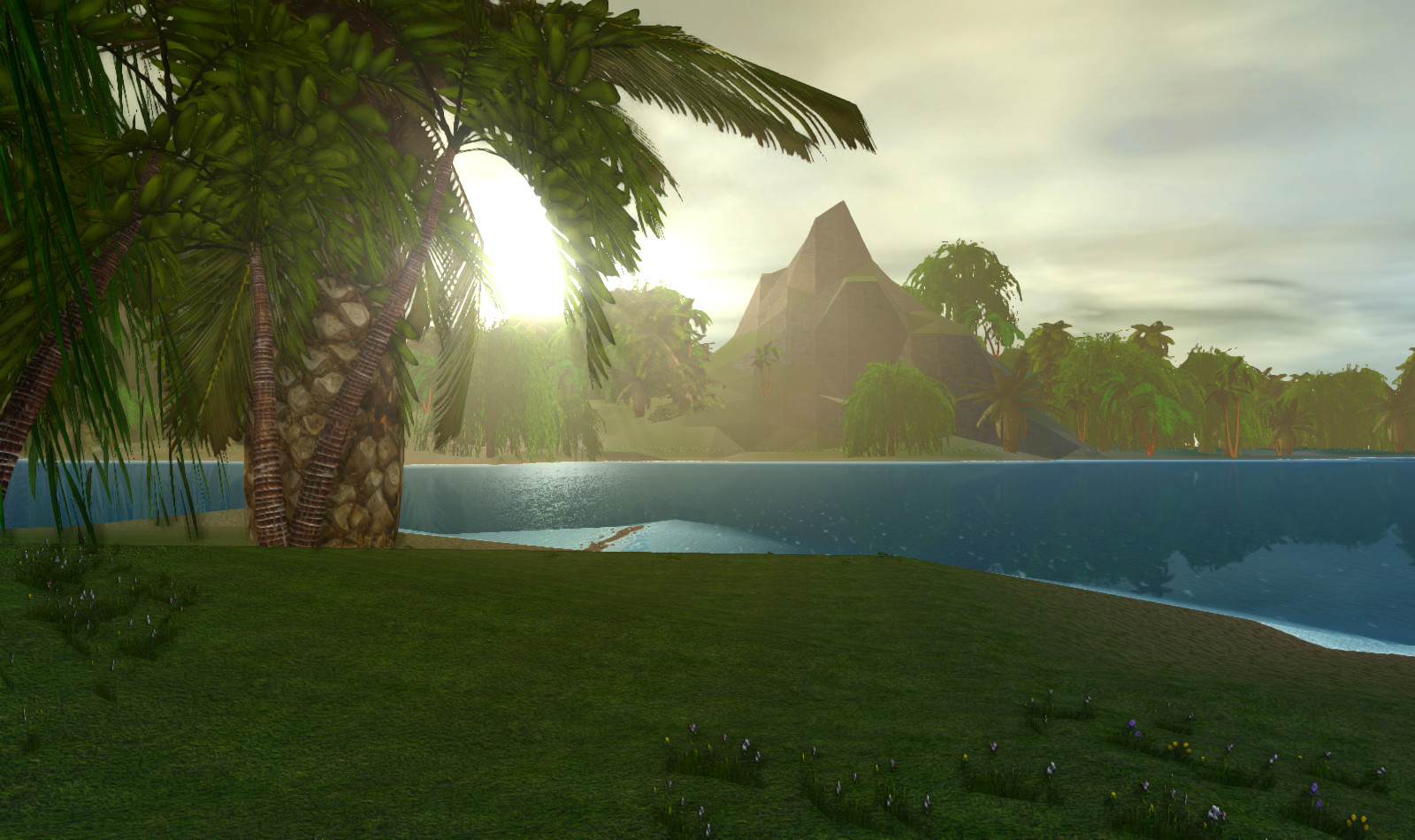
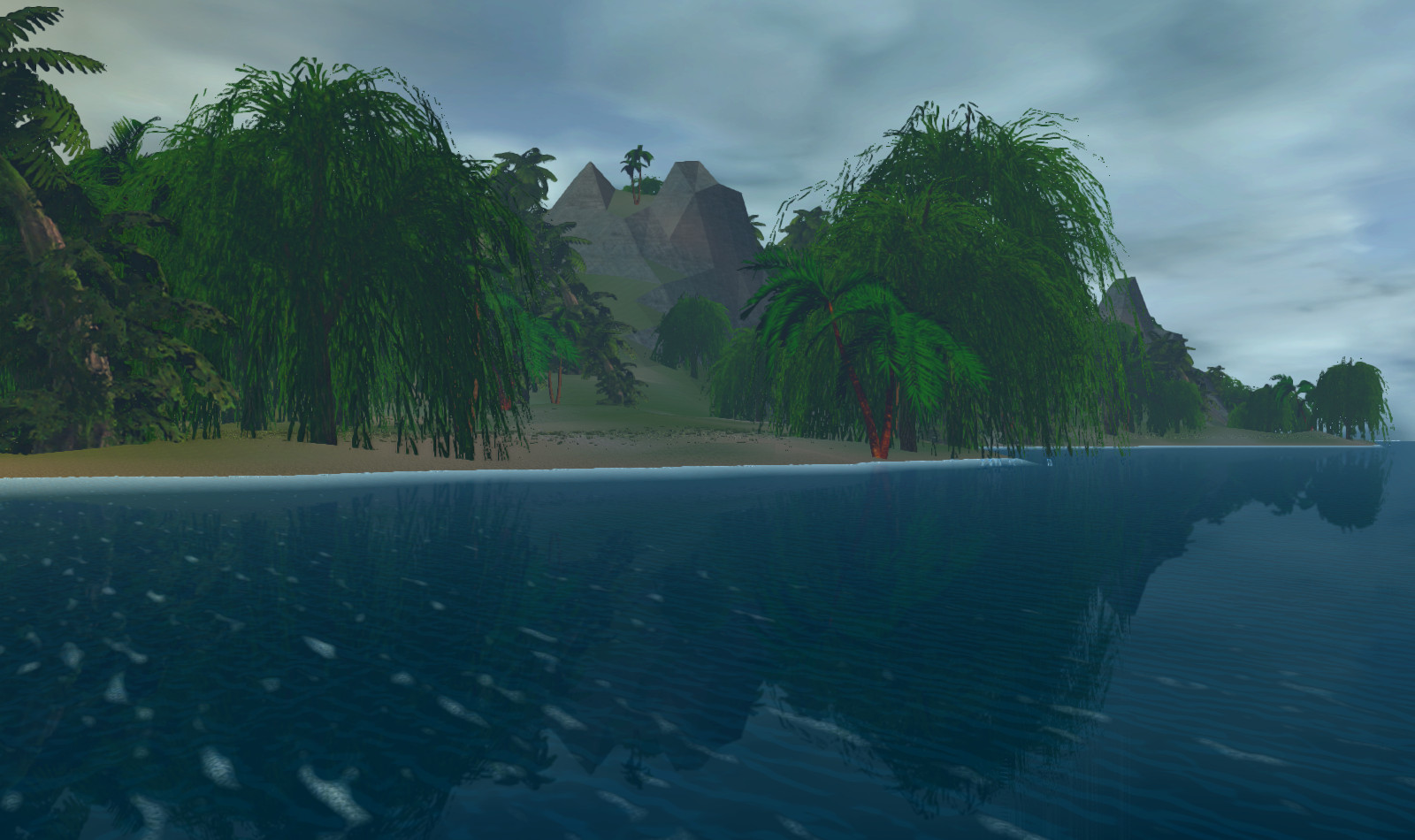
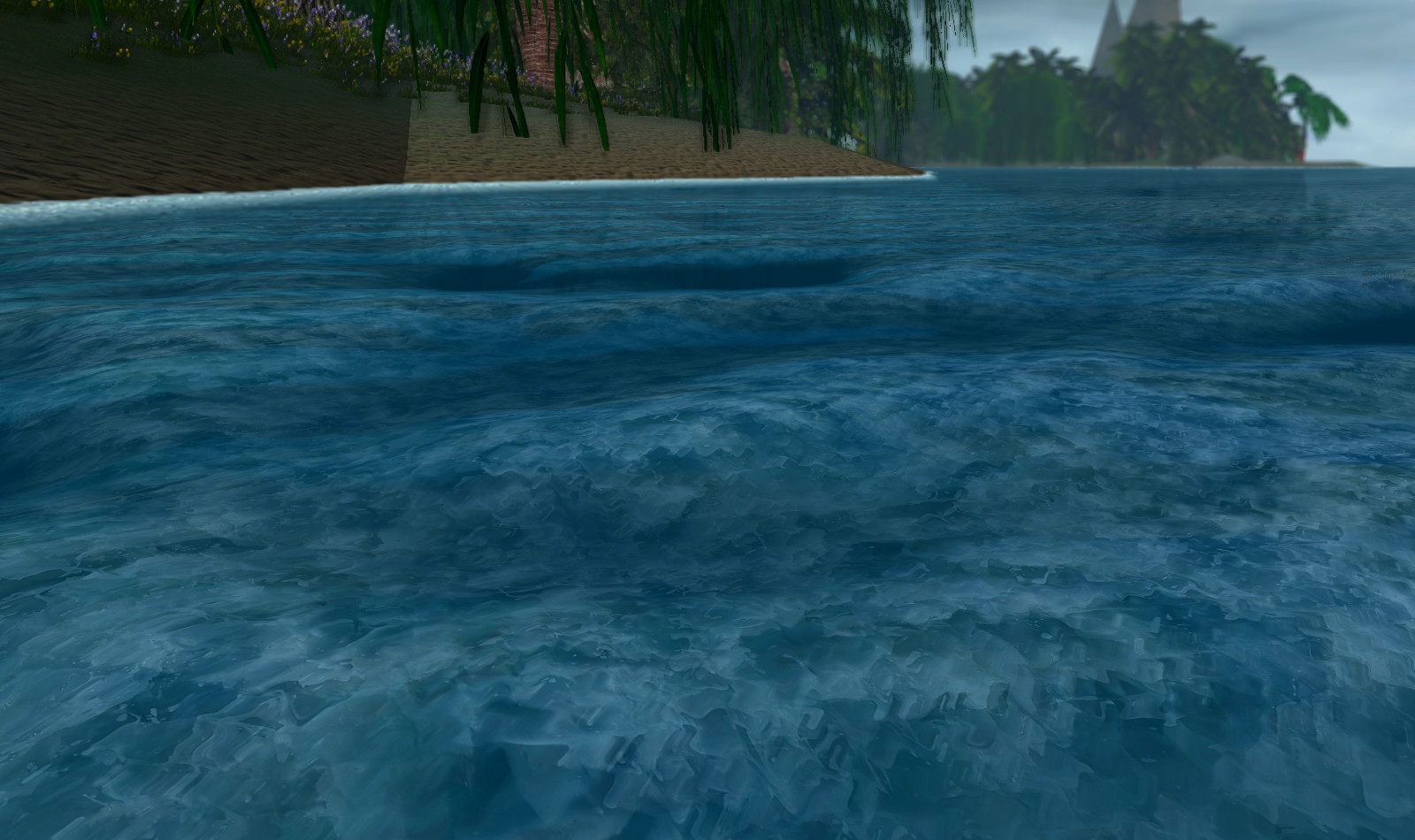
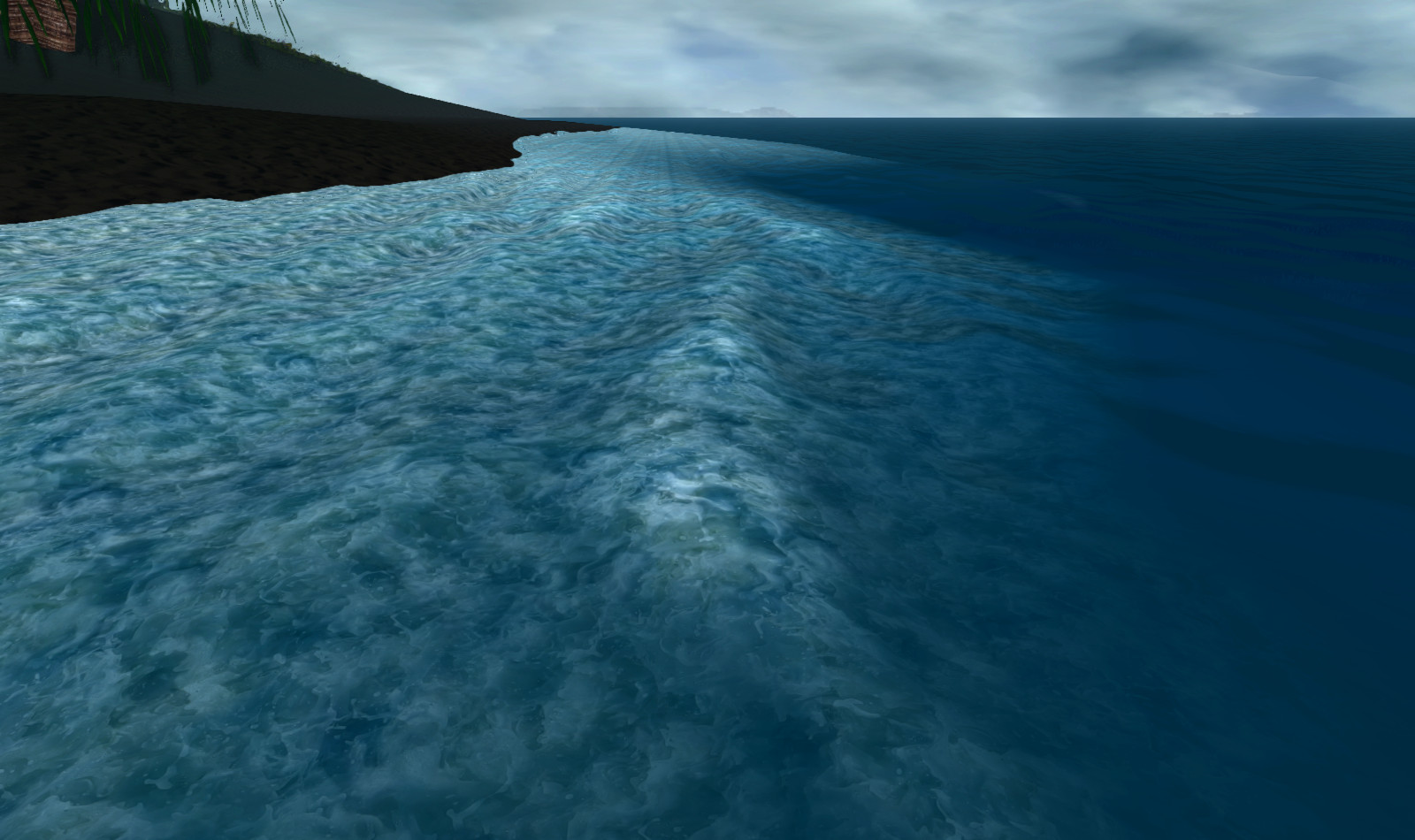
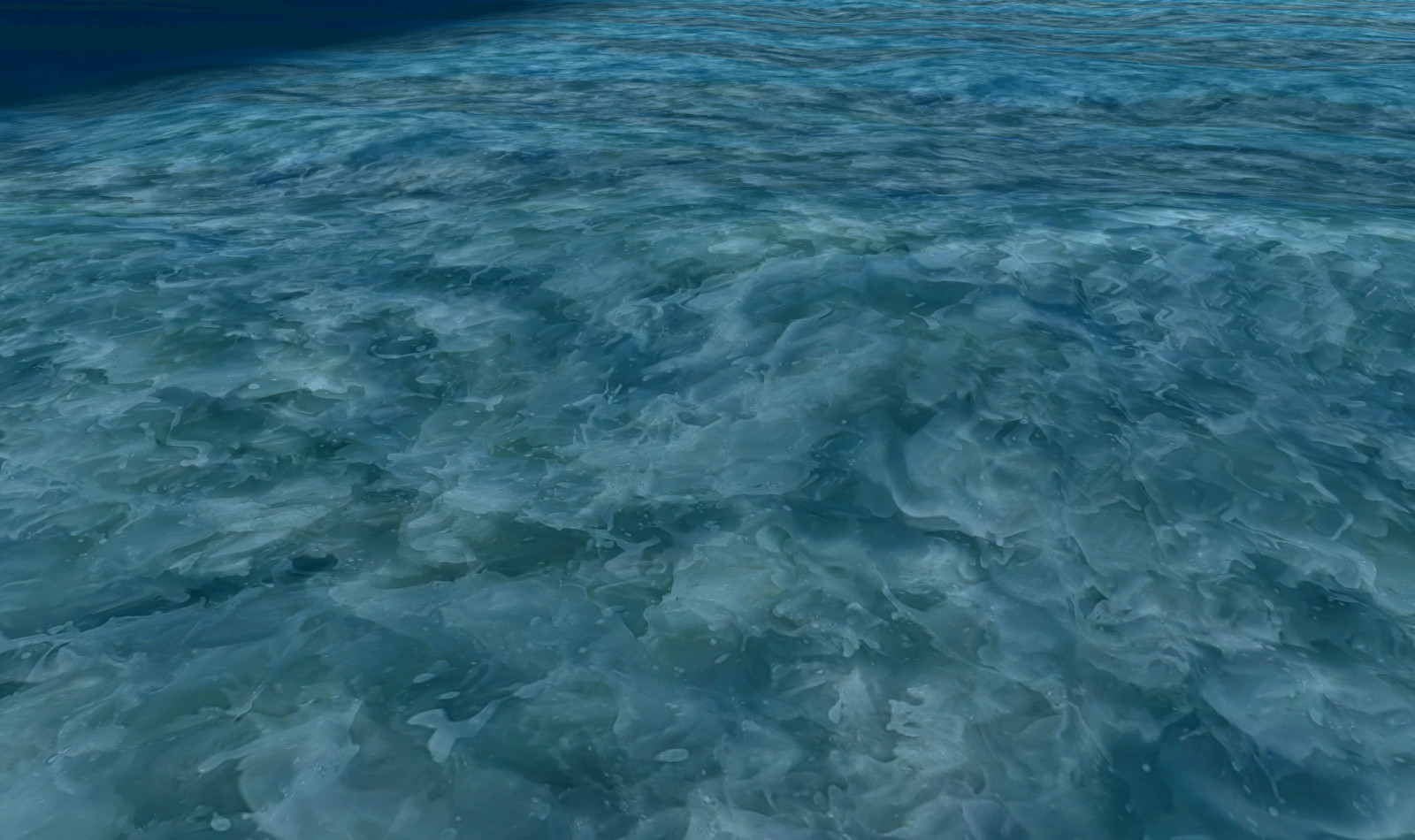
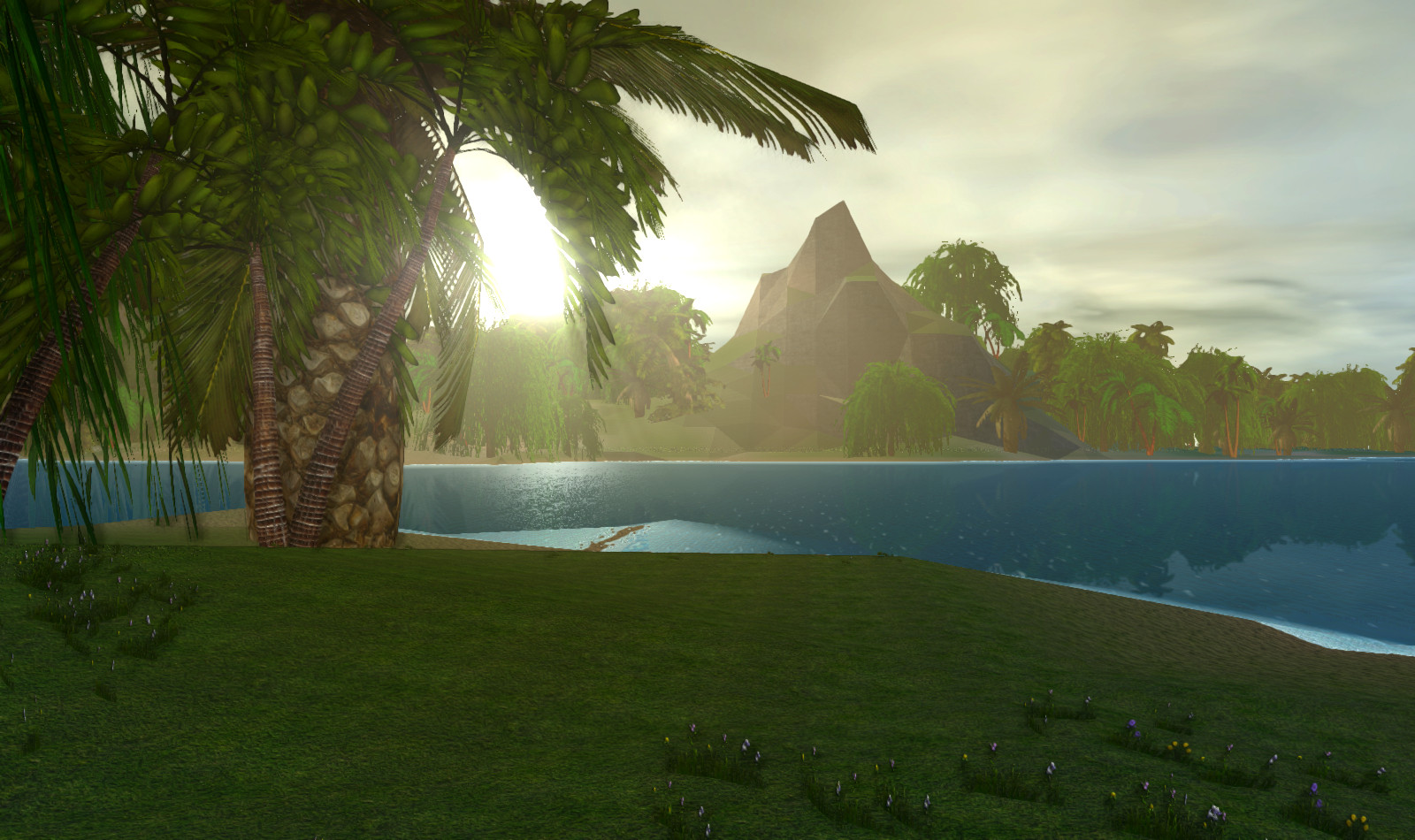


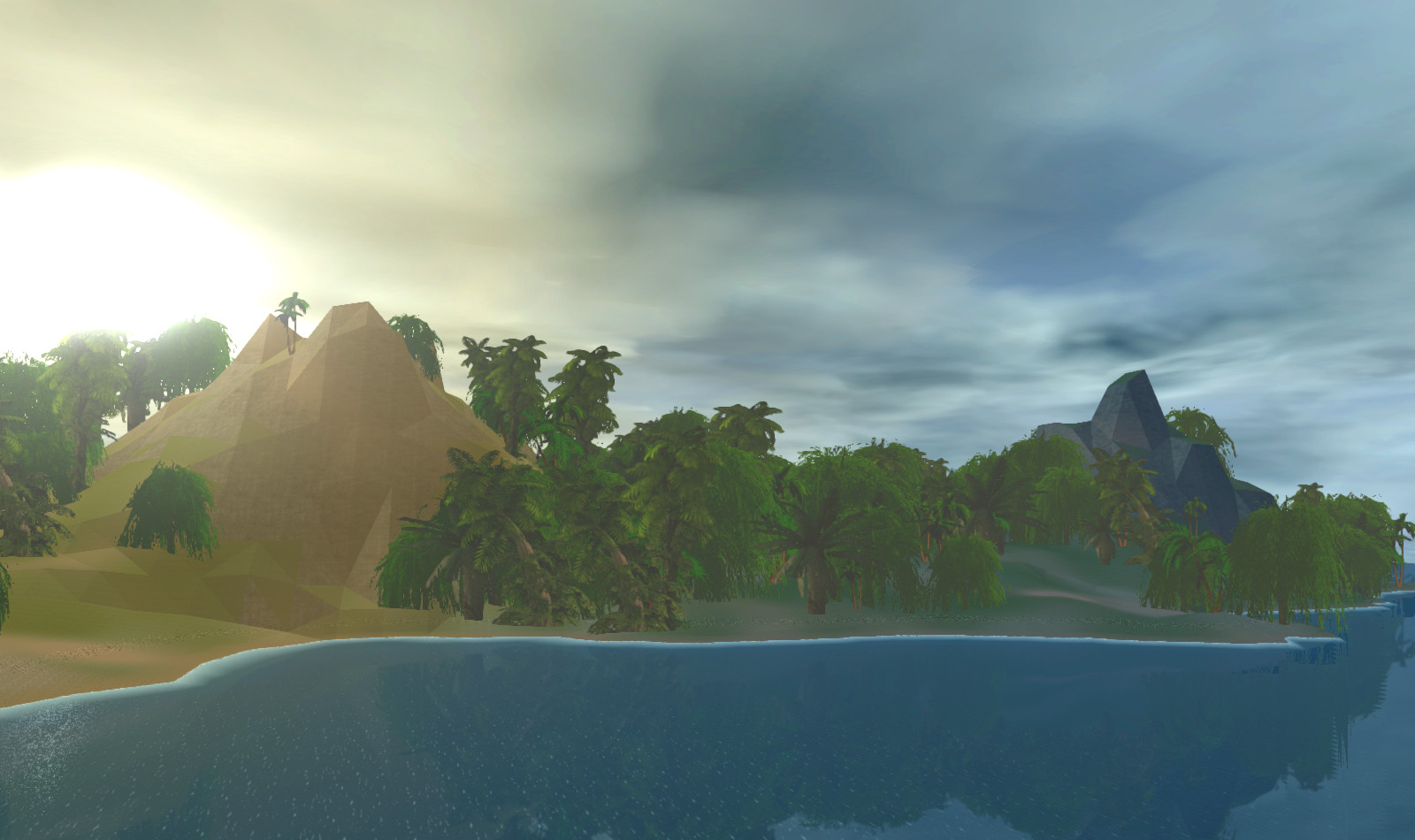

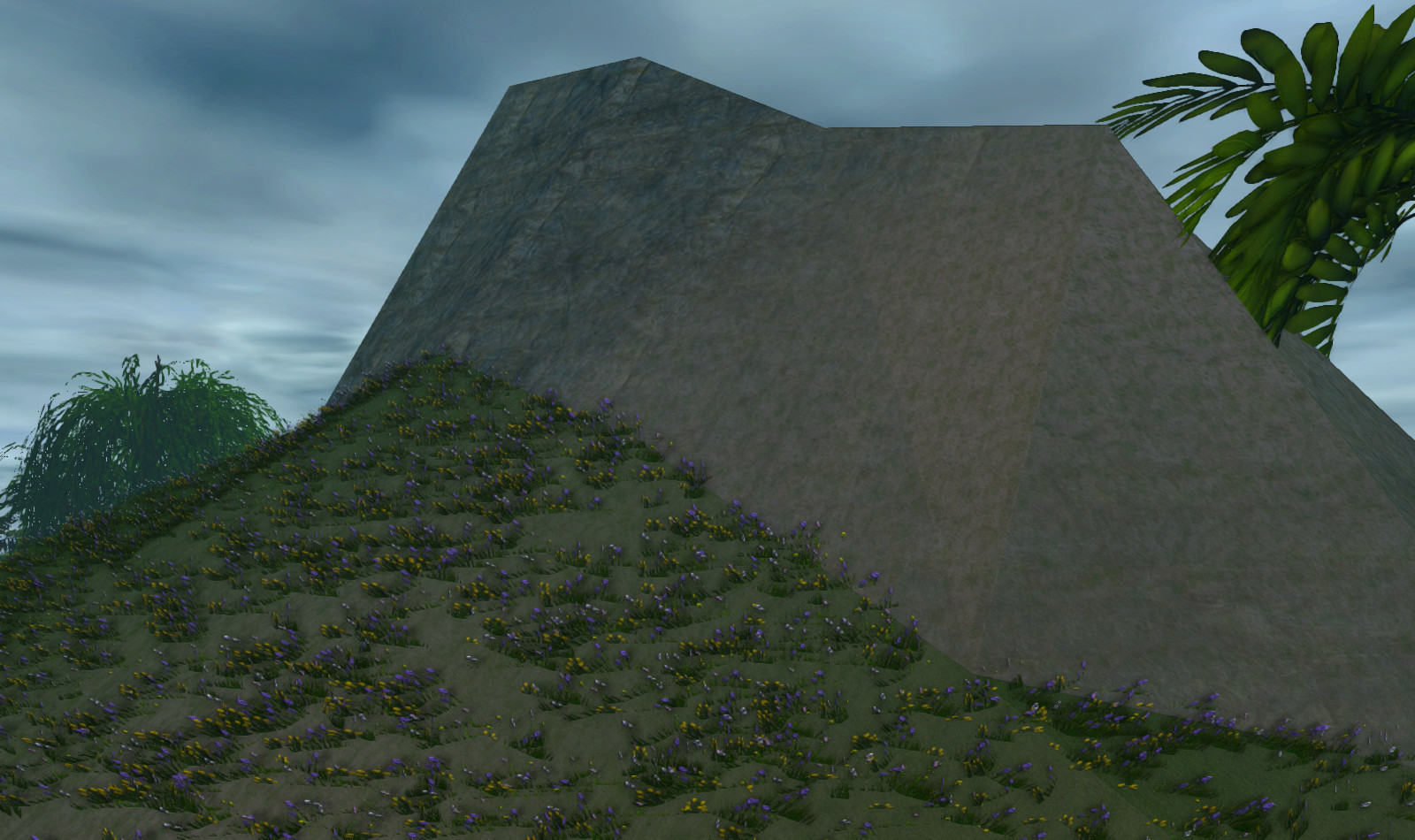
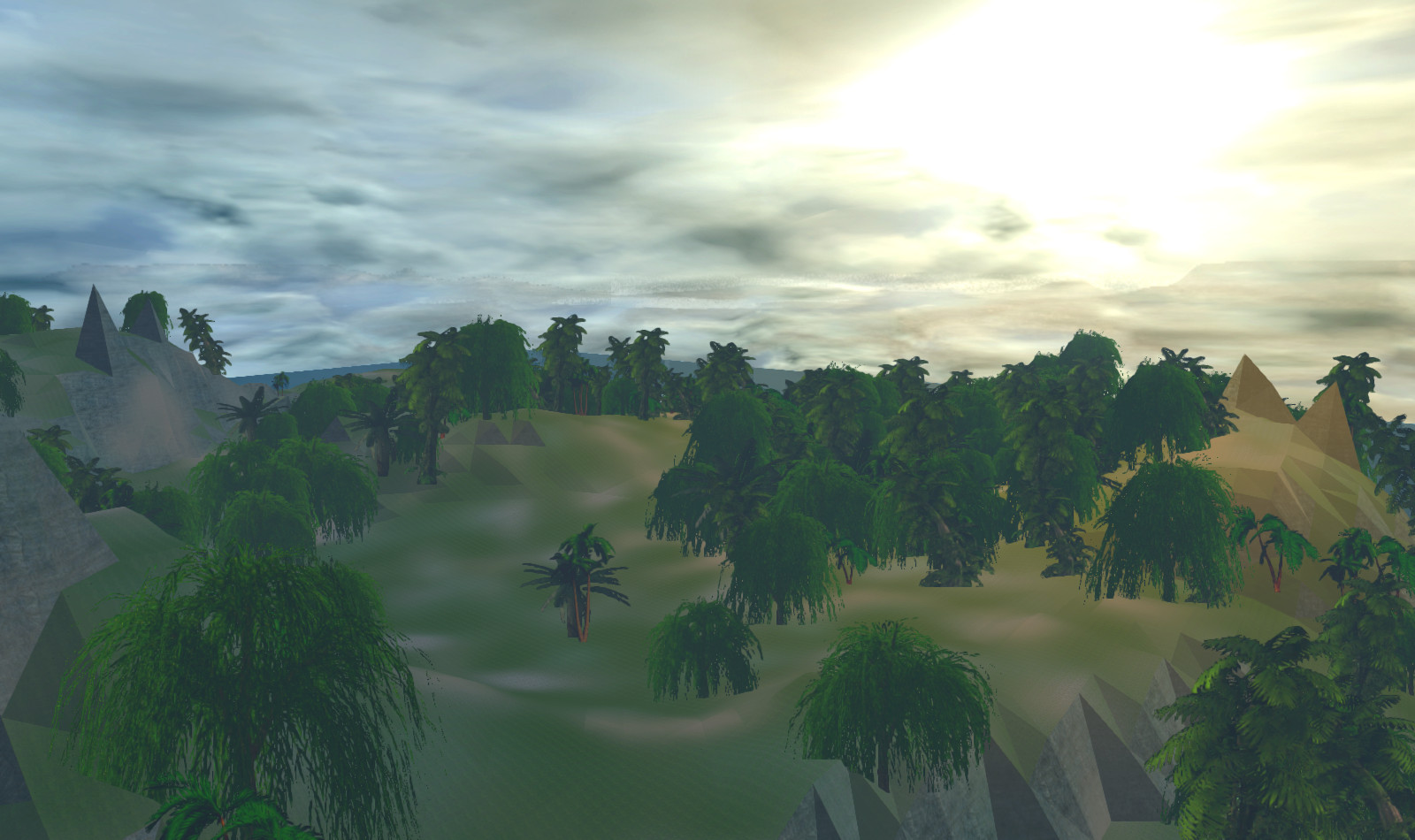

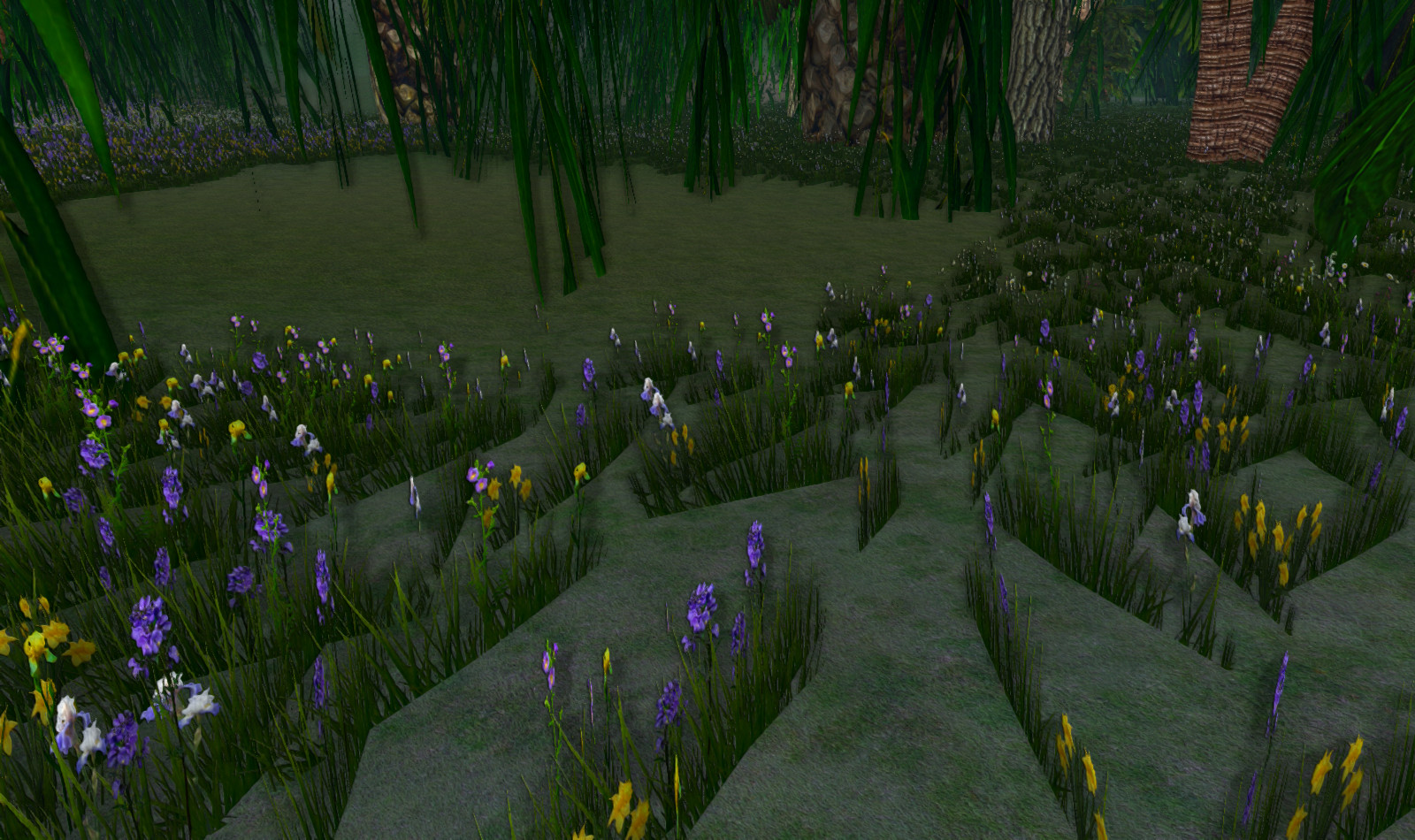
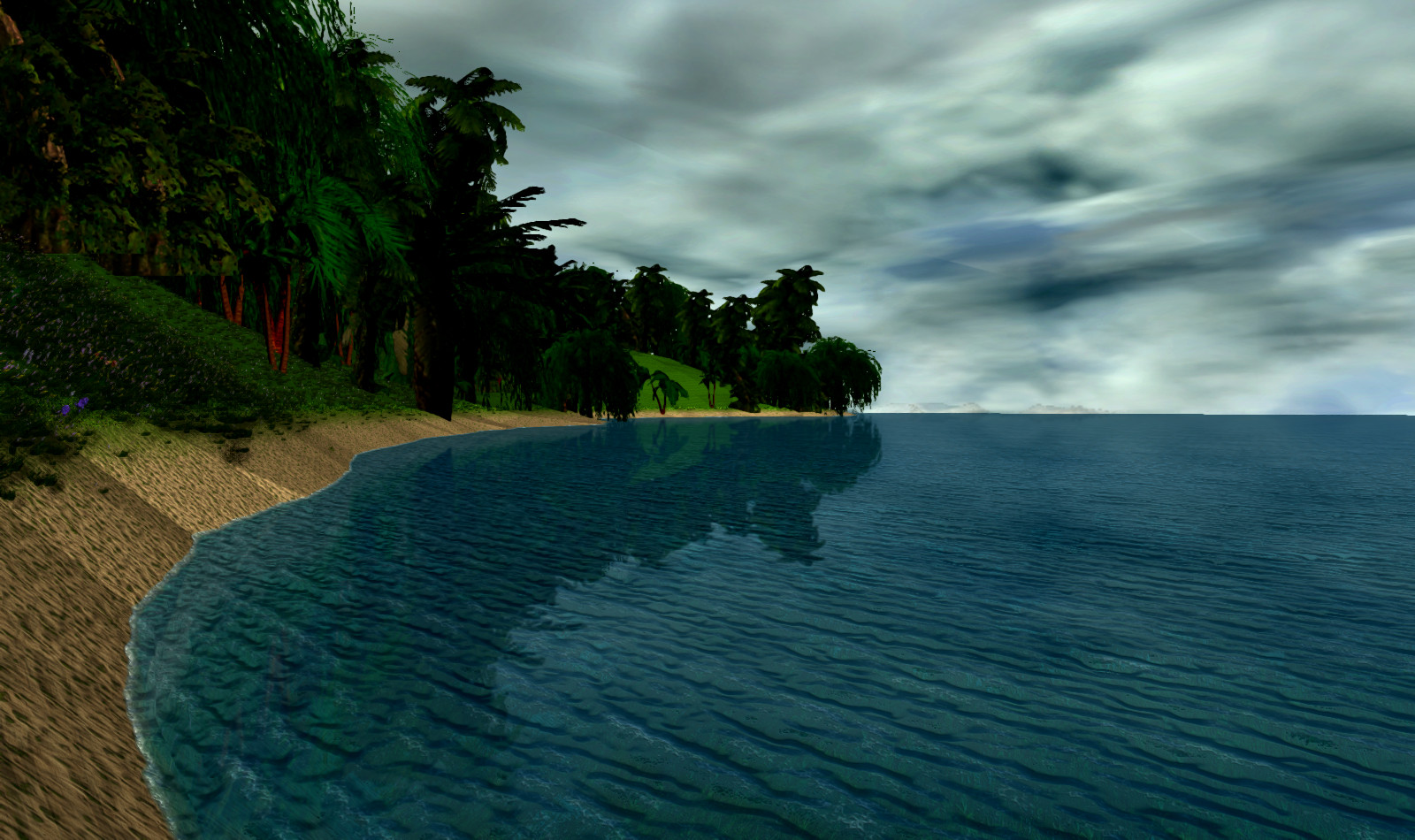
WzMap - The Enhanced Q3MAP2 alternative.
in Star Wars: Warzone
Posted
Hmm more of a workaround for the crappy limitations of the BSP format... But we will see.